Key Notes
-
KLAS Conference: A Perfect Tenn!

A guest blog post by Lee Anne Hooley, Worcester Talking Book Library
July 17th-20th brought the opportunity for me to attend the KLAS conference that was held at the Tennessee School for the Blind in Nashville. This is my second in person conference since my career in the Talking Book world began back in 2018. The hybrid option is a fantastic option as well, but to me, there is nothing quite like coming together and learning.
Many of the sessions employed a hands-on approach to it. For instance, “Care and Feeding of your Scribe.” I learned quite a bit on how to take things apart as needed, as well as the general anatomy of them. In addition to learning how to swap out parts, I was able to get some feedback and ideas from other colleagues on how to better utilize the barcode scanners.
Two other sessions “Defining, Saving, and Sharing Queries” and “Exploring the WebOPAC,” featured worksheets. As much as I thought my school days were long over, it was really fun and challenging to not only have an assignment to help me improve me queries, but also it was great to be able to demo and add feedback to the new patron facing end of the WebOPAC. Having Katy and Nancy there and in person to answer questions when I got stuck or just to offer feedback and ideas was priceless.
Of course, my favorite part of coming together was the sense of community we get from coming together. We’re in the process of starting up our recording studio program, and sitting at the bar every night (for a truly great happy hour, by the way) gave me ideas and lots of folks to contact when I have questions. Sometimes it can feel isolating being a talking book librarian as most of the folks who can relate are scattered around the country. Being able to sit at a table and casually ask questions or trade stories in a casual environment is so valuable.
Last but not least, the amount of hilarity and inside jokes. Librarians are great people, and this group is no exception. From the Recession Special to Chandra’s future Grammy winning career to banana pudding everywhere to wayward goose alerts and parting shopping tips on how to get good deals on designer handbags, I laughed a lot with some fantastic folks and Maureen has all the selfies to prove it. Many thanks to the fine folks at Keystone for bringing us together. Can’t wait for to take on Indianapolis.
-
KLAS Service Queue Sneak Peek
Keystone's developers are working hard to add the duplication queue functionality to KLAS to support Scribe's high-capacity cartridge duplication-on-demand workflow. This development also serves as the basis to support KLAS' integration with the Gutenberg duplication system. In the future, it is possible the Service Queue may also be the basis for integration with NLS' wireless delivery of content. So, without further ado, here's a sneak peek of the new KLAS Service Queue Tab:
What is the KLAS Service Queue Tab?
The Service Queue Tab displays an ordered list of Reserves, Requests, Author Likes, and other profile based titles selected for a patron who will be served by Scribe.
What does the Service Queue Tab do?
The KLAS Service Queue Tab does the same type of title selection that nightly currently does for autoselect patrons. Rather than assigning those autoselected titles to a patron, it will send them to the Service Queue. The Service Queue is a list of titles to be included on a patron's cartridge. It lists all possible titles that could be sent to the patron by Scribe in sequence. If there are more title listed than will fit on a cartridge, the next title after a cartridge is full will be the first title of the following duplicated cartridge sent.
What does the Service Queue Tab look like?
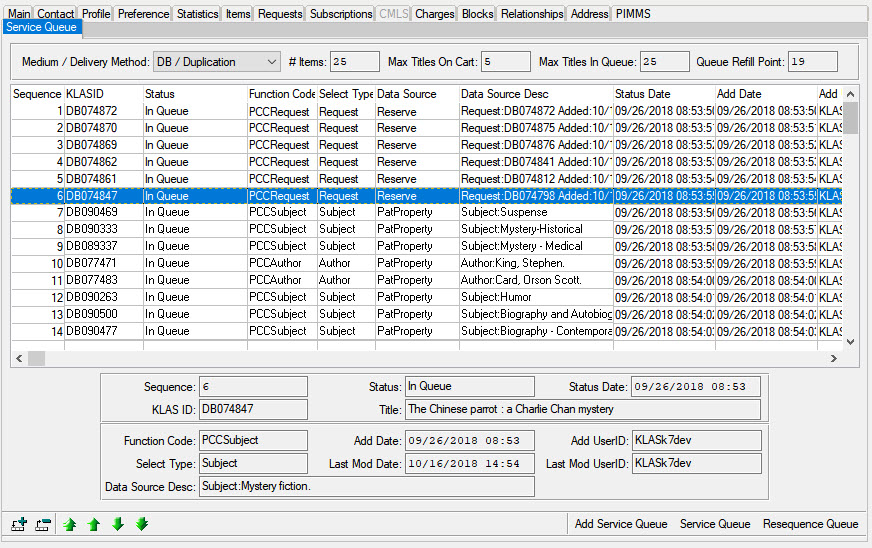
When looking at the KLAS Service Queue Tab, the Sequence column lists titles in the order they will be loaded onto a cartridge.
Example: Sequence 1 will be the first title to load onto a cartridge, followed by Sequence 2, etc. until the "Max Titles On Cart" is reached.The Status column lets you know the current status of a title.
The Function Code Column lets you know which KLAS function added the title to the Service Queue.
The Select Type Column lets you know what the value was on the patron's profile that triggered the title to be selected.
The Data Source Column lets you know where the selection type originated. Refer to the Data Source Desc: field at the bottom of the screen for more detailed info including the specific patron property it is based on.
The Add Date, Status Date, and Last Modified Date Columns and fields give info about what happened to a title and when.
The toolbar has options allowing a user to manually add, deleted, or reorder titles within the KLAS Service Queue.
-
KLAS Training: Continuing the Conversation

Training your new staff on KLAS and / or getting refresher training for staff who have been using KLAS awhile is a topic that comes up in conversations with our customers on a regular basis. Back in May of 2018, Katy posted "Training Support", a Key Notes blog post asking for input on ideas for how Keystone can support your staff training goals. Please take a few minutes to go back and review this post again and share your feedback about the proposed Keystone training ideas on the linked "Training: How do you do it and how can we help?" forum post.
But, also please take a few minutes to look at the questions she asked for your input on including:
- How do you train your staff?
- What materials do you already use or what materials would you like to have?
- What are your needs or wants in terms of evaluation, continuing education, certification?
In addition, I would like to continue the conversation with these questions:
- What are your favorite KLAS training resources and methods?
- What have you found to be the most effective resource to train new staff? What challenges have you had?
- How do you keep established employees up to date on new features and functionality in KLAS? What keeps you from doing continuing KLAS training?
Please take some time to share your thoughts and ideas on the "Training: How do you do it and how can we help?" forum post. I'd love for this thread to turn into a valuable place other KLAS Users' looking for KLAS training hints and resources can turn to.
-
KLAS UC 2019 - How's that planning going?

I pulled out my new 2019 calendar and all of a sudden the next KLAS Users' Conference is THIS YEAR and not NEXT. But, there's no reason to panic because the Program and Logistics Committees have been actively meeting on a monthly basis since last fall and have made some great progress in planning for your attendance. Do you know who those people are and what kind of work they do? First, let's introduce you to the people who are bringing you this year's "Waves of Change."
Who are they?
Below are the persons serving on the Planning Committees for the 2019 KLAS User's Conference.
2019 KLAS Users' Conference Program Committee:
- Chandra Thornton, KLAS Users' Group Vice President, Program Committee Chair, 2019 KLAS User's Conference Host, Palm Beach County Library System Talking Books Library
- Erin Pawlus, KLAS Users' Group Secretary, Arizona Braille and Talking Book Library
- Sue Walker, KLAS UC 2018 Host, Idaho Commission for Libraries Talking Book Service
- Vanessa Meadows, KLAS UC 2017 Host, Georgia Library for Accessible Statewide Services
- Cyndi Hammonds, California Department of Education
- Amy Ravenholt, Washington Talking Book and Braille Library
- Katy Patrick, Keystone Systems
- Andrea Callicutt, Keystone Systems
2019 KLAS Users' Conference Logistics Committee:
- Craig Hayward, KLAS Users' Group President, Logistics Committee Chair, North Carolina Library for the Blind and Physically Handicapped
- Sarah Smedley, 2019 KLAS User's Conference Host, Palm Beach County Library System Talking Books Library
- Nancy Reese, KLAS UC 2018 Host, Idaho Commission for Libraries Talking Book Service
- Andrew Shockley, KLAS UC 2015 Host, Oklahoma Library for the Blind and Physically Handicapped
- Debbie Martin, Brevard County Talking Books Library
- John Mugford, New Mexico Library for the Blind and Physically Handicapped
- Andrea Callicutt, Keystone Systems
What do they do?
The Planning Committees usually meet on a monthly or bi-monthly basis depending on what work is currently needing to be done. The Logistics Committee focuses on planning the conference's transportation, catering, registration, welcome reception, and networking excursion. The Program Committee plans the conference content by identifying topics of interest, seeking out presenters, and creating a schedule all while trying to appeal to the varied job functions, skill sets, and learning styles of our attendees. Both pay close attention to the commentary and ideas that arise from previous year's feedback forms and follow-up surveys as they plan. They also look for new ideas that could benefit our attendees and bounce them off one another.
When an organization offers to host a conference we do ask if a member / members of their staff can serve on each committee the year before, the of, and the year after they host. We also encourage other persons to serve on the committees who have an interest in contributing to the planning of the conference's content or the details of attendees' experiences while there.
At this time, much of the preliminary logistics planning has been completed and that committee is now focusing on more detailed decisions, such as our reception entertainment and which menus to choose for provided meals. At the same time, our Program Committee has now done a thorough review and discussion of session feedback, sent out a call for proposals, created an initial overview schedule, and will soon be contacting additional possible presenters and finalizing session topics with the goal of publishing the next draft of the conference schedule before January 31.
If you have any questions about how these committees operate or they work they do, please feel free to contact anyone serving on them. Or, if you are interested in serving on a committee in the future, contact one of your KLAS Users' Group Officers or the current committee chair.
-
KLAS UC 2021 - What we liked & learned
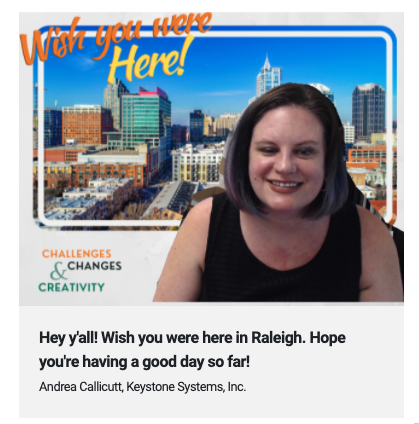
You've likely already seen a link to the 2021 KLAS Users' Conference Attendee Feedback Form created by the KLAS Users' Group Officers and Program and Logistics Committees. With this being such a different year, it's more important than ever for us to hear from you!
In addition to getting feedback from attendees, though, both Keystone staff and the committees have each gotten together to discuss their own observations about the conference. By digging into the conference's schedule and content, as well as the PheedLoop platform, we can make sure we learn from what went wrong and take note of where we got it right.
Today I want to share some of our notes from these conversations so you know what's been our minds. (Agree? Disagree? Have thoughts on something else entirely? Please let us know--starting with the Feedback Form!)
Schedule
No schedule will be perfect for everyone, but our discussions looking back on this trended positive. We managed to offer a lot of sessions, and time them reasonably for everyone, regardless of time zone. Other ideas were discussed, but on the whole, this schedule seemed to work well for an online conference, with one exception: the month of June can be a difficult time for IRC / IMC KLAS Users to attend.
We also had split opinions on the strict enforcement of session times. On the one hand, it kept everyone on track and moving. On the other hand, it also resulted in some pretty abrupt cut-offs... as did ending sessions manually without accounting for the 10-second broadcast delay--sorry about that!
Content
We were thrilled with the amount and variety of user-proposed and user-led sessions! The Keystone staff especially appreciate the effort made by the committees to recruit and involve more users throughout the conference.
One complication we identified was that some sessions applied to more "tracks" or topics than we'd initially thought, and ended up scheduled against too-similar content. It's probably impossible to avoid schedule conflicts entirely, but one idea from our discussion was to provide a better way for the presenters themselves to identify the topics their session will cover and / or intersect with.
Platform
While we were satisfied with the PheedLoop virtual event hosting, there was definitely plenty to discuss on this front. It was a little surprising which features generated a lot of interest, and which fell flat. We made sure to consider whether that was the platform itself, people taking time to learn it, or just a matter of leaving time for it. For example, the Networking rooms were barely touched. If we want to try them again, we need to make sure there's a designated session block instead of expecting people to give up their valuable breaks to try it (especially since many people need to use those breaks to keep up on their day-to-day work).
We really liked a lot of their back-end and event management tools, but we have a long list of suggestions, feedback, and feature requests to pass on to the PheedLoop team. One strong positive: since signing on with PheedLoop, we've seen a lot of activity in terms of useful updates, so we're very hopeful that it will get better and better over time.
Final Thoughts
Virtual conferences have their pros and cons. Going online meant a lot of expanded access to new user presenters (plus other attendees) who may not have been able to attend otherwise. On the other hand, we saw mostly very familiar names, in the chat boxes and especially unmuting and speaking up in the Zoom sessions. It's impossible to replicate a lot of in-person conference experiences, but we wondered if we were doing enough to help new attendees get to know the Users' Group and feel comfortable participating.
Remember: this is your conference--so don't be afraid to let us and / or the committees know what we're doing right, what can get better, and what we haven't even thought of. We hope to hear from you!
-
KLAS UC2021 Virtual Event Interface
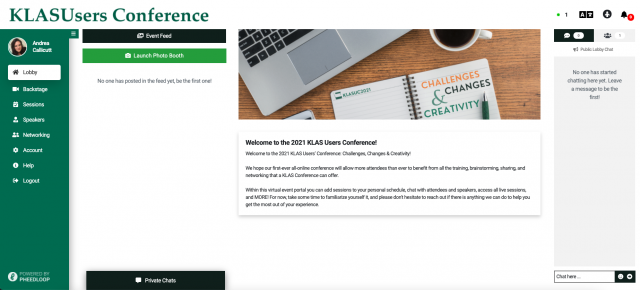
All attendees of the 2021 Online KLAS Users' Conference will access the conference via PheedLoop's Virtual Event Portal. Here, you will find opportunities to network with speakers and other attendees, browse, search, and add sessions to your personal schedule, access all sessions and their related resources such as PowerPoint presentations, handouts, etc., and more!
Lobby
First, let's take a look at the Lobby area. Here you will find the public and private chat functions, recent event announcements, our virtual photo booth, and more.
The page is organized into four columns:
- Main menu: use this to navigate the conference
- Social area: the Event Feed will display social media posts that tag #KLASUC2021. Need a great selfie for that conference post? Launch the photo booth for a fun background - it's not quite the same as travel photos, but we hope it'll make you smile.
Finally, the Private Chats widget is hanging out at the bottom of the column. You can use the Private Chats feature to follow up with peers after a session, reach out to a new attendee to introduce yourself, or otherwise get to know each other. The widget will stay in place as you navigate the site, so you can use it from anywhere. Start new Private Chats from the recipient's speaker or attendee profile. - Announcements: watch this area for any posts as things come up during the conference.
- Lobby Chat: Get that "around the coffee station" feeling by chatting with all your fellow attendees here (you'll need to supply your own coffee or tea though). Also, don't miss those icons right above the lobby chat!
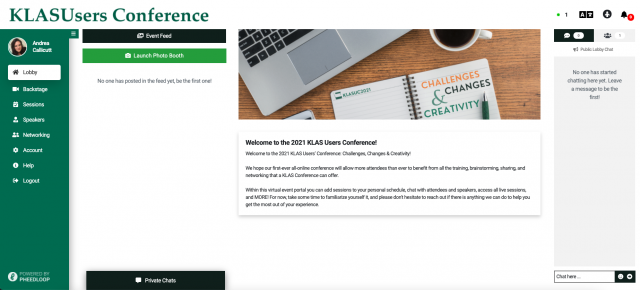
Finally, there a couple important things in the top corner. In the upper right of the screen, you will find notifications, language features, accessibility controls, and a count of total attendees currently online. Use the accessibility icon (a circle with a person's silhouette) to bring up the accessibility menu, where you will find preset profiles and a bunch individual controls.
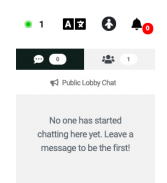
Backstage (speakers only)
Next on the main menu, speakers will find the "Backstage" menu option. If you are presenting a session using PheedLoop's Meet & Stream, go here to start the session. If you're presenting in Zoom or using a pre-recorded session, there's no need to use the backstage. Make sure you schedule a dress rehearsal / practice session so you know where to present your session from, and you're comfortable with all the back-end "stuff."
Sessions
The sessions area displays a list of all the conference sessions, with an expanded view of the selected session to the right, then finally the session chat.
Session list: You can search for sessions or use any of the preset filters (including day, track, speaker, personal schedule, and live now) to browse the list. Use the calendar icon to access the advanced schedule views. As you find sessions that interest you, add them to your personal schedule by selecting the plus sign next to the session title.
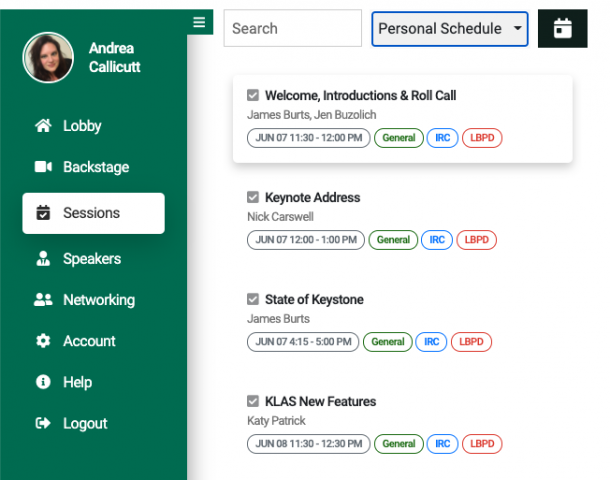
Session Details: This is where you will attend the session when it goes live! You can also share it via social media or email, or add it to your digital calendar (Outlook, etc).
Session Chat: The session chat box has the same look and feel of the lobby chat, but is specific to that session. The chat will remain in place for as long as the event portal is live, not just during the session - so you can ask questions ahead of time or refer back to information shared there even after the session is over.
Speakers
The Speakers area is just like Sessions--but for people. You can browse or search the list of conference presenters, see their bio and other info, review the sessions they're presenting, and even start a chat with them.
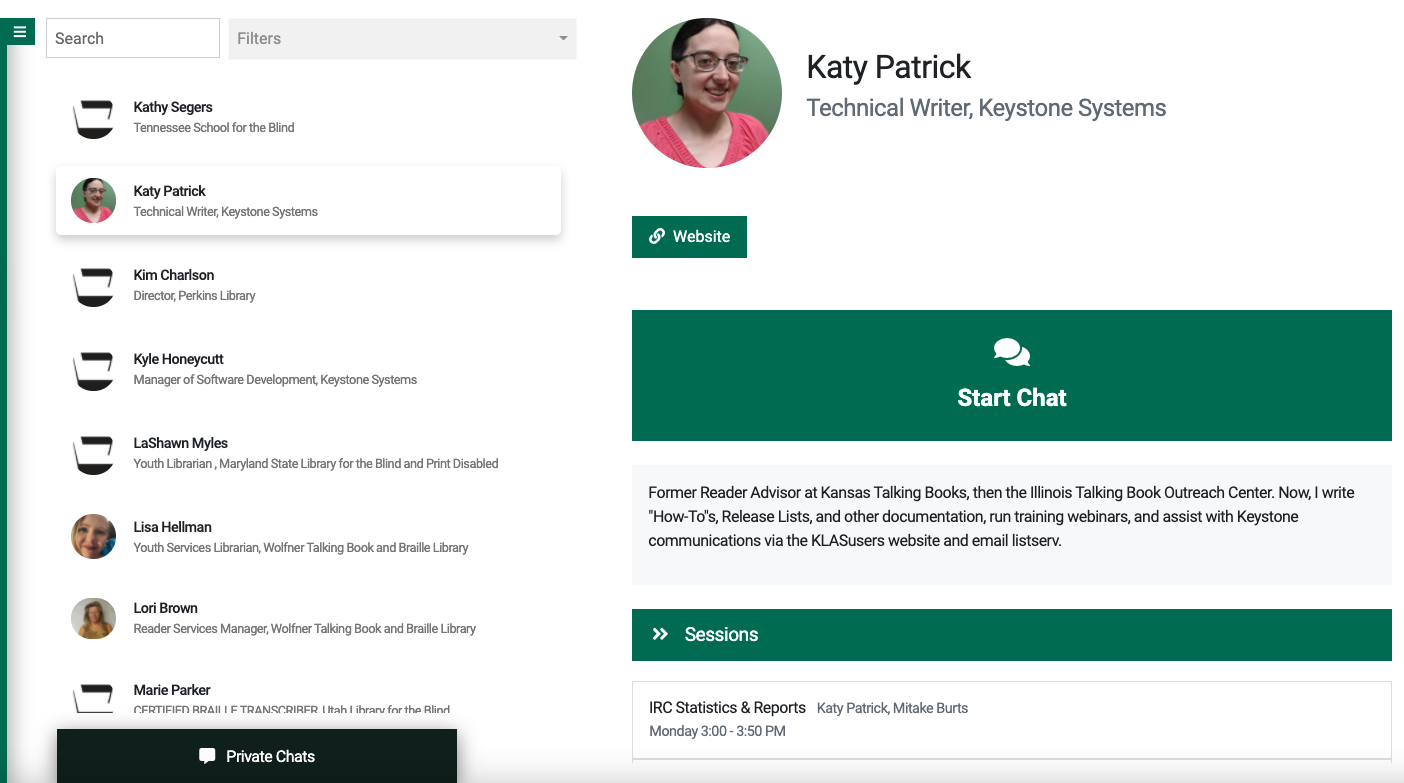
Networking
Networking is a great place to connect with other attendees. Here, you can find all conference attendees' profiles. There are also options to join in or create a group chat around a specific topic. Finally, you can send a private message to any fellow attendee (which you can both view and reply to in the Private Chats widget).
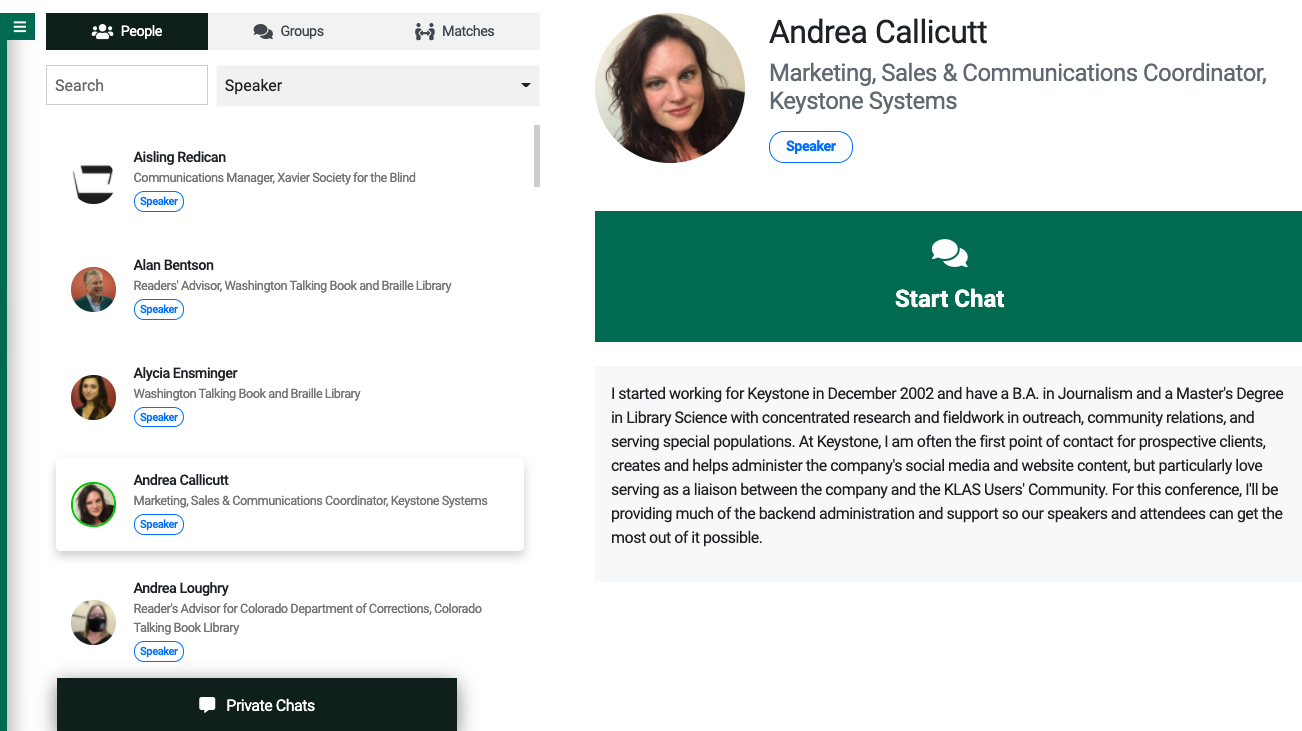
Account
You can view attendee profiles in Networking--but where do they come from? From the attendees themselves! Go to the Account menu item, and here you will be able to edit and add all the info you need to - your profile picture, everything other attendees see when they access your profile, and files you want to share. There's also controls for how you receive event notifications and the option to change your password.
Please take the time to fill in your profile, so your fellow KLAS users can get to know you!
Don't feel pressured to share any info that you don't want to, but some things to consider adding: your pronouns, what your role is at your organization, how long you've been using KLAS, and links to social media you use professionally. Finally, as you can see, the photos are never shown very large, and it can be very helpful to put a face to the name. A simple headshot is best! However, if you decide not to share a real photo, a pet or something iconically "you" will still help other attendees recognize and remember your profile.
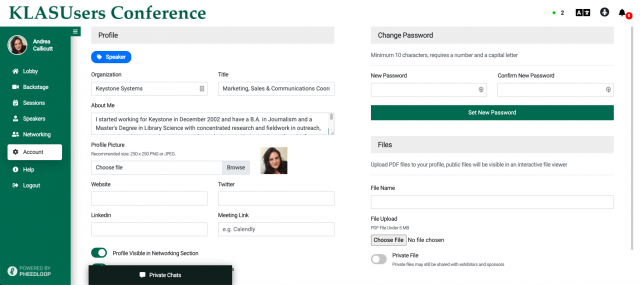
We hope this brief tour of the KLAS UC 2021 Virtual Event Portal will help you get acclimated and have the best experience possible during our very first fully online conference! We're so excited to see you all there!
-
KLAS Users Communication Channels

Last week we announced the creation of a new KLASusers IRC listserv. This week, we want to share / remind you of the various ways KLAS Users can connect with one another, and how to subscribe to each:
- KLAS Users listserv
- KLAS IRC Users listserv
- KLASUsers.com discussion forum
- Comments on KLASUsers.com articles
KLASusers listserv
The KLASusers listserv is open to any and all KLAS Users, whether you're a library director, an IRC inventory clerk, a member of your organization's technical support staff, or anyone else who uses KLAS. Keystone staff typically send out our Weekly Wrap-up to this listserv every Friday which includes info about new articles and forum posts on KLASusers.com, MARC record updates, info about the current KLAS release, upcoming webinars and other online training opportunities, etc.
User discussion is also welcome and encouraged! However, please remember: Replies will go to the entire listserv. To reply only to the sender, use the "reply to sender" link in the email footer.
The easiest way to get signed up for the listserv is via the KLASUsers listserv subscription page, or you can send a list of names and email addresses for your organization to .
KLAS IRC Users listserv
Last week we shared info about our shiny, new KLAS IRC Users' listserv. We hope any and all instructional resource / materials center staff who use KLAS will subscribe to this more focused e-list. We will share the KLAS Users' Weekly Wrap-up to it which will contain both IRC and non-IRC related information to it (including the latest release, so you can stay up-to-date), but otherwise it be strictly IRC-relevant communications. If you haven't already, be sure to sign-up ASAP via the KLAS IRC Users' listserv subscription page.
User discussion is also welcome here, so long as it is IRC related.
KLASUsers.com Discussion Forum
Our discussion forums have been an integral part of KLASusers.com since it's launch. The benefits of the forums over listservs for sharing information include threading, the ability to subscribe only to desired areas, and a more easily browse- or searchable archive, compared to searching your inbox for an email you remember possible getting at some point. We encourage you to post questions, ideas, resources, and suggestions to the forums. Available categories for posts are based on the different KLAS modules, various parts of the KLAS User community (Ex: RA, IRC, AT, KLAS Novices, etc.), and even Keystone services.
Anyone can read the forums, but you must be signed into klasusers.com to create a post or reply. To request a klasusers.com account for yourself or a new staff member, please send an email to and include the following:
- Full Name
- Desired Log-in Name
- Email Address
- Name of Library / Organization
KLASUsers.com Article Comments
Did you know that if you reply to an article on klasusers.com, it will automatically become a forum post that Keystone staff and other users can view and respond to? Yes, you do have to be logged into klasusers.com to post a comment or question, but it's a great way to get clarification on a post, share your insight or feedback, or start a conversation relating it.
-
Latest IRC / IMC News

Today, I want to share a few items of particular interest to our Instructional Resource / Instructional Materials Center users including the upcoming users' meeting at APH, an update about our APH integration project, and a new IRC addition to our Users' Community. Read on for more info about each.
KLAS IRC / IMC Users at APH 2021 Annual Meeting
As you have probably heard, the 2021 American Printing House for the Blind Annual Meeting will be online again this year.
- KLAS IRC Users' Group Meeting at APH 2021: Tuesday, October 12 at 3:00-4:30 PM Eastern / Noon-1:30 PM Pacific
We are hosting the 2021 KLAS IRC / IMC Users' Meeting on our Zoom account.
Meeting Agenda:
- Keystone Update & Current Customers
- Community, Training & Events
- New KLAS IRC Features
- Upcoming Development
- Questions & Discussion
Meeting Invite:
Join Zoom Meeting: https://us02web.zoom.us/j/88072964152?pwd=NUltTVdISVRBS0VuS0Fud2VsUTZmQT09
Meeting ID: 880 7296 4152
Passcode: 167077Dial-in for audio:
+1 929 205 6099 US (New York)
+1 301 715 8592 US (Washington DC)
+1 312 626 6799 US (Chicago)
+1 669 900 6833 US (San Jose)
+1 253 215 8782 US (Tacoma)
+1 346 248 7799 US (Houston)
Find your local number: https://us02web.zoom.us/u/kkZmZM6WuSeptember 2021 APH Integration Status Update
During our August 24 KLAS New Features Webinar Katy shared the latest info on our ongoing project to integrate KLAS with APH's catalog and ordering system. We know many of you are excited and anticipating the completion of this integration project (as are we) because it means much less data entry and duplication of effort for your staff.
I asked Kyle Honeycutt, Manager of Software Development, for any additional updates he may want to share with our IRC / IMC users. This is what he said:
Using a tool called "PostMan," I have been able to successfully retrieve catalog information, post orders to their test system, and retrieve status of orders. I am in contact with APH and their contractors regarding what information is mapped in which fields, and what criteria to query on to retrieve exact catalog availability. Once all these questions are answered, the next step will be adding calls to these services within the KLAS programs.
Basically, we are using a known testing tool to confirm that the services work as expected, and that we know exactly how to consume them. Then we will introduce the complexity of consuming the processes from within KLAS.
What that means is: we're making good progress and using known tools and processes to accomplish the integration. At this point, our development needs to verify the item information being pulled from APH's catalog is identified correctly and then setup the service to pull it into KLAS in a logical manner.
New IRC Installation
Finally, I want to welcome a new instructional resource center to our KLAS Users' Community!
The West Virginia Instructional Resource Center began their implementation of KLAS this week with an onsite visit from Marion and Mitake. We're excited to work Debbie and her staff in the next few months as we learn their workflow, policies, and process and how to best make KLAS work for their organization and clients.
We're excited to have them on board, and hope you'll join us in extending a warm welcome.
-
Learning to Let Go... or How to Approve Transfer Requests

For a while now, receiving libraries have had the ability to request the Transfer In of a patron from another state. But how does this work for the losing library?
When a transfer request is made for one of your patrons, a designated contact person at your library is notified by email of the pending request. If no one at your library has been receiving transfer notice emails, or if you need to change who is gets them, please let us know!
If you receive such a notice, you need to tell KLAS it's OK to send the patron. To do so:
- Open Patron Transfer. (Functions Menu or Alt-Ctrl-T)
- Switch to the Process Outgoing tab.
- Locate the requested patron is the browse. Select them, then use the Approve Transfer button.
Or, if the library let you know that the request was in error (or you just can't bear to let the patron go), you can use the Reject Transfer button to cancel the request.
As with transfers initiated by the losing library, the patron's record, current equipment, and HasHads will be passed off to the receiving library overnight.
-
Let's Talk Reporting
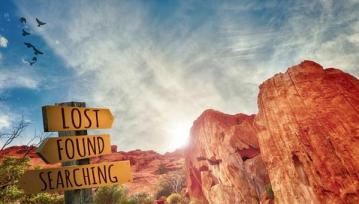
Hello, KLASusers! This week I thought I'd try something just a little different... let's talk about reporting, and specifically, what do you need to know?
KLAS has a lot of powerful options for finding information, from reports (there are some great ones featured in the Snapshot Reports blog post) to queries (and there are some good query tips on the Forum... check out the KLAS Core section of the Best of the Forum 2018 page). You can even combine queries and excel to search for information that isn't there.
But sometimes it's hard to know just where to look, and sometimes a piece of data you need can remain tantalizingly just out of reach.
So I'd like you to tell us what reporting information you're searching for!
Drop into the Forum Q&A: Let's Talk Reporting thread and see if you can stump us on:
- "Where do I find how many..."
- or "Is there a report that shows..."
- or even "Can I tell who..."
Bring all your reporting and data-finding questions and we'll do our best to bring you an answer!
-
Locally Produced Titles
While NLS provides the majority of the Talking Books collection, many libraries supplement this with locally recorded books and magazines. You've put a lot of time and resources into these titles, so of course you want to make sure these can get to your patrons, or even to share them with the other network libraries! But, as with everything else, the new Duplication service model and January's major server failure posed some disruptions to this. Let's take a look at where everything stands now, and where we're heading.
Read on for:
- DBCs available on BARD
- SHELF Titles
- Other Local Titles (Including Serials!)
Hopefully this will help answer your questions about making Locally Produced Titles available to your patrons and to the network!
DBCs available on BARD -
Locally produced books that have been through NLS' process and are avaible on BARD are fully supported for Duplication on Demand with any hardware setup (Gutenberg, Scribe, or traditional PCC). All you need are the BibRecs--any local storage using R-sync or any Duplication hardware can receive the files via NLS, and KLAS' automatic eDoc generation will make sure that aspect is in place. If you do not yet include DBCs in your regular MARC loads, and are moving to duplication soon, contact Customer Support to get them added in!
SHELF Titles -
The SHELF Project was created to support the sharing of locally produced titles before NLS provided the option to submit them to BARD, and is still in use. Libraries may chose to share titles via SHELF if they do not meet all of NLS' criteria, or if they have not yet been submitted (such as when a library has a large back-log of local titles). Additionally, SHELF supports serial titles such as magazines.
Unfortunately, SHELF was hit hard by the loss of our SAN server and back-up. Nothing was lost and support for downloading the existing Shelf Titles is still in place! However, the ability to upload new files to our new server is still a work in progress.
As part of this work, the database used to host SHELF has been upgraded from KLAS 7.5 to 7.7--requiring all of the SHELF-specific functionalities to be imported to the 7.7 baseline. While doing this, our developers are actively working on some long wait-listed improvements.
The ability to upload new titles to this new SHELF database and for SHELF to then distribute the MARC records and eDocs for those titles to the other SHELF libraries is still in process, but we expect it to be finished soon. When these are available again, they should be easier and better than ever! Here's how we expect it to work:
- File uploads will still use an FTP client, now directed to books.klas.com (just like other local titles for Scribe).
- The SHELF database will create BibRecs using the originating Library ID and original KLAS ID (E.g. UCSC-VDB0002). The originating Library ID, original KLAS ID, and SHLEF's new KLAS ID are kept in the 901 tag which gets propagated out to libraries.
Serial titles will actually use serial records, rather than kludged monograph records. - The BibRec Import/Export procedure is simplified to be more purely based on the MARC. There is no separate XML structure passed around for BibRec information or eDoc information.
- Edocs in the recieving libraries are created using the 856 tag information in the MARC data, making the titles downloadable over the WebOPAC.
Finally, once all of this is in place, SHELF titles will be fully supported for duplication via Scribe! Duplication will also be possible on Gutenberg or traditional PCC, but you may need to follow the procedures in the next section to make the files available to your duplication hardware and to generate eDocs that are valid for that system.
Again, all of this is still in the works, but watch the Release Lists and the Friday Wrap-up emails because it should be coming soon. I will also be making more specific how-to information available when the workflows are finalized and available.
Other Local Titles -
To Duplicate any title, you need three pieces: a BibRec, a file, and an eDoc that connects the two. To Duplicate local titles that are not availble on BARD, you will need to make the file available to your duplication hardware another way.
For Scribe: You may use your own local storage device (as with traditional PCC), but the Scribe Mini has it's own internal storage which makes this unnecessary. To add local tiles to your Scribe unit(s), you can upload the files to the centralized storage depository (books.klas.com) using any FTP Client. Shelf Titles will automatically be available, no extra upload needed. Serials are also fully supported!
In the future, we hope to support uploading local titles through KLAS itself rather than needing an FTP Client, but in the meantime, follow these instructions to upload local Titles to your Scribe:
- QuickTip - Upload Local Titles (Scribe)
For Gutenberg: It is also possible to duplicate local titles on Gutenberg, but please contact NLS for instructions on uploading the files. Support for local Serials on Gutenberg is in-process--we are just waiting on some assistance from NLS for final testing.
- QuickTip - Upload Local Titles (Gutenberg)
For Traditional PCC: Because traditional PCC setups use a variety of storage solutions, it is hard to provide general instructions. However, most solutions allow you to connect to your local storage and add files via the network. Serials should work with traditional PCC. However, bear in mind that all local issues would need to be re-uploaded on a Scribe or Gutenberg once you transition. As such, we recommend you wait for SHELF to be available or for your choice of duplication hardware to arrive.
For Any: With any of these systems, once the files are in the right location and you have a matching BibRec, KLAS will create the eDocs overnight. Full instructions for using local Serials with duplication (currently available for Scribe and PCC, available soon for Gutenberg) are available:
- HowTo - Local Serials (Scribe)
- HowTo - Local Serials (Gutenberg)
-
Managing Temp Titles
Hey Instructional Resource Centers: Do you keep on top of your Temp Titles?
WebOrder has the ability to create a Temp Title, allowing requestors to quickly add items to a Material Request even though it is not in your catalog. However, users may sometimes add Temp Titles for items that already have a record, or for items you are not able to provide.
We recommend that you routinely review the Temp Titles attached to incoming Material Requests. The attached document has a suggested workflow for doing so.
You'll note that it refers to a saved query. If you don't know about saved queries yet, get in touch--they're a great feature! Already know about saved queries and just need a little help setting up this one? We can do that, too.
Have a look through the How-To and email or call Ks7 if you need help.
Then, sound off on the Managing Temp Titles thread: how do you handle your Temp Titles?
Process Overview:
- Open the Material Requests module and query for Temp Title lines.
- Open the Temporary Title Maintenance tool from the Catalogue Module, and FIND the Temp Title using the ID from the Material Request.
- Check for existing records for the requested item or an equivalent version.
- For any titles that you want to add to your regular catalog or merge with an existing record, click the MAKE PERM button.
-
- If applicable, enter the existing KLAS ID and check the Merge option.
- If it is a new record, select the Record Type and Medium Code.
- Complete the Title Record in the Catalogue.
- For any titles that you cannot provide, update the KLAS ID prefix to reflect that.
- Advance the Material Request line as appropriate.
Full Instructions:
Have a look through the How-To and email or call Ks7 if you need help.
Then, sound off on the Managing Temp Titles thread: how do you handle your Temp Titles?
-
March 2020-March 2021: A Year of COVID

It's March 2021. By mid-month last year, all of Keystone's staff started working remotely full time for an undetermined amount of time. Personally, I never thought I'd still be working in my home office across the desk from my husband a full year later! We made changes to how we met as a staff, set expectations for communications and interactions with our coworkers and customers, and started writing blog posts with tips & tricks about remote work with KLAS and how users might continue to serve patrons.
We initially thought we'd be back sometime early that summer. When that no longer seemed likely, we began making adjustments to how we offer KLAS Admin Training, helped more libraries move to Duplication on Demand, and shared a blog series from libraries about the impact of COVID on their operations. Check out the COVD-19 Keynotes Blog Posts to Date from July 2020 to see the initial ones we wrote and those authored by KLAS Users.
Then it seemed sometime in the fall might be possible, but positive numbers and hospitalizations started going up again and we chose to continue working from home. We attended the 2020 APH and NLS conferences online and eventually decided (in conversation with the planning committees) that our own 2021 KLAS Users' Conference will also occur virtually. Even with the choice to continue working remotely, we still had staff who contracted the virus--fortunately, not being in the office kept the rest of us safe and healthy. After his recovery, a January 2021 Key Notes blog post shared John Owen's decision and experience donating plasma with COVID antibodies to try and help others.
After this tumultuous year, some of our customers are back working in an office, others are still working remotely, and plenty have some mix or balance between the two. Here at Keystone, we're still working to support all of our users' efforts to continue serving their patrons no matter where they are. In fact, in just the past couple of weeks, we've gotten some great questions and tips from KLAS Users that we thought might benefit others in similar situations.
Erin from CA IRC is a JAWS user who shared her experience using KLAS on her laptop. She says, "I have discovered that working on a personal laptop at home is not always conducive to things working like they do at work. My laptop has function keys that share the F keys at the top of my keyboard. While using the F11 and F12 keys when I was attempting to set up Supertabs (in order to correct where my cursor will originate in my find screens), it would raise and lower the screen brightness. However, I found that the Supertabs were still set up after this happened. I just thought if anyone else thought their laptop wouldn't work because of this, it indeed might!" We're relieved that the extra functions sharing her F keys didn't keep Erin from using Supertabs and navigating KLAS with JAWS.
David from Minnesota's Machine Lending Agency sent an inquiry to Keystone Customer support wanting to know "if it is possible to use KLAS to track the computers we loan volunteers for in-home recording. We have 75, so a little cumbersome for a spreadsheet." The answer is YES it is! To do so, Nancy set up with a Patron Type for the volunteers and an Equipment record for the recording computers, and sent along workflow instructions to keep the volunteer records out of PIMMS.
Do you have something you've found that makes working from remote easier, were there changes to your library's policies and procedures to help continue service over the past year, or do you have questions about how KLAS can help you better adapt to a new situation, such as tracking equipment lent to volunteers? We'd love to answer questions, host discussion on the forums, or share info in a blog post. We've all had to get creative, and asking questions and sharing information has helped us all adapt and overcome to the best of our abilities.
We're still doing all we can to try to provide our customers with quality software and service, though how we do so has definitely changed. I think we've all made some positive changes and learned a lot in the past twelve months. At this point, I'm very excited that we now have three vaccines available and the pace of immunizations is picking up, but there's still no clear timeline or picture of what Keystone staff's work environment will look like in the next year. One thing that's sure: we'll still be here (wherever "here" is) to help!
-
My Reflections on KLAS Users' Group Officers

I wanted to take some time today to write about a group of our users' that I get to spend more time with than most -- our KLAS Users' Group Officers. In the nearly 18 years I've worked for Keystone, I've had the opportunity to collaborate with a number of different persons and personalities who y'all selected to fill these positions. I've facilitated in-person and online elections, been the Keystone representative to committees they lead as the chair, watched as the Users' Group became more fully involved with and proactive about helping to create and produce programming at the Users' Conference and now beyond. I've seen the Users' Group Bylaws evolve and a whole new officer cycle was instituted last year. We're now in the first election under this new model, and I'm excited at the prospect of having someone new with whom to plan and work.
With that in mind, I'm taking this opportunity to thank you all for teaching and inspiring me. Officers Meetings are places where we get the hard work done, but also connect with one another and sometimes have a good laugh. I know that the personal relationships I've established have led me to better understand the challenges you face in your day to day operations. I've even been lucky enough that I now call some of y'all friends. Keystone and KLAS are here to support you, but you're also here to support us. Your input as officers, committee members, presenters, and even conference attendees helps shape the future of what we're doing so we can better serve you and your patrons. Thank you.
So, now it's time for the Users' Group to select a new Vice President who will become your President in a year's time. No matter who your nominees are and final selection is, I welcome them and hope they will also gain from their experiences working as part of this group as much as I have. To help everyone better understand what role they are stepping into, I asked our current KLAS Users' Group Vice President to share some insight into her duties and responsibilities over the last year. This is what Jen Buzolich, California Department of Education Clearinghouse for Specialized Media & Technology, shared:
For me, the role of the Vice President has primarily been about learning how the Users' Group functions and our roles in supporting all KLAS users and helping to bridge the users and Keystone. I have appreciated being able to bring a voice from the IRCs, while at the same time learning more about the DTBLs. Having balanced representation in the Users' Group between the two groups has been, in my opinion, very beneficial.
Therefore, I ask you to take some time to read over the bios and statements of purpose from your nominees for KLAS Users' Group Vice President once they are published and seriously consider who you want to become your new Vice President and eventual President. They will help shape your experience as a user, the future path of KLAS and Keystone, and be part of a great group of individuals who have shared and learned much from one another in the act of serving your KLAS Users' Community.
-
New Feature: Add / Remove Headings

The move to a Duplication on Demand service model opens up the full collection of download-only titles to your patrons... but patrons who receive books by Subject will only get them if the titles have local subject cataloguing.
If you haven’t been keeping up cataloguing those download-only titles, if you are considering adding a brand-new subject heading, or if you’re just interested in some sprucing up... We have a new tool to help!
Added in KLAS Version 7.7 build 11, the Change Headings tool allows you to batch apply a subject heading to (or remove it from) a query set of titles.
Step One – Define a Query
Start the process by building a query to find the titles to apply the heading to. For example, you could search for adult, fiction books that have “Amish” in the Annotation, or for books with an author in a given list (you may want to add Codes to author headings you want to use for this, or the list will quickly get unwieldy).
In the query results, you may notice a new tab! In this view, the new tab is inactive—it will appear greyed out, and cannot be selected.
Double-click (or select and Enter) any title in the results to enter the query set. We highly recommend clicking through at least a representative sample of the query set to make sure it is working as you intended.
Already have a list of titles you want to work on, such as a list of locally produced books that all need your local interest subject heading, or a list of sexually explicit titles from the Rating Unrated Books project? You can Import a Query Set from a notepad .txt file of KLAS IDs!
Step Two – Confirm Query Set
Once you have reviewed the query set and are confident that it is correct, or only needs minor tweaks, launch the “Change Headings – Query Set” tool.
Note: Many libraries restrict the Tools Menu to administrators. This is an easy way to ensure that tools like this, which can quickly make a lot of changes to your data, are only used as intended. If you need help tweaking your permissions to control who can access these tools, contact Keystone Customer Support!
If you are not already in a Query Set, the tool will open a Define Query window. Otherwise, it will take you straight to your query results, now with the Add/Remove Headings tab activated. Before switching to the new tab, take another look through your search results!
If there is an odd title here or there that you want to remove from the query set, select the title and use the Delete button (or Ctrl+D).
Even a well-made query may turn up something here or there that doesn’t belong—use the delete button to clear them out so that your Query Set includes only the titles on which you want to change headings.
Step Three – Add / Remove Headings
On the Add/Remove Headings tab, Add a New Line using the button in the lower left, or the functions menu.
Find the heading to apply using either the Code or Full Description. This tool was primarily intended to work with Subject headings, but it can apply Author or Series headings as well if the need arises.
Use the Action combo-box to select whether the heading should be added or removed. If you Add a heading to a title that already has it, or Remove a heading from a title that does NOT have it, no change will occur to that title. The rest of the query set will still be updated as needed.
Save the line. If you want to make additional changes to the same set (such as adding "contains violence" PLUS removing "unrated"), just add more lines.
When you are ready, use the Apply Headings Changes button to batch update the entire query set.
Final Thoughts
We hope this tool makes it easier for you to do catalog maintenance and get ready for Duplication!
However, as with many administrator tools, it is possible for this to go awry if it isn’t used with care. Please always double check that you are applying the correct heading to the correct titles before clicking Apply.
If you do find that an error has been made, please contact Customer Support as soon as possible for assistance with backing it out.
(Not on 7.7 yet? Don't worry, you haven't been forgotten! We have been fixing bugs as the first previewers find them, and will continue rolling out preview databases to the rest of the libraries on our list. If you missed our July Progress Update, make sure to check it out to learn more about what's involved!)
-
New Feature: Merge Queries
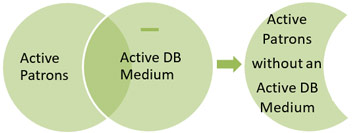
This brand-new feature for KLAS version 7.7 was debuted at the uc2019 pre-conference as part of the hands-on Effective Search Strategies session.
Queries in KLAS make it easy to find records that meet certain criteria. Unfortunately, it can be harder to search by what isn't there. Computer logic is just not very good at that kind of thinking... but now, there is a way to combine two queries in KLAS, allowing you to:
- Combine the lists of records that meet two different sets of criteria (i.e. match X and/or Y)
- Find records that are included in two different query sets (i.e. match X and Y)
- Subtract one Query from another (i.e. match X but do not match Y)
This feature is available in the Patron module in the version 7.7.8 preview databases, and will be available in the Catalog module later this week when the preview databases are updated to build 7.7.9
So... what's this about "subtracting" a query?
Queries have the option to search for fields that “do not equal” a certain value. However, this will only function correctly if that field can only occur once in the record, otherwise, it will find any occurrence where the field does not equal that value.
For example, you can query for Patrons whose “Main Status does not equal Active,” because patron records can only have one Main Status. On the other hand, if you query for “Patron Medium does not equal DB,” it will return all records that have another medium in addition to DB, because that medium does not equal DB. Furthermore, it will not return records without any Patron Mediums, because there is nothing for it to compare to the search value.
This is a matter of computer logic not working quite like human logic. To get the computer to understand what you’re looking for, break it down a little further to “find Active Patrons, then subtract all patrons with an Active DB Medium.”
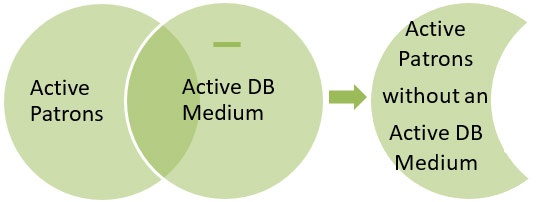
Other times you may wish to use this tool include:
- Checking for Patron records with an Active Cassette medium but no Active DB medium.
- Checking for Catalog records by a certain narrator that do not have the “Foreign Accent” subject heading.
Ready to learn more?
Download this How-to document for step-by-step instructions, more information, and more examples. As always, if you have questions or need additional help, just let us know.
(And remember, this feature is available in version 7.7 only, so if you have not yet requested a preview database, be sure to get in touch! If you have requested a preview, you should be receiving a welcome packet and activation key shortly--we are quickly moving through the list of requests.)
- HowTo MergeQueries - docx
- HowTo MergeQueries - pdf
-
New School Year Checklist
Hello, IRCs! We know you are very busy right now so I won’t keep you long. As you’re scrambling to get everything checked in and staged for next year, here are three things to check on before they start causing you headaches:
Default Period
If you have not yet set the default period to the new school year, here’s a forum post that will help you make the switch: Period Maintenance – New School Year.
Loan Period
For some IRCs, materials are automatically given a due date at the end of the current period. Others, however, set a specific due date, which will need to be manually updated each year. Make sure your system is using the due date you want for new materials.
WebOrder Request Types
Check that the request types listed for creating a new Material Request are up-to-date. Many IRCs will list a “Current School Year” and “NEXT School Year,” so make sure your labeling matches the correct year. Request types for the year that is now over should be removed. Let us know what changes need to be made.
Once you have these set, you’ll be ready to start the new school year right.
And as always, give us a call or email if you have questions or need help!
-
New Year! New Program Committee! New Webinar!
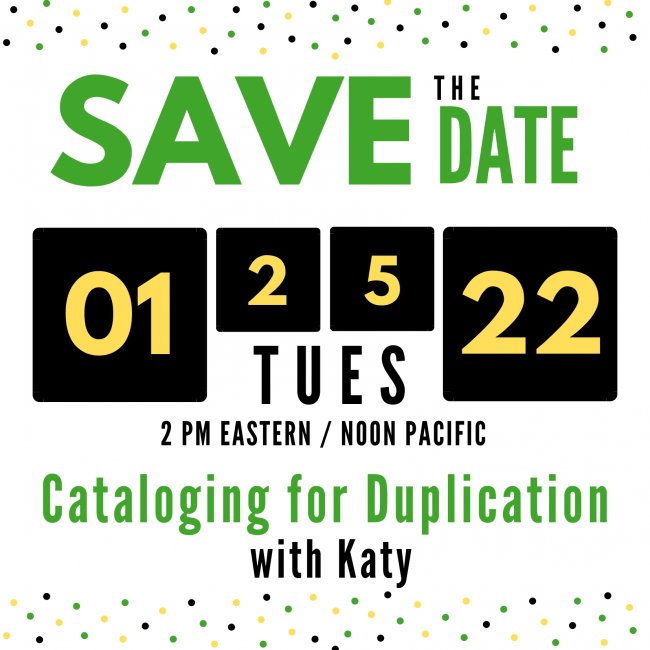
2020 and 2021 were a challenging time for many of us, including our KLAS Users' Group Program Committee. Many members joined the committee with the intention of helping to plan an in-person conference. Then COVID happened, and we all came together to plan and execute a fully online conference instead. This shift meant evaluating and learning new software, preparing presenters for the new format, rethinking the conference schedule, and more! I am more than grateful to those who did this work. Understandably, when it came time to start planning content for this year, all but one committee member was ready for a break and stepped down from the committee.
In the past few months we've assembled a new team to plan ongoing content for our KLAS Users! Yesterday afternoon they met for the first time. Four new faces who have never served on a KLAS Users' Group Committee before, a new Users' Group Officer who is beginning their first term, and one seasoned Officer / Program Committee member are coming together to help bring you new webinars, online roundtables, and more in the next year!
2022 Program Committee Members:
- Jared Leslie, KLAS Users' Group Vice President & Program Committee Chair, Arizona Instructional Resource Center
- Michael Lang, KLAS Users' Group President & Former Program Committee Chair, Kansas Talking Book Library
- Lori Brown, Wolfner Talking Book and Braille Library (Missouri)
- Amanda Trawick, Alabama Regional Library for the Blind and Physically Handicapped
- Kate Kosior, South Dakota Braille & Talking Book Library
- Crystal Grimes, Oregon Talking Book and Braille Library
- Katy Patrick, Keystone Systems
- Drea Callicutt, Keystone Systems
1/25/22 Cataloging for Duplication Webinar
As their first piece of business, your new Program Committee scheduled a Keystone-presented webinar for Tuesday, January 25 at 2 PM Eastern / 11 AM Pacific. During this online training session, Katy Patrick will be discussing "Cataloging for Duplication" including handling withdrawn titles, updating new title records without physical copies coming in, and what eDocs are and where they come from. Mark your calendar now so you can join us Live! Connection information will be shared closer to the webinar.
What topics / presenters do you want?
Now, our newly reformed committee wants to ask: What kind of content you want? Is there a particular topic or presenter you'd like to hear about / from? Do you have something you'd like to present about, or are you willing to moderate a Roundtable or Birds of a Feather session?
Comment on this post or send an email to any committee member to share your thoughts, requests, and input!
-
Notes From The Scribe
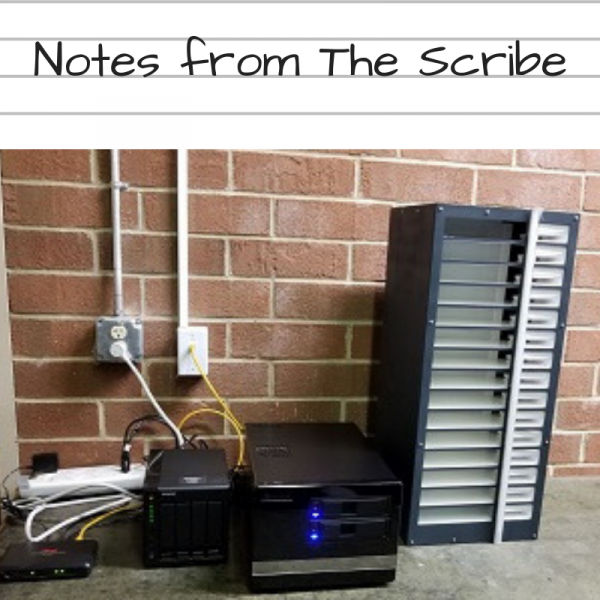
Hi all,
Notes from The Scribe is an attempt to share our experiences, here in North Carolina, with Duplication on Demand for patrons, using a newly developed high capacity duplication system called The Scribe. There's been lots of buzz about this system since the 2018 Users' Conference. Those of you who attended the conference got a little taste of things and may have heard about how we got to the creation of this system. Those who couldn’t be there, this is a bit of our story. My hope is to make this a more regular posting going forward so we can check in with y’all on how things are going. Please forgive some of the length, there's lots to say. Even more than what I could fit in this article. I promise some pretty pictures along the way to help ease some of the reading. Here’s a bit of our story.
Like many of you out there, North Carolina had planned at some point, in the future, to offer duplication on demand because we saw things going in that direction with the program. We had been using Gutenberg already to duplicate individual titles and our local magazines onto cartridges. We were comfortable with making things available this way. When NLS announced to the network back in December 2017 that it was cutting back on what it offered to libraries freely on a cartridge, we in NC saw that this may become an issue in our more immediate future and we felt a push in the back to implement something. Getting duplication on demand now became a priority. We were able to get together some LSTA funding and then talked to Keystone about how to go about creating something that would work for our library. For those not familiar we serve 12,000 patrons and run an average of 2000 mail cards per day. We are a large scale, high volume library. We needed something that would work with our workflow and not interrupt the way we served patrons. We feel like The Scribe system can do that.
Before I go much further, I would like to take a moment to thank and remember all of the libraries currently implementing and/or running Patron Centric Cartridge (PCC) Duplication on Demand systems. You all were the first adopters, the pioneers, and the ones who helped make The Scribe System a possibility. We heard the stories of all the things that didn’t work. All the delay. The various issues. Your pain was felt and understood, as part of the process of creating this system. It’s unfortunate that sometimes a transition of doing things in the best way can only be discovered after many other things have been tried out and tested. Just as our service is transitioning, so too will a system like this evolve based on lessons learned. In Keystone’s defense, the system implemented was based on looking at a readily available system (the Patron Centric one used in Iowa) and modeling it after that. Everyone talks about wanting Gutenberg to work with KLAS, but at the time of our experience, this wasn’t even an available option put forth by NLS. We can only do things with what’s possible at the time, particularly when you’re talking about grant money. We had a timeline and we needed to implement something.
After the rain and the storm, I feel like we are seeing the rainbow in The Scribe. Is it perfect right now? No. But things look very promising. There are some minor issues being ironed out in testing. In the end, it doesn’t matter to patrons what we do. They just want their books. Overall, we believe that most all of the major issues seen in other libraries using PCC have been addressed. Right now, going beyond all that, we’re on a test version of KLAS. We’ve had the system in the building for the last month so a couple of us could test it out and see where the issues are so we can tune things and make them right before we go live. What's great about the new version of KLAS is that it has been developed using an agile method, meaning that adjustments can be made much closer to real-time and updates can be pushed out as needed, so updates get pushed to us much faster, sometimes within hours.
Some may notice that we didn’t go the route of cartridge recycling. I’ll be honest, I had expressed a want for the potential of going to the cartridge recycling method at some point down the road and that option may be possible, but it wasn’t ready to be used with this system now. We needed to do something based on our situation. Since we are in a transition we can choose to go in many directions. We thought why not just go PCC and see what happens. Our processes will have to adapt anyway regardless of the method used. In the end, it’s about serving the patrons by whatever means.
The next phase of this project is a pilot with staff being served like patrons to see if there are any issues and so that staff can get more comfortable. Once this is complete, we'll move on to serving patrons.
That's all for this article. Stay tuned for more Notes from The Scribe where we'll share more of our experiences and some more pictures of things as they happen. I'll end this article with some pretty pictures so far of what’s happening.

New Scribe Setup closest to the front of the warehouse. Lots of testing has been happening here. Pictured is the backup hard drive that stores the NLS BARD collection, the desktop processing unit communicates with KLAS and is the brains of the Scribe, and the duplication rack with 15 bays. We affectionately call this "Thing 1".

New Scribe Setup in the back of the warehouse in the circulation area. Pictured is the desktop processing unit that communicates with KLAS and is the brains of the Scribe, and the duplication rack with 15 bays. We affectionately call this "Thing 2".

This is a cartridge being duplicated in the rack. Notice the light on the rack to indicate things are being duplicated.
-
Notes From The Scribe - April 2019
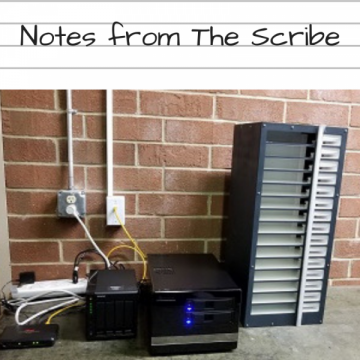
Here’s the latest Notes from The Scribe for April 2019.
We are now Live on Version 7.7 and into a couple of upgrades.
When we last left you were just on to the Live Version of 7.7. Now we've had some updates and some issues were addressed. We are into at least our 4th iteration of updates and we've been live with full service to patrons since March 18.
First off, I'm happy to report that if you run into an issue it gets corrected pretty fast!!! There are some new tools for more accurate tracking of issues as they occur which allow Keystone to go right in and fix them. It's pretty impressive how fast some things can get resolved. I will tell you that the more detail you can provide, including screenshots, time of day and what you were doing when things happened makes things go much better.
Now onto the patrons and their experience...
From what we've gathered, so far, the patrons we have put on the new service, which we now call Books On Demand or BOD, have been impressed and enjoying the experience. What was once 12 patrons is now nearly 300 patrons as of this writing. We've been averaging adding 6-10 patrons a day. Our strategy has been to put all new patrons on the service, because this is all they will know and there will be no "bad" habits to break.
The other part has been adding transfer-in patrons and anyone who volunteers. Overall it's been a good experience. The other part now is adding existing (non-voluntary) patrons. This first batch of these patrons is a group of around 800 who use advanced digital talking book players (DA1), are not on BARD and have some form of automated (or Nightly) service type. To build a well-running service queue for patrons they have to be on a Nightly service type in order to serve them properly.
One caveat to this smooth running of nightly service types is in the Nightly List Only patrons. These are patrons who wish to be mainly served using their own lists of requests and reserves. The one preference that can also be used is a favorite authors, which should help supplement a list when it's empty. What we ran into initially were new patrons wishing to pick their own books but not offering up a list with anything on it. Also in many cased these patrons didn't give an authors to supplement requests. So this would cause a delay in getting their cartridges out to them while we backtracked or waited to get books. We want patrons, especially when they are new to the service, to be able to experience all of the advantages of this new system. Without any books to offer it will delay our ability to serve them in a timely manner and show them what things look like. As a solution to this issue we developed a curated list of books to offer up to patrons as a kind of sampler so they can see what we can offer them and so they can become familiar with their new digital talking book player and how things like the bookshelf work. This also offers staff a simple means of setting up patrons, as needed. Overall this has helped smooth out some of the initial wrinkles.
On another topic, in the last Notes from The Scribe we talked about tuning the number of books per turn per series takes some time to get adjusted just right. Our tuning of series to pull 2 books from series per turn has worked well. One additional area we needed to adjust was the number of reserves and requests per turn so that more of them will get turned over onto the patron service queue at a time. Along with this, we had some more seasoned patrons that we discovered were getting some newer books from favorite authors, since the system defaults to latest selections first, and they wanted to pull more of the back catalog of these items. So we adjusted the rules to pull oldest works first by Author just to see if this might help. So far so good. Things are working well. One other thing we tried out on 2 of our more particular patrons was setting up nightly auto-selection rules for them specifically and adjusting specific portions of their selections to tune them better and serve them more individually. In these cases, we have been successful in that they are much more satisfied with the individualized attention. This is a nice feature set to use in creating a more personalized experience.
On a final note, I have talked about putting into place good processes. What I would encourage beyond this is to allow these processes to adjust based on the people doing the job. The first part of a good process is seeing the bigger picture, but the second important part is to allow that bigger picture to account for the smaller parts that encompass the task by the people that are doing the task. One of the many benefits I have seen firsthand from this approach is having the people who are impacted the most become champions of the system and step up as teachers and trainers. Watching a process you have laid out being improved is quite satisfying. Seeing all of the things you envisioned at the beginning without being able to see it firsthand, is awesome. A couple of the following recent photos show a bit of staff interacting with the process. The way it looks in these photos is a little bit different than the original vision, but that's just fine.
Here's a couple of recent photos:

A patron digital cartridge

Inspection and inventory of BOD cartridges
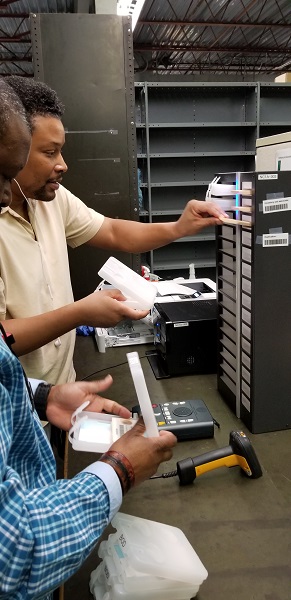
Staff running BOD duplication
That's all for this edition of Notes From The Scribe. The next edition will come out with the next round of major updates and new features.
Page 5 of 9

