This brand-new feature for KLAS version 7.7 was debuted at the uc2019 pre-conference as part of the hands-on Effective Search Strategies session.
Queries in KLAS make it easy to find records that meet certain criteria. Unfortunately, it can be harder to search by what isn't there. Computer logic is just not very good at that kind of thinking... but now, there is a way to combine two queries in KLAS, allowing you to:
- Combine the lists of records that meet two different sets of criteria (i.e. match X and/or Y)
- Find records that are included in two different query sets (i.e. match X and Y)
- Subtract one Query from another (i.e. match X but do not match Y)
This feature is available in the Patron module in the version 7.7.8 preview databases, and will be available in the Catalog module later this week when the preview databases are updated to build 7.7.9
So... what's this about "subtracting" a query?
Queries have the option to search for fields that “do not equal” a certain value. However, this will only function correctly if that field can only occur once in the record, otherwise, it will find any occurrence where the field does not equal that value.
For example, you can query for Patrons whose “Main Status does not equal Active,” because patron records can only have one Main Status. On the other hand, if you query for “Patron Medium does not equal DB,” it will return all records that have another medium in addition to DB, because that medium does not equal DB. Furthermore, it will not return records without any Patron Mediums, because there is nothing for it to compare to the search value.
This is a matter of computer logic not working quite like human logic. To get the computer to understand what you’re looking for, break it down a little further to “find Active Patrons, then subtract all patrons with an Active DB Medium.”
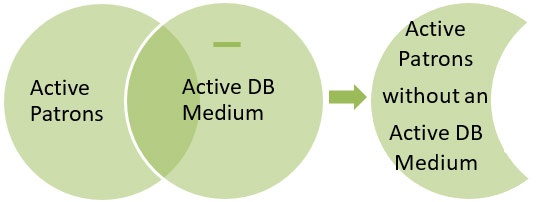
Other times you may wish to use this tool include:
- Checking for Patron records with an Active Cassette medium but no Active DB medium.
- Checking for Catalog records by a certain narrator that do not have the “Foreign Accent” subject heading.
Ready to learn more?
Download this How-to document for step-by-step instructions, more information, and more examples. As always, if you have questions or need additional help, just let us know.
(And remember, this feature is available in version 7.7 only, so if you have not yet requested a preview database, be sure to get in touch! If you have requested a preview, you should be receiving a welcome packet and activation key shortly--we are quickly moving through the list of requests.)
- HowTo MergeQueries - docx
- HowTo MergeQueries - pdf

