Key Notes
-
Notes From The Scribe - January 2019

Hi all,
Here’s the Notes from The Scribe for January 2019.
This last month we played around testing out the limits of the system with many more cartridge runs, thanks to having all 25 staff on the service now. This means we can go much more fully into things and do larger groups of testing. The library’s Duplication on Demand Committee met again so we could prepare to roll out the service for a pilot patron group before everything goes live.
The first big news, is that we have now put 12 patrons on the service who are piloting the service. We had mentioned starting them in Mid-December, but some adjustments had to be made to the system first. This week we'll pair them up with cartridges and set them loose. We'll get feedback and tune things for putting more patrons on this service this early spring. At that time we will begin offering this service to all new patrons and pull from a list of more existing patrons to add to the service. This will grow over time. Currently it stands at 3000 or so.
The other big news is that we're about to get Version 7.7 running live in our library. If any of you attended Katy's webinar on version 7.7 you know that contains a great many improvements and features. We have been treated to experiencing a bunch of these things by being able to test out this new version for use with The Scribe. One notable piece is a button in the patron book search results to add items directly to the Service Queue. The roll-out should happen some time in the next week or so. One noted strength of being a tester of the new software version is our staff's ability to check things out and test some things before we go live. Staff currently is taking release notes for this new version and double-checking things before we go live just to make sure when we flip the switch we'll be good to go. We have learned from past updates that sometimes things do get "broken" in the process of updating things. So this kind of feedback is valuable and helpful, in case something needs to still be adjusted before we go live. It also will help prepare staff for the overall transition in service. As we say around here "this is getting real".
Here are some photos of this month's testing of more cartridges (patron orders) at the same time on a larger scale. The results are promising
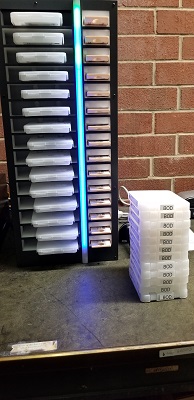
That's all for this edition of Notes From The Scribe. The next edition will come out with the next round of updates and new features.
-
Notes From The Scribe - November 2018

Hi all,
Here’s the Notes from The Scribe for November 2018.
This will be a shorter version. This month we played around testing some limits of the system itself and some improvements to our own processes as we get ready to roll out this service in full. The library’s Duplication on Demand Committee has met twice and we are shaping how our service will work moving forward with this exciting offering. Let’s go over some brief highlights since I last updated you all.
In November we finally put all staff on to the service as a test group so that we could run larger batches of duplication jobs. What we discovered with this process is that The Scribe is up to the task (so far). The speed of duplication whether you are copying one cartridge or 12 doesn’t really change much. In our sample, one cartridge typically takes 3.5 minutes to put 5 books on one cartridge and 4.5 minutes to put 5 books onto 12 cartridges at the same time, in 2 different locations. I say 12 because that’s all the staff we had up on the system at the time we started the tests. We still need to run the remaining cards for the rest of staff (13 more people) and put together cartridge sets. Once we have that we will look at 15 at a time. We do note that there seems to be a kind of sleep mode from starting out the day running this. There is a little delay when you start up first thing and put everything in motion, which isn’t as pronounced the rest of the time. As we go forward and the units run more throughout the day we will see how this pans out. But if you want to run 12 cartridges (patron orders) at the same time, this device does that well.
The next phase will be to run all cartridge slots on both units at the same time. This should happen in the next week or so once we get all staff setup.
Another thing of major note, the committee decided that rather than calling the service Patron-Centric Cartridge or PCC service, we have adopted the name Books on Demand or BOD. The group decided that this would be easier for the patrons to understand. The term Patron-Centric Cartridge is meaningless from a patron standpoint. The method behind how those books (and magazines) are served doesn’t matter to the patron. While this is a PCC type of Duplication on Demand Service we will refer to it as Books on Demand or BOD for simplicity. Also this leaves open the option of using other types of delivery for patron reading materials.
One final note, a group of 15-20 patrons will begin pilot testing the system in mid-December. We have worked out most of the kinks in the system, but the next step is patron feedback that we’ll get so we can fine tune some things. The hope is to move beyond the pilot by mid-January and roll things forward. We think we’re on target for that to happen. As we say around here "this is getting real".
Here are some photos of this month's testing of more cartridges (patron orders) at the same time on a larger scale.
As cartridges are inserted The Scribe recognizes them each and, if all is well the light turns blue to indicate that the cartridge is seen and ready

All is working well. Cartridge slots filled with cartridges and all are blue indicating that the duplication process is beginning
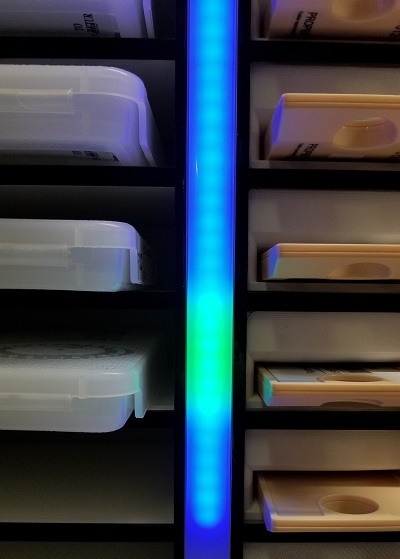
When a patron duplication job completes, and the cartridge is checked out, the light goes to green that tell you to pull it and send it out in the mail
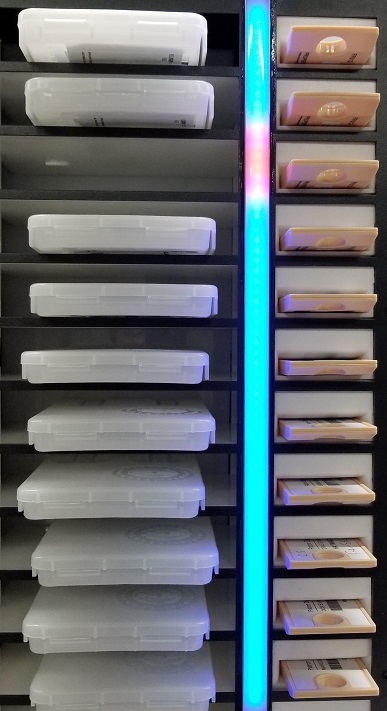
When a red light comes on it means there’s an issue with the cartridge or the patron account. These red cartridges get pulled and put to the side with the case (not shown) to be dealt with after the run. In this case there weren’t actually any books added to this new patrons service queue by staff.
That's all for this edition of Notes From The Scribe. The next edition will come out with the next round of updates and new features.
-
Notes From The Scribe - October 2018
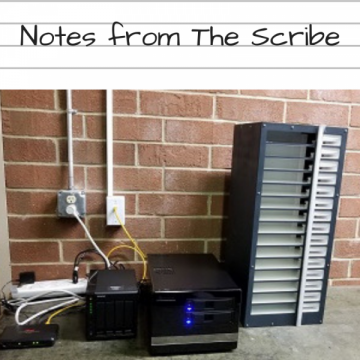
Hi all,
Here’s the Notes from The Scribe for October 2018.
A couple of cool new features and some improvements to our own processes have happened since September. Let’s go over some brief highlights since I last updated you all.
October saw the Inventory and Associate (IA) mode added. In this mode, you can add a cartridge to inventory and pair it with a patron at the same time. Meaning less worry about keeping an inventory available and also not having to tie up a staff member and their own computer while making cartridges available. To do this, you scan one barcode that puts The Scribe into Inventory and Associate mode. Then you take a batch of mail cards and cartridge labels printed out for each new patron added to this type of service and you pair them each to their own cartridges. When finished you scan another barcode, which puts The Scribe back into Duplication mode, and you’re now ready to duplicate items onto these cartridges.

In conjunction with this process, the set up for the patron process for setting them up on this service was refined, so that before the actual mail card and label set was run for a patron cartridge, a set of books is already waiting to be duplicated. All fine adjustment of what the patron will receive on their first run is worked out first. This way, when staff puts The Scribe into Duplication mode things will run smoothly and the patron’s first books will be on their way right then.
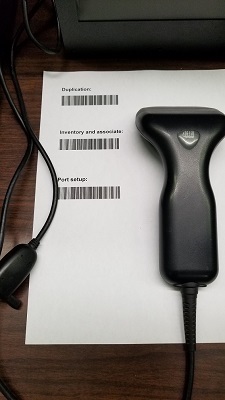
Related to this is another cool feature. You may have noticed that The Scribe doesn’t have a monitor attached to view anything happens while it’s running. As it turns out there is a monitor app that you can use to see the status of the cartridge slots and see what’s actually happening at each slot. This is a quick screen grab to give you an idea of what this looks like. This isn’t necessarily the final version, but it’s very useful even as is.
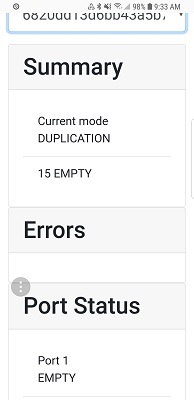
Another feature that was added, that many of you have now heard about, is the Service Queue tab in the Patron Module. This makes adding items to be duplicated on cartridge more efficient and easier. A very useful feature. Since we are fortunate to be the first users (the Guinea Pigs) we have been able to try it out, test it, and provide feedback for improvements. Some of which will be seen as things evolve into the system that will go live in the near future. For specific information about this exciting new feature, check out Drea Callicutt's article - KLAS Service Queue Sneak Peak.
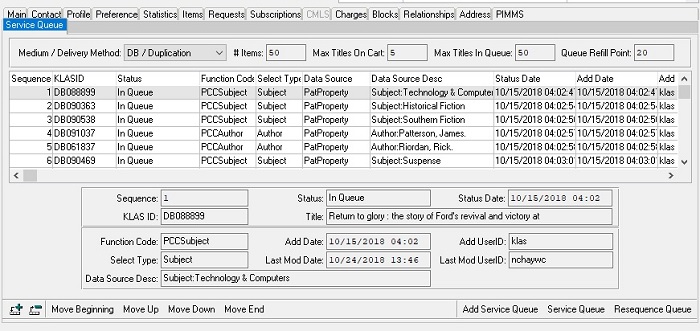
As a result of these enhancements, more processes were refined to match the workflow of our library and we held some more detailed staff training using these tools. Staff working together to put each other on the service so that we can all use the service ourselves and get a feel for what it will be like for patrons once we go live. This also gives us a chance to practice things in a more practical way.
We have had questions about from other about whether actual patrons are using this service yet. We are considering taking 5 to 10 willing patrons and letting them try out the service before we go live. The only downside to this will be having to import whatever hashads for books received during this time into the live database to keep our statistics accurate and to present issues to patrons once we move to the new live version. This is why we would only do this with a rough handful of patrons.
In any case, we are excited to move forward. That's all for this edition of Notes From The Scribe. The next edition will come out with the next round of updates and new features.
-
Notes From The Scribe - we go Live, Live, Live!!!
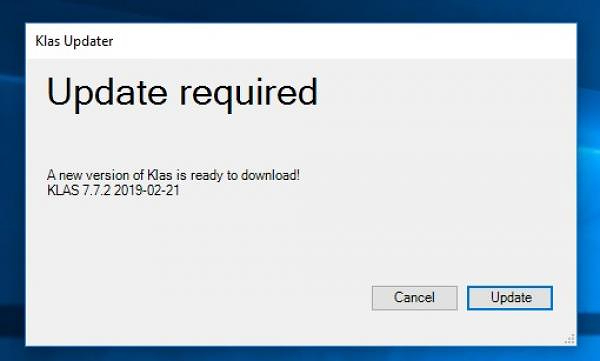
Here’s the latest Notes from The Scribe for February 2019.
Where we're Live, Live, Live (on version 7.7)!!!
What we've noticed so far, after some initial stability issues on day of launch, is that the connections are much faster now.
This last month we transitioned from playing around with many more cartridge runs, thanks to having all 25 staff on the service now and our 12 pilot patrons are in full service mode now. Feedback, so far, has been mostly positive. We look to start all new patron on Books On Demand Service some time in March.
Staff have test driven the release notes for Version 7.7 and issues have been addressed and corrected. We're in a pretty good place right now.
With the latest update (Version 7.7.2), no more cross assignment of copies, which was an issue we initially had with the system assigning individual books available on the shelves even though someone was setup for duplication service. This doesn't happen anymore.
The service queue and orders tabs work well. They are a good team. One thing we've been able to use them for is some testing to make sure things like the Book announcement file is added and to make sure that the correct number of books are added to the cartridge in the order specified. We are thankful that this is here because prior to this we had to go in by a more back door method to see what's happening.
A recent article by Katy talked about series assignment and duplication service. I will tell you that, since having Nightly now being able to do series assignments as part of the duplication service, there are a couple of things to watch when you initially launch Version 7.7. First off, this way of assigning series books is new and was adapted from another type of Nightly process. We did discover something that will probably be addressed, but something to still check at first. Make sure that in your Nightly Setup you have the check box for Has Hads checked off. Otherwise, as we found out with our pilot patrons, they will probably be issued books they've had in a series before. Check the box and this goes away.
Secondly, tuning the number of books per turn per series takes some time to get adjusted just right. We currently have chosen to make 2 turns per run on Series. This allows for 2 books per series to be run per service queue. We do have one or two patrons that will be binge people. For these you can go in to Nightly and adjust on a per patron basis just this rule. Which is pretty cool when you put it into practice.
On a final note, I will say that you want to make sure you put good processes in place before you start using this system on a wider scale. Seeing how things will fit together and such is a good chance to update and take a closer look at how you serve patrons across your service. In our case we have a nice set of processes that we can look at for reference. The library's books on demand committee will be meeting again soon to talk about our steps of putting all new patrons on the service and moving forward with adding existing patrons. One area that looks good for this is our ILL patrons. I'm actually going through a list right now.
That's all for this edition of Notes From The Scribe. The next edition will come out with the next round of major updates and new features.
-
Offline Check In

We’ve posted a lot lately about our emergency preparedness, but is there anything you all can do to keep a minor disaster from grinding your services to a halt?
There is!
If you experience a network outage, whether due to bad weather, service provider outage, or construction chopping through your network cable, you can still work on checking in returned materials. This method will work if you can’t log into KLAS or even if you can’t access the internet at all. All you need is a computer (a laptop on battery power is fine) and a scanner.
Here’s how:
- Open Notepad. Other word processors (such as Microsoft Word) can add formatting and metadata that will muddy the data. Basic Notepad leaves the text clean and ready to be imported.
- Scan or type in the shelf ID indicating where the books will be shelved.
- Scan the barcodes of everything for that shelf.
- Repeat steps two and three as needed.
- If you are on battery power, make sure to save the file frequently.
- Save the file. You can then go ahead and shelve the materials as if they have been checked in.
This is an example of how your file should look (with, of course, your own library’s shelf IDs):123F
01291237437
21012913274
20129137423
123G
20390746787
39287179034
30927405972Then, once order has been restored and you can access KLAS again:
- Open the Circulation Module – Batch Check In window.
- Use the Browse button at the bottom of the screen and select your saved file.
- The shelf locations and barcodes will be loaded in.
- Press Submit.
- KLAS will separate each shelf into a separate batch and check in each item.
Hopefully, you won’t need to employ this method. But if you do experience an extended network outage, there’s no need to let the books pile up!
As always, if you have questions or need some additional assistance contact KLAS Customer Support.
-
Online Content Round-Up
Since this is an off-year between KLAS Users' Group Conferences (and what good timing that was!), we've been working with the Programming Committee and your fellow users to bring you periodic online content to help keep you connected and tide us all over to the next conference.
We hope this is a good opportunity for folks who can't usually attend the conferences to get a taste of them, and that they've helped you keep up-to-date and involved. But to make sure we're succeeding--and to get even better--we need to hear from you!
If you haven't yet taken the KLAS Users' Online Programming Survey, please take a few minutes to provide your feedback. It's incredibly valuable, and will help bring you even better online content in the future. We've done our best to keep the survey short and sweet, and it'll inform not only our Fall programming, but maybe even online offerings at future in-person conferences!
Of course, if you have more opinions on the matter than you can fit into the survey, we're always happy to add more voices to the Programming Committee. As Erin says in her invitation for new members, "Being a part of a conference planning committee is a terrific way of getting to know other colleagues and putting a voice to the names!" If you're interested, or just want more info, shoot an email to .
Finally, you know what one of the best things is about online content? That you can always catch up after the fact!
So if you've finished the survey and still find yourself with a little down-time, make sure you're logged in and then follow these links to catch up on what you've missed:
- 5/19/2020 Online KLAS Users' Meetings (Includes links to the Overview of Keystone Systems Updates, KLAS Updates & New Featuresfor Talking Book Libraries, and KLAS Updates & New Features for Instructional Resource Centers sessions)
- 04-23-20 KLAS IRC Users' Roundtable
- 03-19-2020 KLAS Users Roundtable: Duplication on Demand
- 02-20-20 KLAS Q&A with Katy Recording
-
Online KLAS IRC Roundtable
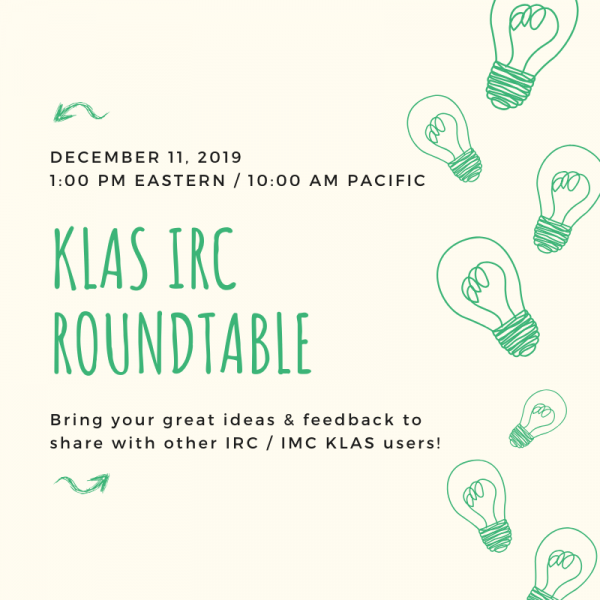
I am excited to share a new online effort to bring IRC / IMC users of KLAS together for idea sharing, feedback, and networking. Jen Buzolich (Vice President, KLAS Users' Group) and Cyndi Reimer (Chair, KLAS Development Advisory Committee) will host an online IRC Roundtable in a similar vein as KLAS Users' Conference Birds-of-a-Feather sessions. We invite you and any other staff from your organization that can attend to do so. Below is the info on how to join as well as the agenda the first Online KLAS IRC Roundtable.
KLAS IRC Roundtable
Date: December 11, 2019
Time: 1:00-2:00 PM Eastern / 10:00-11:00 AM Pacific
How to Join:
Platform
WebExMeeting link: https://cde.webex.com/cde/j.php?MTID=md36b8ee4733665d86f257e65a81895ca
Meeting number: 924 810 855
Password: FBkjNPbr
Join by Phone
1-8663901828 Call-in toll-free number (ATT Audio Conference)
1-2167067075 Call-in number (ATT Audio Conference)
Access Code: 631 177 4
Agenda:
- Welcome & Introductions
- Favorite Features
a. Participants will be asked to each share out about one of their favorite features of KLAS and speak to why it is so. - Future Planning
a. What might IRCs like to see out of these sessions in the future? How often would IRCs like to see virtual meetings such as this? - Web Ordering
a. California will provide demonstration of how we use this KLAS feature and open up for dialogue. - Closure
We hope you have a fantastic Thanksgiving and look forward to any and all who can join us on December 11!
-
Order up!
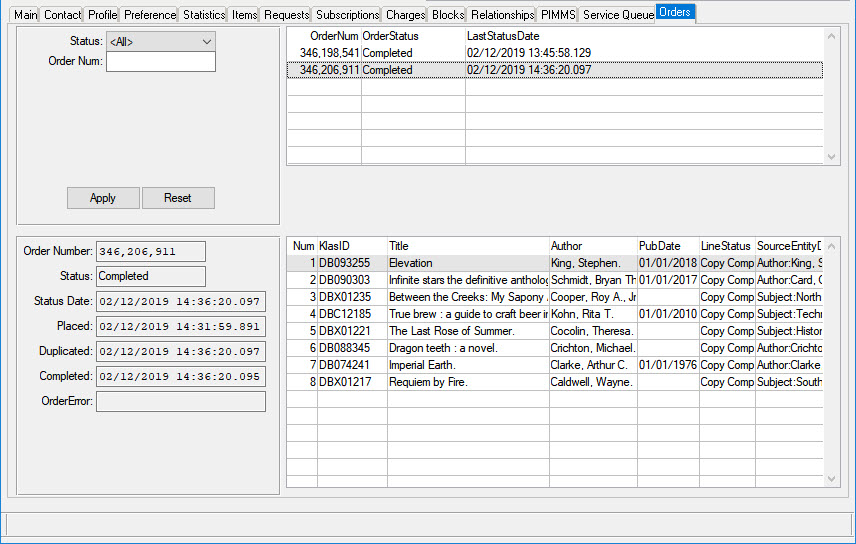
I have another 7.7 preview for you today!
As part of our continuing efforts to support the high-volume duplication service model, we have been working on another new tab for the Patron Module: the Orders tab.
Right now, both the cartridge itself and each of the titles loaded on it are listed individually on the Items tab, and it can be difficult to tell which titles were on which cartridge, or to tell which were pre-existing cartridges vs which were duplicated for the patron. Well, in KLAS version 7.7 and onwards, they will continue to be listed there, allowing you to continue using the tab you are already familiar with to quickly check whether a patron has had a certain title, what was the last thing sent, and so on.
However, when you need more detailed information or to see which titles were on which cartridge... now, you'll have the Orders tab.
For right now, this is a Read-Only tab, meaning that nothing can be changed or modified from this screen. However, you will be able to browse each duplication order sent to that patron in the top browse, and view all of the Titles from a specific order (and only the Titles from that order) in the bottom browse.
Using this tab, you'll be able to easily answer patron questions like "I accidentally sent the wrong one back! What was on the last cartridge you sent me?" or "Oh, what was that book I read right after the new Nora Roberts? It was the last one on the cartridge and I forgot to write the name down..." and even "Why did you send me that awful book?"
Here's a preview of what it looks like right now:
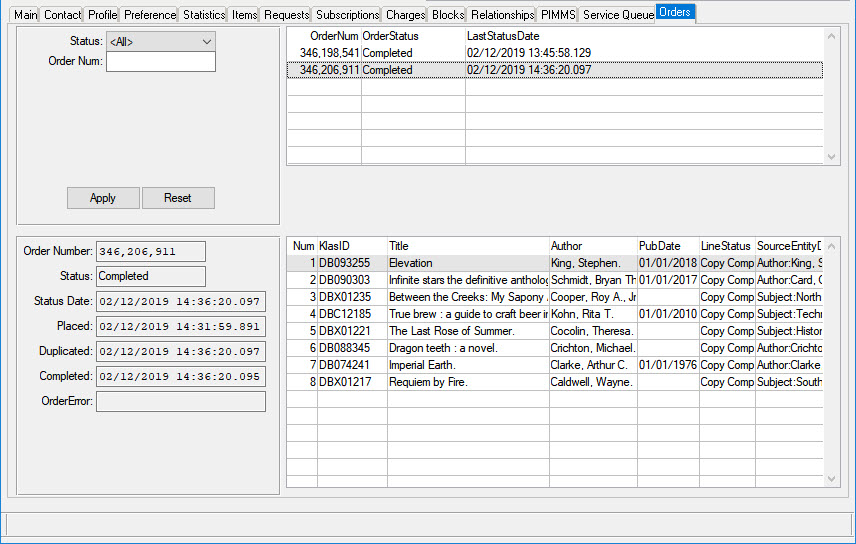
And there's more! While we think this will be a useful starting point, we have more development planned for the Orders tab, including:
More filtering options - such as Circ Status (Assigned, Out, Returned), date sent, and date returned
Functions - such as resend order (great for those "I didn't mean to send that one back!" patrons)
So what do you think? Is there something you'd like to find on this tab that isn't there yet? Any functions you want us to build in? Let us know!
-
Patron Holds
Welcome to the Key Notes blog, where we will be bringing you weekly posts on conference planning, happenings at Keystone, or how better to put KLAS to work for you!
We’re kicking things off with a discussion on putting patrons “On Hold.” KLAS offers a number of different ways to halt or pause service to a patron, including:
- Main Status types
- Media Status types
- Blocks
Each of these options works a little differently, offers different benefits, and may work better for some situations than for others. Bear in mind—NONE of these will affect a patron’s BARD account, as there is currently no direct communication between KLAS and the NLS BARD servers.
Are there situations where you like to use one method over another?
How do you like to document the reasons or end dates for patron holds?
Do you have questions or need some help navigating the best workflow for a particular situation?Review your options below, then visit the Patron Holds forum thread and join the discussion!
Options for putting patrons "On Hold"
Each library or system will develop their own standard procedures. This information is only intended to help you understand your options and to suggest possibilities.
1. Patron Main Status:
Change this status to ensure that nothing goes out to a patron until / unless the status is changed back to ACTIVE, and to facilitate the process of removing inactive records after a reasonable period.
- The lifecycle of a patron record should generally be:
ACTIVE > SUSPENDED > WITHDRAWN > DELETED - INACTIVE should not be used for the Patron Main Status.
- Once a patron is marked WITHDRAWN, all materials checked out to the patron are marked Lost (including equipment).
2. Patron Profile and Media Status:
Change one or more Patron Media Status to stop materials in that medium from going out to the patron, and / or update the Cir Status and Dir Status to stop magazines in that medium.
- Set the desired media to INACTIVE to block materials from being sent. The status can be set back to ACTIVE at any time to resume service.
- Dir Status is the status for Direct Magazines—magazines circulated by NLS directly to patrons. Update the subscriptions for these magazines from the Subscriptions tab so information can be sent through PIMMS.
- Cir Status is the status for Circulating Magazines. Update the status here to block magazines circulated by your library.
- Other profile adjustments can be made to the NSCutoff, Next Serve Date, or ServeCode, depending on the exact results you want.
3. Blocks:
Create a block to stop both books and circulating magazines from being sent from your library. Set an expiration date to make the block temporary without needing to go back and manually reverse changes to a patron’s account.
- Is not communicated to NLS and does not affect Direct Magazines.
- Some libraries allow new types of blocks to be created directly in the tab, or you can create a standard “Hold” block type to be used as-needed.
Read this “QuickTip” Tutorial for more information and instructions for each option:
Join the discussion in the Patron Holds forum thread!
Patron Profile Quality Control
Good patron profiles are key to good service. However, with so many aspects to consider, it can be easy to make entry mistake, and time-consuming to manually double-check everything. Fortunately, there are ways to find potential issues without having to comb through records by hand.
Here are some quick and easy ways to find and fix issues in patron profiles — before you get an angry call or lose a patron.
Quality Control Checks
For more detail and screenshots, check out the attached "FixIt" document.
Exclusion Subjects as Preferences
Any subject can be entered as a preference or made into an exclusion. However, some headings, such as Strong Language or Male Narrator are only intended for use as exclusions. Even if a patron does not object to that content, they almost certainly do not intend to receive books chosen solely by that criteria.
To catch exclusions that were accidentally entered as preferences, query for a list of common exclusions (such as strong language or violence) that do not have the "Exclusion" checkbox marked.
- Preference : Type : Equals : SUBJECT
- Preference : Exclusion : Equals : NO
- Preference : Code : In : (list of subject codes; for example st,se,vi)
On-Demand Service with Requests
Patrons with a service type beginning with O (such as OL – On Demand) will not be served by Nightly Processing for that medium. This means that KLAS will never check to see if it can send books in that medium from their request lists. However, requests can still be added through the OPAC or by staff.
To make sure the patron gets the books they've asked for, you can query for patrons who are set to On-Demand service, but who have Requests. You can then switch the patron to scheduled service (such as nightly, weekly, calendar, etc.) or change the requests to Reserves.
- Media : Pat Medium : Equals : DB (or as needed)
- Media : Serve Code : Begins : O (the letter)
- Media : # Requests : Does Not Equal : 0 (the number)
AutoSelect Patrons without Preferences
This last one is the easiest. Many libraries rely heavily on autoselect to get books out to their patrons, but if no preferences have been added, KLAS will not be able to send anything to them. Run the "AutoSelect w/ No Subjects" pre-defined query from the Queries menu to find these patrons, so that their profiles can be completed and subjects can be added.
More Query help: Need help saving queries? Watch the forums this Thursday for a QuickTip!
And, for more information about how the operator terms work, download the Query and Search Operators cheat sheet.
Patron Status transitions in PIMMS

We've been working with Data Management / NLS on a patron project in PIMMS. As part of this project, We've been thinking about how to better manage patron status transitions in PIMMS.
PIMMS has a Suspendedstatus and a Deletedstatus. Once a patron record has a Deleted status, that ID cannot be used in PIMMS again.
KLAS can have many statuses, but currently most libraries have Deceased, Suspended, and Withdrawn all mapped to the PIMMS Suspended status (and now collecting reasons for discontinuing service). The thinking here was that we didn't want an "oops" change of status to permanently delete a patron from PIMMS.
NLS has expressed concern that patrons are lingering in Suspended status for extraordinarily long periods of time. In KLAS, there is nothing currently that automatically moves a patron to PIMMS Deleted, except when withdrawn patrons are purged.
We think that Withdrawn should be the status that corresponds with PIMMS Deleted status. It is the next step in the process.
Currently:
- Most libraries move patrons from Active to Suspended to Withdrawn.
- It's very rare that a patron is "accidentally" changed to Withdrawn. Once the patron is withdrawn, they are gone, generally for good.
- Changing a patron to Withdrawn marks all outstanding items as Lost.
It's a logical step for us to add:
- Delete patron record from PIMMS.
This does mean that if a patron goes from KLAS status Withdrawn back to Active for some reason, you'll need to create a brand new patron record for them, so that they get a new PIMMS ID. The old Withdrawn record could then be merged in to transfer the HasHads to the new record.
Let us know if you do not agree! Otherwise, look for this change to come in January 2024.
PIMMS Ch-ch-ch-ch-changes

Today we wanted to prepare you (with a hat tip to David Bowie) to "Turn and face the strange [PIMMS] Ch-ch-ch-ch-changes," as PIMMS is adding a couple new statuses for Machines.
One will be "Awaiting Repair" which is not big news. However, to accurately get PIMMS up to date for this status this we will need to work with your KLAS Administrator to remap some existing KLAS CorStatus/MatDisp combinations.
The bigger change will be a Machine Status of "Transferring Status". This status will be used whether this is a direct transfer of a machine from one library to another or if the machine is field transferring from one patron to another. We have updated KLAS to add multiple Transfer (TF) Material Disposition codes to support this status.
New PIMMS TF Material Disposition Codes:
- Transferring Out (TFO) -- Machine is in the process of transferring out directly from one library to another. (This is an update of the existing TFO status code.)
- Transferring Out with Patron (TFP) -- Machine is in process of being transferred out with a Patron to another Library.
- Transfer Rejected (TFR) -- Either the Machine transfer or the Patron transfer has been rejected by the Gaining Library
Tranfer Accepted (TFA) -- The machine or Patron transfer has been accepted by the Gaining Library.
Libraries will not need to do any set up for these new codes. They will automatically added to KLAS with the upgrade. Existing machines that are Transferring Out (TFO) will be updated to Transfer Accepted (TFA) if the machine exists elsewhere in PIMMS.
Things to keep in mind with these new PIMMS Machine Transfer Statuses:
- If the machine is tranferring along with a patron, nothing will need to be done to transfer the machine--it will now be included along with the Patron transfer. Also, the library receiving the machine does not have to do anything to add it into KLAS, it will both be automatically added with the patron.
- If a machine should NOT be transferred with a patron, the library needs to remove the machine from the patron's record before transferring the patron record.
- If a machine or patron transfer is rejected, the machine changes to Not Available for Circulation / Transfer Rejected (NAC / TFR) and the patron will keep a Tranfer (T) status. There are new reports in KLAS that can be run to identify machines and patrons with this NAC / TFR status. The library will then need to figure out what they want to do these Machines and / or Patrons.
Please contact KLAS customer support to get help preparing for the Awaiting Repair status or if you have any questions about how the new Transfer Material Disposition are being used / what they mean.
Please pardon our dust: Part 2

What's been up since we initially shared with you that the office is currently undergoing a bit of an upheaval as we are having work done to give it a facelift and some updates?
Well, there's all new A/C ductwork installed on the west side of the building as well as a new ceiling gridwork, new ceiling tiles, additional network and electrical drops and plugs, and all new paint on the walls, doors, and trim.
Here are a few pictures of the latest work...
We had all new duct work run for our air conditioning system. Then they put in a new ceiling grid and tiles.

The walls got primed then got a new coat of white paint.
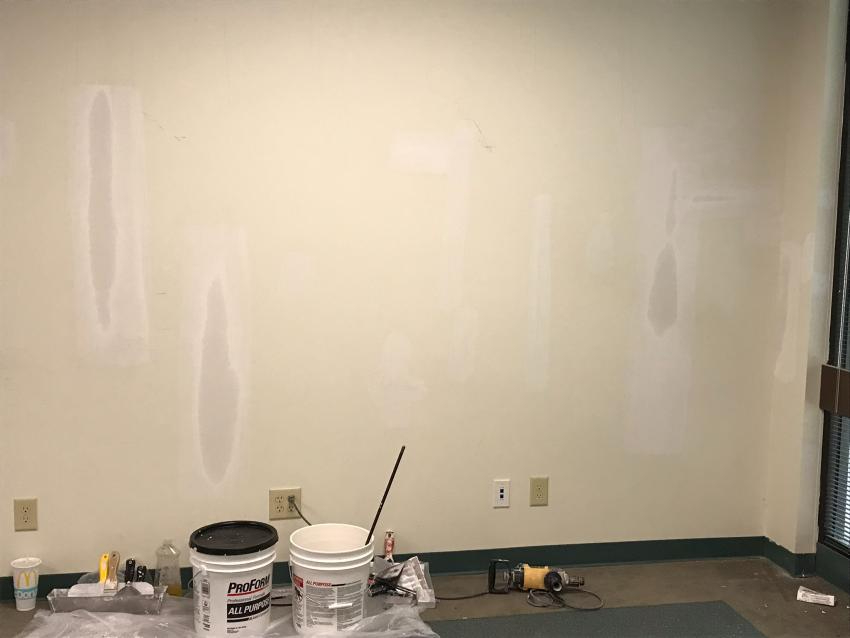
This is our small conference room with new ceiling gridwork and tiles, new LED light fixtures, and fresh paint on the walls and trim.

New flooring still needs to be installed on the west side of the building. Then there will be another move of offices before work on the east side begins. If you want to see all the construction pictures we've shared to date as well as the latest ones as they're posted be sure to check out the 2018 Keystone Office Remodeling Photo Album on our Facebook page.
Please pardon our dust: Part 3

Our last "Please pardon our dust" update was in early August, but the renovation work here at Keystone is still ongoing. We are nearing the end of phase 2 of the project, and hope to soon begin phase 3 and see the light at the end of the tunnel.
In phase two, the east side of the building was 95% completed allowing folks on that side of the building to move back into their offices and cubes. The west side of the building (including Tracey, Mark, and all of our customer support team) then got to pack up and move into temporary space in our large training room.
Workmen have been busy in our project room, conference room, and the customer support area pulling down old ductwork and network cabling from the ceiling, installing all new ductwork, ceiling tiles and cabling, painting the walls, and installing new flooring and carpet. This is essentially done, and the movers come back this Friday to help move everything back. The last phase of the renovations will include our front lobby area and breakroom. Stay tuned! In the meantime, here's a couple photos from the last couple of months.
To see all the photos, check out the 2018 Keystone Office Remodeling album on our Facebook page.
Here are the movers setting cubes back up in the developers' area on the east side of the building after renovation work was completed there.

This is our temporary customer support area in the large training room. Yup, Nancy, Mark, John O, etc. are currently answering your calls from this space while the west side of the building gets renovated!

The customer support area now has new ceiling tiles, carpet, ductwork, network, and paint. Movers are scheduled to come Friday to move cubicles and furniture back into this space as well as the rest of the west side of the office.

Please pardon our dust: Part 4

Our last "Please pardon our dust" update was in early August, but the renovation work here at Keystone is still ongoing. We are now well into phase 3 and now are certain that the light at the end of the tunnel isn't an oncoming train. In fact, there's sunshine, new paint, redesigned kitchen cabinets, and shiny new lobby flooring.
Read more about waht has already been done in our "Please pardon our dust" Part 1, Part 2, and Part 3 posts. In phase three of the office renovation project, workmen started taking down all the old ceiling tiles, removing and replacing ductwork, ripping down wallpaper, rewiring electric and network cables, put fresh paint on walls and doors, and began prepping our office breakroom / kitchen to have all the cabinets replaced. They are almost ready to take out the old flooring and put in the new, put in the new ceiling tiles, and remove / replace the kitchen cabinets. Luckily for all of this work, no employees had to go move into temporary space, but we did have to store some equipment in other areas and learn to navigate the office without distrubing the workmen or opening a bathroom door without getting wet paint on our hands.
To see all the photos, check out the 2018 Keystone Office Remodeling album on our Facebook page.
This is the ceiling of the lobby with all the ceiling tiles and framework and old ductwork removed.

We had all the wallpaper in the lobby removed and the walls are being repainted with a fresh coat of white paint. All the doors were repainted Keystone green.

Our large training room now has new ductwork, all new electrical and network cables, and the freamework for new ceiling tiles has been completed. All the walls and doors received a fresh coat of paint as well. New flooring and new ceiling tiles will complete the work.

Please pardon our dust: the conclusion

Woo hoo!!
We don't need the "Under Construction" graphic anymore!!!
Yes, we can finally say that all the workmen are gone, our offices are unpacked, and we are settled back into our revamped meeting, training, and other spaces here at 8016 Glenwood Avenue. In fact, we've even rehung wall art and hosted our first KLAS Admin Training with all of the renovations being done.
To celebrate, here's a photo collage showing the Keystone developers' area and the office kitchen before and after the work was completed.

For all of our renovation pictures including all the "Afters" that we uploaded today, check out our 2018 Keystone Construction photo album on our Facebook page.
Please pardon our dust.
Here at 8016 Glenwood Ave #200, there's change in the air. A couple of weeks ago we started a large building remodeling and update.
By the time it's complete, the roof will be replaced, we'll have new ceilings, carpet, and paint, and our break room will get an overhaul.
In preparation for the first phase of the work, we packed up one half of our staff and moved them to the other side of the building while work happens on the side they usually occupy. Our programmers, Sales and Marketing Department, Lead Developer, and Technical Writer are in temporary quarters during this phase. Once work is completed on their work spaces, the opposite will occur. Our Customer Support Team, Office Manager, and Systems Administrator will move to temporary digs while their side of the building is revamped.

We are going to post photos as the work progresses in an album on Keystone's Facebook Page so be sure to like the page and follow along with the process, but here are a few teasers...
In our small training room, all the ceiling tiles have been removed, so electrical work can be done and they can be replaced.

Furniture from Drea, Kyle, Mitake, James, and Lee's offices is currently being stored in what is usually our conference room. They have each taken up temporary residence in other parts of the office.

Kyle and Lee working in their temporary setup in the large training room.

You can see these photos and more in the 2018 Keystone Office Remodeling Album on our Facebook Page. Check there for updates as the work progresses!
Popular Titles and More
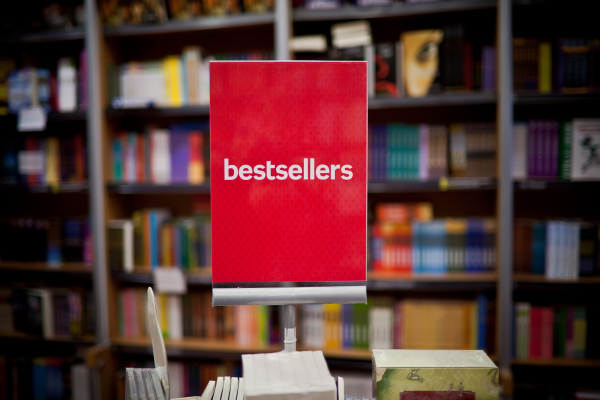
If you had to guess, what would you say was the most popular title across all KLAS Talking Book Library (LBPD) patrons? How about the most popular author? I doubt you’ll guess the most popular series.
While Mitake was gathering the LBPD circulation statistics to send to NLS, she compiled all the libraries’ most popular titles, authors, and series to find out the combined top favorites. It was interesting to see the impact even a small library can have on the rankings. For example, the 7th most popular series was all due to just two libraries! The #1 most popular series was in the top at 30 libraries. Those two series had an equal number of titles.
Have you made your guesses? While you ponder a bit longer here are some (perhaps unhelpful) hints:
- The most popular author’s most popular book was only in 19 libraries’ top 200 titles, and his most popular series barely made the top 40.
- The most popular title was written by the 5th most popular author.
- The most popular series was written by the 4th most popular author, and the most popular book in that series was the 3rd most circulated title.
If you guessed Long Shadows by David Baldacci, author James Patterson, and the Heart of the Mountains series by M. M. Beller, then give yourself a piece of left over Halloween candy! Below are the top four in each category along with a few honorable mentions.
The Top Four Most Popular Titles by the Number of Libraries
- Long shadows by David Baldacci (30 libraries – 12,382 circulations)
- The boys from Biloxi by John Grisham (30 libraries – 7,803 circulations)
- This healing journey by Misty M. Beller (28 libraries – 10,625 circulations)
- Portrait of an unknown woman by Daniel Silva (26 libraries – 12,201 circulations)
Honorable mention goes to Razzmatazz by Christopher Moore which is the 4th most popular title in terms of circulation numbers, 9,237, but only 22 libraries had it in their top 200.
The Top Four Most Popular Authors
- James Patterson with 41,108 circulations and 53 titles
- William W. Johnstone with 30,756 circulations and 52 titles
- Danielle Steel with 26,920 circulations and 32 titles
- Misty M. Beller with 22,829 circulations and 7 titles
Honorable mentions that all had over 10,000 circulations are David Baldacci (10 titles), John Grisham (13 titles), Debbie Macomber (18 titles), Donald Hamilton (9 titles), Tracie Peterson (15 titles), Daniel Silva (3 titles), Stuart Woods (11 titles), Lauraine Snelling (16 titles), Mary Connealy (8 titles), and Wanda E. Brunstetter (10 titles).
The Top Four Most Popular Series by Sum of Circulation
- Heart of the Mountains series by M. M. Beller (22,066 circulations, 4 titles, anywhere from 7 to 28 libraries had it in the top 200)
- Matt Helm series by Donald Hamilton (13,496 circulations, 9 titles, anywhere from 1 to 19 libraries had it in the top 200)
- Gabriel Allon series by Daniel Silva (12,646 circulations, 3 titles, all due to the popularity of one title (see above) since the other two books were popular at one library apiece and had less than 500 combined circs)
- Amos Decker series by David Baldacci (12,382 circulations, all due to just one book, but it happened to be the most popular book, see above)
Honorable mentions are Stuart Woods’ Stone Barrington series (9 titles with 10000+ circs) and S. D. Sykes’ Somershill Manor Mystery series (3 titles, 9000+ circs). Impressively, Lauraine Snelling’s Daughters of Blessing series of four titles racked up 8800+ circs despite only being in the top 200 at two libraries.
Did anything surprise you? Which authors or books or series were you expecting to be at the top? If you want to know the top titles at your library, you can find that in the summary report that Nancy emailed you when asking for permission to share the data with NLS.
Program Committee Casting Call

The KLAS Users’ Group Program Committee is seeking new members and new ideas!
UC2023 is a wrap—so it’s time to roll over the committee, look ahead to creating new online content, and get back to work. This committee is a great starting point for folks wanting to get more involved in the Users’ Group, whether they’re new to using KLAS or an old hand. With just one meeting a month, this is a low-commitment volunteer opportunity.
Everyone is welcome, but we will especially welcome people from IRCs (Instructional Resource Centers) or other less-represented organizations.
Even if you aren’t ready to hop on board as a committee member, we’d still love to hear from you! Is there a KLAS topic you want to learn more about? A past webinar you think needs an encore performance with updated information? Or is there a roundtable or open discussion topic you think everyone could get together and dig into?
Don’t be shy! Leave a comment, or email , , or . The Users’ Group is for you, and this is a great way to help make sure you’re getting the most and best out of it.
Re-Convening KDAC
I hope you had a great Labor Day weekend!
As I’m settling back into my routine, I’d like to update you on the newly-reformed KDAC. The KLAS Development Advisory Committee had their first meeting last week. After a round of introductions, I reported to the committee about what the KLAS developers have been up to, and what they’re planning to do next.
It was a long list—with the push towards large-scale duplication and the need to address certain behind-the-scenes structural issues, we have a lot going on. Naturally, the committee members were curious how, with such a full development schedule already in place, they fit into the process. It’s a good question.
We can always think of plenty of things to work on and improve, come up with new features, and generally decide how we think KLAS should look and work. However, what we think is important to implement might not be what you, the users, really want to see. Some things we know need to get done, such as Gutenberg support and the update to KLAS’ character handling (which will accommodate the diacritics that keep coming up in the NLS MARC records, and should be available soon), but others are less sure. There are only so many hours in a day, so what stays on the developers’ to-do list and what gets tabled? If one library calls Support to request a feature, do we push to implement it, or help them find a work-around?
A big part of how we see KDAC functioning is to help us make some of those calls. By bringing together representatives from different types of libraries, we have a ready-and-willing sounding board to help us know which features will benefit a lot of users, and which wouldn’t see as much use. We also hope that they will be able to serve as a contact point for the rest of the Users Group, reaching out to people and getting a feel for what people are excited about, concerned about, and what people haven’t even heard of.
We're also looking ahead to the future of KLAS, past the next upgrade and all the various things we're working on right now to the new, Browser-based KLAS. Those of you who were able to join us for the last conference will remember that we did some usability testing on a prototype patron module. That got us a ton of useful information--but we can't wait for the Users' Conference every time we need feedback. The start of a re-design of this magnitude involves a lot of very important decisions, so we're very grateful for those users who are volunteering their time and experience to KDAC.
So continue to contact KLAS Customer Support or post in the forums when you have questions and suggestions, but feel free to contact the members of KDAC as well! With their help, you can be sure that your voice is heard, and we'll be able to not just make KLAS better but to make it better at doing what you need.
Current KDAC Members
Erin Pawlus - KLASusers' Officer Liason
John Phillos - Delaware Library Access Services (small Talking Book Library)
Dianne Keadle - South Carolina Talking Book Services (mid-sized Talking Book Library)
Amy Ravenholt - Washington Talking Book & Braille Library (large Talking Book Library)
Ricardo Cisneros - San Franciso Public Library - Talking Books and Braille Center (subregional Talking Book Library)
Cyndi Hammond - California Clearinghouse for Specialized Media & Technology (IRC / IMC)
Donald Salvato - Xavier Society for the Blind (schools and special organizations)
Next meeting will be September 25, 2018 at 2:30pm Eastern Time.
Page 6 of 9

