Key Notes
-
How's my Driving: Results!
Now that we've been doing this for a year, it's been great to take a step back, look at how it's going, and figure out places where we need to make adjustments. You may have already noticed some format changes in the weekly wrap-ups, trying to make it quicker and easier to scan through these and quickly spot any topics you may want to read up on. I will also be re-doubling my efforts to bring you great technical content (how-to's and development updates), but first: a look at the survey results.
First, I want to take a look at the question I felt had the most interesting responses! After the read more link, I'll go through the rest in order. (Note: questions are listed in heading 3 for easy browsing)
Would you like to see comments or tips from your fellow users? How comfortable do you feel commenting on the forums?
The second part of this question saw the full range or responses, from people who are confident and comfortable with replying, to those who are not at all. However: everyone who answered the first part of the question wanted to see tips or comments from other users!I would encourage all of you to keep that in mind... even if you feel like you're newer to KLAS or if you suspect your comment might be too basic or even wrong... your fellow users want to hear from you! I promise, if I spot something that could use some correction or clarification, I will provide the extra info with respect.
Also, don't feel like you need to wait for me to post a topic that applies to you--you can post comments, tips, or questions any time, anywhere on the forums. They're here for you!
Do you read Key Notes blog posts?
- 45.8% Often
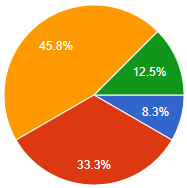
- 33.3% Once / Occasionally
- 12.5% Always
- 8.3% Nope
I think this is great! I'm so happy that so many of you are reading these posts often--and that others are dropping in occassionally for the topics that interest them.
And to the devoted "always" readers: you're awesome. Thank you so much for trusting us with your time and following along with us. That's exactly how I hope for this to work.
What are your favorite types of blog post?
- 91.3% Technical content
- 43.5% Users' Group content
- 34.8% Behind-the-Scenes at Keystone
We hear you! We will continue all types of content, but I will do my best to bring you the technical content you really, really want. And if there's a particular topic you want a "how-to" of or a feature you want a closer look at... let us know!
Do you like having a new post each week or would you prefer less to keep up with?
- 72.7% Weekly is good
- 27.3% Weekly is too often
I didn't know what to expect from these results, so I'm glad to hear our current format is working for most of you! For the rest: you have our blessing to skim the weekly wrap-ups and skip any weeks when you're too busy.
What do you think of our Notes from the Scribe guest posts?
- 57.1% Good, and I'd like to see more guest posts!
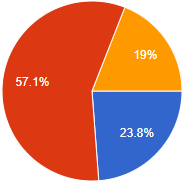
- 23.8% Good, but I'm not interested in other guest posts.
- 19% Not interested
We're so glad most of you are enjoying these! We'll also look for other opportunities to put up a guest post now and then... but if they don't interest you, don't worry. Guest posts will remain an occassional thing, and they'll be clearly marked in the wrap-ups so you can skip them.
Anything else you want us to know about the Key Notes Blog?
(Any topic requests? pet peeves? guest post volunteers?)All of your comments are noted. In particular, I'd like to respond to one:
"It would be nice to be able to comment directly to a blog post instead of going into the forums."
I agree! Unfortunately, that is not something our current platform can do... but we will keep that feature in mind as we continue working to make this site more useful for you.
Do you read the Thursday Forum Tips?
- 70.8% Once / Occasionally
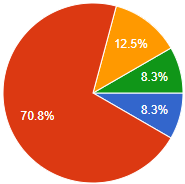
- 12.5% Often
- 8.3% Always
- 8.3% Nope
Very interesting! Since the tips are always short and sweet, I'd expected them to have a bigger following than the blog, but that doesn't quite seem to be the case!
I will watch for opportunities to make the Thursday forum posts even better, but in the meantime, I hope you'll continue to drop in occasionally for the tips that interest you... and maybe let a co-worker know if you see one that applies to their job duties. I'd appreciate your help in getting this content to the people who will find it useful!
Do you like weekly tips or would you prefer less to keep up with?
- 73.9% Weekly is good
- 26.1% Weekly is too often
Fairly close to the results for the blog... seems like weekly is still good for now, but between the 26 percent who find this too often and fact that most people only read them occasionally, we may decide to post fewer tips in the future. If we do, I'll try to make them twice as good to make up for it ;)
Have any of the tips encouraged you to try a new feature, change a setting, or do something differently in KLAS?
- 52.2% Yes, one or two
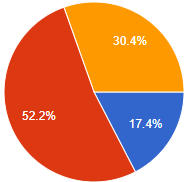
- 30.4% No
- 17.4% Yes, several
I thought this, along with the next question, might be a good metric for how useful the posts are. I'll be bearing the results in mind and thank you for the feedback.
If you come across a tip in the future that leads you to try something new or change something up, please reply on the forum or drop me an email to let me know. I'd love, love, love to know which tips strike a chord!
Have any of the tips prompted you to contact Customer Support for help or more information?
- 56.5% No
- 34.8% Yes, one or two
- 8.7% Yes, several
I'm sure Customer Support will be glad to hear I'm not inundating them as much as I could be! They're here any time you need them, but I will continue to strive to make things clear enough on their own that no additional help will be needed.
Anything else you want us to know about forum tips? Any topic suggestions or questions?
All comments are noted! To answer a couple questions:
"I also worry that they get buried on the forums. Maybe cross-post to a separate place on the main menu next to the Key Notes Blog on the left?"
Remember that you can always browse the forum by topic to check for any overlooked threads in areas that interest you--plus, you can subscribe to topics of interest, and hold onto the notification emails until you have time to follow up!
I think a list of everything might get too long to be useful, but I will create a "best of" page to keep track of and direct people to Thursday Tips that I think will remain relevant for longer. Thanks for the suggestion, and watch for this coming up soon!
"Are they moderated for content?"
Individual posts are not moderated--they go up right away. That said, we do moderate user accounts (only people who are confirmed KLAS users have their accounts confirmed) and only logged-in users can post.
Also, I am notified of everything posted to the forums and read it right away. I may occasionally move a post that I think belongs under a different topic, so that other users can find it easier, but I will never delete someone's comment (unless it is completely, objectively inappropriate, but I trust you all not to do that to me).
What prompts you to read content on KLASusers.com?
- 71.4% I read the Weekly Wrap-up email
- 57.1% I check the site on occasion
- 9.5% I read posts when a coworker or supervisor recommends them
- 4.8% I subscribed to the forums I'm interested in
- 4.8% I check the site regularly
- 0% I use an RSS feed
Looks like the wrap-up emails are working as intended! As I've said, we'll try to keep them easy to browse through so you can quickly spot topics that might interest you.
I'm surprised that so few have subscribed to a forum... this is a fantasic and very easy feature that I'd encourage you to consider! If there are one or two topics on the forums that apply to you (maybe NLS and KLAS Core for administrators, Patron Services for RAs?) give it a try. You will receive a clearly marked email with anything that is posted to that forum. And if you decide later that you'd rather not get those emails, you can always un-subscribe.
Conclusion
Anyways, thank you again for your time! I do think this will help us make this site and our other communications better and better. Also, I hope you will all feel free to contact me any time you have requests or specific feedback.
Here's to another great year and to making KLASusers.com the great resource you all deserve!
- 45.8% Often
-
Important Coronavirus Info

As efforts to slow the spread of the Coronavirus / COVID-19 ramp up, we wanted to share some info with you all:
1) Keystone Support will still be available
We are prepared to work from home if needed, and currently have no plans to close or restrict hours.
2) Working from home with KLAS
Working from home can't help you keep up with circulation during closures, but letting Reader Advisors (and other staff who do their jobs only or primarily in KLAS) work from home is easy with v7.7.
Because KLAS v7.7 secures your connection with seamless HTTPS instead of a VPN, Keystone-Hosted users can connect from anywhere. So long as your staff have access to home internet, they can take KLAS home with them. It will just work--no VPN or additional set-up required.
If you are still on Keystone-hosted version 7.6, you can connect from home using the instructions we gave after recovering from the SAN failure. No special VPN required, just the correct version of the OpenVPN software. If you need us to re-send instructions, let us know.
For Self-Hosted users, additional set-up may be needed to connect to your servers off-site. For 7.7, we should be able to create an activation key that will allow remote access. For 7.6, start with your own IT, and let them know that we're here to assist if needed.
Finally, if you have reduced staff handling your mail, we have strategies in this Forum Post: Short Staffed? Strategies to keep up.
3) Quarantined Inventory
If you need to quarantine returned books or other inventory from some or all of your patrons, contact Customer Support.
We can help you set up an addition circulation status (NAC:QTN), allowing you to track what inventory is currently set aside to allow any contamination to die off. If you find other measures are called for, we can discuss your needs and help you determine the best strategy.In short, please know that we are here to support you and any efforts you are taking to stay healthy and protect your patrons.
-
Improving Foreign Language Service

As you may have heard, PIMMS recently added a large number of new Patron Language codes. This will be great for getting data and statistics on non-English-speaking patrons... but it also provides an opportunity for much better patron service!

Like many opportunities, though, there's a bit of challenge too. In KLAS, Patron Language (aka PatLang) is not like Subject or Author preferences. There is no Nightly Program that goes through, finds books in a patron’s preferred language or languages, and assigns them or adds them to a Service Queue. Instead, Language is one of the options for every other program to check against.
Most Libraries have Nightly set up so that Requests and Reserves ignore language, but Subject and Author have to match. This allows any patron to request a book in a language they don’t usually receive, but ensures that automatic selections will be in their preferred language (or languages).
This also means for patrons who speak a language other than English or Spanish, there will be few-to-no books available by AutoSelect. NLS is working to fill out the foreign language collection, but for now, Nightly will find few (if any) Mystery books for a patron speaking only Cantonese, and few (if any) Romances for a patron who only speaks Polish.
So how do you ensure that your Cantonese- and Polish- (and Everything Else)-speaking patrons get books?
First, they need to have the specific language(s) they speak on their profile. If they have a Patron Language of just “Other,” NLS won’t know what languages are most needed, and you won’t be able to match up that patron with any books in your catalog. That patron will only ever get Requests and Reserves (potentially including Series, depending on your Nightly configuration).
Second, you need to make sure they have a preference setup to find books matching their language. At this time, our recommendation is to have Subject headings for each of your Patron Languages other than English and Spanish.
This allow you to add the subject “Cantonese Books” to all titles in Cantonese and give your patron a preference for any/all of those books. This is much more efficient than needing to either give your patron preferences for every subject you might get a Cantonese title in or manually doing a book search and adding requests for the patron every time a new batch of Marrakesh titles are added.
Additionally, a patron with both English and Polish as Language preferences and both Romance and Polish Language Books as subject headings will receive a mix of Romance books in English and whatever's available in Polish.
Hopefully the foreign language collection will eventually be large enough you can send foreign language titles by actual subject preferences. But, for now, this approach will ensure patrons get what you have. Plus, NLS will get the statistics on what languages are most needed, steering their collection development to the benefit of your patrons—a very win-win scenario.
Please let us know if you have questions, any time you need more Patron Language options added to your list, or if you need help setting up Subject headings for specific languages.
-
Improving Foreign Language Service – Part II

During our latest New Features Webinar, we had a question about getting the complete list of all languages recognized by PIMMS. Here are some things to know about that list:
- The list that PIMMS adopted is based on the ISO 639-2 Bibliographic list, a standard list maintained by the Library of Congress. There are 487 languages on this list.
- This list is designed to represent all the languages that you might expect to find a book written in, but it is not necessarily a list of all spoken languages.
- The code values in the ISO-639-2 list are used in MARC records to indicate the language(s) of a title.
- The code values that PIMMS accepts are numeric codes, instead of the alpha values that represent the standard they are attempting to match.
There are also some things to consider regarding language codes in KLAS:
- The list of Patron Language codes (PatLang) are mapped to the numeric PIMMS codes.
- The list of Language Codes for title records (LangCode) are mapped to coincide with incoming MARC data.
- The local codes for Patron Languages and Language Codes for title records need to match for Nightly and Book Search exclusion checks.
- The list of values in a drop down are sorted by Code Value instead of description.
- The more values you have in a list of codes, the more difficult it gets for your staff to use.
- Changes to a Code list are not applied retroactively; clean up needs to be made on all affected records.
In short: there are a ton of language possibilities out there. However, when you balance out the needs of your patrons, your collection, and your staff, the only languages you really want to have in KLAS are the ones you need right now.
You can certainly add more languages than you have now without causing headaches—and we’re happy to help you do it! Languages that your patrons speak, that appear in the collection, and/or that you want to track interest in should definitely be added to your code lists.
Just know that too many languages can make things complicated, and too many changes later on can be a pain.
If you want the long version, read on for more details.
Difficulties of a Long List
Having “too many” options in a drop-down field introduces some really interesting ways to mess up data entry. For example, while the full list of PIMMS languages was briefly available, one patron was given “Middle English” as their default Language! The more options there are, the easier it is to accidentally select the wrong one, either by misreading or mis-clicking.
In addition to the unwieldiness of such long list and the ease of selecting an unintended entry, these lists sort by code not full description. This means you should take care with how you setup the codes, or the list will not be in a straightforward, alphabetical order. Once you get more than 30 or so entries in a combo-box, having a logical sort order becomes very important! For example, browse through the list of states on the Contact tab. The state codes are well-known—but they don’t sort the same as the names of the states. If you weren’t already familiar with them, could you easily use this field? What if the states weren’t in order at all?
Getting back to the list of languages that you are managing in your database – another thing to keep in mind is the way a language might be referred to by a patron vs its official name or designation. Many libraries have had Cambodian in their Patron language list for years as C or CAM but the Marc value is khm for Khmer. Serbo-Croatian was previously used for what are now distinguished as four different languages whose official codes are based on the spelling of the language in that language – hence HRV for Croatian. The MARC code is PER for Persian but the language is frequently referred to as Farsi.
Will those codes help your staff browse to the right part of the list? It’s important to understand how patrons might ask for materials in these languages, and choose local codes and descriptions such that your staff can match what a patron is saying to the proper selection.
Fortunately, the Code Files allow you to use a local code for the Patron and Catalog modules while still mapping to PIMMS and to the codes used on MARC records. Think about the local codes you may want to use, and how can use them to enforce a reasonable sort order.
Remember: selecting logical, well-sorted codes, and then selecting the right one from the list every time will be easier the shorter you keep the list.
Changes to Code Files are not retroactive
Code Files can be tricky to deal with, especially in cases where you are dealing with large numbers of records, mapping between modules, and mapping with both PIMMS and MARC records. If you’re up to it, you can add to your PatLang codes, but we recommend you leave the LangCode file to us—and don’t go hog wild changing the codes.
Here’s why:
Code Files aren’t like Headings. Headings are linked on each record; when you update a Heading, the changes appear on each record. Codes get stored on each record instead, and the Code File simply defines what that code means. If you change a Description, that’s fine! But if you change a Code, all the records with the old code still have the old code. Records with the old code won’t be able to find it in the Code File to define it, triggering error messages and generally breaking things.
Plus, for this Code File, mapping must be maintained between the Patron and Catalog modules. Doing so means Nightly can match the patrons’ preferred Language to the Language on title records.
So, if you want to change one of your language codes:
- Add the new Code to the PatLang Code File, setting the CMLS Lang Code to match the code you want to update.
- Find all of the patrons with the original Code on their record, updating each of them to use the new Code instead.
- Only delete the original Code from the PatLang Code File once it’s no longer associated with any
- Repeat the process in the LangCode file, with the catalog records, making sure to maintain the CodeXref (MARC record mapping).
Or... better yet, have us do it.
Any time you need a language added to the list, or if you want to adjust the local codes in use for sorting the list, please send the details to Customer Support at , and we’ll take it from there.
Policy Changes are also not retroactive – About Bilingual Titles
While you’re thinking about all this, here’s one last thing to keep in mind:
In the past NLS issued MARC records for bilanguage titles with a combined code, such as E/S or S/E for books with both Spanish and English parts. That policy changed! According to NLS, these books are now given a language code reflecting the “primary” language of the title, even if one or more additional languages are included. For example, “Drivetime German” which is marked as E/G in a number of databases, is primarily in English (with some German) according to NLS. Meanwhile, “eTicket Ingles” is a Spanish title (which also has English).
New MARC records arrive cataloged this way. It’s up to you whether you want to update their records to reflect the bilingual nature of the titles, or want to update your back catalog to use the approach of cataloging the primary language.
For more information about this, or advice on how to apply changes in the direction of your choice please let us know!
-
Introducing the Scribe 2.0

Keystone Systems is pleased to announce an updated version of the Scribe, our duplication on demand appliance.
The Scribe 2.0 merges the current Scribe components into a single unit thus providing the computing and storage of the Scribe Mini along with the duplication slots of the Scribe Tower in one device. It is a smaller package, with the cartridge slots being more tightly packed than the current Scribe Tower and new shelving units on each side providing organization for the mail cards.
The new design makes use of a manufactured computer case, meaning we longer need to manufacture Scribe Tower cases locally which was one of the recent bottlenecks in filling Scribe orders.
The Scribe 2.0 maintains the light strips to provide the status of each duplication slot by indicating whether it is duplicating a cartridge, completed, or has encountered an error. However, the hardware controlling the light strip has been updated to a new component we can control, with the expectation that the lights remain more reliable.

(click on the image for a closer look)All Scribe Systems (whether a standalone Mini, a Mini plus Tower, or the new Scribe 2.0) have access to the same functions, including the web monitor, regular and walk-in duplication modes, and the upcoming ability to unlock and repurpose white NLS cartridges.
Due to increases in the prices of components, the cost of a Scribe 2.0 is $1,750. Existing orders for Scribes will be fulfilled with Scribe 2.0 systems, and the pricing at the time of order will be honored.
-
Introducing the Tag List
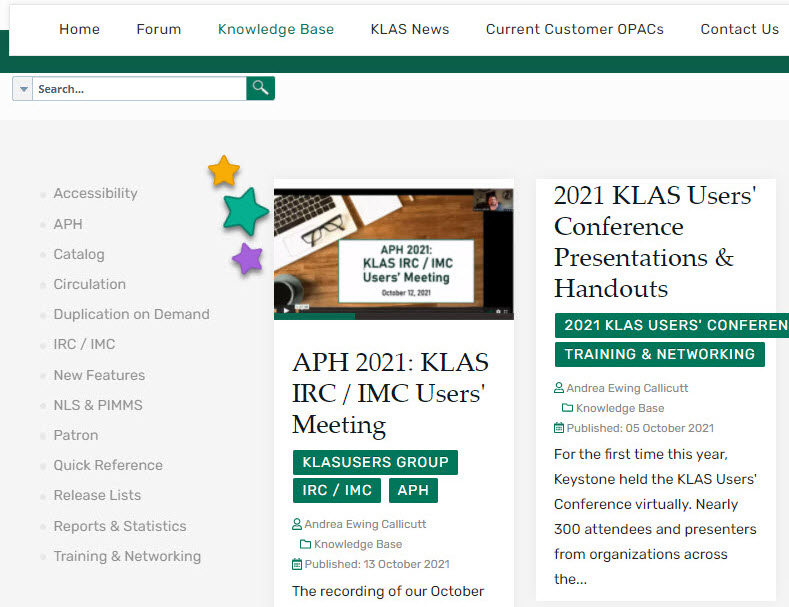
Have you noticed something new over on the Knowledge Base?
With the KLASusers redesign, we hoped to help you find resources without needing to navigate a bunch of menus or know how the specific content you were looking for was formatted. To do so, we condensed the site into just two areas (the Knowledge Base and KLAS News) with the expectation that users could find specific content using the search box or clicking through Tags.
This works well for some, but not for others. It didn’t help that articles were not displayed newest-to-oldest, but by subcategory.
Well, we've added something we think is going to be a big help!
There's now sidebar on the left side the Knowledge Base, and it’s also coming soon to the KLAS News section. This isn’t a menu—you don’t need to figure out the one right path to get to the article you want. Instead, it’s a listing of Tags, and an article can have as many Tags as it needs to describe the content.
We hope these Tag lists will help you browse the site more easily, whether you’re after something specific or just seeing what’s available.
If you know exactly what you’re looking for or looking for something that isn’t in the tag list, you can still use the Search box to navigate the site as well. There are a couple tags with little (or any) content just yet—consider it a peek at my to-do list. I plan to fill in the Knowledge Base even more over time, so stay tuned. In the meantime, if there’s a tag you think we should add, please let us know!
-
Introducing: Scribe Mini

While the Scribe System already has a lot of great features, we felt that there was still room for improvement. Two issues that we specifically wanted to address were:
Capacity
The NUC computers we were using as the brains of the Scribe System only have capacity for a portion of the Talking Book collection, and we found that not all libraries have the internet speed and bandwidth to reasonably download the books that were not included in the cache. We did everything possible to reduce the amount of downloading needed, but especially when it comes to serving walk-in patrons, it became clear that some libraries just need the whole collection to be stored locally.
Flexibility
We were also aware that not every location would need a 15-slot cartridge tower. Some libraries were interested in having a second duplication station at their front desk for walk-in convenience or even self-service, and the full tower would be much more than was actually needed. Additionally, there was interest in making duplication stations available at outreach centers or even public libraries, but again, these needed to be smaller and as foolproof as possible.
The Scribe Mini answers both of these issues!
An upgrade from the tiny NUC computers, a Scribe Mini is still much smaller than your standard workstation computer but has the capacity to store the full NLS collection plus local titles. On top of that, it has room in the case itself to host four onboard cartridge duplication slots plus LED indicators.
Because of this, the Scribe Mini can be used as a standalone duplication station! If the four cartridge slots aren’t enough, the Scribe Mini can also be used to pilot a 15-slot cartridge tower... or even two towers, for a grand total of 34 cartridge duplication slots!
A complete Scribe System will now include a Scribe Mini (instead of a NUC), a Scribe tower, and a barcode scanner.
The Details
 The Scribe Mini still requires internet access, but all book downloads will be performed overnight, keeping its local collection up-to-date automatically. During the day, the connection will be used to communicate with your KLAS database about Duplication Orders, and to receive the occasional software update from Keystone.
The Scribe Mini still requires internet access, but all book downloads will be performed overnight, keeping its local collection up-to-date automatically. During the day, the connection will be used to communicate with your KLAS database about Duplication Orders, and to receive the occasional software update from Keystone.The Scribe Monitor web page will still be used to display real-time information about the system and the status of each cartridge slot (including the 4 onboard slots and 15 or 30 tower slots), accessible from wherever you are.
For more details and technical specifications, please review the updated Scribe Specs & Cost document available for download below.
Wait, did this delay...?
While we think this is an awesome new option, we understand that some of you may be concerned that we’ve spent time developing hardware instead of on a new feature you really need, or on getting your organization upgraded to version 7.7. But don’t worry—while we are a small company and projects inevitably cross departmental lines, the new Scribe Mini was developed by different people than the ones working on other high-priority projects. Work on this new Scribe hardware did not delay your upgrade or new feature.
So how do I get one?
One Scribe Mini is included as part of each library’s free Scribe System. (If you have already received a Scribe system with a NUC, you may contact us to discuss whether you need an upgrade.) Additional Scribe Minis, Scribe towers, and complete Scribe Systems may be purchased; please see the latest Scribe Specs & Cost document for pricing information. Note that there is a price increase due to the additional hardware costs.
The Scribe Mini and Scribe towers are assembled in-house, but once ordered, we will build them as quickly as we can get the parts in (and without pulling people off of other projects).
Let us know if we should plan to build a Scribe Mini for your library!
-
IRC Round-Up

Hey, IRC KLAS-users! We’ve got several things of interest for you this week including:
- an updated Intro to KLAS user guide for IRCs
- an upcoming webinar to talk APH Integration
- and best of all, a shiny new email listserv
Let’s talk details...
Intro to KLAS for IRCs
I’ve just posted an updated version of this user guide to the Knowledge Base. It includes an overview of all the main KLAS screens and some of its primary functions. You’ll find the download on the Intro to KLAS for IRC Userspage.
Note:This manual was originally designed for print, and the images are not described. If you use Assistive Technology or otherwise cannot benefit from undescribed screenshots, please see the AT Reference Document as well for contextual information and text-only screen contents.
Upcoming Webinar
Don’t forget! The 12/14/2021 APH Integration Update Webinar is coming up fast, and we’d love to see you there. During this session, we plan to demonstrate KLAS screens, discuss planned workflows, share development updates, take suggestions, and answer questions.
Not sure what the APH Integration is, or wondering how it will help? Something in particular that you really, really hope it will do? Don’t miss this chance to get the inside scoop and make sure we know your priorities!
KLASusers-IRC Listserv
The main KLASUsers email listserv is available to anyone and everyone who uses KLAS... but with the transition to Duplication service, the need to keep up with NLS cataloguing, and just being a rather large and well-acquainted group, the LBPD / Talking Book Libraries tend to dominate the discussion.
We love hearing so much from them and seeing them use the list to work with each other, but we understand that you don’t need all that cluttering up your inboxes.
In an attempt to facilitate communication with and amongst our KLAS IRC Users', we've setup a new e-list specifically for you. We will cc: the new e-list with the KLAS Users' Weekly Wrap-up each Friday, which contains the latest KLASUsers.com content, release updates, forum posts, etc. for ALL KLASUsers. Otherwise, all emails to this list will be kept IRC-specific.
We hope you’ll subscribe to the listserv and join the discussion!
-
IRCs: Do you have a Plan?

Well, IRCs, it's about that time again... and I'm not talking about the Holidays (though I hope they're merry). Instead, I'm talking about the APH Census!
If you have questions, need set up or other support, and / or have a set timeline for when you want to get started, please let us know sooner rather than later.
Some things to think about:
Patron Census Notice
Do you mail or email a census notice? If so, are there any changes you need to make to the text or formatting of the notice? Do you remember how to generate it?
Queries & Reports
Do you know how to query for registered students who haven't been updated? How about querying for students that have aged out or changed grade brackets? All students or teachers with Items currently checked out?
Check your Saved Queries and let us know if there are more you need.
Run the Related Patrons Listing (Patron module - Reports menu - Registration). Will this be helpful for your Census process? Are there any other reports you ran last year? What reports do you have questions about?
Relationship Statuses
Do you use (or want to use) a "Registered" relationship status to easily distinguish between a district's APH-qualified students and other students receiving non-APH services?
Do you need to make any other changes to the relationship types and statuses available?
Updating Patrons
Will your staff be updating the patron records, or will TVIs make changes using WebOrder?
Is your staff up-to-date on how to update records and any policy or reporting changes this year?
If changes will be made using WebOrder, do you know how to find updated students for review? (Hint: Requiring a Note makes this much easier!)
Does your patron module have the correct options in all the drop-down lists, or do you need changes?
This month is going to fly by! So please save yourselves and our support team a little panic by considering these questions and your census process as a whole, and letting us know what you need with time to spare.
-
It's over 90,000!

It's almost time... after years of entering only five digits for your book numbers, NLS is nearly ready to roll over to DB100000. Wow!
Good news: this is not a Y2k situation. KLAS has always been capable of handling six-digit book numbers. In fact, that's why you've been entering them as DB0 all this time.
However, there will still likely be a few hiccups, and a lot of old habits, as you start entering those "DB1"s. Here are a few things to look at and think about...
Nightly ranges (Administrators)
Check your Nightly setup! The NSSubject program allows for a range to be entered, allowing you to force newer books to be selected first; make sure yours don't stop at 99999 (or even just 90000!). If you are in a system with branch libraries, check NSSubject-All as well.
Since this doesn't impact any staff workflows, we recommend you do this sooner rather than later. Check the attached screenshot for an example, and if you find this in your settings, update that DB099999 to DB199999 (or even DB999999).
If you feel any trepidation about updating your nightly settings, Keystone Customer Support will be happy to help!
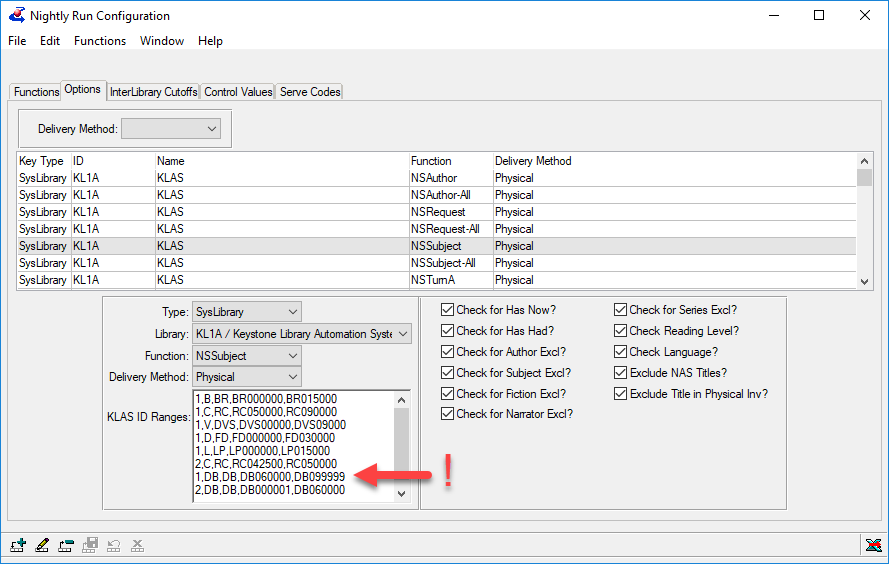
Quick Requests
On the Quick Requests screen, you can use the Change Prefix button to switch from DB0 to just DB. However, it will go back to the default every time you log into KLAS. Never fear! You can change the default!
This change means you will need to type in the full six digits, starting with either 0 or 1. As a bonus: this will also help accommodate DBCs and DBFs, which may be more commonly requested if you transition to a high-volume duplication service model! It'll be a habit change for sure, but hopefully it won't slow you don't too much.
The other option, of course, is to backspace before entering a DB number over 100000. However, remember that these numbers will get more and more common. Eventually, you will want to either remove the 0 or advance the prefix to DB1 and backspace for the back catalog.
This default setting will apply to your entire branch, so you'll need to get everyone on board with one of these approaches. When you are ready to change the default, you'll find it in your Control Maintenance files: k7-CC - sequence 08 - Quick Request Prefix.
And again, this is a setting we are happy to adjust for you--just make sure that everyone in your branch is ready for the default to change!
Batch Add Items
Similar to the above, libraries that use the Batch Add Items function (mostly not copy-specific libraries) can update the default prefix in that tool. The location for that setting is Control Maintenance : k7-CT - sequence 07 - Batch Item Prefix.
...And what else?
As you go about your work for the next week or two, keep an eye out for "DB0" or anything you think could cause problems when DB100000 comes around.
If you find something or have a question, swing by the discussion post on the forum to let us know! Even if it seems obvious or if you aren't sure--your fellow libraries will appreciate the help as we all make this transition together.
And when that first six-digit book comes out, be sure to let me know what it is!
-
KDAC - KLAS Development Advisory Committee
At the 2018 KLAS Users' Conference Craig Hayward, President, KLAS Users' Group, announced a renewal and revamp of the KLAS Development Advisory Committee (KDAC). The KDAC serves an advisory role to Keystone on new features being developed for future releases of KLAS.
The terms of the original persons on the committee have expired, but the Officers' and Keystone Staff feel it is needed particularly now with a web-based version of KLAS on the horizon, duplication on demand, and other new projects and features currently being discussed. Over the last couple of weeks, the Users' Group Officers' in coordination with Keystone have been working to update the library breakdown list, identify and discuss possible committee members, and to prepare for the committee's reconvening. Erin Pawlus, Secretary, KLAS Users' Group and Users' Group Officers' Liasion to KDAC, will soon send invitations to possible new committee members with an anticipated meeting of the new committee members in mid-late August.
More info about KDAC:
Note: You must be logged into klasusers.com to access the below files.
Goals:
- Solicit and review KLAS Development Suggestions
- Report on activities at the biennial KLAS Users’ Conference
- Communicate with constituents.
Guidelines:
Membership:
Six committee members representing the following categories of KLAS Users plus a Users' Group Officers' Liasion:
- Large regional libraries
- Mid-size regional libraries
- Small regional libraries
- Subregional libraries
- Special Organizations / Schools
- Instructional Resource Center (IRC) / Instructional Materials Center (IMC) Users
Breakdown of all KLAS Libraries and Organizations in the above-defined categories:
Original KDAC members:
- Joel Henderson, Oregon, Committee Chair
- Teneka Williams, Georgia
- Martin Landry, Montana
- Sarah Smedley, PBC/Florida
- Jerry Barrier, Perkins
- Cheryl Manuel, Kansas
-
Keystone at APH 2019 Annual Meeting
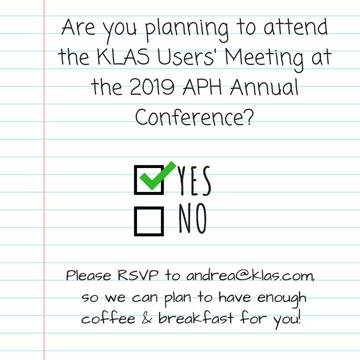
Next week, members of the Keystone Staff will attend the 2019 American Printing House for the Blind Annual Meeting. In support of our Instructional Resource Center / Instructional Materials Center KLAS users, we will host a KLAS Users' Group meeting at 8:00 AM Eastern on Thursday, October 10 in the Hialeah Room of the Hyatt Regency Louisville.
If you are an IRC / IMC KLAS user and plan to attend APH, we hope you will plan to join us for info about recent KLAS updates, an opportunity to meet with Keystone staff and fellow IRC KLAS users, and a chance to provide your feedback and thoughts on possible future development of KLAS. We are also excited to announce that if you are unable to be in Louisville, we are offering the option for you to join us live online via join.me, our online meeting platform.
We are offering the audio, PowerPoint, and KLAS demo online via join.me for KLAS IRC Users who cannot be at APH. Please email me (andreaATklasDOTcom) if you want me to send a personal invite with all the meeting access info and a calendar reminder. We also plan to record the meeting for later posting on klasusers.com.
To attend the online version of the 2019 APH KLAS Users' Meeting at Thursday, October 10, 2019, 8:00 AM Eastern Time (US & Canada), please use the following: join.me/622-044-032
To access the audio portion of the meeting by phone dial one of the following numbers and enter Conference ID: 622-044-032 # when requested:
- Boston, MA - +1.857.444.6500
- Camden, DE - +1.302.202.5900
- Denver, CO - +1.720.650.5050
- Los Angeles, CA - +1.213.226.1066
- New York, NY - +1.646.307.1990
- Salt Lake City, UT - +1.801.448.0006
- San Francisco, CA - +1.415.594.5500
- Seattle, WA - +1.206.636.0011
- Tampa, FL - +1.813.769.0500
- Washington, DC - +1.202.602.1295
Our meeting agenda currently includes:
- Welcome & Introductions
- Update on Keystone over the past year including news, new projects & customers, etc.
- Demonstration of new features in KLAS
- Q&A - open discussion of what you need / want from KLAS
We value your input and want to hear from you. Your shared experience helps guide future development of KLAS (especially for IRCs / IMCs). If there is anything, in particular, you want to ask about or to have us discuss, please let us know.Also, we are offering four, hour-long one-on-one consultation meetings at APH on Thursday starting at 1:00 PM. To sign up for one of these time slots, please contact me and let me know your preferred time (Ex: 1:00-2:00 PM). Each meeting will be scheduled on a first-come, first-served basis.
Finally, please invite anyone you feel may be interested - whether they are familiar with KLAS or not. We look forward to meeting with you!
-
Keystone COVID-19 Update
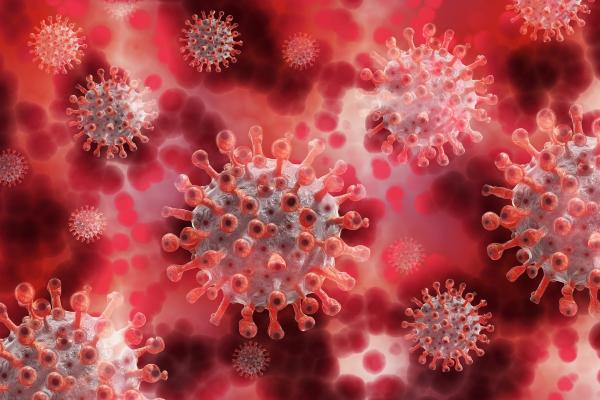
Last week we updated you on how our Washington, New Mexico, and Kansas talking book libraries are faring as their staff and patrons continue to face the ongoing challenges of keeping themselves healthy and safe while operating during COVID-19. Today we want to bring you a similar update from Keystone.
Since mid-March our staff has primarily been working from home and continues to do so. This would not have been possible without using our established VPN and VOIP services. These have allowed us to access necessary documents and information and continue seamlessly answering customer phone calls. We hope you have not seen a dramatic change in our customer support or development process other than the occasional dog bark or child interruption which I am sure we've all come to expect at this point. If you've had any degradation in service of any kind, please let us know ASAP so we can address it.
Also, this was the first year without a physical KLAS Users' Conference and we sincerely hope the online programming brought to you by your fellow KLAS Users and our Keystone staff have helped to keep you up to date on the latest happenings with Keystone and KLAS as well as continue to hear what you're fellow KLAS Users are up to. Speaking of these ongoing efforts, our next KLAS Users Roundtable will be held at 3:00 PM EDT September 17 and will focus on Virtual Programming for Patrons. More info will be forthcoming shortly. Keep an eye on the KLASusers listserv and our Webinars & Roundtables article for more info.
A new initiative we've undertaken is to move our planned September KLAS Administrators' Training online. For the first time, we will be offering this training for your staff members to be able to attend remotely, eliminating the need to travel to our office. We're revamping the schedule, rethinking the sessions offered, and talking through the best way to conduct this training so attendees can fully benefit from it. This first session will be kept to a small number of participants, so we can try to encourage the discussions and dialog that have made face-to-face Administrators’ Training so successful. The price per person for this online admin training is $600.00, but there obviously are no travel costs to incur. Please let us know if you may be interested in attending a future online KLAS KLAS Administrator Training session.
-
Keystone Disaster Preparedness and Recovery

Around our Raleigh, NC office today everyone is talking about how they are preparing their homes for the unwelcome arrival of Florence. But you might be wondering how we’ve prepared our operations and support for such an event.
The answer is a combination of both procedural and physical preparedness including:
- A gas-powered generator at our office
- Redundant internet providers, firewalls, and network routers
- Daily backups of data to our on-site servers
- Weekly data backups stored offsite
- Encrypted database backups on AWS S3
- VOIP Telephone system to allow staff to work remotely
- Keystone Status Pageto communicate database availability, even if we’re unreachable
- Contingency plans and equipment needed for remote database and customer support
We have prepared for events like we are now facing—whether the event was a hurricane, ice storm, or some other disaster. Part of our annual SSAE audit is to further review and refine those disaster preparedness plans.
For example, our office is equipped with a 60kVA natural gas generator to power the building in the event of an outage. If electrical service is disrupted, the generator will maintain power to our servers and communications systems as long as the natural gas line provides fuel. Keystone also has redundant fiber-optic connections to the Internet with separate vendors, along with dual network routers and firewalls. This increases the chances that our communications will remain operational throughout a natural disaster—if one network goes down, the other can take over.
Here’s a summary of some of the anticipated “events”, the measures to manage them, and the anticipated impact on customers:
- Loss of power at Keystone’s office
- Natural gas generator automatically kicks in to provide power to Keystone’s servers, and 2 workspaces for Keystone staff to be able to work.
- The generator was tested less than a week ago (Saturday 9/8).
- No discernable impact on customers.
- Roads are impassable / Unsafe for Keystone staff to come to work
- VOIP telephone system allows staff to respond to phone calls remotely
- VPN access allows staff to connect to the office network and work as if they were at their desks.
- No discernable impact on customers.
- Roads are impassable and power is out at Keystone staff homes
- Unfortunately, we don’t want staff trying to travel to the office if it’s not safe, and if they lose power/internet access from home, the staff won’t be able to support customers.
- Impact: KLAS Hosting will continue uninterrupted, but our response to support calls will likely be greatly reduced until conditions improve.
- Loss of communications at Keystone’s office
- Keystone has redundant fiber-optic Internet connections, from separate companies.
- KLAS Hosting would not be impacted unless *both* connections were lost. The systems will automatically accommodate the loss of one.
- Keystone’s telephone service would be impacted if our 2nd connection is lost. In this case, we will be reduced to only email communications.
- In the case of loss of both communications links, Keystone will transfer KLAS hosting operations to our cloud-based Disaster Recovery site. (more information below)
- Customer impact: depending on the number of communications links that are lost, the impact will range from being rather minor to quite substantial. Keystone will use the “Announcements” section of the new “Keystone Status Page” to communicate the current impact, and how to best contact us. It is accessible from the Keystone Status Page menu item on klasusers.com or this URL: https://uptime.statuscake.com/?TestID=emlREBtN3e
In the event of loss of both network connections, or power from the generator, we will begin the process of migrating customers to our new cloud-based disaster recovery site. This process takes several hours to complete, therefore customers will be notified when their database is available along with instructions on how to connect to the cloud database, if necessary.
Procedurally, we take steps on a daily, weekly, and monthly basis to plan for both minor and major disruptions and disasters. We have checklists of tasks to complete just prior to anticipated weather events such as Florence to make sure we securely lessen the impact and the time and effort needed to recover. Such regular and one-time planning includes making sure we have secure backups of your data as well as the ability to continue maintaining and providing access to it. Additionally, we’ve taken steps to allow our support service personnel to work remotely with continued access to your databases, and to our phone and email tracking systems.
Just recently we implemented StatusCake, a monitoring system with a Keystone Status Notification Page, which will tell you whether or not KLAS is up, even if you cannot reach us. In KLAS 7.7 (the next major release) each library / organization will have their own notification page to check their own database’s status. KLAS 7.7 will also allow you to access KLAS remotely via a secure https: connection rather than requiring a VPN.
Our physical office is not located in a floodplain, is near major electrical and telephone distribution centers, and all cables into the building are buried underground. During Hurricane Fran, the last major hurricane to affect Raleigh, services were restored to the area around Keystone current offices within 2 hours. Since then, the City of Raleigh Police Department has leased the lower floor of our building which means that restoring power and communications to the building is of an even higher priority to the utility companies.
We hope that all of you who are also in Florence’s path are able to stay safe. And for all of our customers, no matter what Mother Nature sends our way.
Rest assured that we're well-equipped to keep your data safe and any interruptions to your service at a minimum.
-
Keystone Holiday Decorations

Our office tree went up yesterday, and this morning Tracey and I decorated it. I love that we have a live tree because it makes the lobby smell wonderful! Here are some pictures of us decorating the tree and some of our other holiday decor. I hope you enjoy and have a lovely Holiday season!
It's beginning to look a lot like...
Christmas! (...or at least Christmas decorating.)





And now that we're done decking the halls, we're off to an annual staff dinner!
-
Keystone Quarantine Kitchen

With the Governor of North Carolina's stay at home order going into effect, all Keystone staff are now working remotely. We're extremely happy to be able to continue you providing the support and services you have come to expect from us even during this challenging time. Our past few blog posts have been focused on tips and tricks to help you continue working and providing as many books to your patrons as possible depending on your library's current status. This week we'd like to share something a bit lighter, so here's some recipes from Keystone staff we like to cook when we're stuck at home.
Read on for our Keystone Quarantine Kitchen Recipes including:
- Sour Cream Pound Cake
- Margon's Brownies
- Crawfish Etouffee
- Homemade Chex Mix
- Mac & Cheese Pizza
- Sweet Potato biscuits
- Greek meatballs, burgers, or meatloaf
- Butternut squash and sausage soup
From Nancy Underwood Honeycutt, Manager, Customer Support
Nancy shared her recipes saying, "My brother just asked for my mom's recipe for pound cake. Turns out it is the same as what Paula Deen uses. I figure mom cut it out of the newspaper or magazine. I'll also send a bonus recipe for brownies."
Sour Cream Pound Cake
2 sticks butter
3 C sugar
6 eggs
1 tsp - 1 tbs vanilla
3 C flour
1 C sour cream
1/2 tsp baking sodaCream butter and sugar with mixer.
Add eggs and beat, followed with the rest of the ingredients
Bake in greased tub or bundt pan at 300 until knife inserted comes out clean and top is brown - about 1 1/2 hours.Margon's brownies
(from family friends. We assume Margon was a relative in Nebraska)
3/4 C butter
3 squares chocolate
2 C sugar
3 eggs
1 3/4 C flour
vanilla
optional -nutsMelt chocolate and butter. Add to sugar and eggs and mix. Add flour, vanilla & nuts
13x 9 pan
250 degree oven
1 hour.
The top of the brownies gets a nice crust on it.From Brian White, Senior Developer
 Crawfish Etouffee
Crawfish EtouffeeIt's hard to beat Crawfish Etouffee. Since the frozen crawfish are available at WalMarts everywhere, it should be doable for most customers.
Emeril's recipe will suit just fine - https://www.foodnetwork.com/recipes/emeril-lagasse/crawfish-etouffee-1-3645763
From Mitake Burts, Vice President, Products & Technology
 Homemade Check Mix
Homemade Check MixThis page has a number of different Chex Party Mix Recipes: https://www.chex.com/recipes/?chex-mix
Mitake says, "The advantage of making your own is that you can decide that cashews are vastly superior to mixed nuts, and not have to pick around the parts you don’t like."
From Katy Patrick, Technical Writer
 Mac & Cheese Pizza
Mac & Cheese PizzaMy family's favorite comfort food is Mac & Cheese Pizza.
Cook Mac & Cheese according to the box
Add a large egg and stir
Spread into foil-lined pizza pan. Or use a pie pan for a thicker "crust".
Bake at 350 for 15 minutes
Remove from oven, cover in pizza sauce, and add your favorite pizza toppings
Put back in the oven until the extra cheese is melted. I like to turn the broiler on at the end for a little extra crispness to the toppings!From Marion Campbell, Customer Service Representative
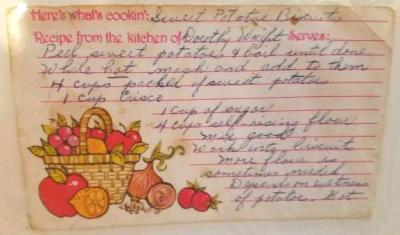 Sweet Potato Biscuits
Sweet Potato BiscuitsHere's what's cookin': Sweet Potatoe Biscuits
From the kitchen of: Dorothy Wright4 cups packed of sweet potatoes
1 cup Crisco
1 cup of sugar
4 cups of self-rising flourPeel sweet potatoes and boil until done.
While hot mash and add to them Crisco, sugar, and flour.
Mix good.
Work into biscuits.
More flour is sometimes needed. Depends on wetness of potatoe to be able to handle the mixture.
Bake at 350* for 20-30 minutes. Depending on size of biscuits.
Mix handles better if cooled.
Bake on greased cookie sheet.From Drea Callicutt, Marketing, Sales & Communications Coordinator
Greek Meatballs
1 lb. ground turkey
1 package feta cheese
1 10-ounce box frozen spinach, thawed
1 raw egg
Greek Seasoning (I prefer Cavender's )
2 cloves garlic, minced
1/2 of a small red onion, diced
Italian Bread Crumbs
Oregano
Salt (I prefer Kosher Salt)
Black Pepper (I prefer Fresh Ground)
1 tbsp Olive Oil
1 tbsp Butter
Cookie SheetPreheat Oven to 350 degrees F.
Heat a large nonstick skillet over medium-low heat. Add the olive oil and the butter. When the butter melts, add the chopped red onion and chopped garlic and cook for 5 minutes. Transfer the onion and garlic to a large bowl to cool.
Add ground turkey, feta, greek seasoning, egg, garlic, onions, and spinach to a large mixing bowl. Then add the Greek Seasoning, Oregano, Salt & pepper to taste.
Get your hands dirty. Take off your jewelry and stick your hands in the bowl and start mixing it all together. The bread crumbs you add incrementally until you get a good consistency. You want to mixture to be moist but not runny. If you add too many bread crumbs, you can always add another egg for more moisture.
Wipe a cookie sheet down with Olive Oil.
Roll meatballs together between your palms and place on the cookie sheet approximately 2" apart.
Bake for 30 minutes and 350 degrees.Notes: I use this same recipe to make burgers, meatloaf and meatballs. For the burgers, I can get 3-4 from 1 lb. of ground turkey and will either pan cook them in some olive oil, or grill them. For meatloaf, I place the whole mixture in a loaf pan greased with a bit of olive oil and then cook it at 350 for approximately 1 hour. Meatballs can either be pan fried or baked. I prefer baked cause it helps to reduce the amount of fat.
Butternut squash sausage soup
 8 cups vegetable or chicken stock
8 cups vegetable or chicken stock
3 carrots chopped
3 stalks celery chopped
1 onion chopped
1 butternut squash
3 cloves minced garlic
Olive oil
Salt & pepper
Sage
Tarragon
Parsley
Ginger
8 oz Cream cheese
1 lb sausagePreheat oven to 400*F.
Half butternut squash lengthwise and put in a casserole dish.
Brush with olive oil and sprinkle with salt & pepper.
Cook at 400* for approximately 45 minutes or until you can easily spear it with a fork.
Remove squash and set aside.
In a large pot sautée onions and garlic in olive oil on medium heat.
Season with salt & pepper.
Add stock, carrots, and celery.
Add sage, tarragon, parsley, and ginger to taste.
Scrape roasted squash out of skin and transfer to the pot.
Bring to a boil.
Reduce heat to low, put lid on pot and let simmer for 2 hours.
Use immersion blender to combine vegetables until smooth.
Add cream cheese and blend again.
Brown sausage and transfer to pot.
Cook for another 20-30 minutes.
Serve. -
Keystone, KLAS, & Accessibility

Easy access to all features and functions within KLAS has been integral to all phases of the design process since the first version of KLAS, and continues through our ongoing work developing the next generation of the program.
From our first library customer, North Carolina Library for the Blind and Physically Handicapped, Keystone has had a commitment to develop library software and provide support services for all of our users. Now that KLAS is installed and being used by nearly 2/3 of the network libraries that are part of the Library of Congress' National Library Service for the Blind and Physically Handicapped as well as a number of Instructional Resource / Materials Centers, we have a multitude of staff (as well as public catalog users) performing a multitude of tasks and requiring varying levels and types of accessibility. To help support the needs of our users, Keystone offers some different support and services. Examples include:
- Keyboard shortcut access to KLAS
- Testing and troubleshooting of assistive technology software in conjunction with KLAS
- Customized accessibility training for the workflow and AT used by a specific staff member
- Keeping accessibility in the forefront of design as we move toward the next generation of KLAS
Keyboard Shortcuts
KLAS is fully navigable both by a mouse and by a keyboard. In fact, we have seen that it's faster to use a keyboard than a mouse when performing tasks such as entering a new patron or entering multiple subject codes to an item.
To help users learn KLAS-specific keyboard commands and shortcuts, we created a KLAS Keyboard Shortcuts Quick Reference Document which Katy recently updated. You can download it in either Word or .pdf format from the "KLAS Keyboard Shortcuts" article.
AT Testing and Troubleshooting
We do ongoing testing of various types of assistive technologies (AT) and their interaction with KLAS. For example, John C is currently trying to track down an issue with the new JAWS / Zoomtext Fusion software and KLAS. If you are using AT with KLAS and find you are having trouble, please contact both your IT as well as our customer support staff. We may have seen the problem before with another user and already have a solution, or we may be able to help you figure out what's going on at least from the KLAS side.
Accessibility Training
Another service we offer is assistive technology user training and workstation configuration. This service is for any staff member(s) that use assistive technology such as Jaws, ZoomText, WindowEyes, etc. It is a 5-day intensive one-on-one training session done at your staff person's workstation based on their job responsibilities and the adaptive technologies or software they use with KLAS. Please note, your staff member should already be familiar with and using the latest version of their preferred AT software, this training is specifically to configure it and KLAS to your users' specific workflow and needs. Please review the Keystone Training Pricing document for more information.
Designed for All from the Beginning
Accessibility is a core part of our design process. As we look toward creating the new web-based KLAS, our commitment to accessibility from the beginning continues. The consideration of how to make all of KLAS' screens easily navigable and all its features intuitively presented will benefit those both those who use AT as well as those who do not. We already began these discussions with the user interface testing of the new version of KLAS that took place at our 2018 Users' Conference. We will continue to provide feedback opportunities and focused user testing as we move forward.
-
Keystone, KLAS, and Accessibility (re-dux)

Hello everyone! Today, I'm bringing back (and updating!) a post from 2018. This is important info we want to make sure you know about and remember, so let's dive in...
Keystone, KLAS, & Accessibility
Easy access to all features and functions within KLAS has been integral to all phases of the design process since the first version of KLAS, and continues through our ongoing work developing the next generation of the program.
From our first library customer, North Carolina Library for the Blind and Physically Handicapped, Keystone has had a commitment to develop library software and provide support services for all of our users. Now that KLAS is installed and being used by nearly 2/3 of the network libraries that are part of the Library of Congress' National Library Service for the Blind and Physically Handicapped as well as a number of Instructional Resource / Materials Centers, we have a multitude of staff (as well as public catalog users) performing a multitude of tasks and requiring varying levels and types of accessibility. To help meet the needs of our users, Keystone offers some additional support and services. Examples include:
- Keyboard shortcut access to KLAS
- Testing and troubleshooting of assistive technology software in conjunction with KLAS
- Customized accessibility training for the workflow and AT used by a specific staff member
- Keeping accessibility in the forefront of design as we move toward developing new versions of KLAS
Keyboard Shortcuts
KLAS is fully navigable both by a mouse and by a keyboard. In fact, we have seen that it's faster to use a keyboard than a mouse when performing tasks such as entering a new patron or entering multiple subject codes to an item.
To help users learn KLAS-specific keyboard commands and shortcuts, we created a KLAS Keyboard Shortcuts Quick Reference Document. You can download it in either Word or PDF format from the "KLAS Keyboard Shortcuts" article.
Update: For those of you implementing Duplication service, make sure to check out the QuickRef - Duplication with AT document for all the Duplication-specific shortcuts! It's available on the Duplication Info page.
AT Testing and Troubleshooting
We do ongoing testing of various types of assistive technologies (AT) and their interaction with KLAS. If you are using AT with KLAS and find you are having trouble, please contact both your IT as well as our customer support staff. We may have seen the problem before with another user and already have a solution, or we may be able to help you figure out what's going on at least from the KLAS side.
Update: You may also want to grab the latest AT Reference Document and/or the QuickRef - Duplication with AT document from the Duplication Info page.
Accessibility Training
Another service we offer is assistive technology user training and workstation configuration. This service is for any staff member(s) that use assistive technology such as Jaws, ZoomText, WindowEyes, etc. It is a 5-day intensive one-on-one training session done at your staff person's workstation based on their job responsibilities and the adaptive technologies or software they use with KLAS. Please note, your staff member should already be familiar with and using the latest version of their preferred AT software, this training is specifically to configure it and KLAS to your users' specific workflow and needs. Please contact us for pricing and availability.
Designed for All from the Beginning
Accessibility is a core part of our design process. As we look toward developing the new KLAS features and functionality, our commitment to accessibility from the beginning continues. The consideration of how to make all of KLAS' screens easily navigable and all its features intuitively presented will benefit those both those who use AT as well as those who do not.
-
KLAS "USERS" Conference
You have heard Keystone staff say it before, and you'll likely hear us say it again.
"It is the KLAS Users' Conference."
Today, I want to take the opportunity to recognize those users who have already contributed greatly to the logistical and programming for the 2018 KLAS Users' Conference. This conference is based on feedback and suggestions we receive from your survey responses, ideas brought up during conference calls, what you request and what you are willing to present and coordinate.
Thank you to those who have attended, will be attending, have sent us your thoughts and ideas, and who have stepped up to moderate a Birds-of-a-Feather discussion, present a general session, or help put together attendee welcome packets.
But, most especially, thank you to the Logistics and Program Committees and the KLAS Users' Group Officers. You participate in conference calls, send emails, give me honest feedback, and help shape the conference for each attendee, presenter, and member of the Keystone staff. This is my note of appreciation for all of your time and effort. You are wonderful to work with, and I could not do my job without each of you. Thank you.
KLAS Users' Group Officers:
- Craig Hayward, KLAS Users' Group President, North Carolina Library for the Blind and Physically Handicapped
- Chandra Thornton, KLAS Users' Group Vice President, Palm Beach County Library System Talking Books Library
- Erin Pawlus, KLAS Users' Group Secretary, Arizona Braille and Talking Book Library
2018 KLAS Users' Conference Logistics Committee:
- Craig Hayward, KLAS Users' Group President & Logistics Committee Chair, North Carolina Library for the Blind and Physically Handicapped
- Nancy Reese, KLAS UC 2018 Host, Idaho Commission for Libraries Talking Book Library
- Pat Herndon, KLAS UC 2017 Host, Georgia Library for Accessible Statewide Services
- Edith Gavino, KLAS UC 2016 Host, Braille Institute Library Services
- Andrew Shockley, KLAS UC 2015 Host, Oklahoma Library for the Blind and Physically Handicapped
- Debbie Martin, Brevard County Talking Books Library
- John Mugford, New Mexico Library for the Blind and Physically Handicapped
- Sarah Smedley, Palm Beach County Talking Books Library
2018 KLAS Users' Conference Program Committee:
- Chandra Thornton, Program Committee Chair, Palm Beach County Library System Talking Books Library
- Sue Walker, KLAS UC 2018 Host, Idaho Commission for Libraries Talking Book Service
- Erin Pawlus, Arizona Braille and Talking Book Library
- Teneka Williams, KLAS UC 2017 Host, Georgia Library for Accessible Statewide Services
- James Gleason, KLAS UC 2014 Host, Perkins Library
- Cyndi Hammonds, California Department of Education
- Amy Ravenholt, Washington Talking Book and Braille Library Katy Patrick, Keystone Systems
If you have the opportunity, please take a minute to express your gratitude to these people for their contributions.
-
KLAS 7.7 Installation and Upgrades
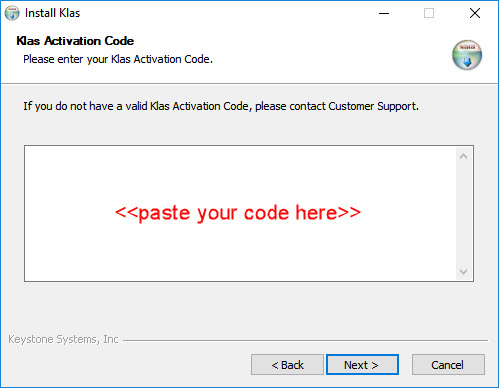
There are a lot of exciting new features included in the KLAS 7.7 release, and they begin with a simplified installation process.
As part of the simplification, there will no longer be any external programs to install. Everything has been put into one installer so there are no longer separate steps to install a web client, support files, or XPrint. If you are currently using KLAS with Open VPN, this will be going away too. KLAS no longer needs a VPN connection to run, it instead will use https to establish a secure connection.
The new installer lets you choose how KLAS should be installed: For everyone who uses a computer – a process that would require admin access, or install for the current user only – which can typically be done without admin access even in secured environments.
The New Installation Process
To install KLAS 7.7, Keystone will provide you with two pieces – the KLAS installer and an Activation Code. This new installer (klas.exe) is digitally signed and will be used by all KLAS libraries. This will ensure that the version of KLAS installed is exactly the same version that was tested and verified at Keystone.
Double clicking the klas.exe icon launches a set-up wizard, similar to how KLAS installations has always worked but with a couple new options.
1. The first step is to specify your Activation Code. The code will be a long string of seemingly random characters, so copying the code from an email or text file is the best way to ensure the code is complete and correct.
2. The next screen allows you to choose how you want KLAS to install: either for anyone using the computer (which could require admin access in restricted environments) or for just your own user (which in many restricted environments is still allowed without admin access).
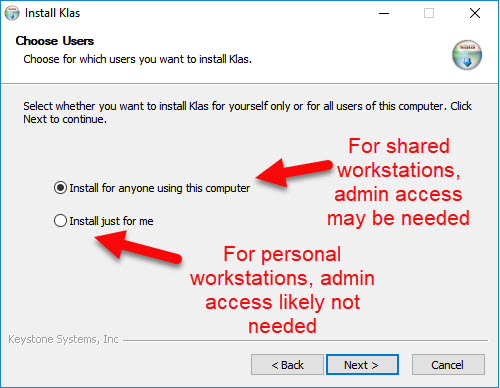
After making this selection, the rest of the set-up process is pretty standard and the default options can be kept to complete the installation.
Why do we need an Active Code?
Since the same installer will be used by everyone, the Activation Code will ensure that you are connecting to the correct instance of the KLAS database for your library.
What does it mean to connect to an “instance” of KLAS? Historically you are used to seeing these as “live” and “training”. In KLAS 7.7, one KLAS installation will no longer set up both “live” and “training” shortcuts at the same time. Instead, the Activation Code will specify not only the KLAS library, but also which type of KLAS instance is being installed. Because of this, a unique Activation Code for “live” and a unique Activation Code for “training” will be provided to your library. The Activation Codes are not unique per user, but they are unique to your library. To install both live and training, two separate installs will need to be done using the same klas.exe installer but two different Activation Codes.
Updates
We will notify your organization when an update is available. Upgrades will most often be applied over-night and will be applied to the user workstations the next time KLAS is launched.
When you next open KLAS, you will be notified that there is an update that needs to be applied. Press the Update button and KLAS will automatically download and apply the upgrade to your workstation for you. Once the update is complete, the KLAS log in screen will display allowing you to log in to the now updated version of KLAS.
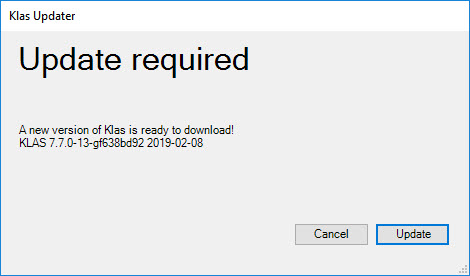
We are excited to roll out the KLAS 7.7 release. When it comes time for you to upgrade, we will provide you step-by-step installation instructions, the KLAS installer, and your Activation Codes to get you up and running smoothly and quickly!
Page 4 of 9

