Key Notes
-
The Stars of Keystone's Staff - Kyle
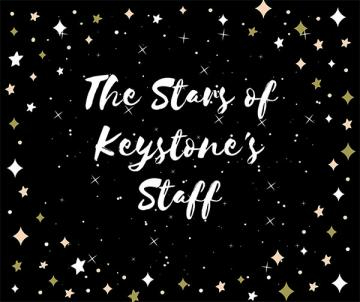
Our "Stars of Keystone's Staff" series includes some basic info and insight into one of our staff members. We hope these posts will provide you a look into who makes up our diverse, supportive, and knowledgeable staff.
With KLAS 7.7 on the verge of general release and just a month until the 2019 KLAS Users' Conference, we thought it was a perfect time to let you learn more about Kyle Honeycutt, Keystone's Manager of Software Development in this instalment of our "Stars of Keystone" blog series.
Basic Stats:
 Name: Kyle Honeycutt
Name: Kyle HoneycuttYear Hired: 1994
Current Job Title: Manager of Software Development
Getting to Know You Q&A:
Q: What is your favorite part of your job?
A: Hearing of a need from customers, designing and programming a solution to that problem, and seeing the customers put that solution to use.
Q: What did you do before working for Keystone?
A: I was a student. This is my first job out of school. In school I did work as a lab assistant, helping other students debug their Assembly, C and Pascal programs.
Q: What are your hobbies outside of work?
A: I'm very active in my church, both working in teaching ministries, and working with the technology needs of the church. I am also the Secretary/Treasurer of a non-profit cemetery association, so I am actively involved in the management and operation of the cemetery. Otherwise, I do yard work, odd jobs, and garden work at our home in Raleigh and my home-place in Benson. We always had a large vegetable garden, and my Dad and I raised collards, a tradition I carried on after my Dad passed. I stopped most of that recent years, but hope to get back on my tractors in the near future.
Q: If you could go anywhere on vacation, where would you go?
A: Home. I don't get to spend as much time at either of the places that I call home as I would like. Otherwise, I'd just like to spend a while traveling across the country, seeing the sights I've never seen and seeing how agriculture is done across our land.
Q: Do you have any pets? If so, what kind and what are their names?
A: We have four cats – Maggie, Wendy, Teddy, and Stanley. We had not intended on adopting a fourth cat, but Stanley just showed up as a skinny stray a few days after Teddy got out. He's now a plump, happy part of the family.
Wendy is a sweet calico.

Teddy is a black and white tuxedo kitty. He like lounging on laps.

Maggie is a grey tabby.

Stanley is a light orange tabby.

-
The Stars of Keystone's Staff - Marion
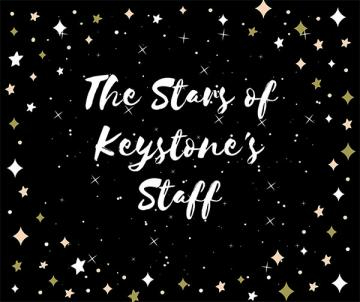
Welcome back to the "The Stars of Keystone Systems' Staff" series. Each will include some basic info and insight into one of our staff members. We hope these posts will provide you a look into who makes up our diverse, supportive, and knowledgeable staff.
Basic Stats:
Name of Staff Member: Marion A. W. Campbell
Year Hired: 2008
Current Job Title: Customer Service Representative

Getting to Know You Q&A:
Q: What is your favorite part of your job?
A: Working with librarians and IRC staff.
Q: What did you do before working for Keystone?
A: I taught High School Chemistry. During my time teaching, I had two students who were blind and one who was deaf.
Q: What are your hobbies outside of work?
A: Glassblowing, Historical Reenactment, and Blacksmithing
Q: If you could go anywhere on vacation, where would you go?
A: Italy
Q: Do you have any pets? If so, what kind and what are their names?
A: Yes. 2 cats and a bunny. Tinkerbell is our older calico cat, and Bobbles is our black kitten. Bun Bun, the bunny, is a Jersey Wooly which is a dwarf / angora mix.



-
The Stars of Keystone's Staff - Mark
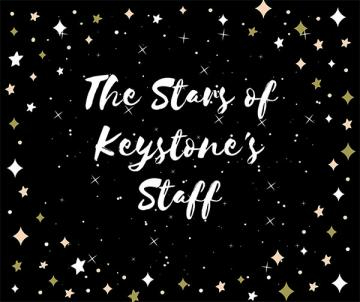
Our "Stars of Keystone's Staff" series includes some basic info and insight into one of our staff members. We hope these posts will provide you a look into who makes up our diverse, supportive, and knowledgeable staff.
With the upcoming release of KLAS 7.7, we thought it is good time to bring you our latest "Stars of Keystone Staff" so we can highlight our staff member who has helped to coordinate, support, and install many versions of KLAS in his time at Keystone. He is also the person our staff calls when we can't get on the VPN, we need our email account unlocked, or need to be reminded of how to log onto a customer's database after a change in IP address.
Basic Stats:
Name: Mark Gardner
Year Hired: 1985
Current Job Title: Manager of Systems and Networking
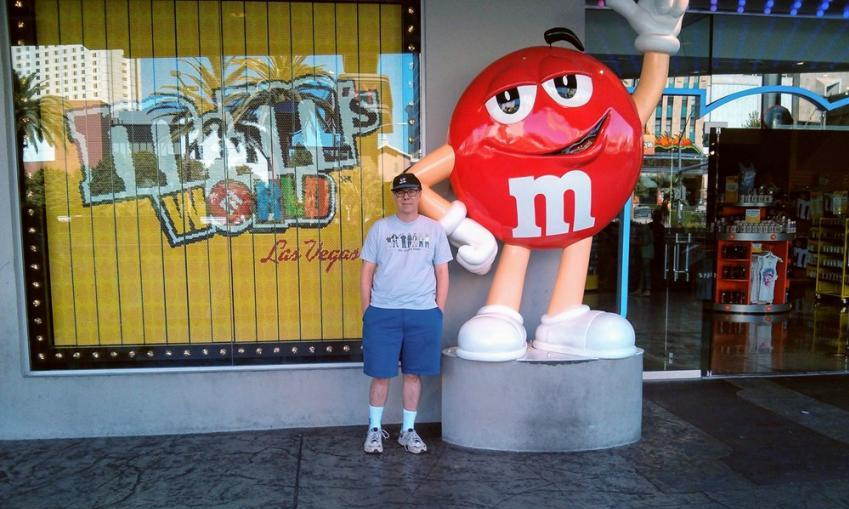
Getting to Know You Q&A:
Q: What is your favorite part of your job?
A: Solving problems, working on different projects, working with others
Q: What did you do before working for Keystone?
A: Programmer, Piedmont Microsystems
Q: What are your hobbies outside of work?
A: Country Music Concerts, Photography, Fantasy Basketball, Fishing, Anything blue (Doctor Who, M&M’s, etc)
Q: If you could go anywhere on vacation, where would you go?
A: Austin Texas, Australia
Q: Do you have any pets? If so, what kind and what are their names?
A: No pets, just occasional visits from our rabbits



-
The Stars of Keystone's Staff - Nancy
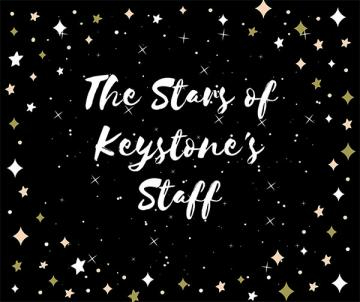
Welcome back to the "The Stars of Keystone Systems' Staff" series. Each will include some basic info and insight into one of our staff members. We hope these posts will provide you a look into who makes up our diverse, supportive, and knowledgeable staff.
Basic Stats:
Name of Staff Member: Nancy Underwood Honeycutt
Year Hired: 1998
Current Job Title: Manager, Customer Support
Getting to Know You Q&A:
Q: What is your favorite part of your job?
A: I enjoy helping people. It helps that the folks we work for are some of the nicest people around, and they’re doing a good service. So, I feel good when I can help them do that.
Q: What did you do before working for Keystone?
A: I was a middle and high school English teacher.
Q: What are your hobbies outside of work?
A: I do a lot of crafts, most recently quilting and crochet. I get a lot of satisfaction in seeing a project come together from its pieces.
Q: If you could go anywhere on vacation, where would you go?
A: I’d like to see Australia and New Zealand.
Q: Do you have any pets? If so, what kind and what are their names?
A: We’ve got three and a half cats. The three indoor cats – Maggie, Teddy and Wendy – are pretty happy kitties. Meanwhile, Stanley has been hanging out on the back deck for over a year. We’ve decided that we’d like him to come inside, particularly for the upcoming winter, so we’re working on that.
This is Maggie. She's looking on dubiously.
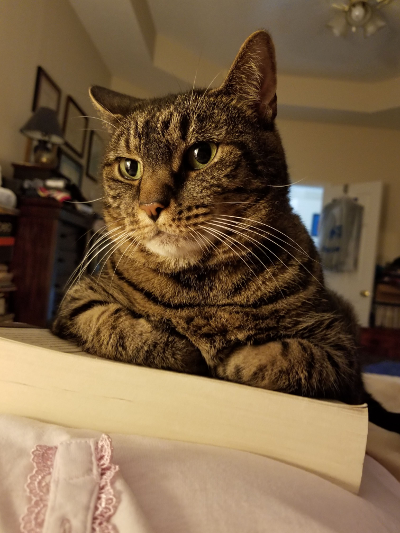
Here's Teddy with his tuxedo.
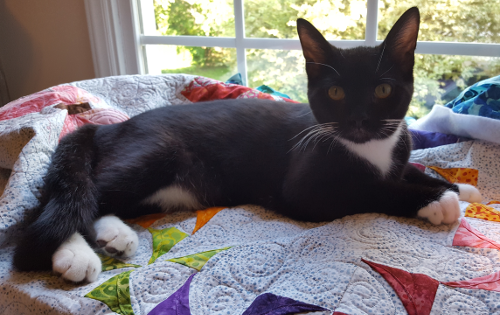
Wendy is the pretty tortie..

Maggie and Teddy are curled up on the cat tree inside while Stanley lays on the patio table on the deck outside the window.

-
The Stars of Keystone's Staff - Tracey
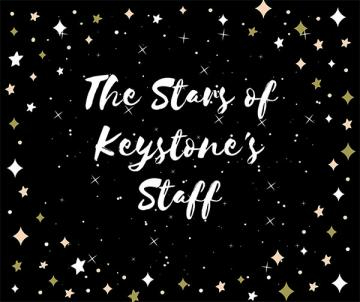
This week we wanted to give you the opportunity to learn more about the woman who's usually the first voice you hear when you call our office, knows how to use the copier better than anyone else on staff, and can program the heck out of a barcode scanner. Hopefully, you know who I'm about by now...yup it's Tracey Fye!
Basic Stats:
 Name of Staff Member: Tracey Fye
Name of Staff Member: Tracey FyeYear Hired: 2002
Current Job Title: Administrative Assistant
Getting to Know You Q&A:
Q: What is your favorite part of your job?
A: Talking to customers when they call and hearing about their families, etc.
Q: What did you do before working for Keystone?
A: I did title work at an Infiniti car dealership.
Q: What are your hobbies outside of work?
A: Scrapbooking, taking my dog for walks, and playing with my granddaughter.
Q: If you could go anywhere on vacation, where would you go?
A: Hawaii
Q: Do you have any pets? If so, what kind and what are their names?
A: I have a black lab mix named Deuce. He is 100 pounds and thinks he’s a lap dog. He’s about 11 years old. We just got a kitten named Cleopatra (Cleo). She is only 3 pounds and almost three months old. Her and Deuce have become best friends – they will curl up together and sleep. I also have a goldfish named Peaches. She has managed to kill her tank mates and prefers to be an only fish.

Deuce is wearing a purple harness and laying on the floor.

Cleo is asleep on the couch beside a throw pillow.
-
Tips & Tricks - Back to the Stacks

As states ease restrictions and some staff are returning to large pile-ups of returned books (or a suspicious absence of returned books), and things are still far from “business as usual”, how is everyone handling it?
I’ll discuss some approaches that have come into our support inbox so far, but everyone has a little bit different situation, so remember these are just a few ideas to get you started. Please continue to contact us as needed to help strategize and determine the best workflows to get you back on track.
Albany called in reinforcements from other departments and raised their card limit while they get caught up. Their strategy was to start by checking out the waiting Mail Cards and then focus on check-ins knowing that they had the extra staff to handle the surge of assignments this would cause the next day.
Libraries that don’t have reinforcements to call on likely want to take a somewhat different approach.
Braille Institute, for example, is working to get caught up on check-ins but is not ready to start sending outgoing mail again. They set their Daily Circulation Cutoff to zero, but that control stops Nightly from assigning books... not Reserves, which are filled on check-in. So, once they’ve finished checking in books each day, they are then Unassigning the whole batch that has been generated this way from the Mail card Review screen. Because the titles have only been Assigned, not checked out, the reserves will stay on the patron records. However, this approach helps to keep assignments fresh—if the patron downloaded the title from BARD in the meantime, the reserve will be cleared when Braille Institute loads their BARD Stats. They are also taking this time to shelve everything that was currently on turnaround, clean the shelves, and start the check-ins with a new shelf order and set-up.
Oregon Talking Books is returning to sending outgoing books, but only by Duplication. Because switching a patron to Duplication service shifts KLAS to only counting duplication orders towards the NS Cutoff, it won’t matter that they are catching up on check-ins more gradually. As an added complication, they are required to send all outgoing containers inside a manilla envelope due to the life of the virus on plastic. We’re working with them to generate these additional mailing labels, which will allow them to greatly ramp up the number of cartridges they can send per day.
Nevada is also making the switch to Duplication. They've started with a nightly Duplication Order limit of 100, though they may need to increase it as they get more of their patrons converted and more experience with duplicating. We helped them unassign the large batch of outstanding Physical service mail cards, and like Braille Institute, they will be unassigning the new ones generated each day as Reserves are made available. However, because those patrons are likely to be great candidates for duplication, we’ve recommended they export the list from the “Mailing Cards – Review” screen before unassigning the batch. They can then save the list of Patron IDs to import as a query set and convert them to duplication using the “Batch Update Patron Profile” tool.
We hope this gave you some things to think about—both in terms of approaches to take and complications to consider. Please reach out any time you’d like some help, or if you just want to confirm something will work the way you expect it to.
-
Top 10 Things at KLAS UC 2018 Katy & Drea are Excited About

Did you know we've been posting new Key Notes blog posts for 10 weeks straight? In celebration of this and in anticipation of the upcoming 2018 KLAS Users' Conference, Katy and I decided to share our Top Ten list of what we're looking forward to at the conference.
10. The once a year opportunity to see many of our customers / friends in person.
9. Hearing Gary Eller's program and music at the Tuesday evening Welcome Reception.
8. Getting together with our Instructional Resource Customers in IRC focused sessions to discuss their specialized workflows and features designed specifically for them.
7. Hearing the creative ways you use KLAS to help you provide the books, magazines, and equipment your patrons want / need.
6. Touring the Idaho Commission for Libraries, Talking Books Service on Wednesday evening.
5. Getting ideas and suggestions from users for better KLASusers content.
4. Listening to our Keynote Speaker, Ramona Walhof.
3. The chance to do in-person training, helping you use KLAS better!
2. Honoring Nancy Reese, this year's Julie Klauber Award Recipient, during our Opening General Session on Tuesday morning.
1. Unveiling all of the exciting things we've been working on for the future of KLAS -- from PCC to the Browser-based UI, and a few surprises too!
-
Tour of the Virtual Conference Venue
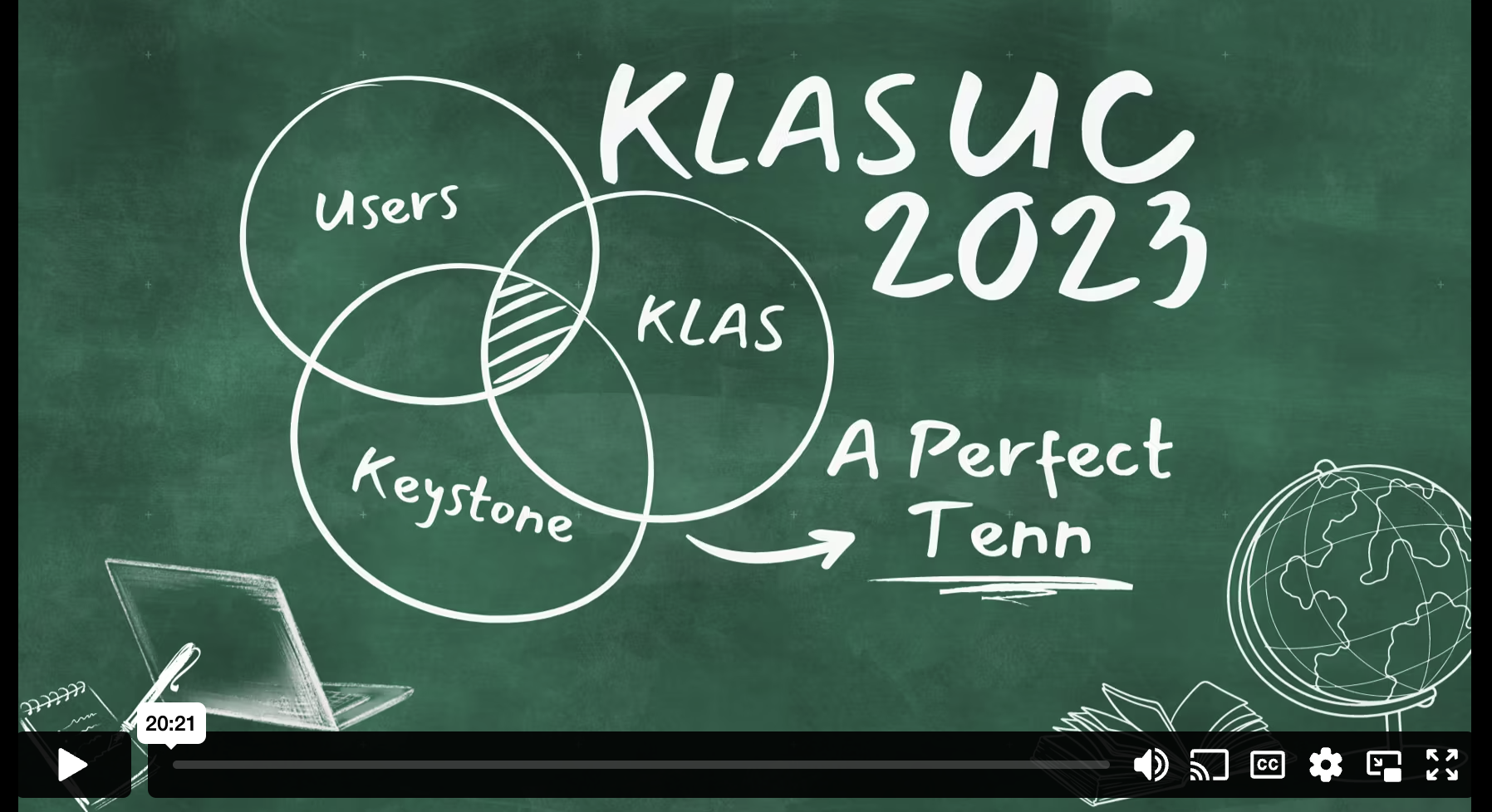
Are you excited for the 2023 KLAS Users' Conference? We sure are!
While we're grateful that we get to hang out with some of you in-person, we also want our online attendees to have a great conference experience. To help get you oriented, here's a short video tour of the Zoom Events platform:
While we hope this platform will be easy-to-use for everyone, please do let us know if you have any questions or issues. Ready to try it out? Log in any time to start building your personal agenda, filling in your profile, and making connections!
-
Training Support
How are you training your new staff to use KLAS—and how can we help?
We will continue to post Key Note blog posts and weekly tips, tricks, and questions on the discussion forum, and we hope these posts will be both a resource for you and a jumping-off point for you to share and collaborate on resources and methods with each other. But there’s more coming!
I have a lot of ideas about different materials and resources that I could create, but I want to make sure that I’m putting my time into the projects that will benefit you. A few of the possibilities are listed below, but I’m very interested to hear your ides as well! Have a look through the list, then please chime in on the forums.
How do you train your staff? What materials do you already use or what materials would you like to have? What are your needs or wants in terms of evaluation, continuing education, certification?
Idea 1: Video Series relaunch
KLAS staff have created instructional videos before, but there are a lot of challenges for this kind of project. It takes a lot of time and work to create even a short instructional video, and they aren’t easily customizable for different libraries the way a text How-to document is. Every library and other institution that uses KLAS is unique, and has unique settings, workflows, and standards—this is a strength of the software, but it makes it hard to provide generalized instruction.
Because of these challenges, a renewed effort to provide an instructional video series would probably keep a high-level view (i.e. “What is in this module” and “How to use the screen” but not step-by-step instructions for specific tasks or processes such as “How to check out a book”) meant to introduce staff to the different parts of KLAS and how to use basic controls standard throughout the system.
Idea 2: Assemble-your-own KLAS Scavenger Hunts
The KLAS Scavenger Hunt is a skill evaluation method we have used in the past. As context, the 2014 Scavenger Hunt and answers are available for download at the end of this post.
Because these are text documents, I could create various sections addressing different common set-ups and procedures. Then, from the “Master Test,” individual libraries could pick and choose the questions that apply to their situation. This would help to share the work of customization and would hopefully be flexible enough to meet many needs and remain sustainable through upgrades.
Idea 3: Online Evaluations
These would face many of the same challenges as the Video Series. Depending on what platform I find to help me create them, some customization would hopefully be possible, but a significant re-do for each interested library and IRC would be unlikely except as part of the subscription below.
These would essentially be an augmented, self-contained version of the Scavenger Hunt, though they would need to remain at least a little more general. They would facilitate evaluation of staff skills, and potentially even a certification if such a thing is of use, without needing a supervisor to grade the test themselves.
Idea 4: Training Subscription
Finally, this is an idea that Drea has been mulling over. A training subscription would be a paid, annual service which would allow us to provide customized training targeted directly to your needs. The subscription could potentially include a series of webinars (either quarterly or scheduled as needed), which would be recorded and available to your staff from then on, as well as one or more custom Online Evaluations.
Our current price list for our current training services is attached below; several of you have been taking advantage of these options, and they are still available. However, we recognize that training is often an ongoing need, rather than a one-time event. Our thinking is that an annual subscription could help you build training into your annual budget, while also helping us to plan out what we will need to provide through the year.
Wrap-up
Remembering that these are ideas for brainstorming and not formal offerings: which would you most like to see? Do you have your own ideas? Would you be interested in a paid training subscription, and if so, what would you like to be included?
We also want to hear what you are doing for training now—and we know your peers will be interested as well! So whatever your situation, drop on by the forum and join the conversation.
Please Note: The scavenger hunt questions and answers are included for context purposes, and are not considered "ready to use" at this time.
-
UC2018 Highlights
Whew! Are you all caught up from the Users’ Conference yet?
For those of you who were at the conference, make sure to fill out our feedback form! Every year, the conference planning committees comb through your responses to find out what worked, what didn’t, and what people want from the Users’ Conference. Every voice matters—so please share yours!
For our part, we’re very happy with how the conference went. We came back with a ton of great feedback about what we’ve been working on, and what you want to see from us in the future. I hope y'all were able to learn as much as we did!
We want to keep that energy up and the conversation going, so if you are new to the KLASusers’ website, or if there are others at your library that aren’t on board yet—go right ahead and Create an Account. This is also a great time to let us know if there's anyone at your library that needs to be added to the email list. You don't need to be an admin to participate! Reader Advisors, circulation staff, machine wranglers, records managers, and everyone else who uses KLAS is invited to join in.
If you didn’t get to join us in Boise, want to look over sessions you didn’t make it to, or have a look back at something you maybe, sorta, kinda, remember, Drea has put together an article linking to all of the presentations and handouts: Check it out!
It was wonderful to see so many of you; and we hope you will all be able to attend next year's conference! Read on for a few of my favorite highlights:
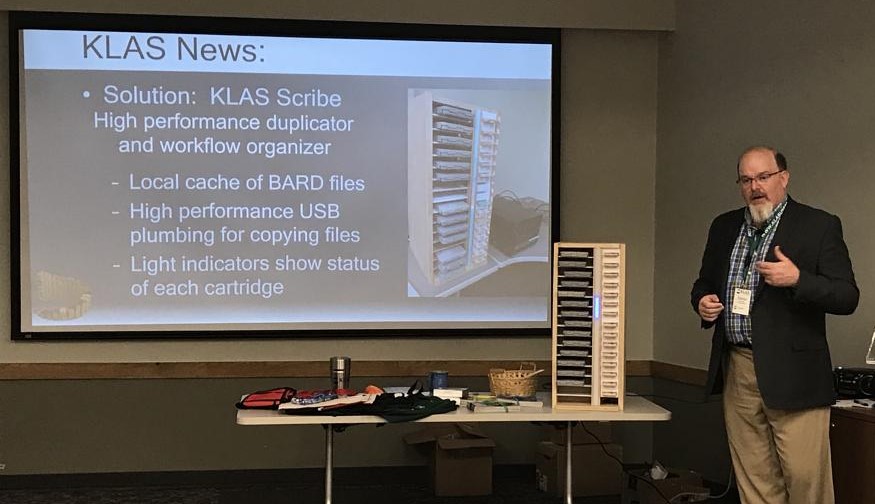

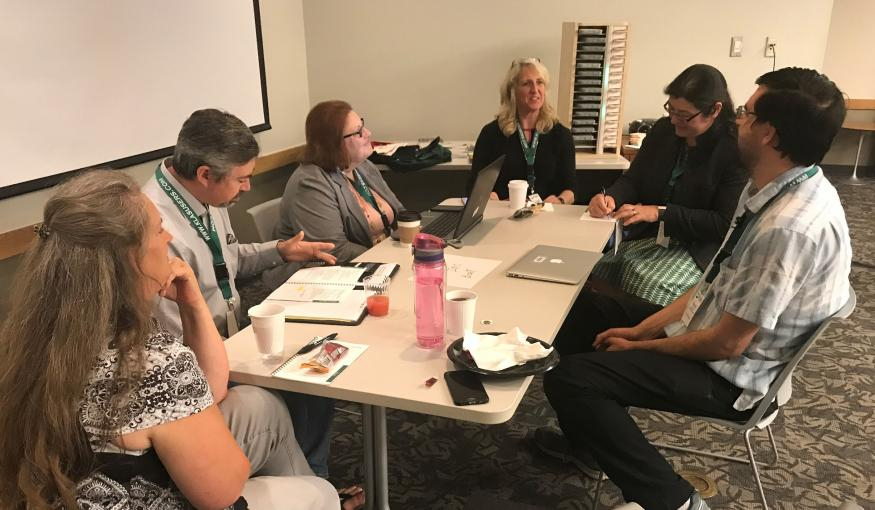
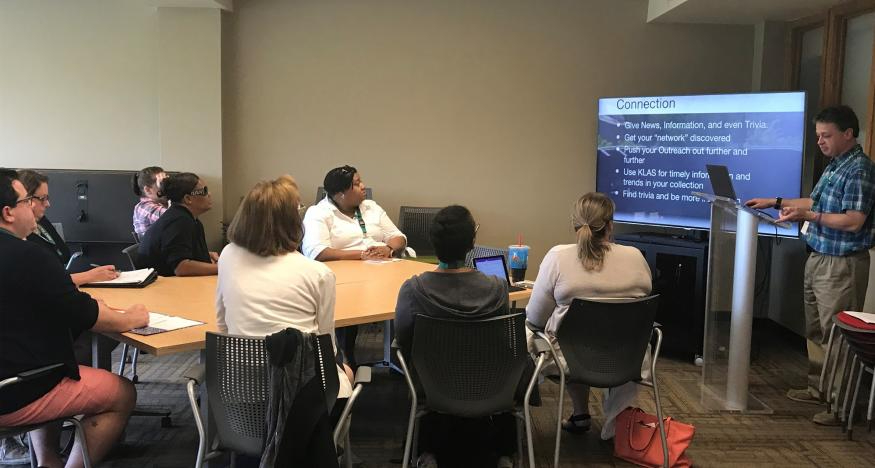
-
Upcoming IRC / IMC Opportunities

We're dedicated to supporting each type of organization that uses KLAS. Here are a few examples of our ongoing efforts to connect with and serve our IRC / IMC users:
- Keystone staff attends the American Printing House for the Blind Annual Meeting where we host the IRC KLAS Users' Meeting.
- The KLAS Users' Conference Program committee makes it a priority to seek out / provide KLAS content that appeals our talking book library, resource center, and association users as well as content specific to each.
- In late October, Keystone is hosting an IRC Symposium at our office in Raleigh.
I wanted to take a few minutes today to highlight two upcoming IRC / IMC KLAS user events.KLAS IRC / IMC Users' at 2019 APH Annual Meeting
On Octob
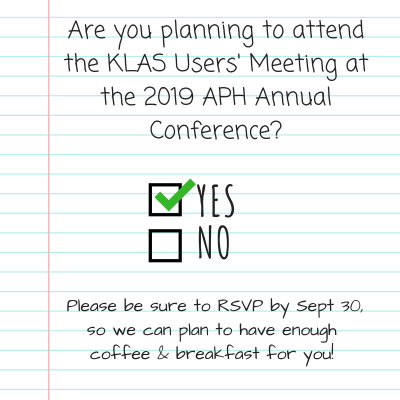 er 10th, Nancy and I will host the KLAS IRC / IMC Users' Meeting at the 2019 APH Annual Meeting. We invite you to join us at 8 AM in the Hialeah Room of the Hyatt to hear the latest updates about Keystone and KLAS, see new features being demonstrated, and provide us feedback about possible future development. Please let us know if you plan to attend before September 30, so we can have enough breakfast and (most importantly) coffee available.
er 10th, Nancy and I will host the KLAS IRC / IMC Users' Meeting at the 2019 APH Annual Meeting. We invite you to join us at 8 AM in the Hialeah Room of the Hyatt to hear the latest updates about Keystone and KLAS, see new features being demonstrated, and provide us feedback about possible future development. Please let us know if you plan to attend before September 30, so we can have enough breakfast and (most importantly) coffee available.Current meeting agenda includes:
- Welcome & Introductions
- Update on Keystone over the past year - news, new projects & customers, etc.
- Demonstration of new features in KLAS
- Question & Answer session - open discussion of what you need / want from KLAS
If there is anything in particular you want to ask about or to have us cover, please let us know! Your shared experience helps guide future development of KLAS (especially for IRCs / IMCs), and we value your input.
We will also offer four one-hour one-on-one consultation meetings on Thursday, starting at 1:00 PM. To sign up for one of these time slots, please contact me and let me know your preferred time (Ex: 1:00-2:00 PM). Meetings will be scheduled on a first-come, first-served basis.
IRC Symposium
 Want an opportunity for even more in-depth training, round-table discussions, user feedback opportunities, and networking with Keystone staff and other IRC / IMC staff? Then make plans to attend the two-day KLAS IRC Symposium on October 29-30 at our office in Raleigh, NC.
Want an opportunity for even more in-depth training, round-table discussions, user feedback opportunities, and networking with Keystone staff and other IRC / IMC staff? Then make plans to attend the two-day KLAS IRC Symposium on October 29-30 at our office in Raleigh, NC.We ask that all attendees have a KLAS Administrator role in their local system and authority to change records and policies for their KLAS system.
Interested?
Here's the planned agenda:
We're offering this specially focused training workshop for $300 / attendee. Check out the "KLAS IRC Symposium" article for further details including travel and accommodations and the link to register.I sincerely hope to see you at one or both of these events.
-
Webinars and other Keystone Training
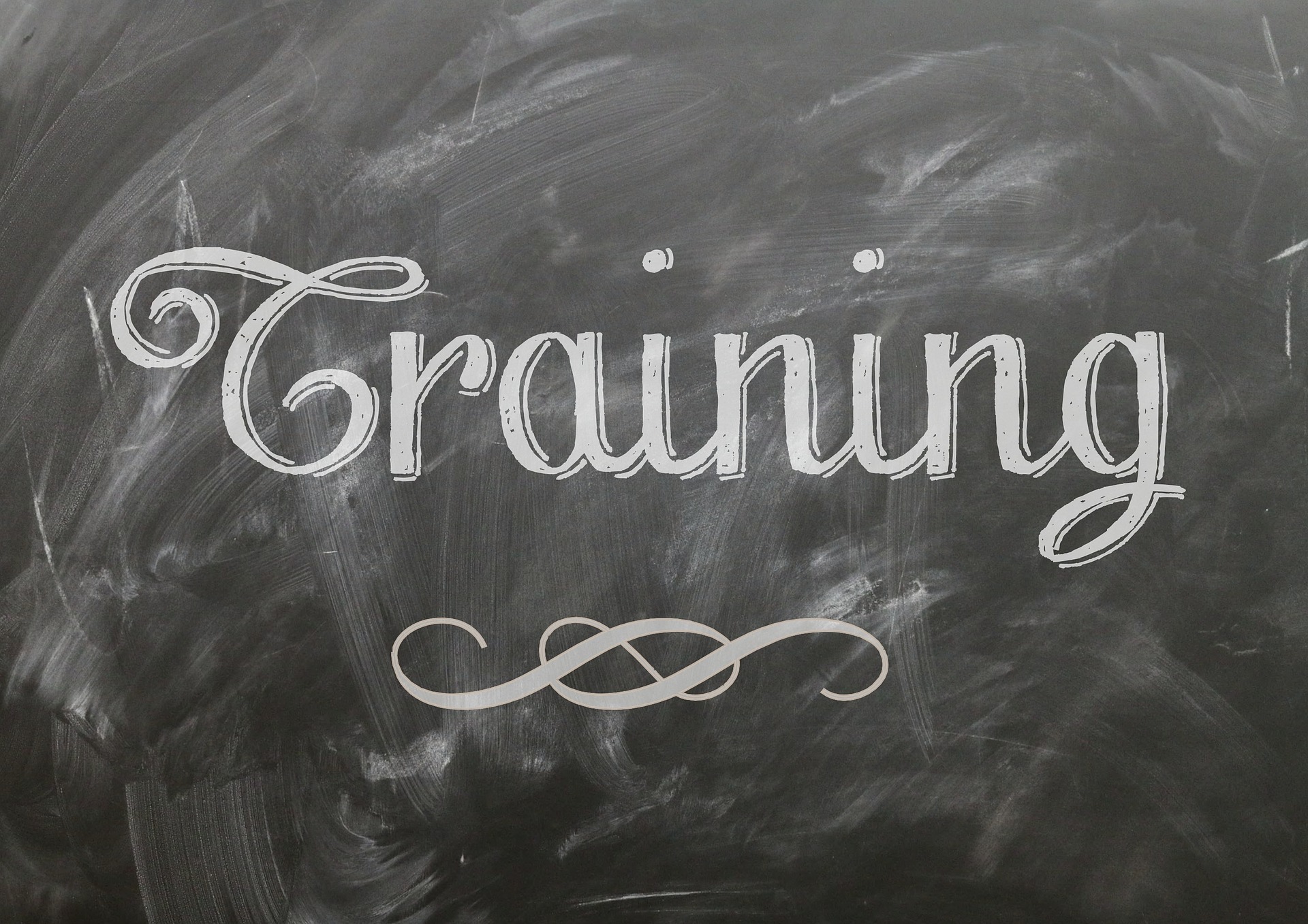
Let’s talk training!
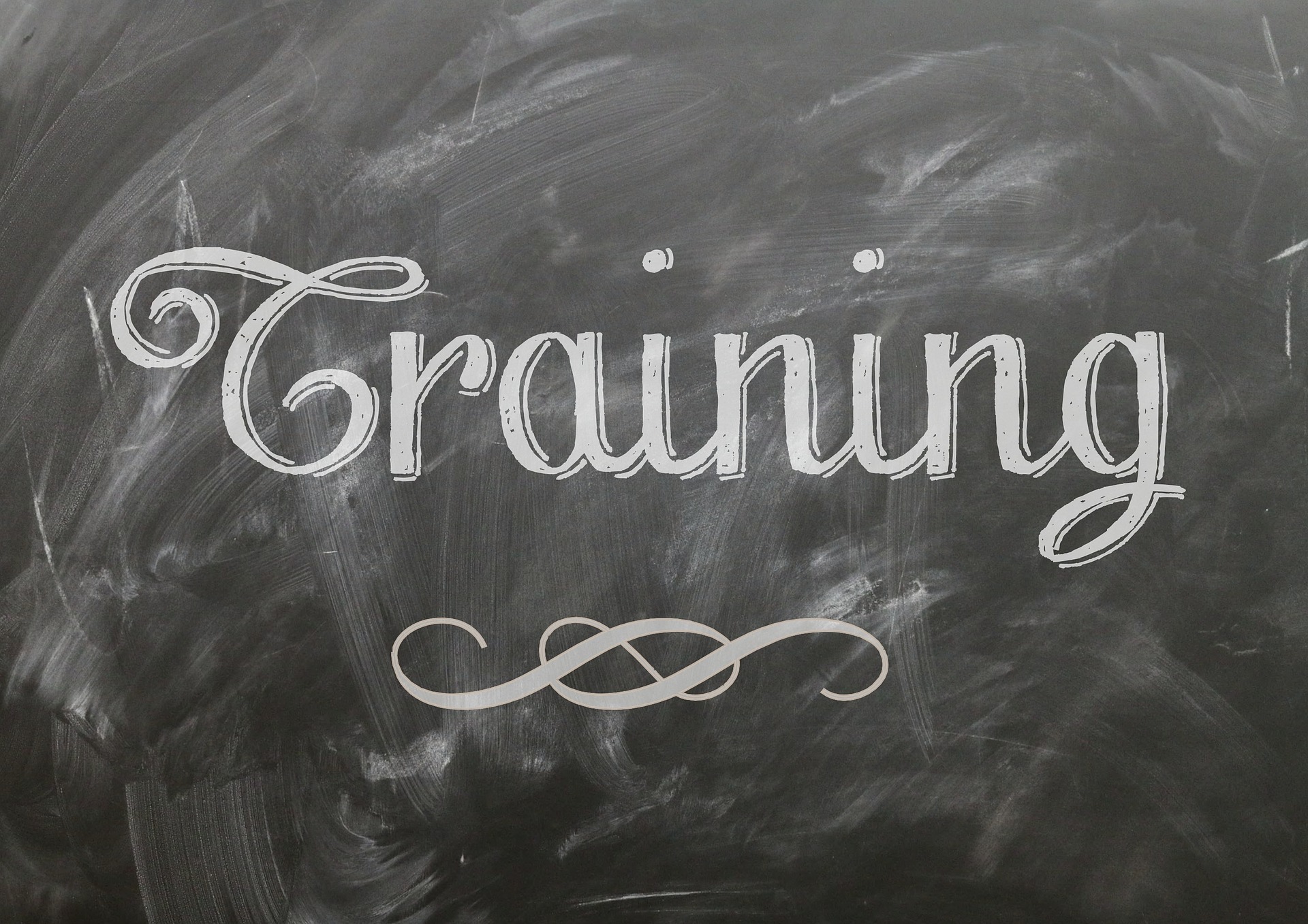
We try to have lots of resources available for everyone, and of course our Customer Support team is always happy to answer questions, but we think the availability of online webinars and other training opportunities are also incredibly valuable. That’s especially true between conferences, as we are now on a biennial schedule.
With that in mind, let’s take a look at what’s coming up, and what other opportunities are available for you.
Upcoming Webinar
Our next Keystone-presented Webinar is scheduled for Thursday, August 19th at 3pm Eastern Time. I’ll be covering New Features released since the conference, so if you haven’t been keeping up with those Release Lists (or if you have questions about any of the new features) please make sure to join us!
As usual, if you can’t make it, the session will be recorded and posted here on KLASusers to view at your convenience as well. I’m always happy to take questions or requests ahead of time if there’s something specific you want me to address.
Possible Future Webinars
We plan to continue regular New Features webinars, but what else would you like to see in terms of Keystone-presented webinars?
We’re likely to do the occasional open Q&A Session and perhaps a dedicated Duplication Q&A. We’re also discussing a webinar series specifically for new users. Would these be valuable for you? What other topics would you benefit from the most?
Please let us know in the comments section or send us an email describing what you hope to see from us!
Custom Webinars
Of course, while webinars open to the full Users’ Group have their advantages, sometimes you need something more specific for your staff or organization. Customer-specific webinars can get deeper into just your questions and provide answers and training tailored to your settings and workflow.
To support the transition to Duplication, we're offering Duplication Training webinars to each library as they get their duplication equipment. But, we also know one-hour likely isn't enough to learn everything you need to know. If you need a refresher or follow-up session, please let us know and we'll get something scheduled.
Need something else? There's the option of arranging custom webinars or a webinar series on whatever topic you need--whether it's new staff training, review, or something in-between. This is a paid service, so let us know if you're interested and we'll send our current online training rates.
Other Training Options
Want to be sure you have regular training built in the budget? You can include a set number of Training Hours in your contract to be scheduled as needed during the year. This is a great option for libraries with a lot of turnover or special projects, or who have a harder time getting one-off expenses approved.
Finally, with vaccinations widely available we can start offering In-person Training again. Like custom webinars, in-person training is flexible for your needs with the added benefit of introducing us to your space and helping us learn your workflows and systems a whole lot better. This is our preferred option for Assistive Technology Training since it allows us to set up the AT user's workstation and software in addition to talking them through using it.
I hope this breakdown has helped you understand how Keystone can help you and your organizations keep up to speed! Please let us know what Webinar topics you'd like to see from us--and get in touch if you need a quote for something tailored to fit.
-
WebOPAC Browse Page
A couple weeks ago, we took a look at the WebOrder Help page, so this week I’m putting the WebOPAC Browse page in the spotlight.
Anything that you can search for in the catalog can be listed on the Browse page as a pre-defined search, and while the Recent and Popular titles are a good start, there are a lot more options! These pre-defined searches can help patrons who aren’t sure what to search for or where to start, draw attention to lesser-used parts of your catalog, or host a “Staff Picks” search—allowing your reader advisors to easily share their favorite reads.
The Browse page is a great way to help your patrons any time day or night, without them needing to call for suggestions.
So have a look, and don’t forget to visit the WebOPAC Browse forum thread to share what your library uses, ask questions, or show off your OPAC!
A few pre-defined searches to consider:
- All Large Print Titles by Author
- All Print/Braille Titles
- Book Club Picks
- Described Videos and DVDs
- Local Recordings
- Newbery Award Winners
- Popular Nonfiction
- SHELF Titles
- Staff Picks
- Uncontracted Braille
- Young Adult Titles
If there’s something you want to see on your Browse page, email ks7 and let us know what to add, what order the different searches should appear in, and specifically what items should be included (such as DBs only, Adult Reading Level, or only recent titles).
-
WebOPAC Preview
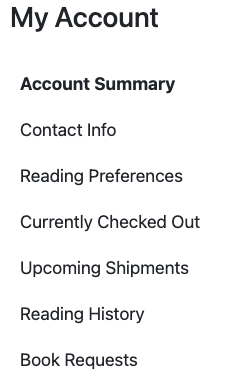
We are working on making improvements to the WebOPAC to ultimately make it a more user friendly experience for Patrons. A part of this will be revising the "My Account" menu, so it will be easier to use.
The new version of the menu will more clearly present the options for a particular topic or area by giving the patron dedicated menu options for viewing currently checked out books, books they will receive next, and a searchable reading history.
In addition, we want to offer Patrons more control over certain areas of their account. This will include things like adding subject likes and dislikes, and adding, removing, or Rushing Requests and Reserves. Duplication Patrons will also have an opportunity to interact with their account and be able to re-order their Service Queue to decide what books they want to receive next.
I’m going to go through each section of the My Account menu and talk a little about some of the changes we are working on. Please understand that the changes discussed in this post are still in development and subject to change.
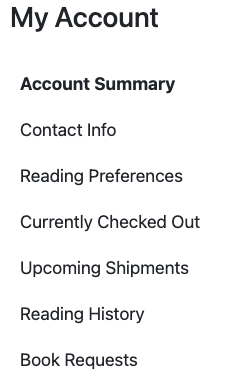
Account Summary:
Starting with the Account Summary page, there isn’t much going on here yet. Ultimately we are looking at letting the patron change their password on this page.
Contact Information:
The Contact Information section will list the Patron’s current mailing address. There will be a way for the Patron to submit an address change to be sent to library staff for review. The formatting of an address in an online form can get out of hand and trying to translate that back to KLAS can be problematic, so this is a safe approach to take.
Reading Preferences:
The breakdown of the Reading Preference page will change. It will be broken out by each category (Subjects, Authors, Series, Narrators, Languages) with a “Likes” section and a “Dislikes” section in each category. Patrons will have the ability to select “Remove” and remove a preference. We are working on implementing a simple interface for a patron to be able to add a preference. This is challenging given the similarity in some preference codes, but we may be able to work out something that is user friendly and will make the appropriate addition in KLAS.
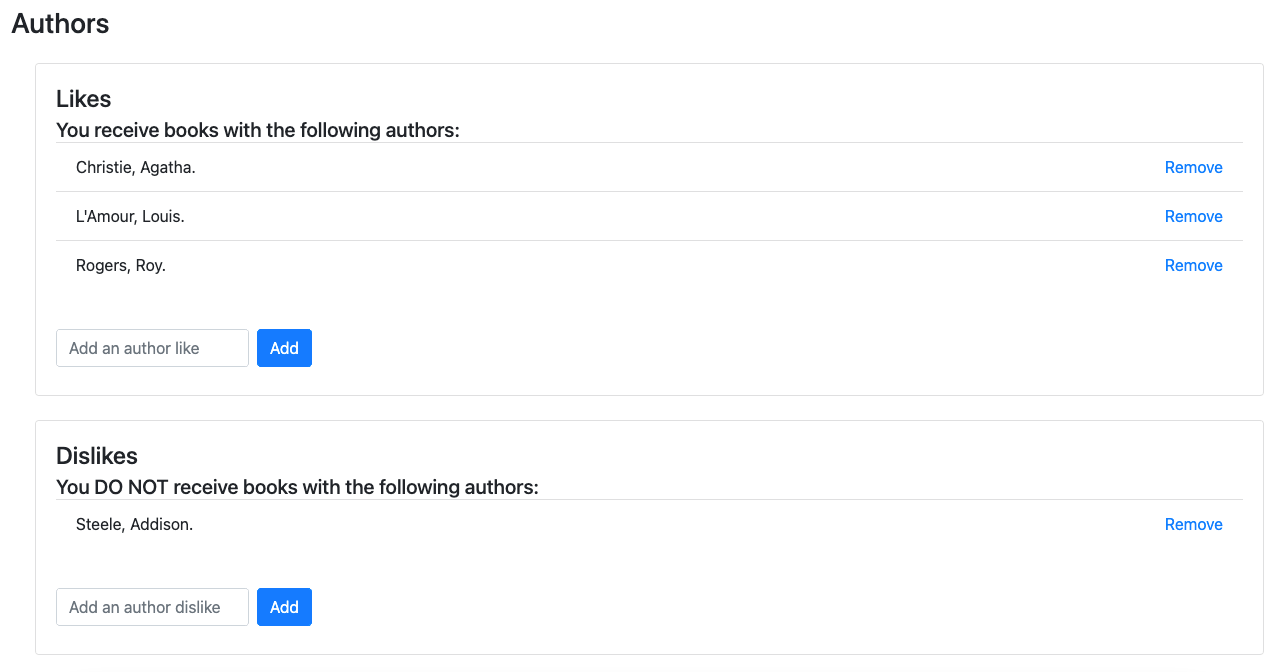
Currently Checked Out:
The Currently Checked Out page will show Patrons the books currently checked out to their account. There will be a quick summary sentence letting the patron know how many books they have out in each different format. For DoD cartridges, the display is broken out by Duplication Order so the Patron can view the titles on a particular cartridge in a group and the titles on the cartridge will be listed in the same order they played.
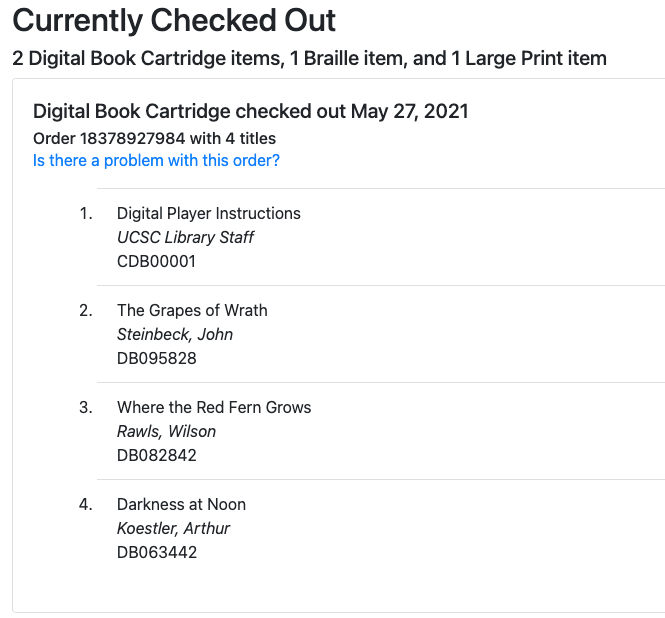
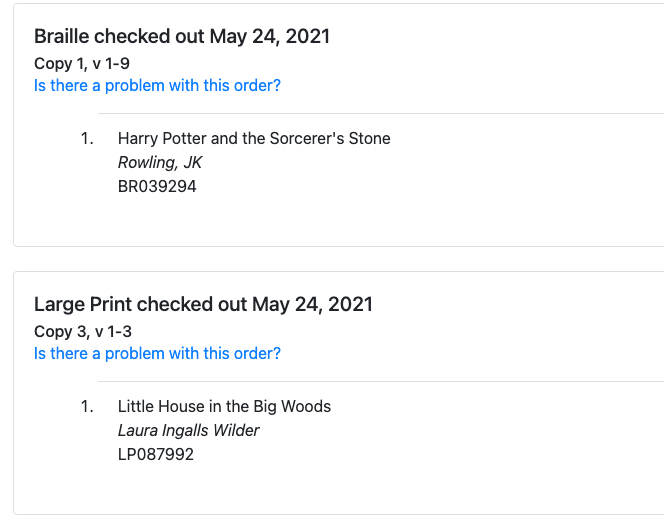
A link to report a problem with the order will give Patrons the option to let library staff know if there was a problem. We are working on what this will do – either send an email to a staff member or to send an alert in KLAS.
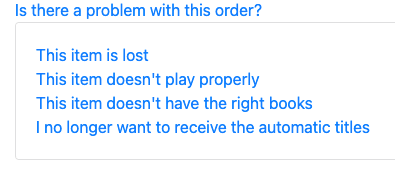
Upcoming Shipments:
The Upcoming Shipments page will show a Patron what is about to be sent to them, in some cases what is assigned (Scribe) or what has just been checked out (Gutenberg).
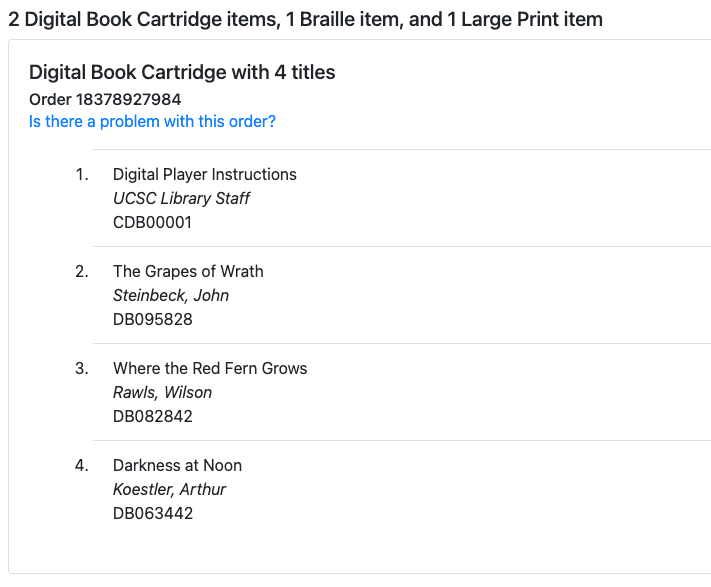
We are going to include the Service Queue somewhere in this menu. For now it is placed in the Upcoming Shipments page, but that could change. Patrons will be able to select titles and move them to the top or bottom of the queue, or remove them.
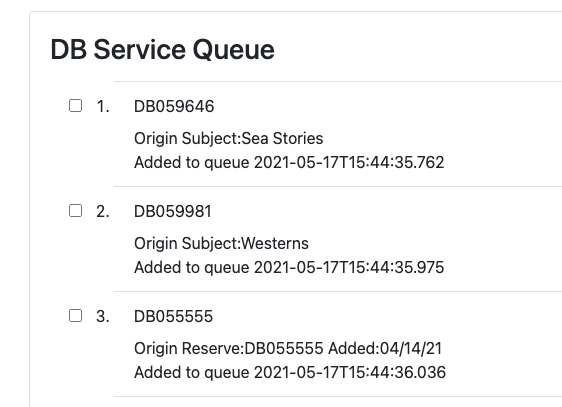
Reading History:
The Reading History page will become a searchable page. Patrons will be able to perform a search (just like a regular OPAC Catalog search) in the Reading History page, and any results returned are books the patron has read – both Has Had and Has Now books will display.

From the search results, Patrons will be able to apply some filters to further limit their results, for example they can choose to show or remove a particular subject or book format.
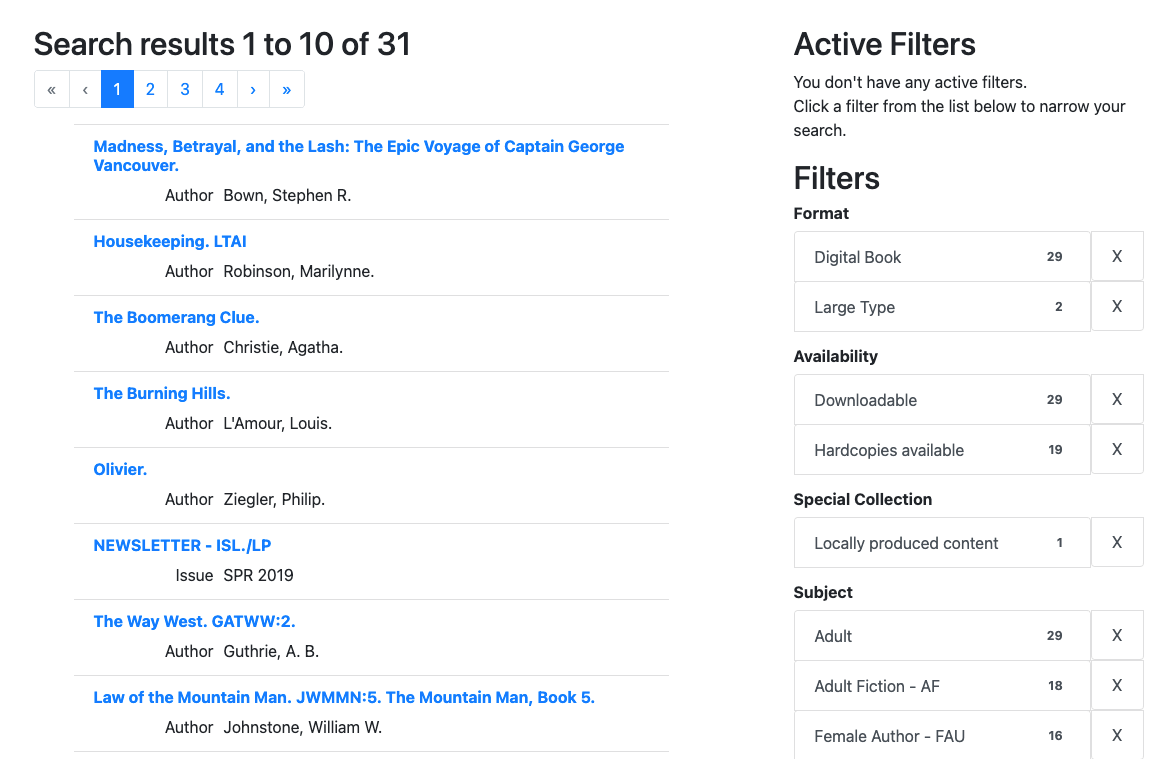
Book Requests:
The Book Requests page will show Patrons any requests or reserves they currently have and allow them to filter on some criteria to help limit results. They will be able to filter by book number, title, author, and a date range that they requested the book. The Patron will be able to select books and have some options. There will also be an option to add the book to the Service Queue. This option will be used if the patron has interest in reading that book soon, but not necessarily wanting to receive it next.
For patrons on physical book service, the Rush option will continue to either assign an available copy of a book or place a reserve on it and send that book to the patron as quickly as possible. For Duplication patrons, the Rush option will move the request to the top of the queue and place a high priority on the book, ensuring the patron receives it on their next duplication cartridge. There is also an option to remove a request.
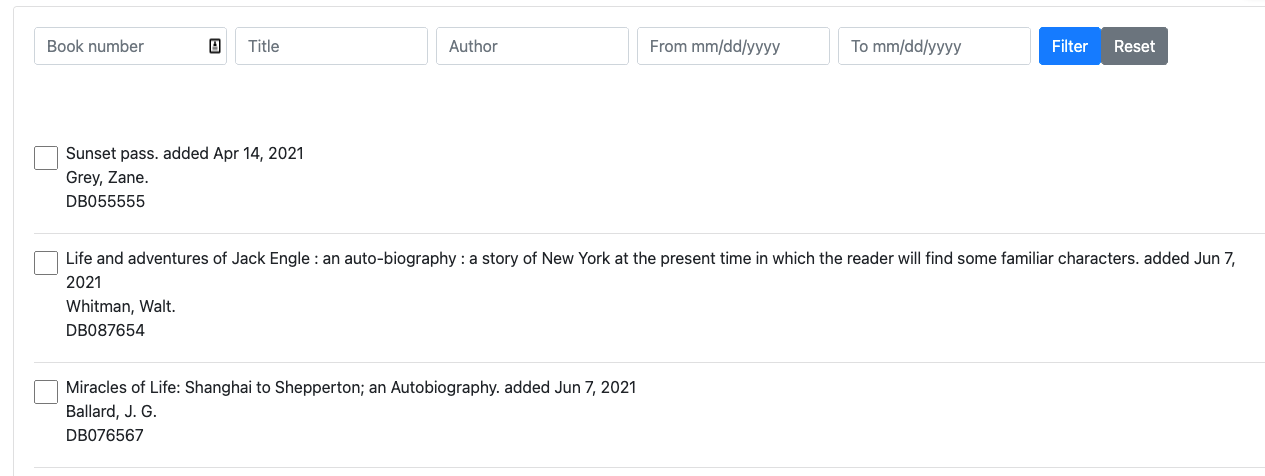
We hope you enjoyed this peek at what we’re working on! If you have feedback you’d like to share about the OPAC and possible future enhancements, please let us know in the comments or via email so we can make sure the new version of the OPAC meets your patrons’ needs as much as possible.
-
WebOrder Help Page
Have you updated your WebOrder Help page lately?
When we set up WebOrder for an Instructional Resource / Materials Center, we also create a Help page with a Frequently Asked Questions (FAQ) section and room for downloadable documents (such as a How-To). However, it’s easy for the information on this page to fall out of date as changes are made to your WebOrder setup. Plus, we usually don’t know what questions your users are asking!
You can contact Keystone anytime to request updates to your help page, and I will be happy to put them in for you. In addition to adding and / or updating FAQs, we can also host any documents you want to add to the Help page as downloads. Users must be logged in to access the page, so this may be a good way for you to share forms, tutorials, or other information with them.
Below is a list of questions for which we already have answers.
Have a look through, review your Help page, and then email ks7 or visit the WebOrder Help Page forum thread to let us know what you need added to your WebOrder FAQ!
Ready-to-Go FAQs
You can certainly request questions not on this list, or request updates/customizations to any answer, but these are fast, ready-to-go additions I can quickly drop into your FAQ:
- How do I change my password?
- How do I add a new student?
- How do I add an Order?
- How do I search the Catalog?
- I can't find the product I am looking for. How can I add it to my request?
- It's hard to tell my addresses apart. They all say Primary or School Address. How do I change an address description?
- What does a specific Action Code mean?
- How can I tell which Braille Code an item uses?
What questions are we missing? Is there anything else you’d like to see on your WebOrder Help page? Have you written any instructions for your users that you want to share?
Head over to the WebOrder Help Page forum thread to join the discussion.
And finally, don’t forget to call us or email ks7 to request changes to your Help page!
-
What do you do about Withdrawn Titles?
The Duplication Service model opens up a ton of new possibilities for serving patrons, and with that comes a whole host of new edge-cases, problems, opportunities, and workflow questions. Today, let’s look into one of those new workflow questions: what do you do when a Title is Withdrawn?
First up, what exactly do I mean by “Withdrawn? For this post, I’m referring to Titles NLS has recalled due to Quality Control or other concerns as well as Titles with a status of “W / Withdrawn” in the KLAS Catalog. Most points will be the same or pretty close for NLS recalls, Locally Produced titles you have withdrawn for quality or timeliness (such as a corrupted file or a voting guide from a previous election), or for NLS titles you have decided to no longer offer (such as computer “how-to” guides from the early 90s).
What happens in KLAS?
For Gutenberg libraries, when NLS recalls a title the file is pulled from the Gutenberg hardware. Overnight the e-Doc sync in KLAS will spot the missing file and report the e-Doc as “stale” in the PCC Load Summary. (If you want to keep an eye on your e-Doc sync and do not yet get a daily PCC Load Summary email, let us know!) The title can still be added to patron Service Queues or included in a Duplication Order—however, it cannot be duplicated, because Gutenberg no longer has the file! So when NLS notifies you that a title is being recalled, it’s important to go into your KLAS Catalog and either make the title status Withdrawn or delete the e-Doc. That will prevent KLAS from letting the title onto any Dup Orders.
For titles you chose to withdraw on your own, you can proceed as below.
For Scribe libraries (or Gutenberg libraries doing a voluntary recall), you have more choice about how to proceed. The file is not automatically pulled so, as long as you leave the record in an active status, you can continue to duplicate the title as you decide how to proceed. When you are ready to stop all duplication, you should update the catalog record to make the title status W / Withdrawn. At that point the title may still be on some patron’s Service Queues, but it can no longer be added to any new ones or included in a Duplication Order. The Sanitize Queue function then removes the title from patron Service Queues during its next routine sweep.
So, what are your options?
You can always immediately shut down duplication of a title by changing the title status to W / Withdrawn. However, if you want a little wiggle room, you do have other options.
For a voluntary recall (or if using Scribe) you may leave a sub-par but functional title active, add the No Autoselect (NAS) subject heading to the record, and include a cautionary note in the title field. This is a good option for reissued titles you want to provide to patrons with a strong Narrator preference, but don’t otherwise want to send. This won’t fully withdraw the title, but will keep it from being sent by Subject preference, and guide Reader Advisors to which version of the title they should send.
You may also use the NAS option as a stop-gap for titles in the process of being re-recorded. For example, NLS recently pulled ADB 100980, Time for Mercyby John Grisham, in favor of replacing it with the unabridged version. If you want to offer your patrons the option of getting the Abridged version instead of waiting for the replacement (and if you have a Scribe, since the file was pulled from Gutenbergs automatically), you can add NAS to the Local Subjects, and add “Abridged version” to the title.
However, you probably also want to either pull it from patron’s Service Queues where it’s been auto-selected, and/or contact patrons to see if they want to wait for the Unabridged version.
Patrons with Queued Title Report
This is where a brand-new report comes in: Patrons with Queued Title. This report (which will be included in KLAS v7.7.47, our next update), will fetch a list of every patron with a particular title on their Service Queue and/or in a Duplication Order.
Use this report to remove the withdrawn title from queues where it was automatically selected, then reach out to patrons who requested it ask if they want the current version, or want to wait for a re-record.
Or, when browsing the report results, you might find few to no patrons actually requested the title, and decide to update the title status to fully Withdraw it right away.
Always feel free to ask!
Whew... this was a long one. I hope it helps you understand how Withdrawn titles affect Duplication Service, what happens automatically in KLAS, and your options for handling them. However, feel free to ask us any time a situation like this comes up, and you aren’t quite sure what will happen or how to proceed. After all, this is still a relatively new approach to patron service! We’re here to share the technical details and help you determine your best course of action.
And, of course, we hope the new report comes in handy!
-
What We’re Working On
Hello, KLASusers! As we start looking towards the Holidays, I thought this might be a good time to check in with the developers and let you all know where we stand with the big projects that we know you all have on your Christmas Wishlists.
KLAS 7.7 is coming!
I know we’ve been talking about this one for a while now. This is a huge update that impacts every part of KLAS, so getting all the last pieces and touch-ups and testing in place has been a big project for us. Additionally, as hosted customers are upgraded to version 7.7, they will be migrated to our new server.
It’s important to keep our hosting stable, speedy, and secure for you, so we put a lot of work into getting the new server ready for you. It’ll be faster, more secure than ever, and uses a new method for rapid recovery to a backup server in case of failure.
I will be hosting a webinar to take a closer look at 7.7 later this month, but some of the improvements will include:
- Structural, back-end changes. While these won’t be visible to you at all, we expect them to improve performance and free up some system resources.
- UTF-8 support. This essentially extends KLAS’ character set, allowing for better handling of diacritics and other “special characters.”
New installer. This will usually remove the need for admin access to install or update, make installation and updates easier, and enhance security. It’s a win-win-win! - A new method of connecting to the database server. We are implementing PASOE, which will eliminate the need for OpenVPN and reduce or eliminate lost connections due to network drops.
- APH Census improvements. More back-end changes, this time to how and where APH data is stored. These standardizations will improve our ability to support various options for keeping up with the annual APH Census and ensure accurate, reliable reporting.
- SCRIBE! High-capacity PCC duplication using Scribe will be fully-functional. This will include the brand-new Service Queue Tab, the ability to include firmware updates and newsletters on all duplicated cartridges, and other upgrades to ensure a flexible and sustainable workflow.
This update will go Live for a limited release in January.
We need this to be a limited release because of the new server and the sweeping back-end changes. In the (unlikely, but possible) event that something goes sideways, it’ll be better for everyone if we can fix a few databases and get the others right from the start, instead of needing to scramble to get a fix in fast for everyone.
We expect to open the doors for everyone in February.
What about Gutenberg?
Don’t worry—this hasn’t fallen by the wayside. As announced this summer, we’re building on our work for Scribe to integrate with NLS’ Gutenberg as well. In fact, we’re nearly finished!
Gutenberg support will be included in the next update after 7.7, and the rollout should follow close behind the main release.
While we’re making good use of North Carolina’s robust testing of our new systems and workflows, we’ll need some extended testing on Gutenberg specifically. We know a lot of you are eager to get on this as quickly as possible, but we also don’t want to set you up on something that doesn’t quite work. We’re balancing speed and prudence, and expect to put this out on limited release in February.
Future Updates?
With the big structural changes and server swap all taken care of, we expect our release schedule to pick back up following the 7.7 release. We have a lot of updates and improvements on our to-do lists, and are eager to get them out to you.
If you have requests for anything to add to our list, or want to make sure we prioritize something you’ve been waiting on, please add it to the KLAS Development Suggestions forum! Posting there will ensure that your suggestion or request is seen by the KLAS Development Advisory Committee (KDAC), who will help us evaluate how valuable it would be to other Users. It also ensures that we have a written record of what people are interested in, which can easily be referred back to or passed among the developers.
We can’t wait to start 2019 off right with some fantastic new features! Thank you all for your continued support, and Happy Holidays from all of us here at Keystone!
-
Where do you see us in Ten Years?
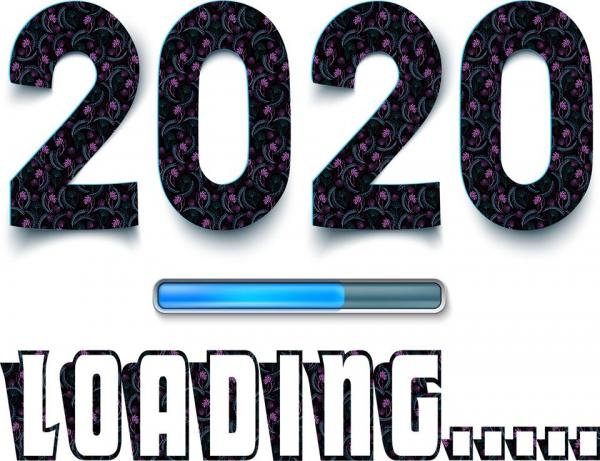
I recently took a look back at Keystone's 2019, but New Year's isn't just about looking back... it's also a time to look ahead. The 2010's are coming to a close, the '20's are moving in, and our library customers are at a turning point in Talking Books service.
So what might be coming over the next decade?
Duplication and Beyond
Ten years from now, I expect that all Talking Books libraries will be duplication- and electronic-only for their circulation. Not only will all libraries have a Scribe or Gutenberg (or perhaps some third option!), but the majority of circulation will probably not go through the mail at all....rather, it will wirelessly download to the new generation of players.
With Duplication Service taking so much of our attention over the last year, and the transition being such a big topic... it's a little strange to look on down the road and remember that this likely won't be the primary mode of circulation for very long! Of course, that very much depends on when the new players come out, and if wireless delivery is the primary mode as we expect. If things do keep moving in that direction, though, the learning curve and work of transitioning to Duplication-only won't be for nought! We have done our best to make sure new development to support Duplication Service will also be able to support wireless delivery. Once we get specs for the new machines, you can be sure we'll get to work quickly on getting new workflows in place while using as much of the already in place "support structure" from duplication as possible.
New & Improved KLASusers
I also think there will be some big changes to KLASusers.com over the next decade. I want it to be easier for you to find, follow, and comment on the types of content you want.
The Talking Books libraries have a wonderful, supportive community, but emails get lost in the shuffle so easily, and conferences only come every so often. We've been seeing an increase in use of the forums, which is fantastic! I hope to see them become a better and better source for answers and community. The Instructional Resource Centers are also making those connections, including starting a series of online roundtable discussions!
We hope to continue facilitating more and more interaction on KLASusers, as well as storing instructional material in various formats and hosting webinars (or whatever other learning and networking opportunities future technology holds in store for us).
KLAS Version ???
We definitely have ideas about the future of KLAS. We want it to be better, faster, and easier to learn... all without losing any of the power and control you expect. We haven't forgotten our plans for a web-based version, which should offer us the above as well as better resizing and the ability to adapt to different displays. But just as this was put on hold to move Duplication to the forefront, we will continue to put our users' needs first in determining development priorities.
A big part of this is our work with KDAC and the rest of the Users' Group committees, but remember that you are also always welcome to post suggestions, requests, and considerations for future development on the forums.
I think the next ten years are going to be incredible--and I can't wait to see what they have in store.
-
Why Enter Has-Hads?
For KLAS-to-KLAS patron transfers, a patron’s reading history (HasHads or HHs) automatically transfer with the rest of the record. Thanks to PIMMS, more and more libraries will be able to automatically transfer records, even if one of the libraries uses WebReads or another system. Eventually, even BARD HHs will be automatically imported into the system right away.
In the meantime, however, at least some out-of-system patron transfers will come with a paper or .pdf list of HHs to enter manually, and BARD HHs are only created when the BARD Circulation Stats are manually uploaded. So: should you spend valuable staff time adding these HHs?
Here’s some information to help you make that choice:
How to do it
For transfer patrons: In the Patron Module, open the patron record in question, then press Alt + H on your keyboard or use the menu to select Functions > Items > Add Has Had.
In the Add Has Had window, you will be able to enter KLAS IDs exactly as you do in Quick Requests.
For BARD downloads: Use the Administration page in BARD to download the statistics for your branch for each month. You will need to save the .cscv files; do not open them, as this will re-format the information and keep it from loading properly.
In the Patron Module, use the menu to select Tools > Load BARD Circs. Browse to find the saved stats file, and either Load Now or select Load via Batch Manager. Depending on the size of the file, it may take a while to load.
For help addressing BARD load errors, once the batch has loaded, use Export – Load Errors and save the file. Send it to Ks7 and we will help you identify patron errors and load missing catalog records.
What does it affect?
Nightly Autoselect: For most libraries, the Nightly processes are set up not to re-send HasHads based on author or subject. Generally, your patrons should only receive books they have had before if they specifically request them.
Series: If a patron requests a series, KLAS will prompt you to ask whether HHs in that series should be sent again or if they patron wants to pick up right where they’ve left off previously. If the HHs are on file, it puts this choice right in the patron’s hands (or in the hands of the contact person or RA helping them). If they were never added, the patron will receive “repeat” books whether they wanted them or not.
Book Search: When RAs use Book Search, the results page lists any exclusions the patron has against that title, including HHs. Again, having this information on-screen empowers your RAs and your Patrons.
Request List: If a patron downloads a title from BARD after it was added to their request list, KLAS will automatically remove the request or reserve. This is great for patrons who request a book, then change their minds and download it instead, or for patron who have a series preference, but download the latest book before your library gets a hardcopy.
The Bottom Line
HasHads are an important part of the Patron record and having an accurate history for a patron improves service.
It does take time to enter this information, especially if you are far behind on your BARD stats or if a patron comes in with an extensive reading history. That said, having full and accurate HasHad records improves automatic picks, provides valuable information to your RAs, and helps answer patron questions (What was that book I read three years ago? I think the love interest was a doctor. . . )
So, chime in: Do you enter all of your HasHads? What about just recent HasHads, that are otherwise more likely to be assigned by Nightly?
Has leaving them off ever caused trouble for you?Head over to the Entering HasHads forum thread and let us know!
-
Working Remotely - Tips & Tricks

In the past few days, we've gotten more than a few questions about how to setup KLAS and / or prepare your library for a work from remote situation. If you haven't seen our earlier announcement, make sure to read this Important Coronavirus Info first, then come back for some additional tips.
The frequently-asked-questions I'm sharing our tips for are:
- How can you connect to KLAS if you use a Mac?
- How can I quickly increase the number of books we're sending our patrons and / or titles we're duplicating onto a cartridge for them?
If you have any other inquiries about how to connect to KLAS remotely or other ways to prepare your staff, library, & patrons for these unique circumstances, please contact Keystone Customer Support.
Finally, because we know these are stressful times, make sure to check out the Off-Topic section of the forums to "meet" our Work-From-Home coworkers (formerly known as pets).
Tip 1:
How can you connect to KLAS if you use a Mac?
KLAS staff-side will work on a Mac if it is running Windows as a virtual machine (VM) - this can be done using Parallels or VirtualBox (For example, our Keystone staff who use Macs run Windows in Parallels and then can connect to the KLAS staff side). If the Mac is able to run a VM with Windows, the specs should be enough to run KLAS inside that VM.
- This article from PC Mag has some good examples of how to run a VM of Windows on a Mac - https://www.pcmag.com/news/how-to-run-windows-on-a-mac
Once you have a VM set up, installing and connecting to KLAS works just like it does on regular Windows. If you are running KLAS 7.7, you should be able to launch KLAS, log-in and start working immediately (though Self-Hosted customers may need additional support).
If you are a KLAS 7.6 library, to be able to run KLAS remotely you will need to run a current version of OpenVPN before opening KLAS. This is the same process that you use at your library, you just need to make sure the VPN software is installed on the laptop if it isn't already. If needed, Keystone customer support can assist making sure you can connect successfully using SimpleHelp.
Tip 2:
How can I quickly increase the number of books we're sending our patrons and / or titles we're duplicating onto a cartridge for them?
Increasing the number of titles your patrons can receive is a great way to help get them enough books to tide them over in for a bit while you might be short staffed, or if your library closes for a period of time. There are a few ways to approach this:
Raise NS Cutoff for Everyone
The simpliest, way to do this is to temporarily raise your NSCutoff for all patrons. However, be very cautious if you choose to go this route as you might be unintentionaly overwhelming your circ staff and sending books to patrons you don't really want to. If you can handle the extra circulation and want to make a bulk change for all patrons, please get in touch with us and let us assist!
We can run a program that will raise every patrons' NSCutoff by a specific number, while keeping a log of the original setting. This way, once you've pushed out the extra books, we can return everyone to their usual setting. Again, however, bear in mind that this method can create a lot of extra work for your staff.
Raise NS Cutoff for a Query Set
Another way to handle this is to increase the NSCutoff for a select group of patrons. For example, one library contacted our customer support team seeking help to just this, but they did not want to send anything to patrons who've been inactive for over a year because they hit their max number of books and haven't returned them.
The way we suggested going about this was to:
- Do a query for Active Patrons with a Last Served Date between 1/1/2019 - today, and an NSCutoff of 20 (or your library's usual cap).
- Once you're in the Query Set you can then use the Batch Update Patron Profile function to change the NSCutoff for the selected query set to your new max number of books.
- Don't forget that you have a library-wide maximum as well as the individual patrons' NSCutoff. If you need assistance adjusting yours, just let us know what the new hard cutoff should be.
See below for a document with information about the Batch Update Patron Profile tool. Also, note that this tool is only available in 7.7; for 7.6, you will need to contact us for bulk changes.
Raise Max Titles on Cart
If you are operating in a Duplication on Demand service model, you can increase the "Max Titles on Cart" value to globally increase the number of titles you are having KLAS put on a cartridge.
- Do a query for Active Patrons with a Delivery Method of Duplication.
- Once you're in the Query Set, use the Batch Update Patron Profile function to change the Max Titles on Cart for the DB Medium. Leave all other fields blank to keep their current values!
Here's a Quick Tip document on how to use "Batch Update Patron Profile".
- QuickTip BatchUpdatePatProfile - MS Word
- QuickTip BatchUpdatePatProfile - PDF
Finally, don't forget to check out the Off-Topic section of the forums to "meet" our Work-From-Home coworkers (formerly known as pets) if you need a little stress-relief.
Page 8 of 9

