We are working on making improvements to the WebOPAC to ultimately make it a more user friendly experience for Patrons. A part of this will be revising the "My Account" menu, so it will be easier to use.
The new version of the menu will more clearly present the options for a particular topic or area by giving the patron dedicated menu options for viewing currently checked out books, books they will receive next, and a searchable reading history.
In addition, we want to offer Patrons more control over certain areas of their account. This will include things like adding subject likes and dislikes, and adding, removing, or Rushing Requests and Reserves. Duplication Patrons will also have an opportunity to interact with their account and be able to re-order their Service Queue to decide what books they want to receive next.
I’m going to go through each section of the My Account menu and talk a little about some of the changes we are working on. Please understand that the changes discussed in this post are still in development and subject to change.
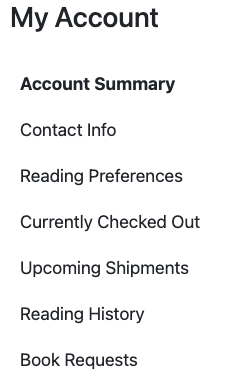
Account Summary:
Starting with the Account Summary page, there isn’t much going on here yet. Ultimately we are looking at letting the patron change their password on this page.
Contact Information:
The Contact Information section will list the Patron’s current mailing address. There will be a way for the Patron to submit an address change to be sent to library staff for review. The formatting of an address in an online form can get out of hand and trying to translate that back to KLAS can be problematic, so this is a safe approach to take.
Reading Preferences:
The breakdown of the Reading Preference page will change. It will be broken out by each category (Subjects, Authors, Series, Narrators, Languages) with a “Likes” section and a “Dislikes” section in each category. Patrons will have the ability to select “Remove” and remove a preference. We are working on implementing a simple interface for a patron to be able to add a preference. This is challenging given the similarity in some preference codes, but we may be able to work out something that is user friendly and will make the appropriate addition in KLAS.
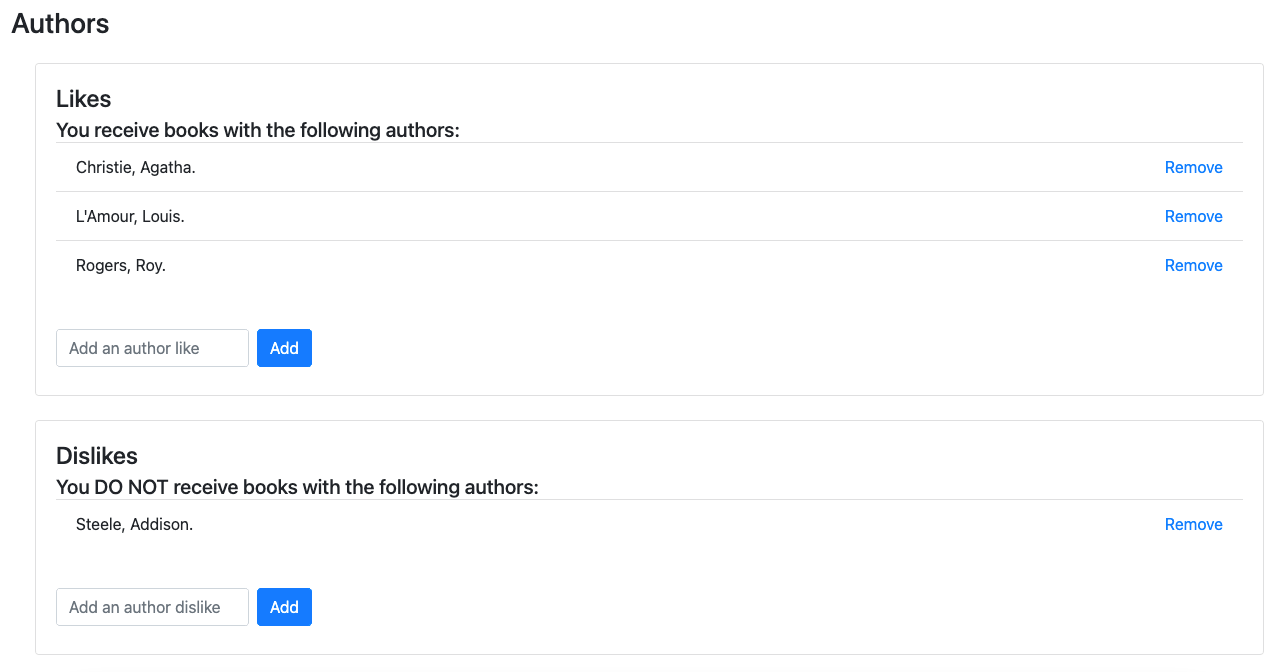
Currently Checked Out:
The Currently Checked Out page will show Patrons the books currently checked out to their account. There will be a quick summary sentence letting the patron know how many books they have out in each different format. For DoD cartridges, the display is broken out by Duplication Order so the Patron can view the titles on a particular cartridge in a group and the titles on the cartridge will be listed in the same order they played.
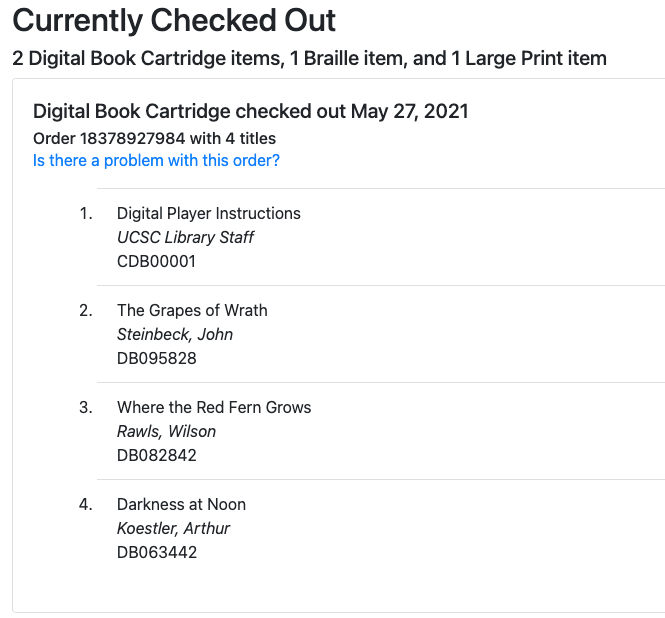
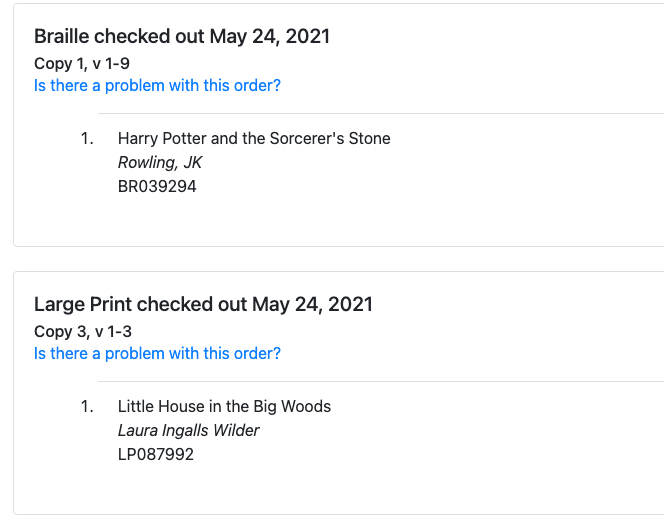
A link to report a problem with the order will give Patrons the option to let library staff know if there was a problem. We are working on what this will do – either send an email to a staff member or to send an alert in KLAS.
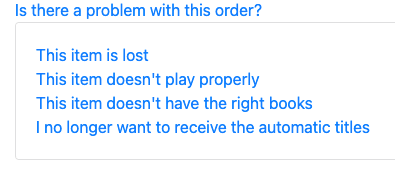
Upcoming Shipments:
The Upcoming Shipments page will show a Patron what is about to be sent to them, in some cases what is assigned (Scribe) or what has just been checked out (Gutenberg).
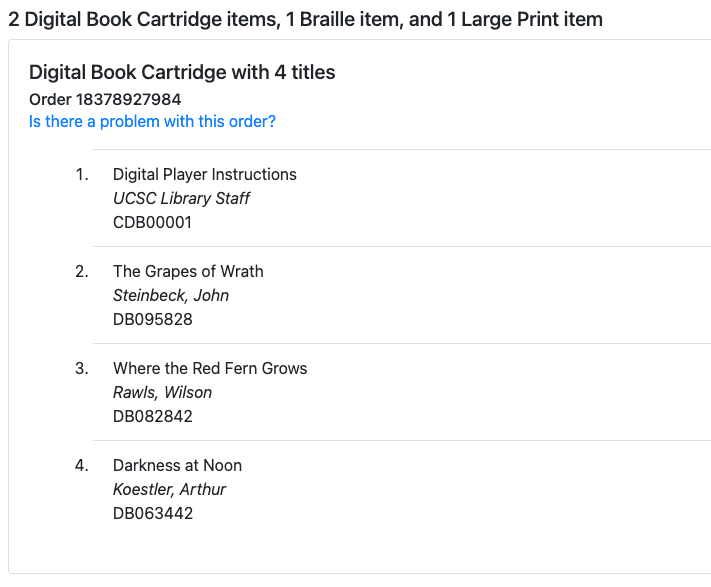
We are going to include the Service Queue somewhere in this menu. For now it is placed in the Upcoming Shipments page, but that could change. Patrons will be able to select titles and move them to the top or bottom of the queue, or remove them.
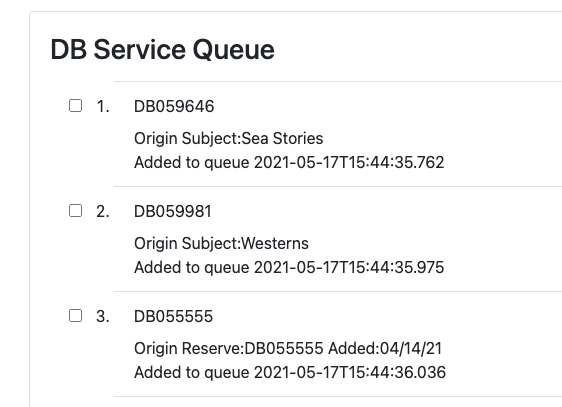
Reading History:
The Reading History page will become a searchable page. Patrons will be able to perform a search (just like a regular OPAC Catalog search) in the Reading History page, and any results returned are books the patron has read – both Has Had and Has Now books will display.

From the search results, Patrons will be able to apply some filters to further limit their results, for example they can choose to show or remove a particular subject or book format.
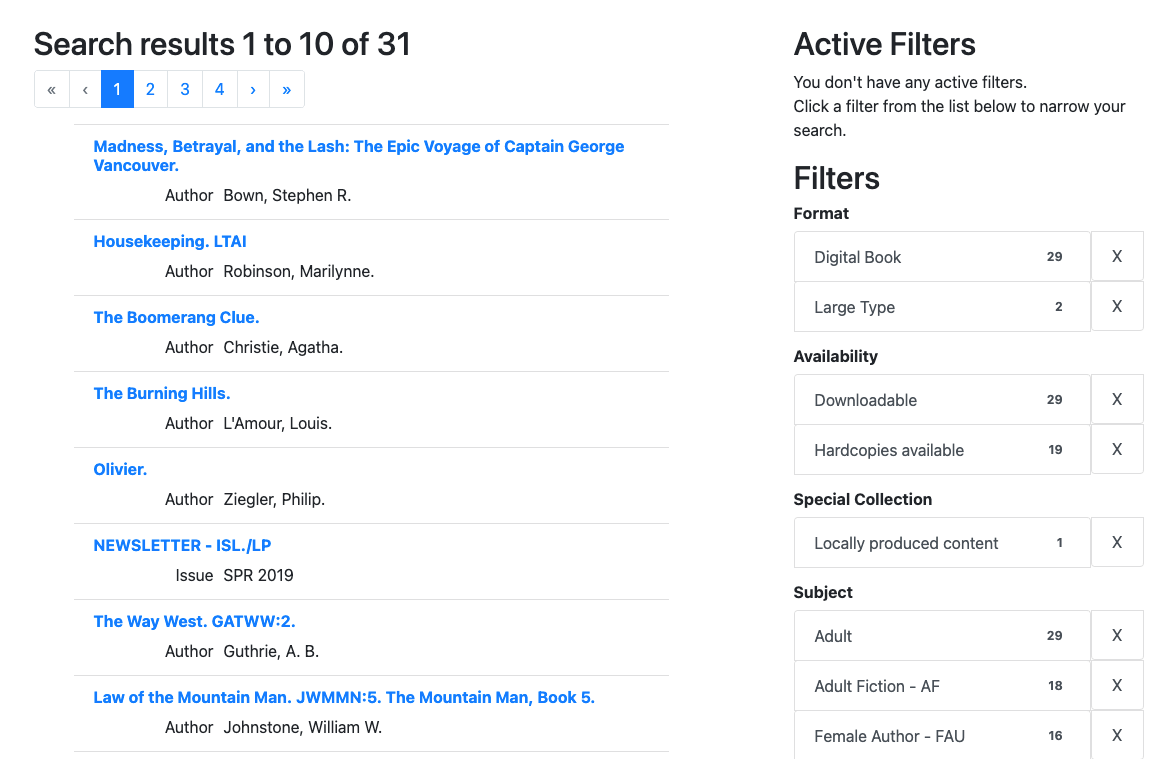
Book Requests:
The Book Requests page will show Patrons any requests or reserves they currently have and allow them to filter on some criteria to help limit results. They will be able to filter by book number, title, author, and a date range that they requested the book. The Patron will be able to select books and have some options. There will also be an option to add the book to the Service Queue. This option will be used if the patron has interest in reading that book soon, but not necessarily wanting to receive it next.
For patrons on physical book service, the Rush option will continue to either assign an available copy of a book or place a reserve on it and send that book to the patron as quickly as possible. For Duplication patrons, the Rush option will move the request to the top of the queue and place a high priority on the book, ensuring the patron receives it on their next duplication cartridge. There is also an option to remove a request.
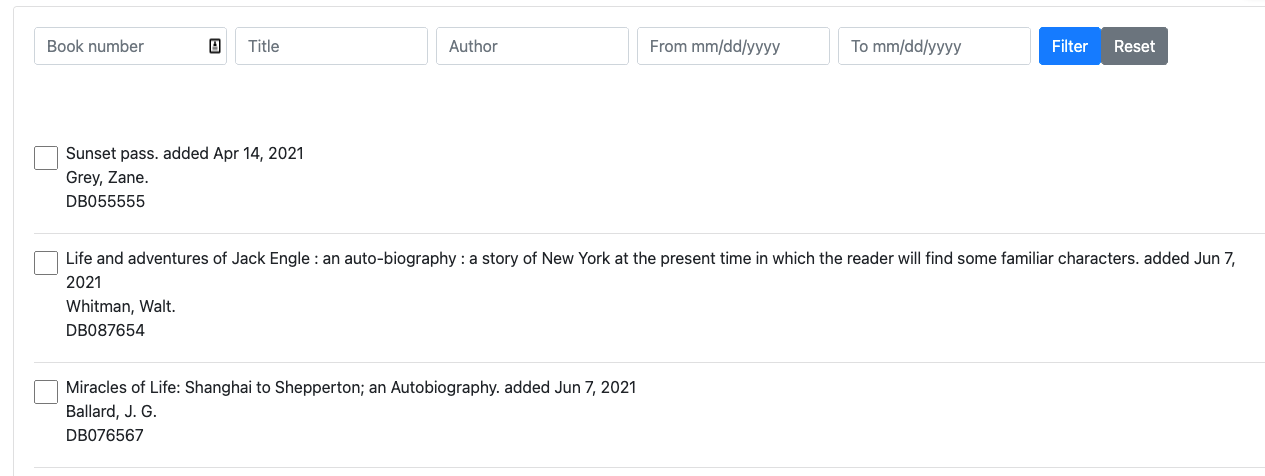
We hope you enjoyed this peek at what we’re working on! If you have feedback you’d like to share about the OPAC and possible future enhancements, please let us know in the comments or via email so we can make sure the new version of the OPAC meets your patrons’ needs as much as possible.

