Key Notes
-
Reader Advisor Manual
After release of the Front Desk Service Manual, of course we started discussing a Reader Advisor's version.
This manual is not meant to cover every screen or function in KLAS, and the Intro to KLAS Manual will still be maintained for a more in-depth, screen-by-screen approach. Instead, this manual aims to cover some of the most common workflowsand tasks for Reader Advisors, as well as providing a reference for some common terms and functions used throughout KLAS.
We've put a lot of thought and discussion into what to cover, as well as what not to cover. Each topic should be something that is likely to be permitted for even newer RAs, at least somewhat consistent across libraries, and reasonable to explain in only a page or two. For example, we considered a How to Add a New Patron section, but that process is so heavily dependent on individual library policies that we decided to omit it. However, most of the component tasks of setting up a new patron, such as adding Preferences and a Service Queue, are covered.
We have made every effort to make the document accessible for AT users, though the AT Reference Guide may still be helpful to provide additional screen context and description. We also now provide an AT-specific version of the manual which is text-only. Both versions include keyboard command and menu options in the instructions, but the AT version omits references to toolbar buttons.
A few tips for using this manual:
- If annotating the file to add local policies, consider using Word's comments feature which will maintain the pagination, plus make your comments stand out for easy identification.
- If using the manual in Word, turn on an interactive index by selecting the View ribbon, then marking the Navigation Pane checkbox. In the document itself Ctrl-Click any section or page reference to jump to that section.
- If using the manual in a PDF reader, the interactive index and hyperlinked references should be available by default (depending on the program used).
I hope this will be a helpful document for training new staff, or for existing users to fill in some gaps!
Last Updated 2/17/2026
Please log in to download the manual. Thank you!
-
Registration Fees and Call for Proposals for UC2021

We have an important update about KLAS UC 2021: finalized registration costs are now available! Our first online KLAS Users' Conference will occur June 7-10, 2021. Check out the "2021 KLAS Users' Conference Take 2 blog post for the proposed conference schedule.
Conference registration costs are:
- $25 for Individual attendees
- $50 for small groups (2-5 persons)
- $100 for large groups (6-10)
An organization can purchase whatever combination of individual, small, and large group registrations makes sense for the number of staff they want to attend. For example, a library could purchase one small group and one large group registration for a total of $150 to cover up to 15 attendees.
Conference registration fees will go towards the conference platform and video streaming services. This is not intended to be a profit-generating event! That said, the math on this kind of thing is difficult. The per-attendee cost of the event will vary significantly based on how many attendees we have, and while we have a lot of experience budgeting for and operating an in-person conference, an online conference is new to us. If we find that we undershot on the registration fees, Keystone will cover the additional costs. If we end up generating a little extra, it will be used towards the next conference.
We have been working hard to plan an online conference just as worthwhile as an in-person one, with convenience and a lower cost to make up for a lack of local cuisine and charming wildlife (I’m not the only who misses those lizards that were all over Palm Beach...right?). These registration costs will cover the technology needed to make attending sessions, presenting, and networking with your fellow attendees easy. And the group rates will hopefully allow libraries to take full advantage of the absence of travel costs and allow more staff members than ever to attend.
Call for Session Proposals
If the low registration costs and/or group rates do open the door for you... please consider not just attending, but presenting as well!
Now that the registration costs are finalized, we have reopened the Call for Session Proposals until Friday, March 26.
Anyone is welcome to present, so don’t feel like first-time attendees or KLAS rookies need to sit it out. Everyone has something they can share with their fellow users!
Presenting online has its own challenges, but it has its benefits as well. You can use own equipment that you are already comfortable with. You don't have to project across a loud room or struggle with jet lag, and you can even have your dog, cat, or spouse handy for moral support.
We will provide all presenters with an optional template for PowerPoint, information and training on the conference platform, and practice sessions if you want to test your connection. You also have the option of pre-recording your session if you prefer! If you’d rather not be on-the-spot, you can record your presentation in any video editing software, and send us the recording to “broadcast” during the scheduled time. Attendees will be able to view the pre-recorded session together, with you answering questions or joining the discussion in the text chat.
You are welcome to ask a friend to present with you, gather a few coworkers for a group discussion, or request Keystone provide a “KLAS Expert” to back you up. You could also facilitate a discussion during a Birds of a Feather session on anything from Reader Advisory Services to the APH Census. It’s okay if you don’t know all the details of your presentation yet: proposals can be as vague or specific as you’d like. Our excellent Programming Committee can always work with you to fine-tune things as needed.
This year’s Programming Committee chair Erin Pawlus says: “Presenting has been a positive experience for me – I enjoy sharing tips and tricks on my favorite KLAS functions like the Reader Services Queue, and I often learn a thing or two from the other attendees. It’s very collaborative. Since we are going virtual this year, those who typically are unable to attend the in-person conferences will also be able to share their stories and successes, and make valuable connections with others in the KLAS community at the same time!”
If you have any questions or concerns about presenting, please feel free to contact Erin Pawlus () or me ().
No need to be shy! If there’s something you’d like to share with your fellow users, please fill out the Session Proposal form.
-
Regression Testing & You
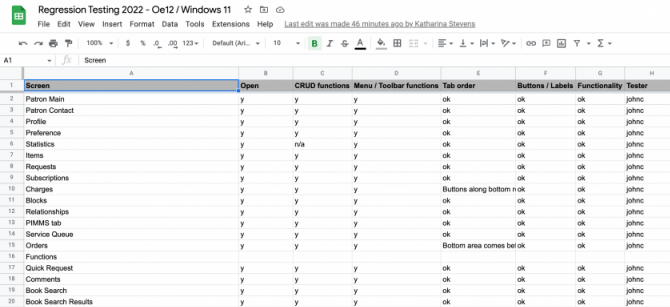
In this week's blog post we're pulling back the curtain on part of the software development process called "Regression Testing." It's definitely not the most glamorous part of getting a major new release sent out. In fact, it can be incredibly tedious, but even so, it's a critical part of the process. So, let's talk about what it involves, why you should care about it, and why we're doing it right now.
Why are we currently doing Regression Testing?
KLAS is built on Progress Software's OpenEdge Application development platform. KLAS 7.7 was created on OpenEdge 11. Upgrading from one version of OpenEdge to the next includes significant changes and additional features and functionality our development can leverage in future KLAS releases. For example, OpenEdge 12 will allow us to support KLAS on Windows 11. Any major upgrade to the OpenEdge platform necessitates a major release in KLAS because it fundamentally changes KLAS' code base. So, this translates into needing to make sure upgrading from OpenEdge 11 to OpenEdge 12 doesn't affect how KLAS currently operates.
Additionally, a major operating system change (such was Windows 10 to 11) can also have unpredictable effects on how KLAS runs. As such, we are regression testing in several Windows environments: Windows 10, Windows 11 prior to version 22H2, and the latest version of Windows 11.
How does Regression Testing happen?
Essentially, Regression testing is the process by which our staff test every feature, button, and process within KLAS after a major shift in the underlying KLAS platform to ensure it still works as intended. One thing to keep in mind is that some modules of KLAS have different versions for our different types of customers (IRC, LBPD, and PNDB), so each of those versions has to be thoroughly tested. Integrations and web services need to be tested to ensure that KLAS still communicates correctly with PIMMS, Gutenberg, Rolka-Loube, and even just our own WebOPAC and WebOrder systems. Finally, we need to check that nothing has broken for those using KLAS with a screen reader.
So, during Regression Testing each module, tab, and function is put through its paces to make sure it works and anything unexpected is documented. Here's how that happens:
- A copy is made of a test database (originally based on customer data) representing each version of KLAS: LBPD, IRC, and PNDB.
- The new test databases are upgraded to the new version.
- In this case, Virtual Machines are created running the latest version of Windows 11, and the same test databases installed on the VMs.
- A spreadsheet is created of all modules and major components in KLAS.
- All Keystone staff that are helping with testing use the spreadsheet to record their process as they work through through each screen and function they're assigned to test, recording what has been tested and in which version of Windows.
- Notes are made about any issues that are discovered, so they can be addressed and re-tested prior to sending the release out to our beta site customers.
What does this actually mean for me?
It means we've completed the OpenEdge 12 upgrade in our development environment, are making sure it is stable on both Windows 10 and Windows 11. Upon successfully completing regression testing, we will release KLAS v7.8 to our beta site customers. If they report no major issues or bugs that we missed despite these efforts, KLAS 7.8 will then go to general release.
Because of the countless ways KLAS can be configured, and the extensive possible combinations between customer version, Windows version, web browsers, printer drivers and so forth, it is impossible to test literally every process in the exact environment you will run it in. However, we are doing our best to be as thorough as possible, so you can be confident that the upgrade will not disrupt your operations.
-
RESCHEDULED (again)! 8/24/21 KLAS New Features Webinar

We planned to offer our next KLAS New Features webinar on Thursday, August 19, but after learning NLS will be offering "Training for finding Marrakesh Treaty materials on BARD" that afternoon we chose to postpone rather than conflict. Then, we moved it to Thursday, August 26 only to learn of another NLS training as well as APH's EOT meeting to be held that afternoon. After consulting with the KLAS Users' Group Officers and Program Committee, we chose to reschedule a second time based on their feedback.
Therefore, the next KLAS New Features webinar will now be held at 3 PM EDT / Noon PDT on TUESDAY, August 24.
We were so excited with the attendance at the 2021 KLAS Users' Conference last month and wanted to make sure as many of y'all as possible join us for our upcoming live webinar, so here ya go! Below is all the relevant info. We hope you'll be able to join us!
SAVE THE DATE for our next KLAS New Features webinar!
Who: Any and Every KLAS User! We'll be covering the latest new features and functionality for our IRC, LBPD, and others.
What: KLAS New Features Webinar
When: 3 PM Eastern / Noon Pacific Tuesday, August 24
Where: Keystone's Google Meet
Meeting link: https://meet.google.com/yhp-whfr-tyf
Dial-in for audio: +1 662-547-1247 PIN: 316 831 303#
More phone numbers: https://tel.meet/yhp-whfr-tyf?pin=2972669584815If you have any questions you'd like us to answer, or other input please feel free to comment on this article, post on the discussion forums, or send us an email. To receive a calendar invite, please send an email to Drea () with your request. This webinar will be recorded and posted to klasusers.com for later review.

-
RESULTS! 2024 KDAC KLAS Users Survey
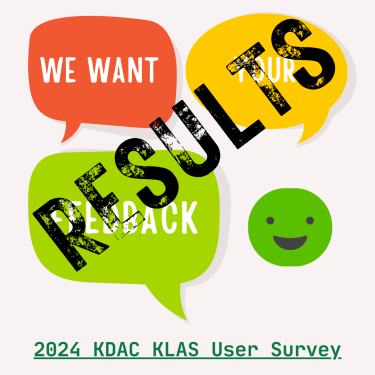
This week's KeyNotes blog post is a guest post from KLAS User Development Advisory Committee Members Jesse McGarity, Virginia Beach Public Library Accessible Resources and Services and Barnaby Camp, Georgia Library Service for the Blind and Print Disabled.
Thank you to everyone that responded to the KLAS Development and Advisory Committee (KDAC) survey. Of the 69 respondents, 88.4% worked for a Library for the Blind and Print Disabled (LBPD), 10.1% for an Instructional Resource / MaterialsCenter (IRC / IMC), while the remaining 1.5% identified as a School Library / Association / Other. The sample included librarians, reader advisors, BARD administrators, and other professionals. The purpose of the survey was to identify to KLAS developers the improvements or updated features that were the highest priority for users.
94% of respondents said they used the patron module daily, with the book search as the most used function, while 68% used the catalog module with heading maintenance as the most mentioned. Some users wished the search function would use Boolian operators. The highest priority for all respondents was to add an "Undo Function" for accidental merges in heading maintenance, restoring both headings to books and likes/dislikes to patrons. Next, was the ability to mark items previously marked as lost as something else (e.g., Lost-Returned) when returned, clarifying their status. Following, was to add a button that transfers current search parameters from "Find" to a query set in another window, enabling quick toggling through book records for copy/pasting subjects when "Title" exists in multiple formats.
There was a strong interest from IRCs for linking a related patron record as a 'contact,' ensuring that changes to preferred contact information on that record are reflected in the primary record. The most highly ranked potential update for LBPHs was checking the PIMMS database for existing patrons with the same name and birth year when adding a new patron record. Other high-priority improvements for LBPHs included allowing composite subject likes/dislikes for patron preferences, allowing users to sort orders by the last status date, and creating a new order type to send cartridges to patrons that don't count against their cartridge limit (the NSCutoff), also the ability to account for multiple medium/reading level situations on the same patron/institution record, for example to allow for “Large print - K-3," "Braille - 4-7," "Digital books - 8," all on the same account and to allow libraries to retain pre-bundled duplication orders .
Finally, in the open “red stapler” section, several respondents identified arranging series order in the service queue as one of their more tedious tasks. The question was asked on what would be the best way for KLAS to handle series. The majority preferred option B, which sends out the earliest book in a series that is not marked "Has/Had" and positions it relative to other books in the same series in the queue.
Thanks again to everyone who responded!
-
Reviewing the Refreshed KLASUsers.com
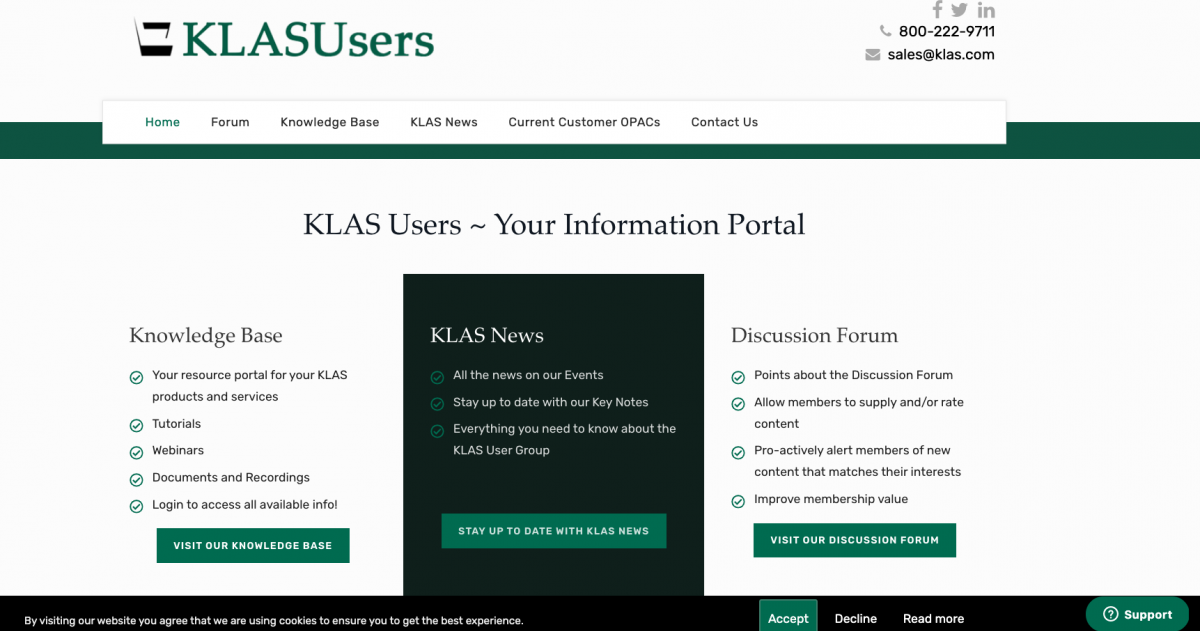
As announced yesterday (and clearly visible from visiting the site) KLASUsers.com has undergone a pretty big redesign and refresh. We've added new features and functionality, but also reassessed how we organize content to make it easier to find and use. Some of the most important things to know about the redesign are:
- The new Knowledge Base & KLAS News menu items
- Logged-in users can now comment on articles
- Using article tags to find what you need
- The site's enhanced search functionality
- The log-in function is now available from every page, and won't redirect you from whatever you are currently viewing
- A Support button on all pages gives you a quick shortcut to contact Keystone Customer Support anytime you need help
Today I want to talk about the first four on the list...
Knowledge Base & KLAS News
All still-relevant articles from the old klasusers.com are still available, but the old menu items have been collected under the new overarching categories of Knowledge Base and KLAS News. This simplifies the Main Menu, and should keep you from needing to guess whether the info you need is in a document or a recording.
The main page for each of the new menu items will display the most recent articles in that general category, and a link to the related subcategories can be found at the bottom of the page.
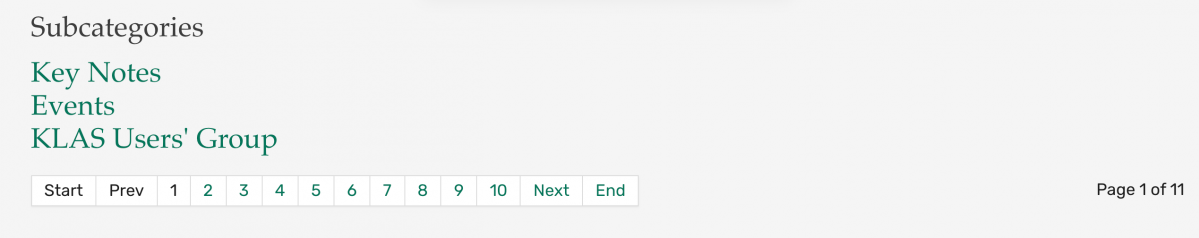
Under Knowledge Base, you will find two subcategories:
- Recordings, including general and customer specific training and webinars
- Documents, including MARC Record Updates, Release Lists, and quick reference
KLAS News' subcategories include:
- Key Notes Blog posts
- Events
- KLAS Users' Group info
The five most recently added or updated articles in each category are also listed in the site's footer, so you can easily jump to the new content from any page. We hope this reorganization will help you get to the content you want quicker and easier, without needing to remember where things are filed away.
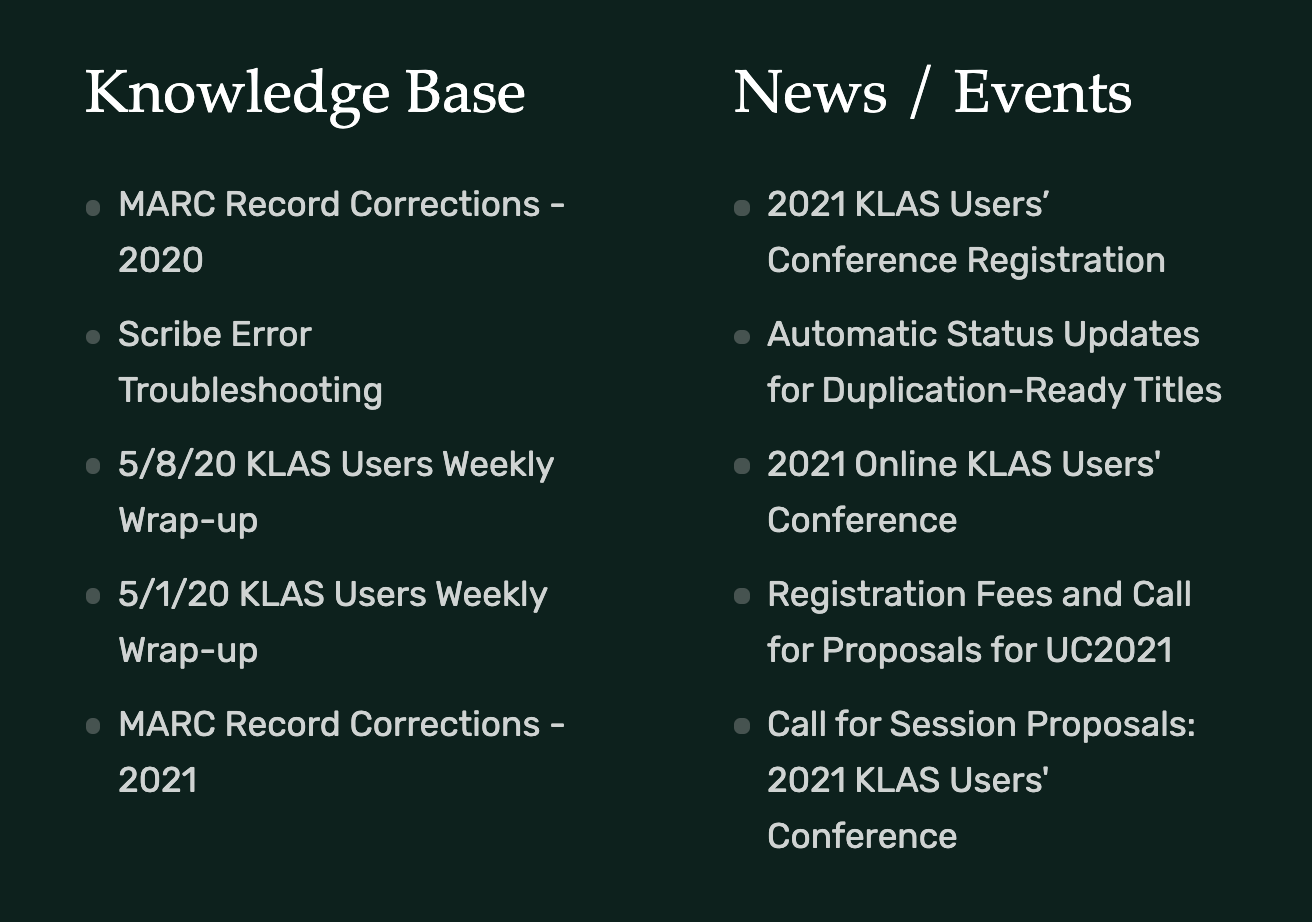
Article Commenting
We're excited to see how this new feature adds to our site! Logged in users now have the ability to comment on any article on KLASUsers.com.
If you aren't logged in, you can still view any posted comments, but to add a comment you will need to log in, either from the comments section or the link at the top of the page. All comments can be viewed from the article page itself, or in the forum, so it's easy to find the latest discussion! New comments are visible right away with no approval necessary, although our site administrators can moderate comments if needed.
We hope you will find this a great new way to ask for more information or provide feedback--we'd truly love to hear when you find an article interesting or useful, or if there's something you'd like to add to the discussion. We challenge you to make this the first article you comment on!
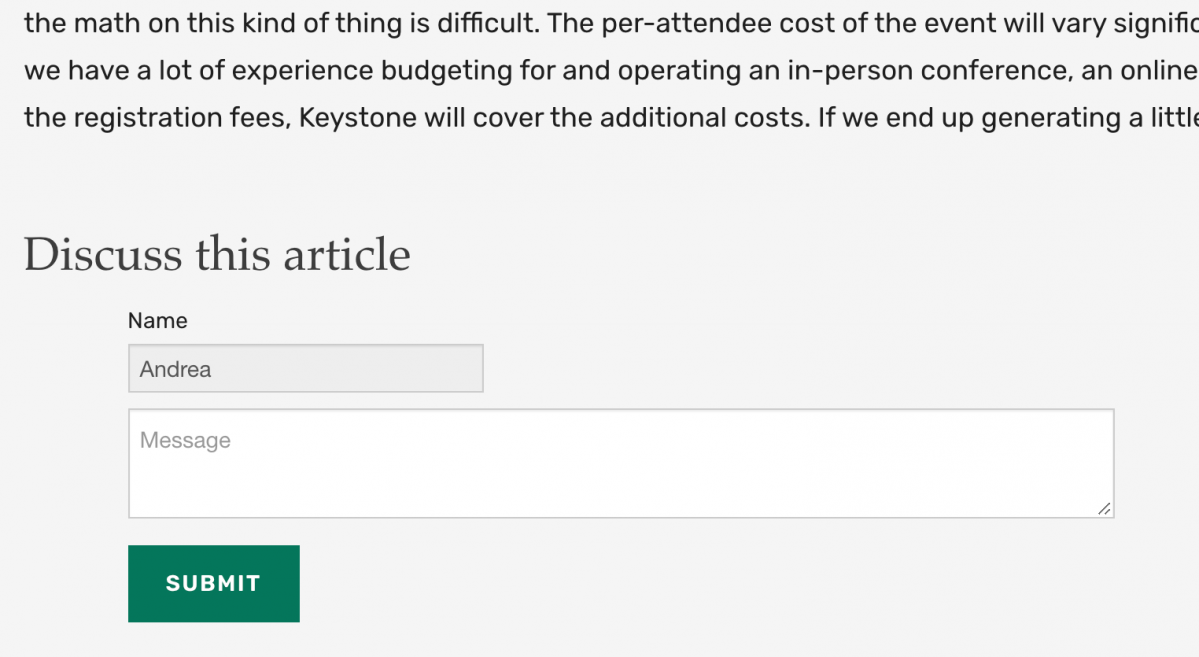
Article Tags
You will now see subject Tags listed on all article previews and at the top of all full articles. These words or phrases are ways of categorizing articles and such with similar content. For, example you can select the "duplication on demand" tag to see a list of all articles with that tag applied.
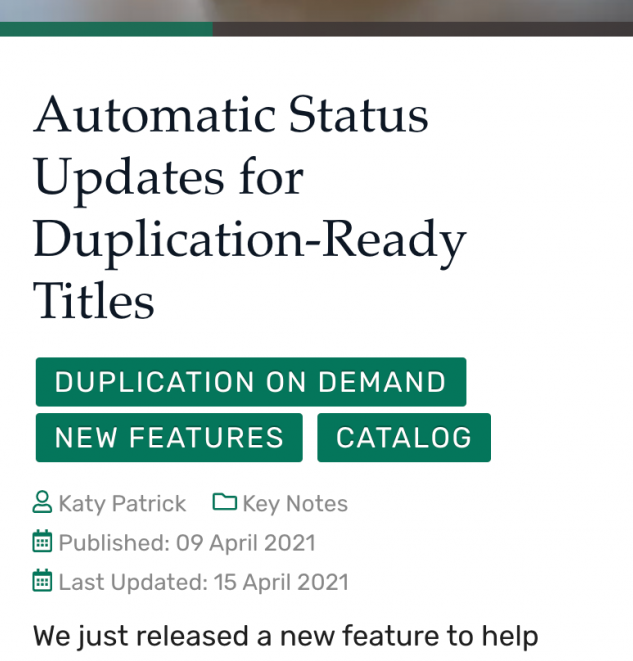
We have actually been tagging articles all along, but the new site puts them "front and center" so you can easily spot them or quickly click through to a category you want to browse more of. We've also reviewed the tags we used previously to streamline them and make sure we're using the feature in the most useful way. If you find examples of misapplied or missing tags, please let us know. Also, don't be afraid to speak up if you feel we need to add a new tag!
Enhanced Search Capabilities
This might be the thing I am most excited about (unless it's article comments... we're really excited about the comments). I love when I can easily create and execute a search to find just what I'm looking without any muss or fuss. The search bar allows you to seamlessly search for anything from anywhere with a simple keyword search.
You can also choose to employ additional Search Options such as looking for all (or any) instances of the word or the exact phrase as typed to narrow down the results to exactly what you want to see. You can also choose how you want your results displayed. Options include: Newest or oldest first, most popular, alphabetical, etc. If you only want to look in a certain area of the site, there's also options to limit your search that way. Finally, you can also control how many results you see on each page using the "Display #" drop-down.
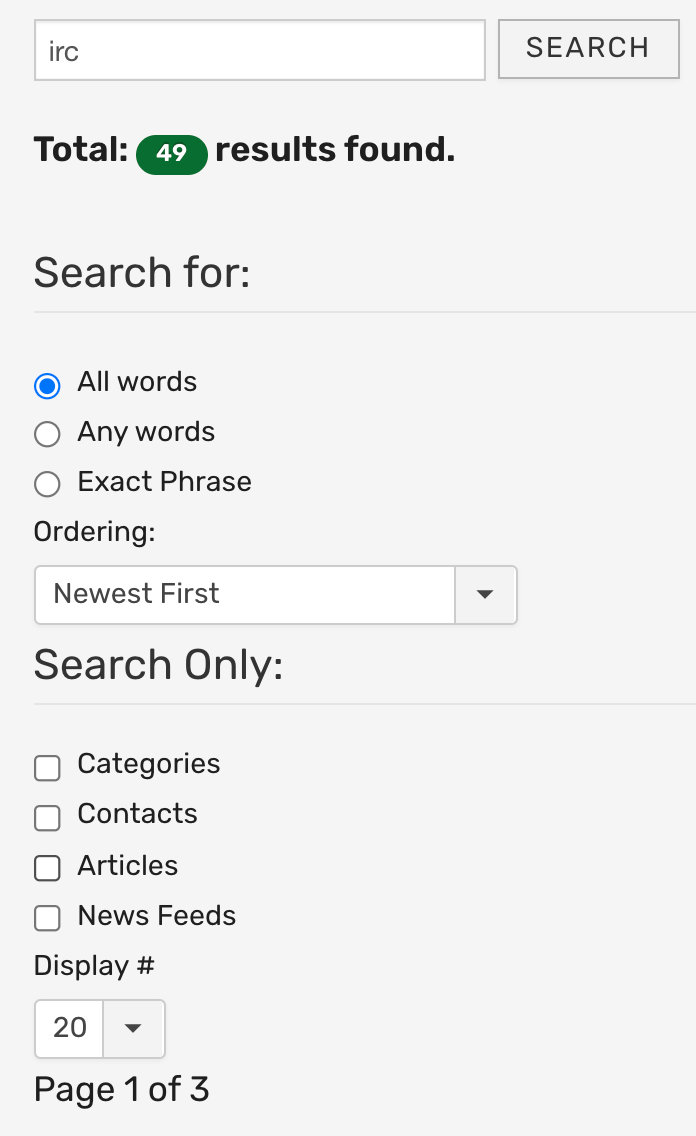
We know y'all are busy, so the faster and easier it is to find what you need, the better. We hope the new site search will allow you to jump right to the info you need.
Final Notes
We've put a lot of thought and effort into the refresh, but with increasing "technical difficulties" from the old site, we went live before we had the chance to test the site as well as we would have liked. If you encounter any problems with the new site or spot something we missed! In particular, if something is not accessible, please let us know! The reorganization and the big changes to the look and feel of the site may take a little getting used to, but we hope you'll all agree that this is a big step forward for KLASUsers.com.
-
Scenes from the 2019 KLAS Users' Conference

Last week the Palm Beach County Talking Books Service and the Friends of the Palm Beach County Library hosted the 2019 KLAS Users' Conference in West Palm Beach, FL. Attendees were offered hands-on training during the one-day pre-conference and then participated in three days of general and breakout sessions including workshops, seminars, and informal birds-of-a-feather discussions. Opportunities for networking with Keystone staff and other KLAS library staff beyond the official conference sessions occurred during breaks, lunches, the Welcome Reception, and our Thursday afternoon excursion to the Morkiami Japanese Gardens and Museum. Here are some of our favorite photos from the conference. To see more, you can check out our 2019 KLAS Users' Conference Photo Album on Keystone's Facebook page. If you want to share your own conference photos, feel free to upload them to this album on Keystone's Google Drive.
Below is the welcome slide we used throughout the conference. Drea took this photo from the second-floor balcony of the hotel on Sunday before the conference started--the rainbow seemed like a very lucky way to start the conference!
Keynote Speaker Carmencita Mitchell talks about the Waves of Change in inclusive library service.
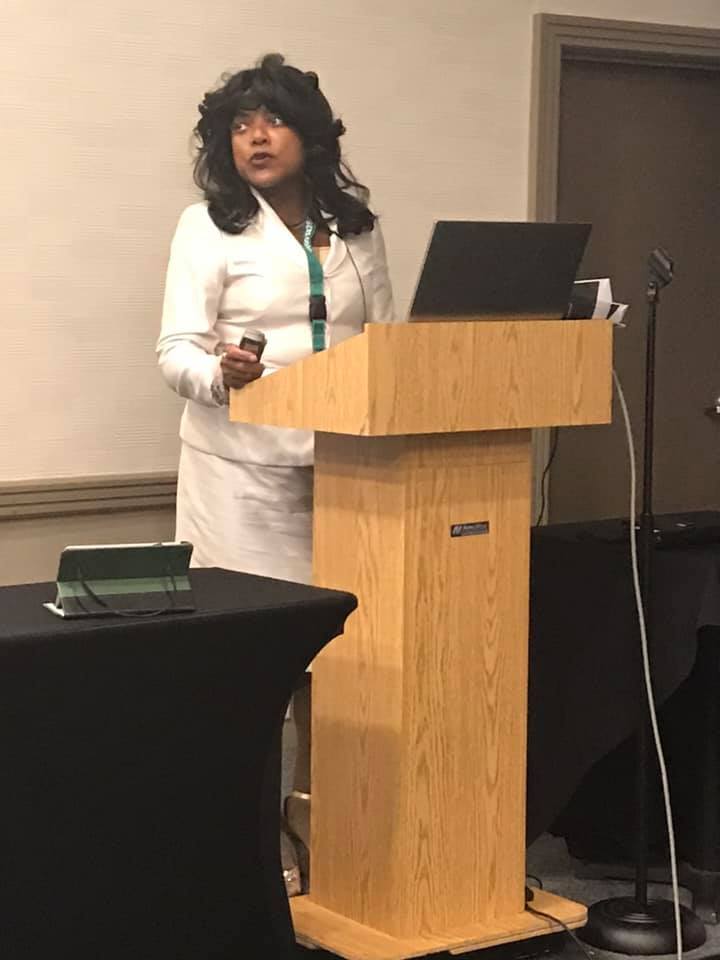
Katy shares Tips & Tricks for Readers Advisors during a workshop on Tuesday.

Attendees loved the view from the balcony of the Lake Worth Casino during Tuesday evening's Welcome Reception.

We offered a choice of a seafood or a vegetarian paella option for attendees of Tuesday evening's Welcome Reception.

The cooks add shrimp to the paella just before it is served.

Drea and Chandra enjoying the Welcome Reception.

Nancy and Mitake answer the accumulated "Parking Lot Questions" attendees posted throughout the conference.

James and Chandra got the same wardrobe memo on Thursday. Like minds and such...

Excited attendees waiting on the Molley Trolley to head to the Morikami Japanese Gardens & Museum for an afternoon of networking with Keystone staff and other KLAS Users.

To see more, you can check out our 2019 KLAS Users' Conference Photo Album on Keystone's Facebook page. If you want to share your own conference photos, feel free to upload them to this album on Keystone's Google Drive.
Thank you for to all our attendees, speakers, and local hosts, and we look forward to seeing more photos and sharing more info from last week's conference in the near future.
-
Scenes from the KLAS IRC Symposium

Today was Day One of the KLAS IRC Symposium being held at Keystone's office in Raleigh, NC. There are eight IRC / IMC staff members from five different states attending the Symposium with the goal of learning more about using and administrating KLAS from Keystone trainers, helping to provide feedback on future KLAS features and funcitonality, and networking with other IRC KLAS users to share tips and tricks.
Scenes from our first IRC Sympoisum:
Our small training room is set up waiting for attendees to arrive.
We also set up a lab area with access to all our attendees' databases so they can practice what they learn from our instructors.

Nancy starts the day talking about KLAS WebOPAC and WebOrdering.
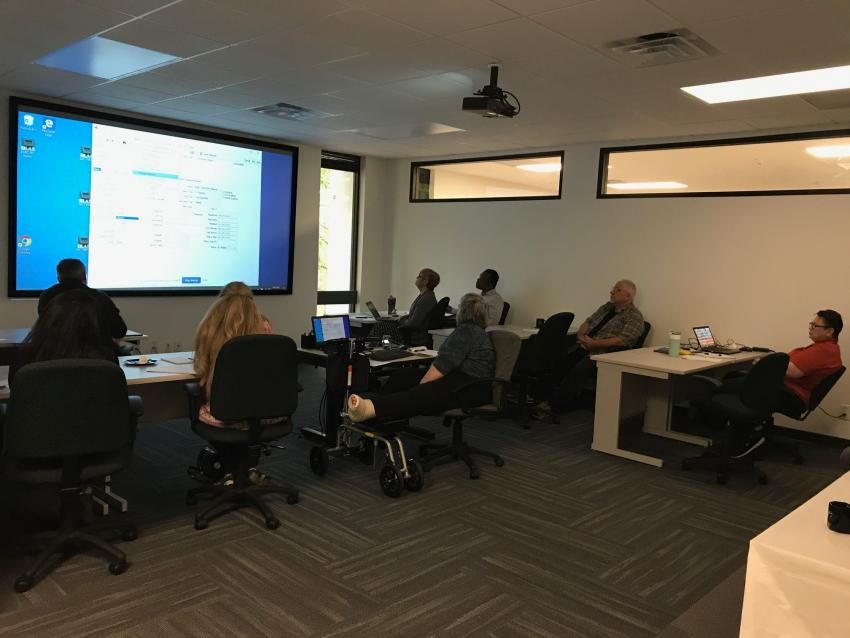
Great questions being asked and discussion happening as Nancy instructs our attendees.
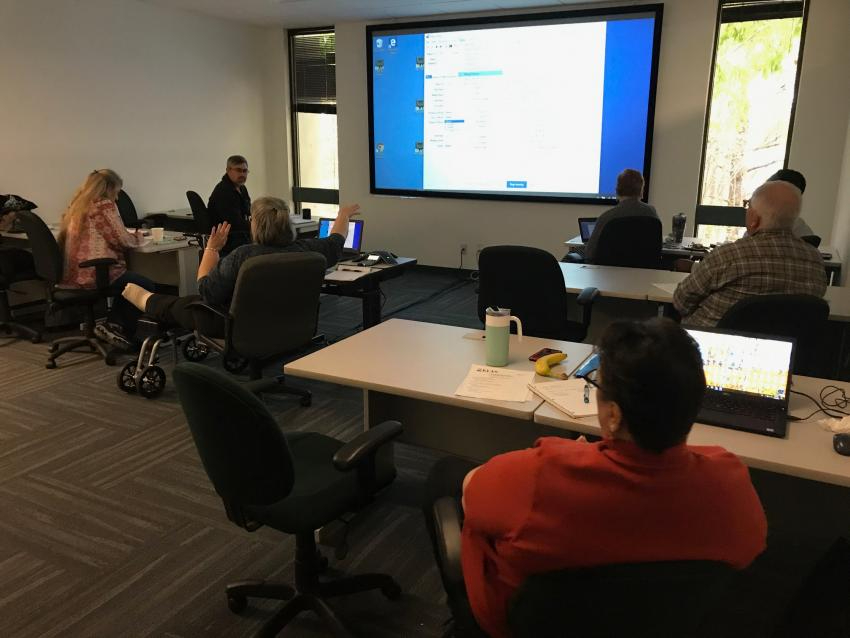
As always, Keystone will feed you into submission.

After a full morning of learning, you need to take a break. We enjoyed a delicious lunch together at Relish where we took in the gorgeous autumn weather and got some more time to chat and learn from one another.

Here's looking forward to the rest of the IRC Symposium!
-
Scribe & Gutenberg Installs - Where are we now??

With the Duplication on Demand KLAS Users' Roundtable occurring this afternoon and the upcoming 2021 KLAS Users' Conference, we feel it's an excellent time to update you on the status of duplication equipment installation at various KLAS libraries. So, let's take a look at which libraries already have their equipment and who is pending for each system.
Scribe Installations and Status
First, we're excited to share that we've resolved the issue that was holding up the production of new Scribes! The solution is in final testing and we expect to resume shipping out Scribe systems very soon. If you are not yet listed below, please contact James Burts () or Keystone's Customer Support Team () to inquire about and / or order your Scribe.
Current Scribe Installations
Library
Code
Status
North Carolina Library for the Blind & Physically Handicapped NC1A Complete New Mexico Library for the Blind and Print Disabled NM1A Complete Arizona Talking Book Library AZ1A Complete Idaho Talking Book Library ID1A Complete Alabama Regional Library for the Blind and Physically Handicapped AL1A Complete Braille Institute of America Library Services CA2A,
CA2B,
CA2CComplete Maryland State Library for the Blind and Print Disabled MD1A Complete South Dakota Braille & Talking Book Library SD1A Complete Xavier Society for the Blind Complete Vermont Department of Libraries, Special Services Unit VT1A Complete Miami-Dade Braille & Talking Books Library FL1C Complete California State Library - Braille and Talking Book Library CA1A In Progress Braille Institute of America - remaining Subregionals CA2+ In Progress Florida Braille and Talking Book Libraries FL1A,+ In Progress Illinois State Library Talking Book and Braille Services IL1A In Progress Perkins Library (Massachusetts) MA1A Ordered Gutenberg Installations and Status
While the plan to roll out Gutenberg implementations to two NLS network libraries per month beginning in February 2020 was delayed due to COVID, Gutenberg Installations are back underway, so let's take a look at where things stand now. If you have questions about any of the below information and / or if you're interested in getting on the schedule for future KLAS+Gutenberg deployments, contact David Perrotta (, Steve Prine (), and Keystone's Customer Support Team ().
Current Gutenberg Installations
Library
Code
Status
Colorado Talking Book Library CO1A Complete Georgia Library for Accessible Statewide Services GA1A Complete Oregon Talking Book and Braille Library OR1A Complete Nevada Talking Book Services NV1A Complete Minnesota Braille and Talking Book Library MN1A Complete San Francisco Public Library - Talking Books and Braille Center CA1C Complete Indiana State Library - Talking Book and Braille Library IN1A Complete Washington Talking Book & Braille Library WA1A Complete Utah Library for the Blind UT1A Complete New York State Talking Book and Braille Library NY2A Complete New York Public Library - Andrew Heiskell Braille and Talking Book Library NY1A Complete Wolfner Talking Book & Braille Library MO1A Complete South Carolina State Library - Talking Book Services SC1A Complete Oklahoma Library for the Blind and Physically Handicapped OK1A Complete Wisconsin Talking Book and Braille Library WI1A In Progress Delaware Library Access Services DE1A Up Next Ohio Library for the Blind & Physically Disabled OH1A -
Serials for Duplication - Tips & Tricks

Did you attend our last webinar on Serials for Duplication, or watch the recording? Our panelists did a great job talking through their approaches and processes, and answering questions from attendees. Since this is such a big topic, with plenty of new complexities thrown in by the transition to Duplication, here’s a little extra follow-up.
To separate by Medium, or not?
In the roundtable, you heard some of our panelists use a separate Medium, such as “LDS,” for locally duplicated serials. Others use the same DB Medium used for books and physical DB serials. We covered some of the reasons in the roundtable, but just to clarify in black and white:
- Both approaches work—choose the one that fits your library’s needs.
- Using a separate Medium requires the patron to have a separate Medium Profile and a separate Service Queue.
- This allows you to set a Cutoff, Max Per Cart, and other settings that apply only to Magazine cartridges.
- This means Duplication Orders only contain books or magazines, never both.
- For Scribe, a separate Medium allows you to set a different leaflet or announcement file to include on Magazine vs book cartridges.
- We are looking into methods for separating Dup Order batches for handling by Medium, but nothing is in place just yet.
If you want to start Duplicating Serials as a separate Medium, several pieces of set-up will be needed. Contact Customer Support to get started.
Receive an Issue to trigger Retention
Some issues have been reported with getting Duplication-only Serials to obey the Retention settings. This is because the settings are attached to the Holding, which is associated with inventory. In other words, it was programmed expecting physical circulation, before we had any inkling of the need to duplicate serials on demand.
Right now, KLAS is not following Serial Retention settings if there isn't at least one Copy of an issue. So the fix is to Receive at least one Copy of each issue, even if you only plan to circulate the issue using Duplication. This allows you to “activate” the settings associated with the Holding, such as Retention.
Subscription Start Date
John Owen shared this tip in the roundtable. To prevent unnecessary Serial Reserves being created (and Assigned if the patron is not yet set up for Duplication), set the Start Date for new serial Subscriptions to tomorrow.
By forward-dating the subscription, you tell KLAS not to run the usual programs designed to get physical inventory assigned and out the door to new subscribers ASAP. Instead, the subscription will quietly become active overnight, overnight, and all new issues will be added to the patron's Service Queue as they are Received and the eDocs created.
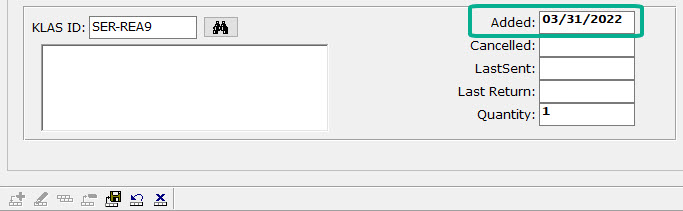
We hope these insights are useful as you enter the brave new world of providing serials within a duplication on demand service model. As always, please don't hesitate to contact support with any questions.
-
Series and Duplication Service
The addition of the Service Queue and the transition to duplication service is a huge change to patron services. One thing that it will likely have a big impact on is how we serve Series.
In the new service model, Nightly Duplication functions are used to refill the Service Queue, similar to how Nightly Autoselect works now. Duplication Orders are constructed from this Queue (by pulling Titles in order from the top of the Queue) for use with the old PCC Cartridge Builder program, the Scribe unit, or Gutenberg Bespoke.
One of these functions is dedicated to serving Series. Like all nightly functions, the function is constrained by the nightly setup parameters. There are separate functions for the "old" nightly (termed Physical delivery method in the new setup), and the new Duplication delivery method, used for populating the Service Queue.
Read on or download the attached file for the details of how the Duplication - Series nightly function will work!
Duplication – Series Nightly Function
The Duplication - Series function checks the patron's Series Preferences and applies exclusions as specified in the function setup, and then starts adding the books to the Service Queue in series order until either:
- It reaches the end of that particular series list, or
- It reaches the Max Per Function specified in the function setup.
It is expected that the library-wide Max Per Function for the Duplication - Series function will be set high enough to allow most series to be added in full to the Queue, but low enough to keep lengthy series from completely dominating the queue. However, you can take whatever approach you think will best serve the majority of your patrons.
Determining the best Max Per Function for your library will likely take some trial and error; you can adjust it as needed until you find the right fit.
What about hard-to-serve patrons?
For patrons that strongly prefer to continue receiving their series one book at a time, or who want a whole series in a row no matter how long it is, a patron-specific Max Per Function can be specified. You will be able to set that patron’s Max Per Function to meet their specific needs without affecting service to your other patrons.
Note: As part of our adjustments to Nightly to allow Duplication service, you no longer have to specify every function for a patron if you only want to override one or two. You only need to create a patron-specific function for the ones to override. Other functions will still serve that patron using the library-wide settings.
What if a Series Preference has multiple Media types?
Prior to Version 7.7, KLAS has been able to serve a series in multiple Media. This was particularly helpful during the cassette to digital transition, when parts of a series may have been available on RC while later additions were in DB.
It was also possible to serve a series in both DB and BR based on which version is available when the prior book is returned—however, this approach is only possible when the different versions are equivalent. The increase in anthology cartridges from NLS (i.e. books 1-3 in a single DB) make this less and less viable.
Moreover, in the duplication service model it is expected that all titles in a series will always be available for duplication. Though there may be exceptions (titles that were never made available on BARD, but which may be acquired in other formats), they should be rare.
Our decision was to restrict series to either duplication or physical circulation—not both.
This will not require you to remove the other Media from existing Series Preferences or to add a new one!
When KLAS serves a series, it will now check to see if any of the Media listed have an associated Service Queue. This happens when the series is first created, when a previous title is checked in, or when a series is restarted.
Example: If a patron has a Series Preference for Patterson’s Alex Cross series in RC or DB media, KLAS will check to see if the patron has a Service Queue. When it finds a DB Service Queue, it will serve the series using the Duplication – Series function instead of physical circulation.
What will happen if I restart a series?
The Restart Series function will now clear the Has-Hads for all titles in the series but not take any other action. In other words, that series will be eligible to be added back into the Service Queue the next time it refills, but it will not be added to the Queue immediately.
This allows you several options:
- Letting the series go back into the Queue after the other titles already on the queue have been sent.
- Using the Fill button on the Service Queue tab to manually refill the Queue right away (according to the rules and maximums set up in Nightly Processing and on the patron’s Profile tab).
- Removing less wanted Titles from the Queue before refilling it, potentially allowing more of the series to be selected right away.
- Manually add a few Titles from the series to the Service Queue, bypassing the Patron’s reserves and requests if your Nightly usually checks for those before checking series.
Final note
As a reminder, while KLAS 7.7 is nearly complete, changes are still being made in response to field testing with the Scribe and internal testing with the Gutenberg.
As we gain experience with the duplication service model, everything is subject to further adjustment, refinement, and re-evaluation to serve you better.
Download this article
DOCX - Duplication Service - Series
PDF - Duplication Service - Series
-
Shuffle the Deck – Feature Preview

One of the new features in the 7.7.36 update is the ability to Shuffle a Service Queue.
This feature was suggested by Arizona Talking Book Library staff, and I think a lot of you who are have transitioned to a Duplication service model will definitely be interested in it
From the Release List:
A function has been added to shuffle a Patron's Service Queue. This will place all titles currently in the Queue into a new, random sequence order, then rearrange titles that are in an Ordered Series to ensure that they are in order relative to each other.
This update is scheduled to be released at the end of the week, so let’s take a look!
The idea behind this feature is knowing that when patrons submit Talking Book Topic requests they come in with everything grouped by genre Duplication means that all these titles are available to everyone and patrons will get all of those requests in order (i.e. all of their Mysteries in a row, then all of their Romances, and so on).
Additionally, adding a long request list straight to the queue using Quick Request will add the list to the top and push down any outstanding requests still waiting to be duplicated. A patron may want some of the new titles right away, but they also might be looking forward to the other titles.
The Shuffle function allows you to mix things up without the need to manually rearrange all the titles. After you use Quick Request to add a patron’s TBT requests to their queue, use the Functions menu, and select Service Queue > Shuffle Queue. The new requests will get mixed into any previous requests that were still waiting in the queue, and everything will be randomly ordered without regard for genre. You're essentially doing an automated card shuffle of their queue.
For example:
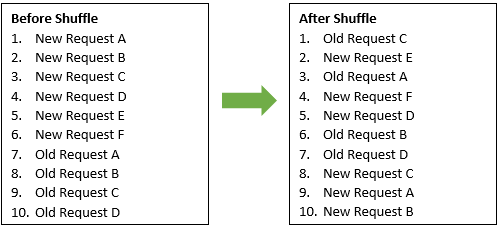
If they have any book from an ordered series in their queue when you shuffle it, KLAS will add an extra step to the process.
After the whole queue is put into random order, it will then re-arrange just those series titles to put them in sequence with each other, while leaving them scattered through the other results. The patron won’t necessarily get them all in a row but will get the books in the right order.
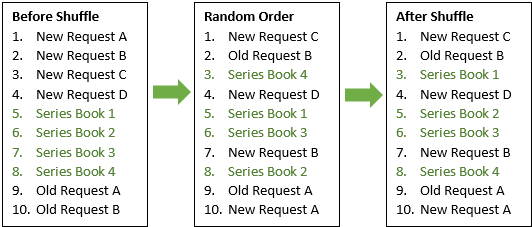
This will also work if a patron has multiple series—the different series can get interspersed with each other. For instance, “Series A Book 1” will come before “Series A Book 2,” and “Series B Book 1” will come before “Series B Book 2.”
Finally, you can still use the arrow buttons in the toolbar (Or Ctrl plus the Up or Down keys) to make manual adjustments. So, if one or two requests are starred, circled, and / or have a great big “Send this first!!!” written next to them, you can easily bump them up to the top once the rest have been shuffled.
I hope this helps you understand how the new feature works and when you might find it helpful!
Keep an eye out for the full 7.7.36 Release List later this week. Finally, be sure to let us know if you have any questions about this or the other new features, improvements, and bug fixes.
-
Steering our way into a new year on KLASUsers.com...
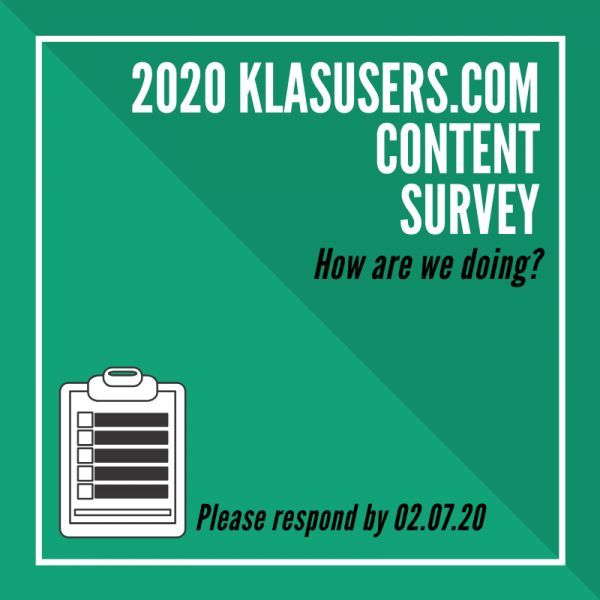
Last year we published the first KLASUsers.com content survey to assess how we'd been doing after our first dedicated year of weekly blog posts and discussion forum tips. This year we've continued with this content, added more, and also implemented the Weekly Wrap-ups that are emailed to the KLAS Users e-list. As we round out year two, Katy and I want to check-in again so we can continue to provide information of interest and in a format that you find useful. Therefore, please take some time to complete the 2020 KLASUsers.com content survey and help steer us in the right direction as we move forward.
We promise it's not too long and will be open until February 7th.
Any and all feedback is greatly appreciated! We're doing this for all of you, so please chime in to let us know how it's going!
Thank you for your participation. Our survey is now closed.
-
Strategies for the APH Census
Hey, IRC/IMCs, do you feel ready for the APH Census? Wait, come back, no need to run for the hills just yet!
We know this is a big project for you all, and we want to help make it as painless as possible, as well as ensuring that you have all the accurate information you need.
Right now, we support two approaches to getting the census info: generating forms for the districts to fill out and return, or an all-online approach via WebOrder. Read on for more info!
If you want to know more or talk through which approach might be best for you, call or email Customer Support at .
One – Generating PDF forms to send via email
Working with OCALI’s AT&AEM Center, we developed the necessary tools to generate fillable PDF forms using the information on the district record. These forms can then be emailed to the district to be completed, signed, and returned. (If you plan to print and mail forms, rather than emailing a fillable PDF, that can be done with the existing Census notice—just let us know if you need some help setting it up!)
Once you receive the form back from the district, you would review and update the information in KLAS as needed, and run a program in the batch manager to verify it, automatically applying the necessary APH information. Once all of the census forms have been returned and verified, you can extract the APH data and upload it to the SRS.
This approach requires more data entry and more hands-on work in general from your staff, but offers full control over your KLAS data and an easy way to ensure that you have manually checked over all of the information you are passing on to APH.
Two – Online via WebOrder
Working with Tennessee School for the Blind’s Resource Center for the Visually Impaired, we developed the additional functions in WebOrder necessary to complete the APH Census online.
This allows your districts to enter and update their own information directly, including adding students, entering last medical report dates and other data, updating the status of students no longer in their district, and so forth.
When they’re ready, they will use a “certify census” page to do a final review, attest that they have the parental permission forms on file, and enter a digital signature. Once all districts have certified, you can extract the APH data from KLAS and upload it to the SRS.
This approach transfers the bulk of the data entry from your staff to the districts, but you will still need to review the records on your end. In particular, duplicate student accounts will likely be created (since they can’t see student records associated with a different district), requiring you to merge the accounts.
What works best for you?
There are benefits and downsides to both approaches, but we hope that either one will make the Census process a little easier and more reliable for you. They have both been successfully used, so now we are making them more widely available.
As part of the KLAS 7.7 release, we have been working on some back-end changes to standardize where and how APH data is stored. This will make it even easier for us to implement these processes for anyone who wants to try them. But in the meantime, you may be able to get started with an earlier version--just let us know how you want to approach the census, and we'll figure out if you need an upgrade.
-
Summer Reading Queries
Ah, Summer. Time for swimming, barbeque... and Summer Reading Programs!
As Summer Reading Program season ramps into full gear, are you wishing you had a better way to target mailings or generate grade-appropriate reading lists?
Do you need an efficient way to promote your new book club or an author event?
You may have more options than you realize!
Queries are your best tool for generating a list of patrons matching certain criteria. For example, you can search for patrons based on their area, subject preference, or age range. Once you've successfully queried for a patron list, you can use it to print mailing labels or export it for a list of the patrons’ email or mailing addresses. And don't forget, you can query in the Catalogue module as well to generate book lists!
Here are a few examples to help you get started. Then, check out the forum post for more information or to share your own!
Example 1:
You can create a mailing list for individual patrons who have registered for service since your last book club, so they will be hearing about it for the first time.
On the Quick Search tab, query for...
- Patron Type : Begins : P
- Main Status : Begins : A
- Registration Date : Is Between : 06/01/2017 : 06/12/2018 (or today's date)
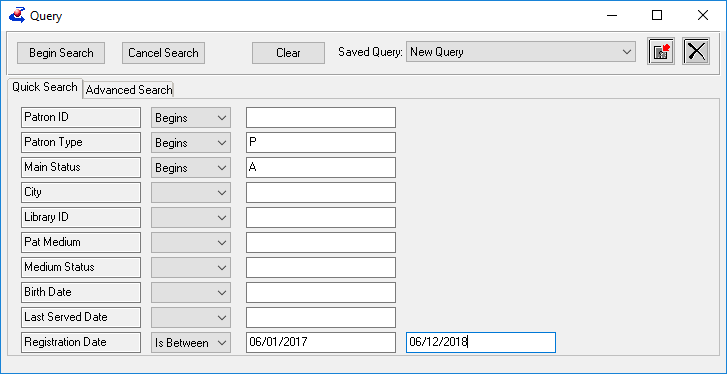
Example 2:
If you use a Preference Code to track your Reading Program or Book Club participation, you can query for a list of participants who have email addresses.
On the Advanced Search tab, query for...
- Preference : Type : Equals : BookClubCode
- Preference : Value : Matches : (the program name)
- Address : EMailAddr : Is Between : 0 : ZZZZZZZZZZZZZZZ
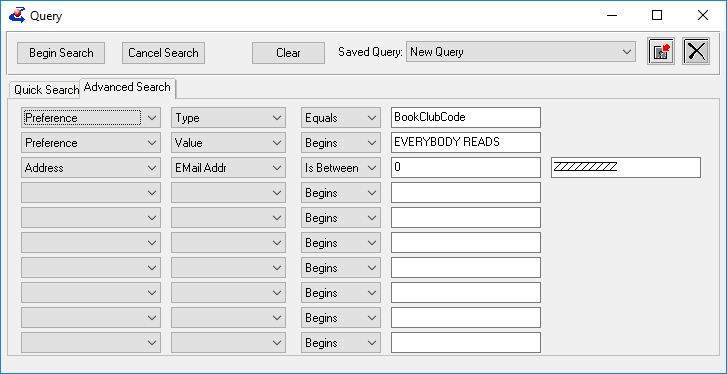
Example 3:
To promote a subject-oriented Book Club or an author event, you can find a list of patrons who live in the area and have a preference for that subject or author.
On the Quick Search tab...
- Patron Type : Begins : P
- Main Status : Begins : A
AND on the Advanced Search tab, query for...
- Preference : Type : Equals : Subject (or Author)
- Preference : Code : Equals : (the subject or author code, such as MYS for mysteries)
- Address : County Code : Equals : (use the LookUp button on the Contact tab to find the County UserCode)
Example 4:
You may want to create a reading list based on appropriate Grade Level, as well as making sure you have several copies of the book on hand.
In the Catalog Module query, on the Advanced Search tab, query for...
- BibRec : Grade : Equals : 3
- BibRec : Title Status : Equals : A
- Statistics : Copies Available : Not In : 0,1,2
I hope this gives you some ideas! As always, let us know if you have questions or need help, and don't forget to check out the forum post for more information or to share your own!
-
The Stars of Keystone's Staff - Brian
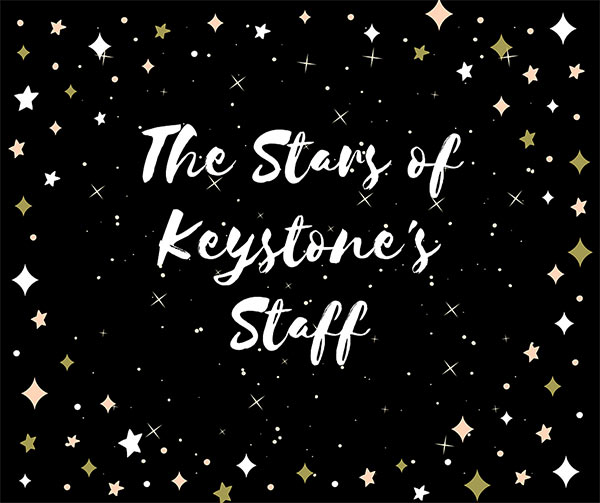
This week's post shares some insider info about our Software Development Project Lead. Read on to learn something new about Brian...
Basic Stats:
Name of Staff Member: Brian White
Year Hired: 2004
Current Job Title: Software Development – Project Lead
Getting to Know You Q&A:
 Q: What is your favorite part of your job?
Q: What is your favorite part of your job?A: Piecing together the parts of a software process to make something that will make someone's job easier.
Q: What did you do before working for Keystone?
A: Worked for a programming staff supplement service. I worked at 2 customer sites over the 20+ years there.
Q: What are your hobbies outside of work?
A: Singing in a church choir, playing handbells.
Q: If you could go anywhere on vacation, where would you go?
A: Australia
Q: Do you have any pets? If so, what kind and what are their names?
A: We are currently without pets. We have had dogs, cats, guinea pigs, and a rabbit in the past.

-
The Stars of Keystone's Staff - Drea
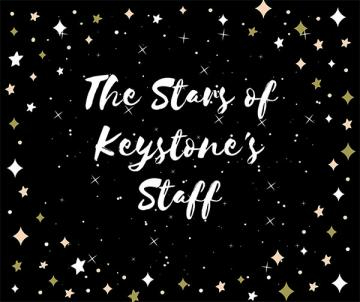
Welcome back to the "The Stars of Keystone Systems' Staff" series. Each will include some basic info and insight into one of our staff members. We hope these posts will provide you a look into who makes up our diverse, supportive, and knowledgeable staff.
Basic Stats:
Name of Staff Member: Drea Callicutt
Year Hired: 2002
Current Job Title: Marketing, Sales & Communications Coordinator

Getting to Know You Q&A:
Q: What is your favorite part of your job?
A: Collaborating with other Keystone staff as well as staff from our various libraries and organizations to create and provide opportunities for our users to learn and share how to better serve your patrons.
Q: What did you do before working for Keystone?
A: After graduating with a B.A. in Journalism, I was a teacher’s assistant in a Montessori classroom and then worked for Tech Resource Group providing onsite and then phone-based tech support for contracted clients.
I joined Keystone in December 2002 and combined my Communications degree and experience in software and hardware to fill the position of “Sales & Marketing Support”. In 2011, I decided to go back to school part-time. I graduated in 2014 with a Masters in Library Science with a concentration in Special Libraries and an emphasis on community / public relations, outreach, and serving special populations.
Q: What are your hobbies outside of work?
A: My husband and I have participated in non-profit medieval reenactment organization for over 20 years. In fact, we met at a business meeting of our local group. A few years ago, we also became costumed volunteers at Jamestown Settlement in VA where we interpret and teach the public about life in the colony including historic clothing, foodways, etc. Also, I love to travel, sew, cook, read, and play board and card games.
Q: If you could go anywhere on vacation, where would you go?
A: I am very interested in traveling to the far east, in particular, India and Thailand. I especially love the history, arts, and food of each of these cultures.
Q: Do you have any pets? If so, what kind and what are their names?
A: My husband and I have three dogs. Enoch Squirrlesbane’s a 9 or 10-year-old pug / beagle mix that was found as a stray. Lafayette Nubbintail is a 3-year-old French bulldog chihuahua mix from a local animal shelter. Hercules Maximillian Mulligan aka Max is a 9-year-old pug from NC Pug Rescue.

-
The Stars of Keystone's Staff - James
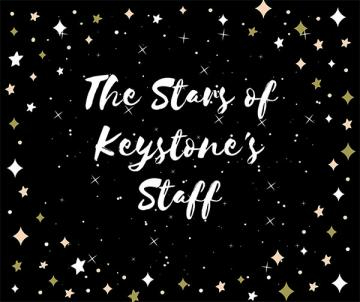
Our "Stars of Keystone's Staff" series includes some basic info and insight into one of our staff members. We hope these posts will provide you a look into who makes up our diverse, supportive, and knowledgeable staff.
This week's post shares some insider info about a member of our Executive Managment Team. Read on to learn something new about James...
Basic Stats:
 Name of Staff Member: James Burts
Name of Staff Member: James BurtsYear Hired: 1992 (27 years ago) -- Yikes! That’s a long time!!!
Current Job Title: Executive Vice President, Lead dishwasher, Junior Assistant Gopher 2nd Class
Getting to Know You Q&A:
Q: What is your favorite part of your job?
A: Being a small company, no day is ever the same as any other day we’ve ever had. There is no routine, boring day of doing the same thing for the 1,000th day in a row. I really like how many different things I get to do here, how many hats I wind up wearing. Also, I really appreciate how what we do really makes a difference to the Patrons that KLAS helps serve. I think that it’s true of all of Keystone’s staff, but knowing that at the end of the day we’re really helping make people’s lives better is a huge draw for me.
Q: What did you do before working for Keystone?
A: I started working for Keystone as a summer job, while I was studying Mechanical Engineering at Georgia Tech. My first tasks were helping write documentation for KLAS v2 and then v3. Over time, my work grew to writing some reports on the side, which turned to joining and eventually leading the software development team, and ultimately led to my current position.
Q: What are your hobbies outside of work?
A: Making stuff, strangely most of my hobbies involve fire or excessive heat. I do glassblowing. I do metalwork. Lately, my son’s been really excited with creating electric vehicles, so we’ve been working on the welding, metal fabrication, and electronics for that. Currently, we’re building our own version of a OneWheel, and have an EV club that he’s involved in where they’re starting to build their second electric go cart.
Q: If you could go anywhere on vacation, where would you go?
A: Probably Bermuda. I’ve done a few trips there, and really love it. The snorkelling is fantastic, and I hope to learn to do some scuba there.
Q: Do you have any pets? If so, what kind and what are their names?
A: We have a dog, a Shiba Inu named Kuma.

-
The Stars of Keystone's Staff - John O
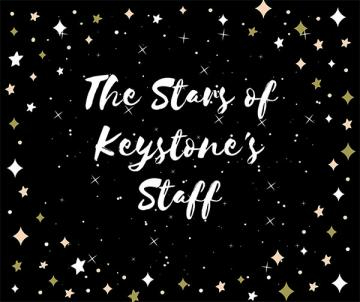
The snow has melted, the Holidays are rapidly approaching, and it's time for another post in our "Stars of Keystone's Staff" series. Each will include some basic info and insight into one of our staff members. We hope these posts will provide you a look into who makes up our diverse, supportive, and knowledgeable staff.
Basic Stats:
Name of Staff Member: John Owen
Year Hired: August 2002
Current Job Title: Senior Support Analyst

Getting to Know You Q&A:
Q: What is your favorite part of your job?
A: Developing relationships. Of course, helping but always building trust.
Q: What did you do before working for Keystone?
A: Technical and sales support for a major semiconductor manufacturer and point of sale company.
Q: What are your hobbies outside of work?
A: My grandchildren, my church and my music, and Alabama Football...Roll Tide!
Q: If you could go anywhere on vacation, where would you go?
A: Fiji and Vietnam
Q: Do you have any pets? If so, what kind and what are their names?
A: One cat, Belle Belle hired us six years ago.
The grandkids:

John working with kids in Haiti:

Belle Belle, managing her staff:

And a throwback to high school basketball--can you tell which of these players is John?

-
The Stars of Keystone's Staff - Katy
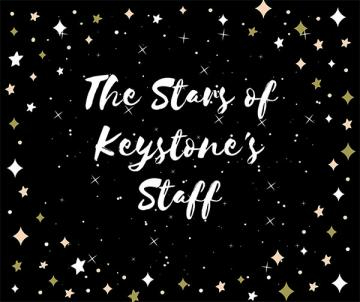
Today we're starting the first in a series of Key Notes blog posts called "The Stars of Keystone Systems' Staff". Each will include some basic info and insight into one of our staff members. We hope these posts will provide you a look into who makes up our diverse, supportive, and knowledgeable staff.
Basic Stats:
Name of Staff Member: Katy Patrick
Year Hired: 2017
Current Job Title: Technical Writer
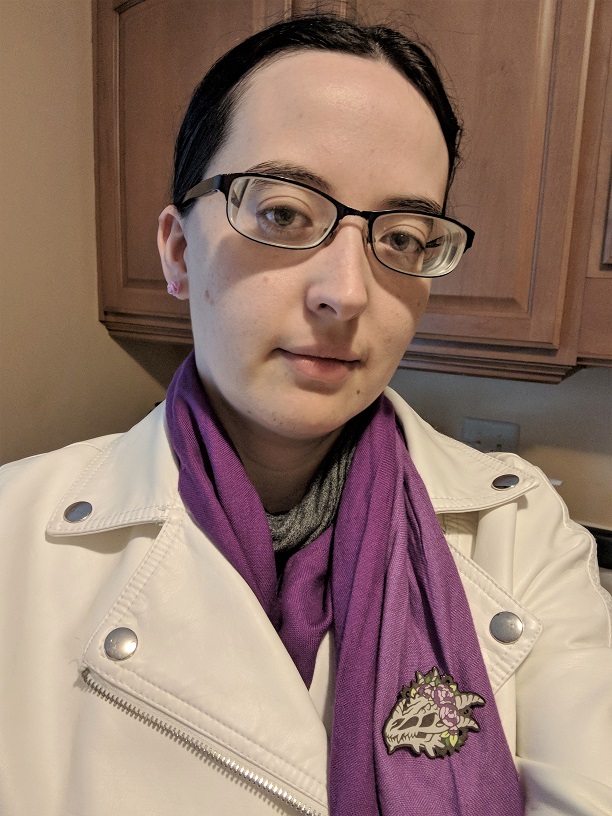
Getting to Know You Q&A:
Q: What is your favorite part of your job?
A: I love the variety: I get to work on a wide variety of things from how-to documents and blog posts to pitching in to help test new releases. I always have a lot of different projects in the works, so I never get bored.
Q: What did you do before working for Keystone?
A: I worked as a Reader Adviser for Kansas' and then Illinois' Talking Books programs. That work meant a lot to me, so I'm glad that I have been able to stay connected to that community despite moving on to a new type of work.
Q: What are your hobbies outside of work?
A: Fiction writing, mostly fantasy novels. I haven't gotten anything polished and ready for publishing yet, but maybe someday! I also enjoy sewing, digital art, photography, and gardening.
Q: If you could go anywhere on vacation, where would you go?
A: I'd love to go to Machu Picchu. It looks like such an amazing window into another time and culture and set in an incredibly beautiful landscape.
Q: Do you have any pets? If so, what kind and what are their names?
A: I have a pair of finches: Terragon (a Spice Finch) and Wrenegade (a Society Finch). They love birdbaths and listening to the radio, and their favorite treat is carrots.


Page 7 of 9

