I have another 7.7 preview for you today!
As part of our continuing efforts to support the high-volume duplication service model, we have been working on another new tab for the Patron Module: the Orders tab.
Right now, both the cartridge itself and each of the titles loaded on it are listed individually on the Items tab, and it can be difficult to tell which titles were on which cartridge, or to tell which were pre-existing cartridges vs which were duplicated for the patron. Well, in KLAS version 7.7 and onwards, they will continue to be listed there, allowing you to continue using the tab you are already familiar with to quickly check whether a patron has had a certain title, what was the last thing sent, and so on.
However, when you need more detailed information or to see which titles were on which cartridge... now, you'll have the Orders tab.
For right now, this is a Read-Only tab, meaning that nothing can be changed or modified from this screen. However, you will be able to browse each duplication order sent to that patron in the top browse, and view all of the Titles from a specific order (and only the Titles from that order) in the bottom browse.
Using this tab, you'll be able to easily answer patron questions like "I accidentally sent the wrong one back! What was on the last cartridge you sent me?" or "Oh, what was that book I read right after the new Nora Roberts? It was the last one on the cartridge and I forgot to write the name down..." and even "Why did you send me that awful book?"
Here's a preview of what it looks like right now:
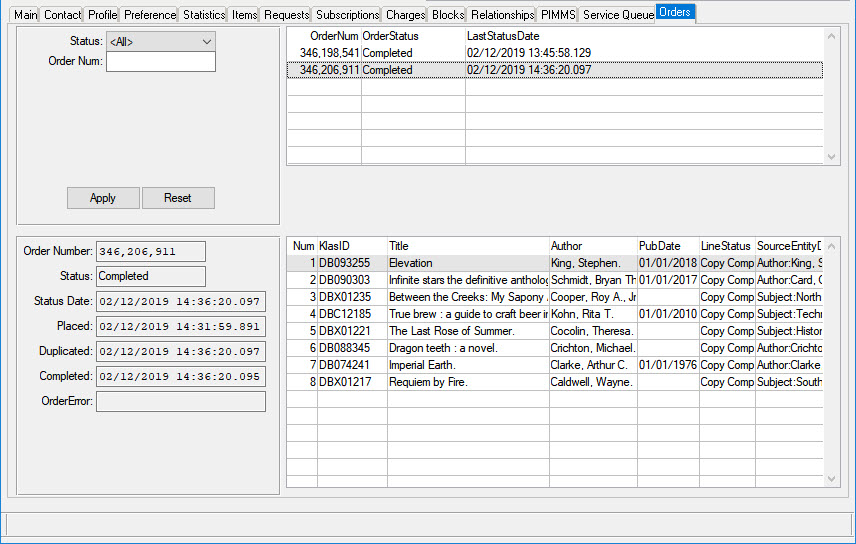
And there's more! While we think this will be a useful starting point, we have more development planned for the Orders tab, including:
More filtering options - such as Circ Status (Assigned, Out, Returned), date sent, and date returned
Functions - such as resend order (great for those "I didn't mean to send that one back!" patrons)
So what do you think? Is there something you'd like to find on this tab that isn't there yet? Any functions you want us to build in? Let us know!

