New Features
-
2023 In Review

Now that we're into 2024 (with January flying by rapidly!), let's take a look back at the past year together.
The 2023 Users' Conference was a return to in-person training, networking, and collaboration, but for the first time we also had a hybrid option! This format was tricky to run. Yet with the hard work of the Users' Group Programming and Logistics Committees we feel we achieve a good balance of in-person exclusives like providing in-person-only, hands-on training sessions each morning, online value such as ensuring front-line and specialist staff had options to attend only sessions relevant to them, and offering the ability for libraries unable to travel for conferences to still benefit from the conference, while also remaining accessible.
You can find the presentations and handouts from the conference here: KLAS UC2023 Presentations & Handouts
Keystone staff also attended a number of other conferences, including the NLS Sub-Regionals and the APH Annual Conferences. These events provide another opportunity for us to connect with our users, and to learn about the challenges and opportunities your libraries and organizations face.
Outside of these events, we strove to continue providing training throughout the year. This included the release of two new Manuals in our new format (Reader Adviser Manual and Transfers Manual). Each are designed to be friendly to use in a print or digital format including with a screen-reader, and I have more in the works! We also hosted webinars including Preparing for e-Braille and a KLAS Q&A with Katy, and continued providing online Administrator's Training sessions.
Additionally, the klasusers.com forums were busy this year. Thank you to everyone who helped get the word out about catalog errors and reissued titles on the Cataloging forum, posted ideas and requests in the Development Suggestions forum, and weighed in on others' requests and questions.
In terms of development, we've been making progress on several large projects and released a whole lot of smaller improvements, new features, and bug fixes. Ongoing larger development projects include:
- the APH Ordering Integration which is now functioning live for Free Matter orders at our test site (with support for orders that require Shipping pending development on the APH end of the integration)
- the new WebOPAC, which was previewed at the conference and will include better support for series, serials, and duplication
We know these are highly anticipated and continue to work towards getting them out to you.
We have also been working extensively with Data Management and NLS to get PIMMS issues identified and fixed, implement Inactive Reason tracking, and lay the groundwork for the network libraries to take over distribution of NLS serials from the Magazine on Cartridge (MoC) program.
Shout-out to the KLAS Development Advisory Committee (KDAC) for their invaluable help not just generating ideas and suggestions, but helping us monitor and evaluate development suggestions from the forum and other sources, ensure corner cases are considered and accounted for, and prioritize all these projects and more.
As we carry on into the new year, I know we will have even more good things to share with you and look forward to the journey!
-
2024 KLAS Mini-Conference IRC Track Recordings

Below are the recordings, presentations, and other resources shared in the instructional resource / materials center (IRC / IMC) track of the 2024 KLAS Users' Mini-Conference.
Note: You must be logged in to view / access content.
-
2025 NLS Midlands-Southern Conference KLAS Users' Meeting

Katy and Katharina hosted a KLAS Users' Group Meeting at the 2025 Midlands-Southern Conference for Talking Book Libraries on Tuesday, September 16 to share updates about Keystone and KLAS, future development, allow attendees to ask questions and provide feedback to Keystone staff as well as connect with other LBPD KLAS users.
Below you will find the Presentation we shared as well as the Recording of this session:
-
2025 NLS Northern-Western Conference KLAS Users' Meeting

James, Katy, and I hosted a KLAS Users' Group Meeting at the 2025 Northern-Western Conference for Talking Book Libraries. on Tuesday, August 5 to share updates about Keystone and KLAS, future development, allow attendees to ask questions and provide feedback to Keystone staff as well as connect with other LBPD KLAS users.
Below you will find the Presentation we shared as well as the Recording of this session:
-
8/24/21 KLAS New Features Webinar Recording

The recording of our August 24, 2021 KLAS New Features webinar is now available. The webinar covers the features and functionality added to KLAS since the 2021 KLAS Users' Conference.
PowerPoint & Chat Transcript
-
A look at the KLAS roadmap

KLAS v7.8 is coming!

After two years of small updates, we’re really close to bidding farewell to KLAS v7.7 and rolling over to v7.8. This will not be a big change at all from your perspective, but I want to give you a heads-up about what’s coming and why.
The first KLAS v7.8 release will likely include other fixes and improvements, but the update triggering the version change should be completely invisible. That update is to Open Edge (OE), the framework and programming language we use to build the KLAS interface. The new version of OE will provide us access to new options for programming KLAS, keep us up to date and allow us to get any bug fixes on that end of things. However, nothing should change to the look and feel of KLAS. How it runs, what is available for users, and how we support it will all remain the same.
To make sure the update to the back-end doesn’t introduce any problems on the front-end, we’ll be doing a lot of rigorous testing. We’ll also rely on feedback from our Early Release customers even more than usual so we can be sure we haven’t missed anything. Fortunately, we do not anticipate any changes or problems. This won’t be a major conversion (like the one from 7.6 to 7.7), just a big update.
So, in short, v7.8 will be an update for us, but not any different for you. Don’t worry, we’ll keep those bi-weekly small updates coming with all the bug fixes, improvements, and new features we can squeeze into them.
So... whatever happened to v.8?
If you attended the 2018 KLAS Users’ Conference in Idaho, you probably remember testing our prototype user interface for the web-based KLAS v.8. It’s something that we and you were really excited about, so it makes sense that we get questions about it on occasion.
For quite a while, we didn’t have much to say. That’s because, right after the 2018 conference, we realized just how big the need was to get Duplication on Demand up and running at full scale ASAP. We shifted gears pretty hard, switching our attention to: taking Scribe from a proof-of-concept to a fully-realized appliance capable of supporting a library’s full circulation; getting Gutenberg integration in place; and building screens, workflows, and features to support this whole new approach to service.
Additionally, we needed to keep up with the development needs of our IRC/IMC customers, bring new customers online, and keep everything else running. That “keep everything else running” was complicated by the deployment of 7.7 and all the development needed to support it, and a massive server crash that prompted our migration to all cloud hosting.
Unfortunately, the pivot to duplication ate up the time and resources we’d hoped to devote to KLAS v.8. But there’s is good news! With Duplication on Demand finally getting to be as robust and fully-featured as we envisioned, and the needs of our IRC / IMCs lining up with some things we needed to do anyways... we’re finally able to provide an update: we are at work on the foundations of v.8!
To be clear, it’s still a very long road ahead. Building an entirely new UI (informed by the prototypes and user testing from 2018, and everything new we’ve added to KLAS since) is a huge undertaking requiring a lot of development resources. However, the other major task will be the need for the UI to communicate with the database storing all of your information by way of APIs. Finally, the APIs needed to be built and implemented so that they allow existing programs in KLAS to function alongside any user interface we build moving forward—we know from painful experience that we can’t rebuild all of KLAS at once and release an entirely new interface with everything you need ready and working on day 1.
We’re excited to say this key building block, the suite of APIs that will provide the machine-to-machine communications needed for v.8 to function, is now underway!
You may have noticed these APIs cropping up in Release Lists this year, and more are coming. For now, IRCs that maintain student data, orders, and catalog info in more than one system are using and will be using these APIs to integrate with third party systems, but the beauty of APIs is that once they are in place, any compatible system can use them. The programming we’re doing now to integrate with other systems will be the thing that allows us to integrate with the browser-based KLAS v.8 in the future (while still allowing the v.7 interface to be used during the transition).
How long will this take? It’s really hard to say. It ultimately depends on what other development is needed, what new needs crop up which we haven’t anticipated, and what resources open up for us to take this on. But getting the APIs in place is incredibly important foundational work, and we’re really excited to finally get them on the front burner and in progress.
-
Automatic Status Updates for Duplication-Ready Titles
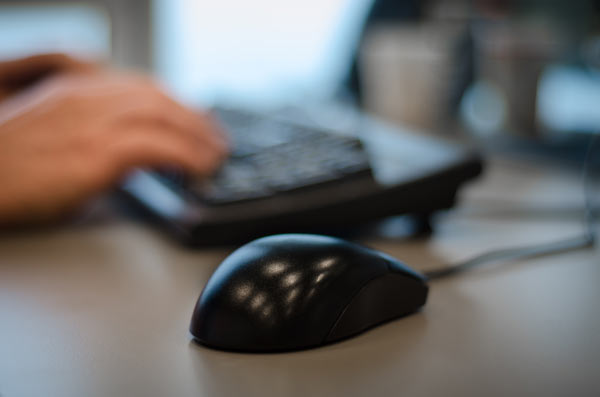
We just released a new feature to help Duplication-on-Demand libraries keep their catalogs up to date!
From the 7.7.50 Release List:
You can now choose to have titles automatically updated to an Active status when you add an eDoc, just as you can have titles make themselves Active when you add the first physical item.
But let’s talk a little bit more about what this can do, and who will want to use it.
We expect this will be primarily for libraries using Duplication on Demand, and especially the ones who are (or will soon) be going collectionless. If you don’t have physical copies of anything or have very few physical copies, it only makes sense to make everything you can duplicate “Active.”
Even if you still have a physical collection, if most of your patrons are getting DoD will they be confused that some titles are listed as Active and some are Download Only? Once you zero out your copy allotment, do you want new titles to linger in “In Process” status long after you start duplicating them for patrons?
If any of the above has you thinking, “yes, I want to use this feature!” here’s what to think about...
- What title statuses should update when they get an eDoc?
- What status should they update to?
- What about the back catalog?
What title statuses should update when they get an eDoc?
Open up the catalog and look at the list of Title Statuses. Are there ones that shouldn’tbe over-written, like Withdrawn? If there are titles you purposefully removed from your collection (Ex: outdated medical information or obsolete guides to the internet) we don’t want to accidentally resurrect them.
If you have a Special Order Only or similar status, do you want to keep those titles segregated? Or if you’re duplicating at full steam, are you ready to fold the ones you can duplicate back into Active?
When you’re ready, send us the list of statuses that should be updated by this feature.
What status should they update to?
I mostly talked about the feature updating duplication-ready titles to Active, but that isn’t your only option. Any status other thanWithdrawn can be duplicated, so it won’t cause problems if you do want to keep these titles under a different status. You could do an “Active – Duplication” or “Active for Digital” title status. Or, you can put them under “Download Only” if you have that labeled clearly for your OPAC (something like “Available for Download or Books on Demand”). And, of course, if you’re changing things to Download Only, that shouldn’t also be in your list of statuses to be updated.
Figure out what makes the most sense for your collection and your patrons, and tell us what status titles getting their first eDoc should update to.You can also let us know if you want to set up a new title status or re-label any of the existing ones on your OPAC.
What about the back catalog?
Once you’ve set both your statuses to be updated and the status to update them to, those rules will automatically apply whenever a title gets its first eDoc. But what about any titles that already have an eDoc but are lingering in a no-longer-accurate status?
We have a program we can run through your batch manager to clean those up! We’ll want to run it sometime when you aren’t doing anything in the catalog module, to avoid any conflicting record locks. Most likely, we’ll run it overnight or early in the morning before you get to work.
Just bear in mind that it can be messy to try to undo this kind of thing, so do your best to be sure about the changes you are making before telling us to run the cleanup.
-
Exciting News! Scribe to unlock NLS cartridges
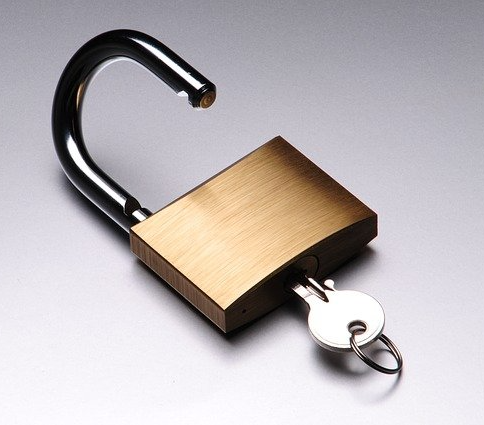
Keystone is excited to announce that we've signed an agreement with the National Library Service for the Blind and Print Disabled (NLS) to allow our Scribe Duplication on Demand system to unlock the white, pre-loaded NLS cartridges for repurposing.
Our developers have already begun working on adding this feature to KLAS and expect the initial release of this new functionality to be in the next month.
We plan for the unlock process to be very simple. When you plug a cartridge in to the Scribe to duplicate onto it, the Scribe will check to see if the cartridge needs to be processed. If the cartridge is one the system hasn't seen before, it will process it, ensure we can unlock it, and then follow the NLS guidelines setting the passphrase to be consistent across the network for all repurposed NLS cartridges.
For any cartridges that can't be processed as part of duplication, there will also be a separate mode which allows staff greater control, ensuring all cartridges can be processed and unlocked.
We know this functionality is something our current and future Scribe libraries have been hoping for, and we're thrilled to now be able to bring it to you! Be on the lookout for a Weekly Wrap-up in the near future which will detail exactly which KLAS release includes the capability for Scribe to unlock ALL NLS cartridges.
Please be sure to let customer support know if you have any questions about the timeline or implementation process.
-
Introducing the Tag List
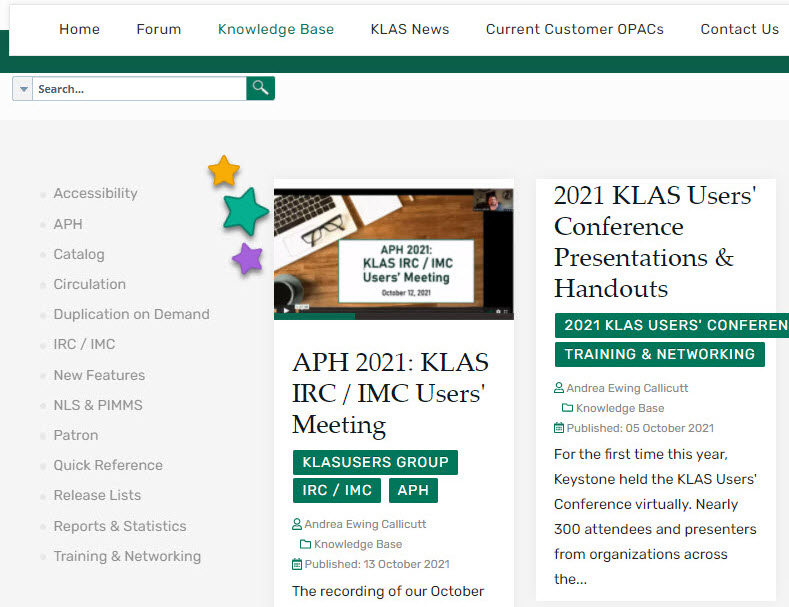
Have you noticed something new over on the Knowledge Base?
With the KLASusers redesign, we hoped to help you find resources without needing to navigate a bunch of menus or know how the specific content you were looking for was formatted. To do so, we condensed the site into just two areas (the Knowledge Base and KLAS News) with the expectation that users could find specific content using the search box or clicking through Tags.
This works well for some, but not for others. It didn’t help that articles were not displayed newest-to-oldest, but by subcategory.
Well, we've added something we think is going to be a big help!
There's now sidebar on the left side the Knowledge Base, and it’s also coming soon to the KLAS News section. This isn’t a menu—you don’t need to figure out the one right path to get to the article you want. Instead, it’s a listing of Tags, and an article can have as many Tags as it needs to describe the content.
We hope these Tag lists will help you browse the site more easily, whether you’re after something specific or just seeing what’s available.
If you know exactly what you’re looking for or looking for something that isn’t in the tag list, you can still use the Search box to navigate the site as well. There are a couple tags with little (or any) content just yet—consider it a peek at my to-do list. I plan to fill in the Knowledge Base even more over time, so stay tuned. In the meantime, if there’s a tag you think we should add, please let us know!
-
KLAS Mini Conference Recordings & Presentations

The PowerPoint presentations and recordings of the 2022 Online KLAS Users' Mini-Conference sessions held on Tuesday, May 3 and Wednesday, May 4 are now available.
Tuesday, May 3
KLAS New Features for Libraries for the Blind & Print Disabled
- PowerPoint - NewFeatures-22-5-lbpd.pptx
Keystone Updates
- PowerPoint - MiniUC2022_Keystone_Updates.pptx
KLAS New Features for Instructional Resource / Materials Centers
- PowerPoint - NewFeatures-22-5-lbpd.pptx
Wednesday, May 4
KLAS Users' Group Business Meeting
-
KLAS Single Sign-on Support

Exciting news from the new release: KLAS Version 7.8.32 includes the initial functionality to support Single Sign-On (SSO) integration!
KLAS has introduced integration with Keycloak, which in turn can be connected to your organization’s SSO “Identity Provider,” such as Okta, IBM Verify, JumpCloud, Microsoft Entra ID, or Google Workspace.
We currently have the configuration completed for our first two sites taking this live, and are hopeful that we will be ready to bring on additional sites in the near future. There are a few more functions and improvements slated for the next release or two, and due to the configuration needed, this will need to be a gradual, controlled roll-out.
How it works:
If this is put in place for your database, instead of getting the standard KLAS log-in screen, a web browser will be launched open to your organization's login page. Once you log in there, a confirmation page will be loaded and the KLAS desktop will open.
If your SSO provider requires multi-factor authentication, that will apply to logging into KLAS this way as well.
Using this authentication method, new users will still need to be added to KLAS, with all the existing Security Control screens still available to add the user, put them into a Security Group, set a display name, etc. That KLAS user record is linked to the SSO user by email address, so if a user’s email changes, it should be updated in KLAS as well as the SSO to keep them linked.
Note, this current round of integration applies to the staff-side KLAS users, notpatrons logging into the WebOPAC or WebOrder. We are looking ahead and plan to add SSO for patrons to use their NLS BARD log-in with the WebOPAC, but that is further down the development roadmap.
If you want to get SSO set up for your library: feel free to let us know that you’re interested, and which Identity Provider you are using (Okta, Entra, etc). We will need to work with your IT to configure the connection between Keycloak and your Identity Provider, so your first step will be to determine who the point of contact on your side should be, and who else may need to be involved. If your IT has questions about the integration or is ready to work with us on it, they are very welcome to contact us directly at the usual .
Finally, if your organization does notuse SSO, or you just don’t want KLAS tied into it, don’t worry: this is fully optional. The standard KLAS log-in will continue to be available for the time being.
-
KLAS Users' Group at NLS 2020
Staff of Network Libraries for the Blind and Print Disabled using KLAS met for a virtual session on Wednesday, December 2 during the Online National Library Library for the Blind & Print Disabled's 2020 online national conference. Below is the PowerPoint presentation Keystone shared in both .PPTX and .PDF formats and the notes from the meeting as taken by Erin Pawlus, Secretary, KLAS Users' Group:
- KLAS Users at NLS 2020 - PowerPoint
- KLAS Users at NLS 2020 - PDF
- KLAS Users at NLS 2020 Notes - MS Word
- KLAS Users at NLS 2020 Notes - PDF
-
Locally Produced Titles
While NLS provides the majority of the Talking Books collection, many libraries supplement this with locally recorded books and magazines. You've put a lot of time and resources into these titles, so of course you want to make sure these can get to your patrons, or even to share them with the other network libraries! But, as with everything else, the new Duplication service model and January's major server failure posed some disruptions to this. Let's take a look at where everything stands now, and where we're heading.
Read on for:
- DBCs available on BARD
- SHELF Titles
- Other Local Titles (Including Serials!)
Hopefully this will help answer your questions about making Locally Produced Titles available to your patrons and to the network!
DBCs available on BARD -
Locally produced books that have been through NLS' process and are avaible on BARD are fully supported for Duplication on Demand with any hardware setup (Gutenberg, Scribe, or traditional PCC). All you need are the BibRecs--any local storage using R-sync or any Duplication hardware can receive the files via NLS, and KLAS' automatic eDoc generation will make sure that aspect is in place. If you do not yet include DBCs in your regular MARC loads, and are moving to duplication soon, contact Customer Support to get them added in!
SHELF Titles -
The SHELF Project was created to support the sharing of locally produced titles before NLS provided the option to submit them to BARD, and is still in use. Libraries may chose to share titles via SHELF if they do not meet all of NLS' criteria, or if they have not yet been submitted (such as when a library has a large back-log of local titles). Additionally, SHELF supports serial titles such as magazines.
Unfortunately, SHELF was hit hard by the loss of our SAN server and back-up. Nothing was lost and support for downloading the existing Shelf Titles is still in place! However, the ability to upload new files to our new server is still a work in progress.
As part of this work, the database used to host SHELF has been upgraded from KLAS 7.5 to 7.7--requiring all of the SHELF-specific functionalities to be imported to the 7.7 baseline. While doing this, our developers are actively working on some long wait-listed improvements.
The ability to upload new titles to this new SHELF database and for SHELF to then distribute the MARC records and eDocs for those titles to the other SHELF libraries is still in process, but we expect it to be finished soon. When these are available again, they should be easier and better than ever! Here's how we expect it to work:
- File uploads will still use an FTP client, now directed to books.klas.com (just like other local titles for Scribe).
- The SHELF database will create BibRecs using the originating Library ID and original KLAS ID (E.g. UCSC-VDB0002). The originating Library ID, original KLAS ID, and SHLEF's new KLAS ID are kept in the 901 tag which gets propagated out to libraries.
Serial titles will actually use serial records, rather than kludged monograph records. - The BibRec Import/Export procedure is simplified to be more purely based on the MARC. There is no separate XML structure passed around for BibRec information or eDoc information.
- Edocs in the recieving libraries are created using the 856 tag information in the MARC data, making the titles downloadable over the WebOPAC.
Finally, once all of this is in place, SHELF titles will be fully supported for duplication via Scribe! Duplication will also be possible on Gutenberg or traditional PCC, but you may need to follow the procedures in the next section to make the files available to your duplication hardware and to generate eDocs that are valid for that system.
Again, all of this is still in the works, but watch the Release Lists and the Friday Wrap-up emails because it should be coming soon. I will also be making more specific how-to information available when the workflows are finalized and available.
Other Local Titles -
To Duplicate any title, you need three pieces: a BibRec, a file, and an eDoc that connects the two. To Duplicate local titles that are not availble on BARD, you will need to make the file available to your duplication hardware another way.
For Scribe: You may use your own local storage device (as with traditional PCC), but the Scribe Mini has it's own internal storage which makes this unnecessary. To add local tiles to your Scribe unit(s), you can upload the files to the centralized storage depository (books.klas.com) using any FTP Client. Shelf Titles will automatically be available, no extra upload needed. Serials are also fully supported!
In the future, we hope to support uploading local titles through KLAS itself rather than needing an FTP Client, but in the meantime, follow these instructions to upload local Titles to your Scribe:
- QuickTip - Upload Local Titles (Scribe)
For Gutenberg: It is also possible to duplicate local titles on Gutenberg, but please contact NLS for instructions on uploading the files. Support for local Serials on Gutenberg is in-process--we are just waiting on some assistance from NLS for final testing.
- QuickTip - Upload Local Titles (Gutenberg)
For Traditional PCC: Because traditional PCC setups use a variety of storage solutions, it is hard to provide general instructions. However, most solutions allow you to connect to your local storage and add files via the network. Serials should work with traditional PCC. However, bear in mind that all local issues would need to be re-uploaded on a Scribe or Gutenberg once you transition. As such, we recommend you wait for SHELF to be available or for your choice of duplication hardware to arrive.
For Any: With any of these systems, once the files are in the right location and you have a matching BibRec, KLAS will create the eDocs overnight. Full instructions for using local Serials with duplication (currently available for Scribe and PCC, available soon for Gutenberg) are available:
- HowTo - Local Serials (Scribe)
- HowTo - Local Serials (Gutenberg)
-
RESCHEDULED (again)! 8/24/21 KLAS New Features Webinar

We planned to offer our next KLAS New Features webinar on Thursday, August 19, but after learning NLS will be offering "Training for finding Marrakesh Treaty materials on BARD" that afternoon we chose to postpone rather than conflict. Then, we moved it to Thursday, August 26 only to learn of another NLS training as well as APH's EOT meeting to be held that afternoon. After consulting with the KLAS Users' Group Officers and Program Committee, we chose to reschedule a second time based on their feedback.
Therefore, the next KLAS New Features webinar will now be held at 3 PM EDT / Noon PDT on TUESDAY, August 24.
We were so excited with the attendance at the 2021 KLAS Users' Conference last month and wanted to make sure as many of y'all as possible join us for our upcoming live webinar, so here ya go! Below is all the relevant info. We hope you'll be able to join us!
SAVE THE DATE for our next KLAS New Features webinar!
Who: Any and Every KLAS User! We'll be covering the latest new features and functionality for our IRC, LBPD, and others.
What: KLAS New Features Webinar
When: 3 PM Eastern / Noon Pacific Tuesday, August 24
Where: Keystone's Google Meet
Meeting link: https://meet.google.com/yhp-whfr-tyf
Dial-in for audio: +1 662-547-1247 PIN: 316 831 303#
More phone numbers: https://tel.meet/yhp-whfr-tyf?pin=2972669584815If you have any questions you'd like us to answer, or other input please feel free to comment on this article, post on the discussion forums, or send us an email. To receive a calendar invite, please send an email to Drea () with your request. This webinar will be recorded and posted to klasusers.com for later review.

-
Shuffle the Deck – Feature Preview

One of the new features in the 7.7.36 update is the ability to Shuffle a Service Queue.
This feature was suggested by Arizona Talking Book Library staff, and I think a lot of you who are have transitioned to a Duplication service model will definitely be interested in it
From the Release List:
A function has been added to shuffle a Patron's Service Queue. This will place all titles currently in the Queue into a new, random sequence order, then rearrange titles that are in an Ordered Series to ensure that they are in order relative to each other.
This update is scheduled to be released at the end of the week, so let’s take a look!
The idea behind this feature is knowing that when patrons submit Talking Book Topic requests they come in with everything grouped by genre Duplication means that all these titles are available to everyone and patrons will get all of those requests in order (i.e. all of their Mysteries in a row, then all of their Romances, and so on).
Additionally, adding a long request list straight to the queue using Quick Request will add the list to the top and push down any outstanding requests still waiting to be duplicated. A patron may want some of the new titles right away, but they also might be looking forward to the other titles.
The Shuffle function allows you to mix things up without the need to manually rearrange all the titles. After you use Quick Request to add a patron’s TBT requests to their queue, use the Functions menu, and select Service Queue > Shuffle Queue. The new requests will get mixed into any previous requests that were still waiting in the queue, and everything will be randomly ordered without regard for genre. You're essentially doing an automated card shuffle of their queue.
For example:
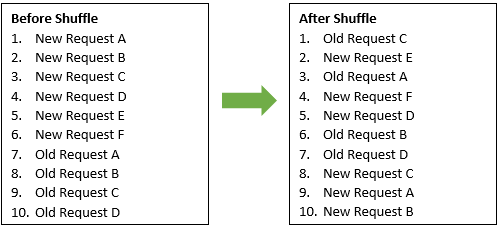
If they have any book from an ordered series in their queue when you shuffle it, KLAS will add an extra step to the process.
After the whole queue is put into random order, it will then re-arrange just those series titles to put them in sequence with each other, while leaving them scattered through the other results. The patron won’t necessarily get them all in a row but will get the books in the right order.
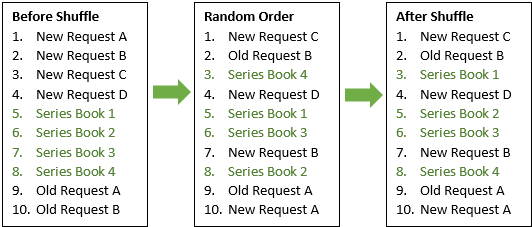
This will also work if a patron has multiple series—the different series can get interspersed with each other. For instance, “Series A Book 1” will come before “Series A Book 2,” and “Series B Book 1” will come before “Series B Book 2.”
Finally, you can still use the arrow buttons in the toolbar (Or Ctrl plus the Up or Down keys) to make manual adjustments. So, if one or two requests are starred, circled, and / or have a great big “Send this first!!!” written next to them, you can easily bump them up to the top once the rest have been shuffled.
I hope this helps you understand how the new feature works and when you might find it helpful!
Keep an eye out for the full 7.7.36 Release List later this week. Finally, be sure to let us know if you have any questions about this or the other new features, improvements, and bug fixes.

