One of the new features in the 7.7.36 update is the ability to Shuffle a Service Queue.
This feature was suggested by Arizona Talking Book Library staff, and I think a lot of you who are have transitioned to a Duplication service model will definitely be interested in it
From the Release List:
A function has been added to shuffle a Patron's Service Queue. This will place all titles currently in the Queue into a new, random sequence order, then rearrange titles that are in an Ordered Series to ensure that they are in order relative to each other.
This update is scheduled to be released at the end of the week, so let’s take a look!
The idea behind this feature is knowing that when patrons submit Talking Book Topic requests they come in with everything grouped by genre Duplication means that all these titles are available to everyone and patrons will get all of those requests in order (i.e. all of their Mysteries in a row, then all of their Romances, and so on).
Additionally, adding a long request list straight to the queue using Quick Request will add the list to the top and push down any outstanding requests still waiting to be duplicated. A patron may want some of the new titles right away, but they also might be looking forward to the other titles.
The Shuffle function allows you to mix things up without the need to manually rearrange all the titles. After you use Quick Request to add a patron’s TBT requests to their queue, use the Functions menu, and select Service Queue > Shuffle Queue. The new requests will get mixed into any previous requests that were still waiting in the queue, and everything will be randomly ordered without regard for genre. You're essentially doing an automated card shuffle of their queue.
For example:
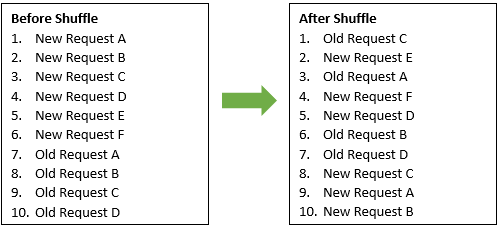
If they have any book from an ordered series in their queue when you shuffle it, KLAS will add an extra step to the process.
After the whole queue is put into random order, it will then re-arrange just those series titles to put them in sequence with each other, while leaving them scattered through the other results. The patron won’t necessarily get them all in a row but will get the books in the right order.
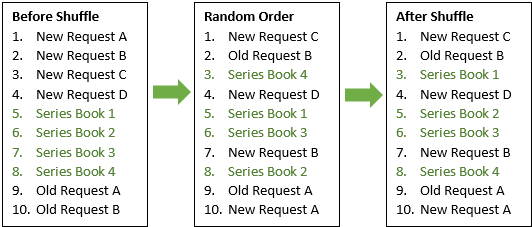
This will also work if a patron has multiple series—the different series can get interspersed with each other. For instance, “Series A Book 1” will come before “Series A Book 2,” and “Series B Book 1” will come before “Series B Book 2.”
Finally, you can still use the arrow buttons in the toolbar (Or Ctrl plus the Up or Down keys) to make manual adjustments. So, if one or two requests are starred, circled, and / or have a great big “Send this first!!!” written next to them, you can easily bump them up to the top once the rest have been shuffled.
I hope this helps you understand how the new feature works and when you might find it helpful!
Keep an eye out for the full 7.7.36 Release List later this week. Finally, be sure to let us know if you have any questions about this or the other new features, improvements, and bug fixes.


