Scribe
-
1/25/2022 Cataloging for Duplication Webinar
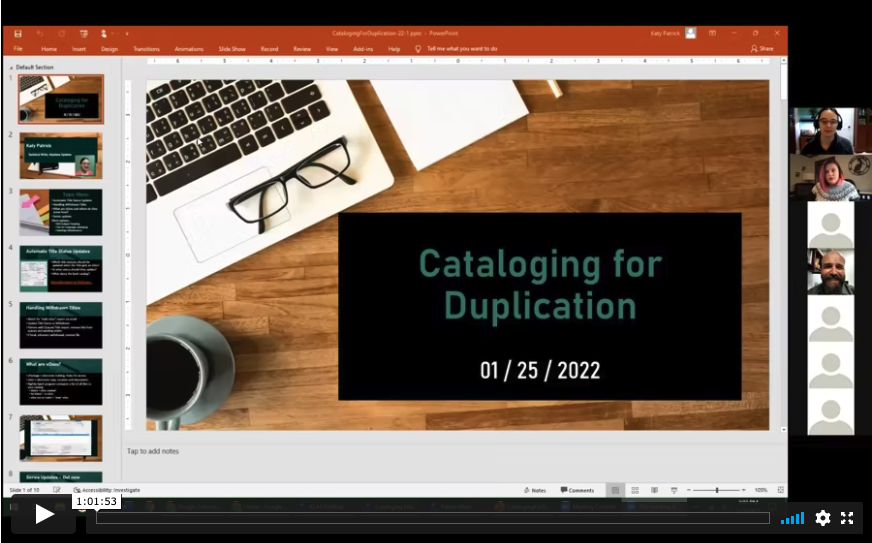
On Tuesday, January 25 at 2 PM Eastern / 11 AM Pacific we hosted a webinar discussing "Cataloging for Duplication" . During this online training, Katy addresses topics such as including handling withdrawn titles, updating new title records without physical copies coming in, and what eDocs are and where they come from. Below is the recording of the webinar. Run time is 1:01:53.
-
Coming Soon: Duplication on Demand Roundtable
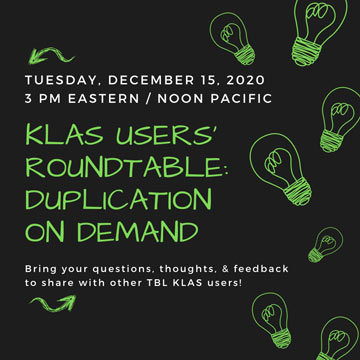
"Duplication" is the word of the day / week / month / year for National Library Service for the Blind and Print Disabled network libraries. Whether you've already made the fundamental shift to providing duplication on demand materials for your patrons or are still trying to make decisions about how to shift your library to a duplication on demand service model, there's many questions, decisions, and challenges faced during the process.
With this in mind, the KLAS Users' Group Program Committee is providing another opportunity for KLAS Users' to come together in a session focused on this topic. Go ahead and mark your calendar now for the upcoming KLAS Users' Roundtable: Duplication on Demand to be held on Tuesday, December 15 at 3 PM Eastern / Noon Pacific.
Note: We expect this session to last two hours rather than the usual one. Also, we plan to record this roundtable and post it to klasusers.com for later reference.
During this roundtable, three representatives of libraries using Gutenberg and three representatives of libraries using Scribe will each discuss their experience implementing duplication equipment, decisions regarding policy and staff changes, and more! After each shares a brief description of their process, there will be an opportunity to ask questions, discuss issues they've brought up, etc.
Gutenberg Panellists:
- Hope Williams, Nevada Talking Book Services
- Elke Bruton, Oregon Talking Book & Braille Library
- Ricardo Cisneros, San Francsico Public Library - Talking Book and Braille Center
Scribe Panellists:
- Connie Sullivan, South Dakota Braille & Talking Book Library
- Angela Fisher Hall, Alabama Regional Library for the Blind and Physically Handicapped
- Nancy Holt, Idaho Talking Book Library
Before the roundtable...
To help you prepare for this roundtable we encourage you to review Duplication Info Quick Reference page where you will find articles, quick tips, how-to documents, and more related to using either Gutenberg or Scribe. Several of the documents have just been updated to reflect changes in recent versions of KLAS, so make sure to check those dates to make sure you have the most current info!
You can also help our panellists prepare for this session by posting questions to this KLASUsers Discussion Forum post. Of course, day-of questions are also welcome, but posting your questions ahead of time will ensure that we get to them (even if you can't make the session itself) and that the panellists will be able to consider their answers.
Access Info:
Tuesday, 12/15/2020 @ 3pm Eastern Time / Noon Pacific
To connect:
Google Meet Link: meet.google.com/rmv-fgvs-ebaDial-in audio option:
US +1 575-459-0037
PIN: 950 920 249# -
Duplication Info

Downloads
Please log in to view available downloads. Thank you!
Blog Posts
General
What do you do about Withdrawn Titles? - Key Notes post February 26, 2022
Automatic Status Updates for Duplication-Ready Titles - Key Notes post April 19, 2021
Shuffle the Deck- Key Notes post August 26, 2020
Locally Produced Titles - Key Notes post March 12, 2020
NLS Duplication Supplies - Key Notes post Sept 10, 2019
Cartridge Capacity Information - Forum post Aug 23, 2019
System-specific
Notes from the Scribe - Scribe implementation guest post series
Hot off the Press - Gutenberg implementation guest post series
Remember: You are always welcome to call or email Keystone Customer Support with questions or requests!
-
Exciting News! Scribe to unlock NLS cartridges
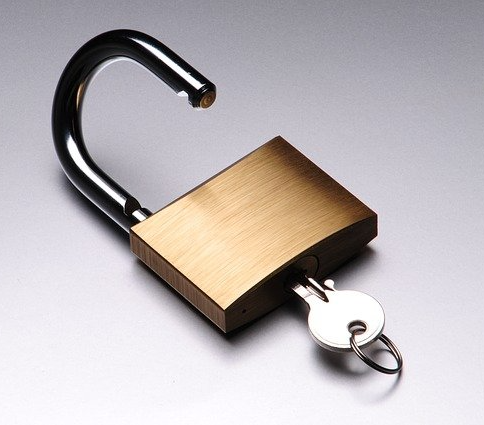
Keystone is excited to announce that we've signed an agreement with the National Library Service for the Blind and Print Disabled (NLS) to allow our Scribe Duplication on Demand system to unlock the white, pre-loaded NLS cartridges for repurposing.
Our developers have already begun working on adding this feature to KLAS and expect the initial release of this new functionality to be in the next month.
We plan for the unlock process to be very simple. When you plug a cartridge in to the Scribe to duplicate onto it, the Scribe will check to see if the cartridge needs to be processed. If the cartridge is one the system hasn't seen before, it will process it, ensure we can unlock it, and then follow the NLS guidelines setting the passphrase to be consistent across the network for all repurposed NLS cartridges.
For any cartridges that can't be processed as part of duplication, there will also be a separate mode which allows staff greater control, ensuring all cartridges can be processed and unlocked.
We know this functionality is something our current and future Scribe libraries have been hoping for, and we're thrilled to now be able to bring it to you! Be on the lookout for a Weekly Wrap-up in the near future which will detail exactly which KLAS release includes the capability for Scribe to unlock ALL NLS cartridges.
Please be sure to let customer support know if you have any questions about the timeline or implementation process.
-
Introducing the Scribe 2.0

Keystone Systems is pleased to announce an updated version of the Scribe, our duplication on demand appliance.
The Scribe 2.0 merges the current Scribe components into a single unit thus providing the computing and storage of the Scribe Mini along with the duplication slots of the Scribe Tower in one device. It is a smaller package, with the cartridge slots being more tightly packed than the current Scribe Tower and new shelving units on each side providing organization for the mail cards.
The new design makes use of a manufactured computer case, meaning we longer need to manufacture Scribe Tower cases locally which was one of the recent bottlenecks in filling Scribe orders.
The Scribe 2.0 maintains the light strips to provide the status of each duplication slot by indicating whether it is duplicating a cartridge, completed, or has encountered an error. However, the hardware controlling the light strip has been updated to a new component we can control, with the expectation that the lights remain more reliable.

(click on the image for a closer look)All Scribe Systems (whether a standalone Mini, a Mini plus Tower, or the new Scribe 2.0) have access to the same functions, including the web monitor, regular and walk-in duplication modes, and the upcoming ability to unlock and repurpose white NLS cartridges.
Due to increases in the prices of components, the cost of a Scribe 2.0 is $1,750. Existing orders for Scribes will be fulfilled with Scribe 2.0 systems, and the pricing at the time of order will be honored.
-
Introducing: Scribe Mini

While the Scribe System already has a lot of great features, we felt that there was still room for improvement. Two issues that we specifically wanted to address were:
Capacity
The NUC computers we were using as the brains of the Scribe System only have capacity for a portion of the Talking Book collection, and we found that not all libraries have the internet speed and bandwidth to reasonably download the books that were not included in the cache. We did everything possible to reduce the amount of downloading needed, but especially when it comes to serving walk-in patrons, it became clear that some libraries just need the whole collection to be stored locally.
Flexibility
We were also aware that not every location would need a 15-slot cartridge tower. Some libraries were interested in having a second duplication station at their front desk for walk-in convenience or even self-service, and the full tower would be much more than was actually needed. Additionally, there was interest in making duplication stations available at outreach centers or even public libraries, but again, these needed to be smaller and as foolproof as possible.
The Scribe Mini answers both of these issues!
An upgrade from the tiny NUC computers, a Scribe Mini is still much smaller than your standard workstation computer but has the capacity to store the full NLS collection plus local titles. On top of that, it has room in the case itself to host four onboard cartridge duplication slots plus LED indicators.
Because of this, the Scribe Mini can be used as a standalone duplication station! If the four cartridge slots aren’t enough, the Scribe Mini can also be used to pilot a 15-slot cartridge tower... or even two towers, for a grand total of 34 cartridge duplication slots!
A complete Scribe System will now include a Scribe Mini (instead of a NUC), a Scribe tower, and a barcode scanner.
The Details
 The Scribe Mini still requires internet access, but all book downloads will be performed overnight, keeping its local collection up-to-date automatically. During the day, the connection will be used to communicate with your KLAS database about Duplication Orders, and to receive the occasional software update from Keystone.
The Scribe Mini still requires internet access, but all book downloads will be performed overnight, keeping its local collection up-to-date automatically. During the day, the connection will be used to communicate with your KLAS database about Duplication Orders, and to receive the occasional software update from Keystone.The Scribe Monitor web page will still be used to display real-time information about the system and the status of each cartridge slot (including the 4 onboard slots and 15 or 30 tower slots), accessible from wherever you are.
For more details and technical specifications, please review the updated Scribe Specs & Cost document available for download below.
Wait, did this delay...?
While we think this is an awesome new option, we understand that some of you may be concerned that we’ve spent time developing hardware instead of on a new feature you really need, or on getting your organization upgraded to version 7.7. But don’t worry—while we are a small company and projects inevitably cross departmental lines, the new Scribe Mini was developed by different people than the ones working on other high-priority projects. Work on this new Scribe hardware did not delay your upgrade or new feature.
So how do I get one?
One Scribe Mini is included as part of each library’s free Scribe System. (If you have already received a Scribe system with a NUC, you may contact us to discuss whether you need an upgrade.) Additional Scribe Minis, Scribe towers, and complete Scribe Systems may be purchased; please see the latest Scribe Specs & Cost document for pricing information. Note that there is a price increase due to the additional hardware costs.
The Scribe Mini and Scribe towers are assembled in-house, but once ordered, we will build them as quickly as we can get the parts in (and without pulling people off of other projects).
Let us know if we should plan to build a Scribe Mini for your library!
-
Locally Produced Titles
While NLS provides the majority of the Talking Books collection, many libraries supplement this with locally recorded books and magazines. You've put a lot of time and resources into these titles, so of course you want to make sure these can get to your patrons, or even to share them with the other network libraries! But, as with everything else, the new Duplication service model and January's major server failure posed some disruptions to this. Let's take a look at where everything stands now, and where we're heading.
Read on for:
- DBCs available on BARD
- SHELF Titles
- Other Local Titles (Including Serials!)
Hopefully this will help answer your questions about making Locally Produced Titles available to your patrons and to the network!
DBCs available on BARD -
Locally produced books that have been through NLS' process and are avaible on BARD are fully supported for Duplication on Demand with any hardware setup (Gutenberg, Scribe, or traditional PCC). All you need are the BibRecs--any local storage using R-sync or any Duplication hardware can receive the files via NLS, and KLAS' automatic eDoc generation will make sure that aspect is in place. If you do not yet include DBCs in your regular MARC loads, and are moving to duplication soon, contact Customer Support to get them added in!
SHELF Titles -
The SHELF Project was created to support the sharing of locally produced titles before NLS provided the option to submit them to BARD, and is still in use. Libraries may chose to share titles via SHELF if they do not meet all of NLS' criteria, or if they have not yet been submitted (such as when a library has a large back-log of local titles). Additionally, SHELF supports serial titles such as magazines.
Unfortunately, SHELF was hit hard by the loss of our SAN server and back-up. Nothing was lost and support for downloading the existing Shelf Titles is still in place! However, the ability to upload new files to our new server is still a work in progress.
As part of this work, the database used to host SHELF has been upgraded from KLAS 7.5 to 7.7--requiring all of the SHELF-specific functionalities to be imported to the 7.7 baseline. While doing this, our developers are actively working on some long wait-listed improvements.
The ability to upload new titles to this new SHELF database and for SHELF to then distribute the MARC records and eDocs for those titles to the other SHELF libraries is still in process, but we expect it to be finished soon. When these are available again, they should be easier and better than ever! Here's how we expect it to work:
- File uploads will still use an FTP client, now directed to books.klas.com (just like other local titles for Scribe).
- The SHELF database will create BibRecs using the originating Library ID and original KLAS ID (E.g. UCSC-VDB0002). The originating Library ID, original KLAS ID, and SHLEF's new KLAS ID are kept in the 901 tag which gets propagated out to libraries.
Serial titles will actually use serial records, rather than kludged monograph records. - The BibRec Import/Export procedure is simplified to be more purely based on the MARC. There is no separate XML structure passed around for BibRec information or eDoc information.
- Edocs in the recieving libraries are created using the 856 tag information in the MARC data, making the titles downloadable over the WebOPAC.
Finally, once all of this is in place, SHELF titles will be fully supported for duplication via Scribe! Duplication will also be possible on Gutenberg or traditional PCC, but you may need to follow the procedures in the next section to make the files available to your duplication hardware and to generate eDocs that are valid for that system.
Again, all of this is still in the works, but watch the Release Lists and the Friday Wrap-up emails because it should be coming soon. I will also be making more specific how-to information available when the workflows are finalized and available.
Other Local Titles -
To Duplicate any title, you need three pieces: a BibRec, a file, and an eDoc that connects the two. To Duplicate local titles that are not availble on BARD, you will need to make the file available to your duplication hardware another way.
For Scribe: You may use your own local storage device (as with traditional PCC), but the Scribe Mini has it's own internal storage which makes this unnecessary. To add local tiles to your Scribe unit(s), you can upload the files to the centralized storage depository (books.klas.com) using any FTP Client. Shelf Titles will automatically be available, no extra upload needed. Serials are also fully supported!
In the future, we hope to support uploading local titles through KLAS itself rather than needing an FTP Client, but in the meantime, follow these instructions to upload local Titles to your Scribe:
- QuickTip - Upload Local Titles (Scribe)
For Gutenberg: It is also possible to duplicate local titles on Gutenberg, but please contact NLS for instructions on uploading the files. Support for local Serials on Gutenberg is in-process--we are just waiting on some assistance from NLS for final testing.
- QuickTip - Upload Local Titles (Gutenberg)
For Traditional PCC: Because traditional PCC setups use a variety of storage solutions, it is hard to provide general instructions. However, most solutions allow you to connect to your local storage and add files via the network. Serials should work with traditional PCC. However, bear in mind that all local issues would need to be re-uploaded on a Scribe or Gutenberg once you transition. As such, we recommend you wait for SHELF to be available or for your choice of duplication hardware to arrive.
For Any: With any of these systems, once the files are in the right location and you have a matching BibRec, KLAS will create the eDocs overnight. Full instructions for using local Serials with duplication (currently available for Scribe and PCC, available soon for Gutenberg) are available:
- HowTo - Local Serials (Scribe)
- HowTo - Local Serials (Gutenberg)
-
Notes From The Scribe - April 2019
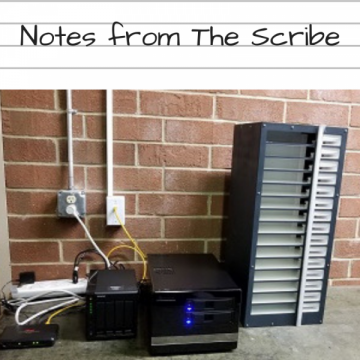
Here’s the latest Notes from The Scribe for April 2019.
We are now Live on Version 7.7 and into a couple of upgrades.
When we last left you were just on to the Live Version of 7.7. Now we've had some updates and some issues were addressed. We are into at least our 4th iteration of updates and we've been live with full service to patrons since March 18.
First off, I'm happy to report that if you run into an issue it gets corrected pretty fast!!! There are some new tools for more accurate tracking of issues as they occur which allow Keystone to go right in and fix them. It's pretty impressive how fast some things can get resolved. I will tell you that the more detail you can provide, including screenshots, time of day and what you were doing when things happened makes things go much better.
Now onto the patrons and their experience...
From what we've gathered, so far, the patrons we have put on the new service, which we now call Books On Demand or BOD, have been impressed and enjoying the experience. What was once 12 patrons is now nearly 300 patrons as of this writing. We've been averaging adding 6-10 patrons a day. Our strategy has been to put all new patrons on the service, because this is all they will know and there will be no "bad" habits to break.
The other part has been adding transfer-in patrons and anyone who volunteers. Overall it's been a good experience. The other part now is adding existing (non-voluntary) patrons. This first batch of these patrons is a group of around 800 who use advanced digital talking book players (DA1), are not on BARD and have some form of automated (or Nightly) service type. To build a well-running service queue for patrons they have to be on a Nightly service type in order to serve them properly.
One caveat to this smooth running of nightly service types is in the Nightly List Only patrons. These are patrons who wish to be mainly served using their own lists of requests and reserves. The one preference that can also be used is a favorite authors, which should help supplement a list when it's empty. What we ran into initially were new patrons wishing to pick their own books but not offering up a list with anything on it. Also in many cased these patrons didn't give an authors to supplement requests. So this would cause a delay in getting their cartridges out to them while we backtracked or waited to get books. We want patrons, especially when they are new to the service, to be able to experience all of the advantages of this new system. Without any books to offer it will delay our ability to serve them in a timely manner and show them what things look like. As a solution to this issue we developed a curated list of books to offer up to patrons as a kind of sampler so they can see what we can offer them and so they can become familiar with their new digital talking book player and how things like the bookshelf work. This also offers staff a simple means of setting up patrons, as needed. Overall this has helped smooth out some of the initial wrinkles.
On another topic, in the last Notes from The Scribe we talked about tuning the number of books per turn per series takes some time to get adjusted just right. Our tuning of series to pull 2 books from series per turn has worked well. One additional area we needed to adjust was the number of reserves and requests per turn so that more of them will get turned over onto the patron service queue at a time. Along with this, we had some more seasoned patrons that we discovered were getting some newer books from favorite authors, since the system defaults to latest selections first, and they wanted to pull more of the back catalog of these items. So we adjusted the rules to pull oldest works first by Author just to see if this might help. So far so good. Things are working well. One other thing we tried out on 2 of our more particular patrons was setting up nightly auto-selection rules for them specifically and adjusting specific portions of their selections to tune them better and serve them more individually. In these cases, we have been successful in that they are much more satisfied with the individualized attention. This is a nice feature set to use in creating a more personalized experience.
On a final note, I have talked about putting into place good processes. What I would encourage beyond this is to allow these processes to adjust based on the people doing the job. The first part of a good process is seeing the bigger picture, but the second important part is to allow that bigger picture to account for the smaller parts that encompass the task by the people that are doing the task. One of the many benefits I have seen firsthand from this approach is having the people who are impacted the most become champions of the system and step up as teachers and trainers. Watching a process you have laid out being improved is quite satisfying. Seeing all of the things you envisioned at the beginning without being able to see it firsthand, is awesome. A couple of the following recent photos show a bit of staff interacting with the process. The way it looks in these photos is a little bit different than the original vision, but that's just fine.
Here's a couple of recent photos:

A patron digital cartridge

Inspection and inventory of BOD cartridges
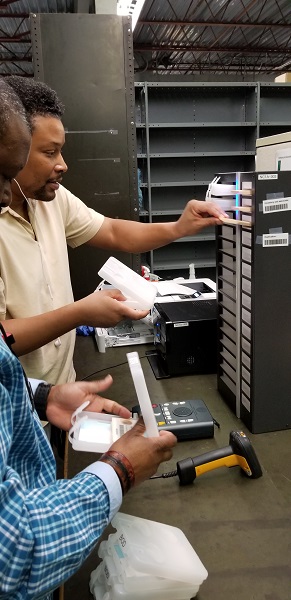
Staff running BOD duplication
That's all for this edition of Notes From The Scribe. The next edition will come out with the next round of major updates and new features.
-
Notes From The Scribe - January 2019

Hi all,
Here’s the Notes from The Scribe for January 2019.
This last month we played around testing out the limits of the system with many more cartridge runs, thanks to having all 25 staff on the service now. This means we can go much more fully into things and do larger groups of testing. The library’s Duplication on Demand Committee met again so we could prepare to roll out the service for a pilot patron group before everything goes live.
The first big news, is that we have now put 12 patrons on the service who are piloting the service. We had mentioned starting them in Mid-December, but some adjustments had to be made to the system first. This week we'll pair them up with cartridges and set them loose. We'll get feedback and tune things for putting more patrons on this service this early spring. At that time we will begin offering this service to all new patrons and pull from a list of more existing patrons to add to the service. This will grow over time. Currently it stands at 3000 or so.
The other big news is that we're about to get Version 7.7 running live in our library. If any of you attended Katy's webinar on version 7.7 you know that contains a great many improvements and features. We have been treated to experiencing a bunch of these things by being able to test out this new version for use with The Scribe. One notable piece is a button in the patron book search results to add items directly to the Service Queue. The roll-out should happen some time in the next week or so. One noted strength of being a tester of the new software version is our staff's ability to check things out and test some things before we go live. Staff currently is taking release notes for this new version and double-checking things before we go live just to make sure when we flip the switch we'll be good to go. We have learned from past updates that sometimes things do get "broken" in the process of updating things. So this kind of feedback is valuable and helpful, in case something needs to still be adjusted before we go live. It also will help prepare staff for the overall transition in service. As we say around here "this is getting real".
Here are some photos of this month's testing of more cartridges (patron orders) at the same time on a larger scale. The results are promising
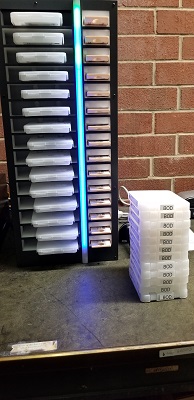
That's all for this edition of Notes From The Scribe. The next edition will come out with the next round of updates and new features.
-
Notes From The Scribe - November 2018

Hi all,
Here’s the Notes from The Scribe for November 2018.
This will be a shorter version. This month we played around testing some limits of the system itself and some improvements to our own processes as we get ready to roll out this service in full. The library’s Duplication on Demand Committee has met twice and we are shaping how our service will work moving forward with this exciting offering. Let’s go over some brief highlights since I last updated you all.
In November we finally put all staff on to the service as a test group so that we could run larger batches of duplication jobs. What we discovered with this process is that The Scribe is up to the task (so far). The speed of duplication whether you are copying one cartridge or 12 doesn’t really change much. In our sample, one cartridge typically takes 3.5 minutes to put 5 books on one cartridge and 4.5 minutes to put 5 books onto 12 cartridges at the same time, in 2 different locations. I say 12 because that’s all the staff we had up on the system at the time we started the tests. We still need to run the remaining cards for the rest of staff (13 more people) and put together cartridge sets. Once we have that we will look at 15 at a time. We do note that there seems to be a kind of sleep mode from starting out the day running this. There is a little delay when you start up first thing and put everything in motion, which isn’t as pronounced the rest of the time. As we go forward and the units run more throughout the day we will see how this pans out. But if you want to run 12 cartridges (patron orders) at the same time, this device does that well.
The next phase will be to run all cartridge slots on both units at the same time. This should happen in the next week or so once we get all staff setup.
Another thing of major note, the committee decided that rather than calling the service Patron-Centric Cartridge or PCC service, we have adopted the name Books on Demand or BOD. The group decided that this would be easier for the patrons to understand. The term Patron-Centric Cartridge is meaningless from a patron standpoint. The method behind how those books (and magazines) are served doesn’t matter to the patron. While this is a PCC type of Duplication on Demand Service we will refer to it as Books on Demand or BOD for simplicity. Also this leaves open the option of using other types of delivery for patron reading materials.
One final note, a group of 15-20 patrons will begin pilot testing the system in mid-December. We have worked out most of the kinks in the system, but the next step is patron feedback that we’ll get so we can fine tune some things. The hope is to move beyond the pilot by mid-January and roll things forward. We think we’re on target for that to happen. As we say around here "this is getting real".
Here are some photos of this month's testing of more cartridges (patron orders) at the same time on a larger scale.
As cartridges are inserted The Scribe recognizes them each and, if all is well the light turns blue to indicate that the cartridge is seen and ready

All is working well. Cartridge slots filled with cartridges and all are blue indicating that the duplication process is beginning
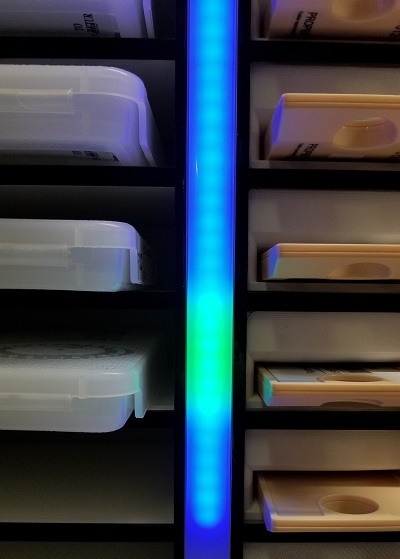
When a patron duplication job completes, and the cartridge is checked out, the light goes to green that tell you to pull it and send it out in the mail
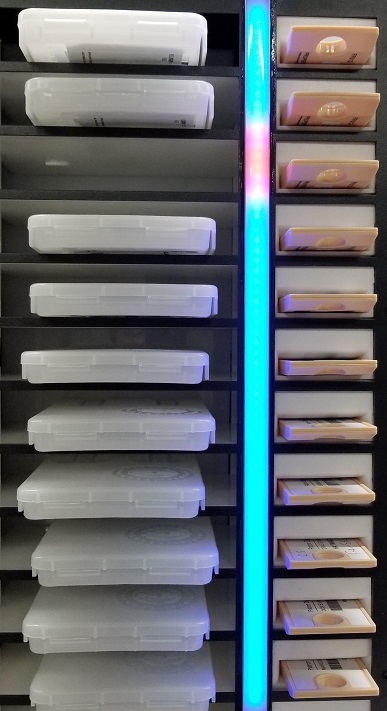
When a red light comes on it means there’s an issue with the cartridge or the patron account. These red cartridges get pulled and put to the side with the case (not shown) to be dealt with after the run. In this case there weren’t actually any books added to this new patrons service queue by staff.
That's all for this edition of Notes From The Scribe. The next edition will come out with the next round of updates and new features.
-
Notes From The Scribe - October 2018
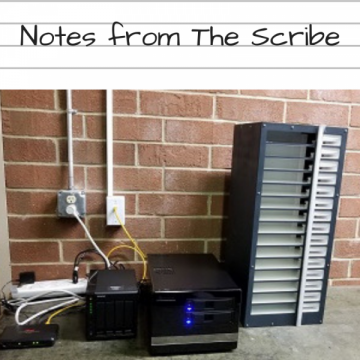
Hi all,
Here’s the Notes from The Scribe for October 2018.
A couple of cool new features and some improvements to our own processes have happened since September. Let’s go over some brief highlights since I last updated you all.
October saw the Inventory and Associate (IA) mode added. In this mode, you can add a cartridge to inventory and pair it with a patron at the same time. Meaning less worry about keeping an inventory available and also not having to tie up a staff member and their own computer while making cartridges available. To do this, you scan one barcode that puts The Scribe into Inventory and Associate mode. Then you take a batch of mail cards and cartridge labels printed out for each new patron added to this type of service and you pair them each to their own cartridges. When finished you scan another barcode, which puts The Scribe back into Duplication mode, and you’re now ready to duplicate items onto these cartridges.

In conjunction with this process, the set up for the patron process for setting them up on this service was refined, so that before the actual mail card and label set was run for a patron cartridge, a set of books is already waiting to be duplicated. All fine adjustment of what the patron will receive on their first run is worked out first. This way, when staff puts The Scribe into Duplication mode things will run smoothly and the patron’s first books will be on their way right then.
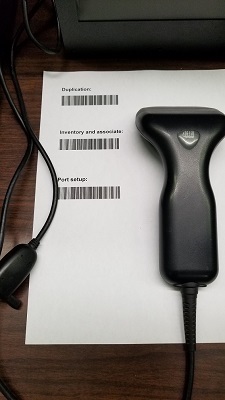
Related to this is another cool feature. You may have noticed that The Scribe doesn’t have a monitor attached to view anything happens while it’s running. As it turns out there is a monitor app that you can use to see the status of the cartridge slots and see what’s actually happening at each slot. This is a quick screen grab to give you an idea of what this looks like. This isn’t necessarily the final version, but it’s very useful even as is.
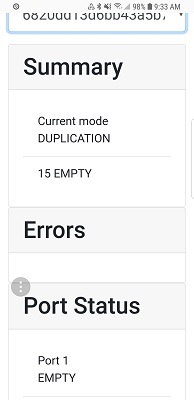
Another feature that was added, that many of you have now heard about, is the Service Queue tab in the Patron Module. This makes adding items to be duplicated on cartridge more efficient and easier. A very useful feature. Since we are fortunate to be the first users (the Guinea Pigs) we have been able to try it out, test it, and provide feedback for improvements. Some of which will be seen as things evolve into the system that will go live in the near future. For specific information about this exciting new feature, check out Drea Callicutt's article - KLAS Service Queue Sneak Peak.
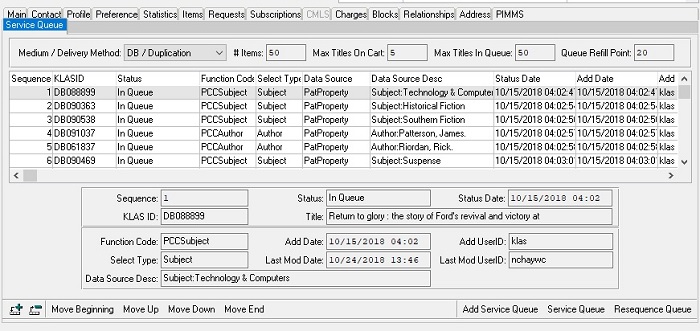
As a result of these enhancements, more processes were refined to match the workflow of our library and we held some more detailed staff training using these tools. Staff working together to put each other on the service so that we can all use the service ourselves and get a feel for what it will be like for patrons once we go live. This also gives us a chance to practice things in a more practical way.
We have had questions about from other about whether actual patrons are using this service yet. We are considering taking 5 to 10 willing patrons and letting them try out the service before we go live. The only downside to this will be having to import whatever hashads for books received during this time into the live database to keep our statistics accurate and to present issues to patrons once we move to the new live version. This is why we would only do this with a rough handful of patrons.
In any case, we are excited to move forward. That's all for this edition of Notes From The Scribe. The next edition will come out with the next round of updates and new features.
-
Notes From The Scribe - we go Live, Live, Live!!!
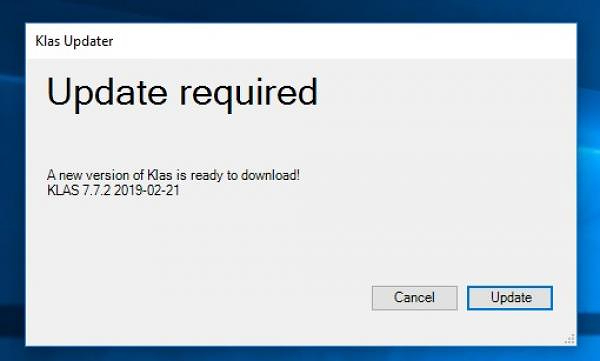
Here’s the latest Notes from The Scribe for February 2019.
Where we're Live, Live, Live (on version 7.7)!!!
What we've noticed so far, after some initial stability issues on day of launch, is that the connections are much faster now.
This last month we transitioned from playing around with many more cartridge runs, thanks to having all 25 staff on the service now and our 12 pilot patrons are in full service mode now. Feedback, so far, has been mostly positive. We look to start all new patron on Books On Demand Service some time in March.
Staff have test driven the release notes for Version 7.7 and issues have been addressed and corrected. We're in a pretty good place right now.
With the latest update (Version 7.7.2), no more cross assignment of copies, which was an issue we initially had with the system assigning individual books available on the shelves even though someone was setup for duplication service. This doesn't happen anymore.
The service queue and orders tabs work well. They are a good team. One thing we've been able to use them for is some testing to make sure things like the Book announcement file is added and to make sure that the correct number of books are added to the cartridge in the order specified. We are thankful that this is here because prior to this we had to go in by a more back door method to see what's happening.
A recent article by Katy talked about series assignment and duplication service. I will tell you that, since having Nightly now being able to do series assignments as part of the duplication service, there are a couple of things to watch when you initially launch Version 7.7. First off, this way of assigning series books is new and was adapted from another type of Nightly process. We did discover something that will probably be addressed, but something to still check at first. Make sure that in your Nightly Setup you have the check box for Has Hads checked off. Otherwise, as we found out with our pilot patrons, they will probably be issued books they've had in a series before. Check the box and this goes away.
Secondly, tuning the number of books per turn per series takes some time to get adjusted just right. We currently have chosen to make 2 turns per run on Series. This allows for 2 books per series to be run per service queue. We do have one or two patrons that will be binge people. For these you can go in to Nightly and adjust on a per patron basis just this rule. Which is pretty cool when you put it into practice.
On a final note, I will say that you want to make sure you put good processes in place before you start using this system on a wider scale. Seeing how things will fit together and such is a good chance to update and take a closer look at how you serve patrons across your service. In our case we have a nice set of processes that we can look at for reference. The library's books on demand committee will be meeting again soon to talk about our steps of putting all new patrons on the service and moving forward with adding existing patrons. One area that looks good for this is our ILL patrons. I'm actually going through a list right now.
That's all for this edition of Notes From The Scribe. The next edition will come out with the next round of major updates and new features.
-
Scribe & Gutenberg Installs - Where are we now??

With the Duplication on Demand KLAS Users' Roundtable occurring this afternoon and the upcoming 2021 KLAS Users' Conference, we feel it's an excellent time to update you on the status of duplication equipment installation at various KLAS libraries. So, let's take a look at which libraries already have their equipment and who is pending for each system.
Scribe Installations and Status
First, we're excited to share that we've resolved the issue that was holding up the production of new Scribes! The solution is in final testing and we expect to resume shipping out Scribe systems very soon. If you are not yet listed below, please contact James Burts () or Keystone's Customer Support Team () to inquire about and / or order your Scribe.
Current Scribe Installations
Library
Code
Status
North Carolina Library for the Blind & Physically Handicapped NC1A Complete New Mexico Library for the Blind and Print Disabled NM1A Complete Arizona Talking Book Library AZ1A Complete Idaho Talking Book Library ID1A Complete Alabama Regional Library for the Blind and Physically Handicapped AL1A Complete Braille Institute of America Library Services CA2A,
CA2B,
CA2CComplete Maryland State Library for the Blind and Print Disabled MD1A Complete South Dakota Braille & Talking Book Library SD1A Complete Xavier Society for the Blind Complete Vermont Department of Libraries, Special Services Unit VT1A Complete Miami-Dade Braille & Talking Books Library FL1C Complete California State Library - Braille and Talking Book Library CA1A In Progress Braille Institute of America - remaining Subregionals CA2+ In Progress Florida Braille and Talking Book Libraries FL1A,+ In Progress Illinois State Library Talking Book and Braille Services IL1A In Progress Perkins Library (Massachusetts) MA1A Ordered Gutenberg Installations and Status
While the plan to roll out Gutenberg implementations to two NLS network libraries per month beginning in February 2020 was delayed due to COVID, Gutenberg Installations are back underway, so let's take a look at where things stand now. If you have questions about any of the below information and / or if you're interested in getting on the schedule for future KLAS+Gutenberg deployments, contact David Perrotta (, Steve Prine (), and Keystone's Customer Support Team ().
Current Gutenberg Installations
Library
Code
Status
Colorado Talking Book Library CO1A Complete Georgia Library for Accessible Statewide Services GA1A Complete Oregon Talking Book and Braille Library OR1A Complete Nevada Talking Book Services NV1A Complete Minnesota Braille and Talking Book Library MN1A Complete San Francisco Public Library - Talking Books and Braille Center CA1C Complete Indiana State Library - Talking Book and Braille Library IN1A Complete Washington Talking Book & Braille Library WA1A Complete Utah Library for the Blind UT1A Complete New York State Talking Book and Braille Library NY2A Complete New York Public Library - Andrew Heiskell Braille and Talking Book Library NY1A Complete Wolfner Talking Book & Braille Library MO1A Complete South Carolina State Library - Talking Book Services SC1A Complete Oklahoma Library for the Blind and Physically Handicapped OK1A Complete Wisconsin Talking Book and Braille Library WI1A In Progress Delaware Library Access Services DE1A Up Next Ohio Library for the Blind & Physically Disabled OH1A -
Scribe Error Troubleshooting

Scribe Errors and What to Do About Them
Browse this list of potential Scribe Errors for more information about why they might occur and what you can do to recover from them. This list is always under construction--if your error is not yet listed, please email a screenshot to Keystone Customer Support for information and next steps. Remember that we're always here to help if you're having trouble!
Barcodes:
- Scribe Barcodes - Basic (Primary Modes) - 2024-03-06
- Scribe Barcodes - Advanced (Troubleshooting and Firmware options) - 2025-02-26
- Scribe Barcodes - Unlocking (Repurposing Mode and Override Keys) - 2024-03-6
System Errors
All LEDs Magenta
Network or Database not Detected
- Full LED light strip lit up magenta / pink
The Scribe may briefly display the network alert as it boots up prior to successfully connecting. If the alert clears on its own after a very short time, there's no need to worry.
If the network alert stays on, the Scribe is not able to communicate with your database--check that your network connection is up and that the Scribe is plugged into an active Ethernet port, and contact us if the Scribe still can't connect.All LEDs Yellow
Cache Drive not Detected
- Full LED light strip lit up yellow
Please contact Customer Support for assistance. Leave your Scribe connected and powered on and wait for our assistance with this error.
All LEDs Red
System Error - Duplication & Check-In Not Available
- Full LED light strip lit up Red
Scan Reset Service on the Advanced Barcodes sheet. If this does not correct the issue, or if the error re-occurs, please contact Customer Support.
Web Monitor Error Messages
IA_WAITING_FOR_BARCODE2 Waiting for cartridge for order ____
Waiting for cartridge (not an error)
- IA_WAITING_FOR_BARCODE2 Waiting for cartridge for order 201231234
What it is: Scribe displays this message once a duplication barcode has been scanned and it is ready for you to insert a cartridge.
What to do: A cartridge should be plugged into the slot with this message and a white LED indicator. If you have plugged a cartridge into the designated slot and this message still displays, check that it is fully inserted. If Scribe still does not recognize that the cartridge has been plugged in, contact Keystone for assistance; we can walk you through accessing and tightening the connections, or advise you on how to clean the cartridge connection point.
Blank barcode for... or Invalid barcode BOD____ for Cartridge S/N____
Barcode error
- Blank barcode for Cartridge S/N 101102001374
- Invalid barcode BOD12345 for Cartridge S/N 101102001374
What it is: Scribe can’t match up the order barcode you scanned with a Duplication Order in KLAS. It may be a bad scan, that your print quality is too poor and the barcode has been malformed, or that the wrong barcode was scanned.
What to do: Try again. Make sure that you scan the barcode just above the patron’s name and address. If it still doesn’t scan correctly, try printing a new copy of the card. If print quality seems to be the issue, Keystone Customer Support can assist you in adjusting printer settings or cleaning the print head.
If the print quality looks good, use another scanner or a barcode scanner smartphone app to scan the order barcode, and contact Keystone with the results. If other scanners are able to get a “clean” read of the barcode, you may need a new scanner for your Scribe, or to adjust the settings of your current scanner.
{slider Order ___ for SMITHJ01: Error – Cartridge no longer mounted}
Cartridge disconnected
- Order 201234567 for SMITHJ01: Error – Cartridge no longer mounted
- Order 201234567 for SMITHJ01: Error – Cartridge ejected while working
What it is: Scribe has lost communication with the cartridge. Either it was unplugged, or one of the USB connections between the Scribe Mini and the port has lost connection. It is also possible for this message to display immediately on plug-in for a cartridge with a custom password that has not been added to the Scribe's passcode list.
What to do: Wait 30 seconds or so for the error to clear, then try again. If you have frequent trouble with a certain port or ports, contact Keystone for assistance; we can walk you through accessing and tightening the connections, or advise you on how to clean the cartridge connection point. If you always receive this message for a specific cartridge, that cartridge likely has a custom passcode--if you know it, ask Customer Support to add that passcode to your Scribe.
Do not remove cartridges from the Scribe until either:
- the LED indicator is Green and/or the Web Monitor shows that the slot is Ready to Mail, or
- the LED indicator is Red and/or the Web Monitor shows an Error.
Could not mkdir/tmp/tmpqccm9x4ysdn1/001_SMITHJ01
Cartridge error
- Could not mkdir/tmp/tmpqccm9x4ysdn1/001_SMITHJ01
What it is: Scribe could not write to the cartridge. This could be a temporary problem, or the cartridge itself could have an unknown password or just be a bad cartridge.
What to do: Try again with a different cartridge.
{slider Order ___ is already in Titles Copying status}
Invalid status
- Order 201231234 is already in Titles Copying status
What it is: Scribe will only duplicate orders in a pending status, such as Assigned or Error. As soon as duplication begins, the order is updated to Titles Copying. Occasionally, an order can get "stuck" in Titles Copying, rather than updating to either Error or In Circulation.
What to do: Double-check that you didn't end up with two copies of the card, and that the order is not actually being duplicated in another slot. If you are sure that this is an error, and you have the cartridge that was used the first time the order was attempted, try again: rescan the card, and insert the original cartridge into the indicated slot. If you do not have the original cartridge, Duplication Orders that have been in Titles Copying status for more than 20 minutes can now be set back to Assigned status or Cancelled from the patron Orders tab.
Failure to unlock cartridge using "___"
Unlocking Error
- Failure to unlock cartridge using "mfg"
- Failure to unlock cartridge using "peach"
What it is: Scribe can only make one attempt to unlock a cartridge. If it is not able to detect the type of cartridge, it may use the wrong passphrase and fail to unlock the cartridge. The message tells you which passphrase was attempted.
What to do: Use one of the override key barcodes to tell the Scribe which passphrase to attempt next, then retry the duplication. You can retry the duplication with different keys until you are able to successfully unlock the cartridge. After duplication, all cartridges are re-locked using the "peach" passphrase.
If you have a batch of cartridges which all result in unlocking errors, you can use Relocking Mode to convert all of them to the peach passphrase.
For full instructions and the unlocking barcodes, see QuickRef-CartridgeUnlocking on the Duplication Info Page.
Order 201231234 is already in In Circulation status
Invalid status
- Order 201231234 is already in In Circulation status
- Order 201231234 is already in Cancelled status
What it is: Scribe will only duplicate orders in a pending status, such as Assigned or Error. This is to prevent you from accidentally sending duplicate or cancelled orders to patrons.
What to do: Mail cards for Cancelled orders can be thrown away. Cancelling an order also clears the Mail Card in KLAS, so you don't need to worry about unassigning the card; the only reason the card printed at all would be because the batch was printed before the order was cancelled. If an order is In Circulation and you want to re-duplicate it, you will need to either use the same cartridge it was originally duplicated to, or re-send the order in KLAS and get a new Order number and Mail Card.
Order 494172300 has size 126172504 compared to cartridge size 3785611018
Cartridge is too small
- Order 494172300 has size 126172504 compared to cartridge size 3785611018
What it is: The order, plus firmware update, is too large to fit on the inserted cartridge after formatting.
What to do: Try again with a larger cartridge, or cancel the order and recreate it with fewer titles. Note: Cartridge size codes can now be printed on the Mail Cards to help staff identify the best cartridge to use for an order. Additionally, if KLAS automatically creates orders too large for your biggest cartridges, we can adjust the settings to lower the size limit for automatically generated orders--please let us know if this is happening.
Previous order _____ on this cartridge for patron SMITHJ01 has been in circulation for less than 1 day
Previous order in circulation for less than 1 day
- Previous order 193131516 on this cartridge for patron SMITHJ01 has been in circulation for less than 1 day. Please use checkin mode to override this error.
What it is: The Scribe will not automatically re-use cartridges that were only checked out that day, to prevent accidental re-use of cartridges that were supposed to go in the mail.
What to do: If the cartridge really is ready to be checked back in and reused, use Check-In Mode to return the cartridge. Once the previous order has been checked in, the cartridge can be reused by Duplication or Walk-In mode.
Patron is not active in __
Patron is not active in this Medium
- Patron is not active in DB
What it is: The patron is not active in the medium for this Dup Order, and KLAS would not be able to check it out to the patron.
What to do: Review the patron's record and either re-activate them or cancel and discard the order.
Could not create order from service queue for SMITHJ01: Service queue is empty or invalid
Service Queue is empty/deleted (Walk-In Mode)
- Could not create order from service queue for SMITHJ01: Service queue is empty or invalid
What it is: The patron does not have an order ready to be duplicated by walk-in mode, and does not have any titles in the Service Queue that can be put in an order.
What to do: Review the patron's record and add requests to their queue and/or adjust their preferences to find more titles and use the Fill Queue function. If the patron's Service Queue for that medium has been deleted, it will need to be re-added.
Could not find holding for library ___ and bibrec Cartridge
No Cartridge Holding
- Could not find holding for library 24.5132 and bibrec Cartridge
What it is: The Scribe automatically inventories the cartridges you use, under a cartridge record specific to each medium you duplicate in (for statistics purposes). However, to create the item records, the cartridge record needs a valid Holding.
What to do: Either add a Holding to the appropriate cartridge record, or have us do it. This is a one-time setup issue for each new medium, so once the Holding is in place, you shouldn't encounter this error again.
The barcode ID ____ is already in use
Barcode already in use
- The barcode ID 192110001054 is already in use.^ipadditemvalidate ct/ctitemplipp.p:ipadditemdated ct/ctitemplipp.p^
What it is: The Scribe automatically inventories the cartridges you use, using the internal serial number as the barcode. Because different medium orders use different cartridge records, and two items cannot have the same barcode, KLAS cannot re-inventory the same cartridge under two medium records (such as DB-CART and BR-CART).
What to do: Use a cartridge that matches the medium of the record, or a cartridge that has not been used in the Scribe yet. Cartridges should be labeled with the medium (whether with a full cartridge label or a small sticker or other tactile indicator), and mail cards should be printed by medium so you can duplicate each medium as a separate batch.
-
Update: KLAS Scribe Logistics & Parts Availability

From the desk of James Burts, CEO, Keystone Systems:
Oh, for the good old days of just writing software…..(aka logistics and parts availability for the KLAS Scribe)
*wistful sigh*
It’s times like these I look back longingly when Keystone only wrote software. Like many other companies, supply chain issues (especially motherboard availability) have plagued us recently making the production of Scribes and Scribe mini frustratingly slower than desired.
Months ago, we had a lengthy period where we had problems getting our Scribe tower parts produced, because the design file was corrupted. We got that resolved, and thought we were into clear sailing. Unfortunately, it feels like the world conspired against us, and we are now fighting parts availability issues we don’t have any control over.
The manufacturer of the cases we use for the Scribe Mini shutdown their production facility to re-tool and introduce some new models—one of which we are quite interested in. We stopped being able to receive any of those cases in early December, and now expect to get a shipment in the next week or two.
The motherboards we have to use in the Scribe have become extremely difficult to get our hands on. We have been waiting for several weeks for our most current order, and expect it will take perhaps another month to finally receive them.
The company that made the system we use to control the LED light strips went out of business due to slumping sales in the pandemic. We are working to create a replacement for this component with a much more commonly available Raspberry Pi microcontroller, but we had to write the software to have the Raspberry Pi do the things we need.
The power supplies we use in the Scribe Mini have also been very difficult to purchase.
Things have been improving lately. We expect to receive a shipment of Scribe Mini cases in the next week or so. Our Raspberry Pi version of the light controller looks to be more reliable, and development should be wrapped up on it in the next week or so. We plan to installed it at a beta site or two shortly.
Our biggest issue remains motherboards. We have a number of orders outstanding, and our best hope for anything beyond just one motherboard is looking to be at least a month away.
From my current perspective, I’m really missing the good old days that didn’t include shipping and logistics headaches as we strive to provide a quality product for you. However, we’ll push through this and look forward to getting more Scribes built and put to work for your libraries and patrons as soon as possible.
-
What do you do about Withdrawn Titles?
The Duplication Service model opens up a ton of new possibilities for serving patrons, and with that comes a whole host of new edge-cases, problems, opportunities, and workflow questions. Today, let’s look into one of those new workflow questions: what do you do when a Title is Withdrawn?
First up, what exactly do I mean by “Withdrawn? For this post, I’m referring to Titles NLS has recalled due to Quality Control or other concerns as well as Titles with a status of “W / Withdrawn” in the KLAS Catalog. Most points will be the same or pretty close for NLS recalls, Locally Produced titles you have withdrawn for quality or timeliness (such as a corrupted file or a voting guide from a previous election), or for NLS titles you have decided to no longer offer (such as computer “how-to” guides from the early 90s).
What happens in KLAS?
For Gutenberg libraries, when NLS recalls a title the file is pulled from the Gutenberg hardware. Overnight the e-Doc sync in KLAS will spot the missing file and report the e-Doc as “stale” in the PCC Load Summary. (If you want to keep an eye on your e-Doc sync and do not yet get a daily PCC Load Summary email, let us know!) The title can still be added to patron Service Queues or included in a Duplication Order—however, it cannot be duplicated, because Gutenberg no longer has the file! So when NLS notifies you that a title is being recalled, it’s important to go into your KLAS Catalog and either make the title status Withdrawn or delete the e-Doc. That will prevent KLAS from letting the title onto any Dup Orders.
For titles you chose to withdraw on your own, you can proceed as below.
For Scribe libraries (or Gutenberg libraries doing a voluntary recall), you have more choice about how to proceed. The file is not automatically pulled so, as long as you leave the record in an active status, you can continue to duplicate the title as you decide how to proceed. When you are ready to stop all duplication, you should update the catalog record to make the title status W / Withdrawn. At that point the title may still be on some patron’s Service Queues, but it can no longer be added to any new ones or included in a Duplication Order. The Sanitize Queue function then removes the title from patron Service Queues during its next routine sweep.
So, what are your options?
You can always immediately shut down duplication of a title by changing the title status to W / Withdrawn. However, if you want a little wiggle room, you do have other options.
For a voluntary recall (or if using Scribe) you may leave a sub-par but functional title active, add the No Autoselect (NAS) subject heading to the record, and include a cautionary note in the title field. This is a good option for reissued titles you want to provide to patrons with a strong Narrator preference, but don’t otherwise want to send. This won’t fully withdraw the title, but will keep it from being sent by Subject preference, and guide Reader Advisors to which version of the title they should send.
You may also use the NAS option as a stop-gap for titles in the process of being re-recorded. For example, NLS recently pulled ADB 100980, Time for Mercyby John Grisham, in favor of replacing it with the unabridged version. If you want to offer your patrons the option of getting the Abridged version instead of waiting for the replacement (and if you have a Scribe, since the file was pulled from Gutenbergs automatically), you can add NAS to the Local Subjects, and add “Abridged version” to the title.
However, you probably also want to either pull it from patron’s Service Queues where it’s been auto-selected, and/or contact patrons to see if they want to wait for the Unabridged version.
Patrons with Queued Title Report
This is where a brand-new report comes in: Patrons with Queued Title. This report (which will be included in KLAS v7.7.47, our next update), will fetch a list of every patron with a particular title on their Service Queue and/or in a Duplication Order.
Use this report to remove the withdrawn title from queues where it was automatically selected, then reach out to patrons who requested it ask if they want the current version, or want to wait for a re-record.
Or, when browsing the report results, you might find few to no patrons actually requested the title, and decide to update the title status to fully Withdraw it right away.
Always feel free to ask!
Whew... this was a long one. I hope it helps you understand how Withdrawn titles affect Duplication Service, what happens automatically in KLAS, and your options for handling them. However, feel free to ask us any time a situation like this comes up, and you aren’t quite sure what will happen or how to proceed. After all, this is still a relatively new approach to patron service! We’re here to share the technical details and help you determine your best course of action.
And, of course, we hope the new report comes in handy!

