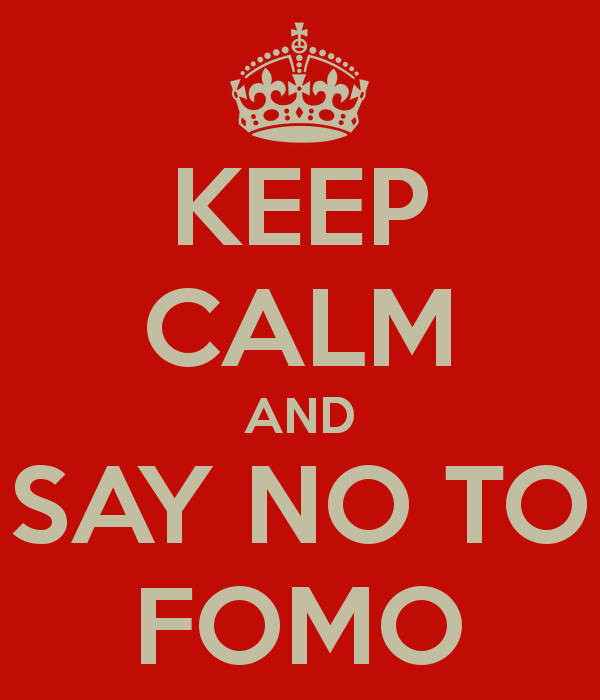From Merriam-Webster.com:
Definition of FOMO
plural FOMOs
informal : fear of missing out : fear of not being included in something (such as an interesting or enjoyable activity) that others are experiencing
Do you have klasusers.com FOMO?
Well, here are some tips to make sure you see all the latest articles and posts...
All the latest Key Notes
To see all the latest Key Notes blog articles click on "Key Notes" under the Main Menu. The page sorts the newest post to the top.
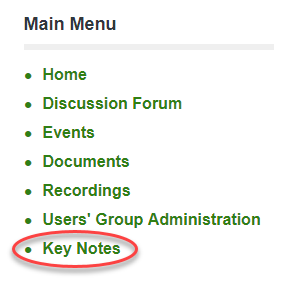
A link to "More / Older Articles" is available at the bottom of the page. You can also navigate through older posts using the page navigation links (Page 1, Next, End, etc.) also located at the bottom of the page.
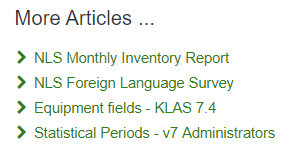
Keeping up with Discussion Forum posts
Subscribing to Specific Discussion Forum Threads
At the top and the bottom of every discussion forum thread, you will find the 'Subscribe' button. Pressing this button subscribes you to that topic so that any responses to that topic will generate an email notification to your email address stating that a new post has been made along with a link directly to said post for your convenience. You will notice the button now reads 'Unsubscribe' indicating that you are subscribed and pressing the button again will remove your subscription to that thread. Remember that you can also manage your subscriptions in your profile.
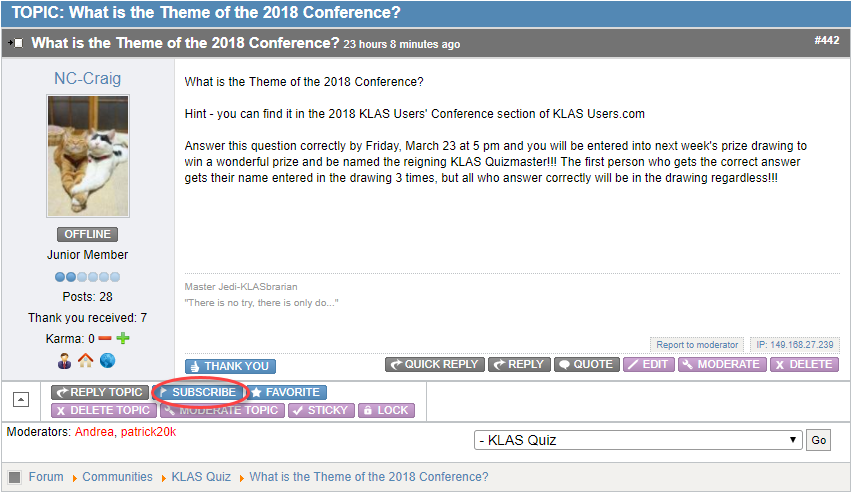
Favouring a Discussion Forum Thread
Another way of gaining visibility of threads you want to keep an eye on is set them as your 'Favorite'. This will place an obvious indicator, such as a star, beside the topic name of the thread so that it will stand out in the forum list of topics. After you "Favorite" a post, you will notice the button now reads 'Unfavorite' indicating that the post is already one of your favorites and pressing the button again will remove it from your favorites. This is a great way to get visibility on multiple topics that you wish to watch without getting spammed by email subscriptions. Remember that you can also manage your favorites in your profile.
![]()
Finding all the most Recent Discussion Forum Topics
If you quickly want to find ALL the latest discussion forum posts, you can navigate to the "Recent Topics Tab". This is the second available tab on the forums whether you are logged in or not. Here, you will see all of the most recently posted topics with the newest available first.
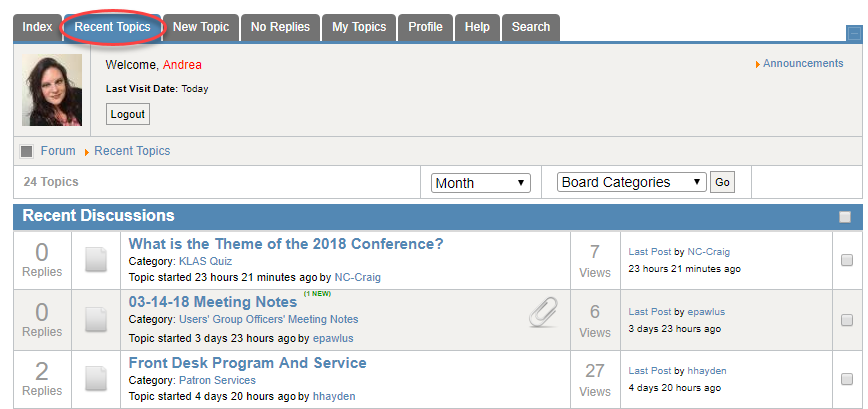
Subscribe to a Discussion Forum Category via RSS Feed
From Lifewire:
Instead of checking back every day to any particular site to see if it's been updated, RSS feeds give users the ability to simply subscribe to the RSS feed, much like you would subscribe to a newspaper, and then read the updates from the site, delivered via RSS feeds, in what's called a "feed reader."
Check out their "What Everyone Should Know about RSS Feeds" article to learn more about what an RSS feed it, how to subscribe to one, and suggestions for different RSS readers.
Now, use the RSS Feed button to subscribe to the Discussion Forum Index Page to have ALL the newest posts sent to you in your RSS Reader.
OR, use the RSS Feed button at the bottom of a community, category, or thread to subscribe to those that interest you most.
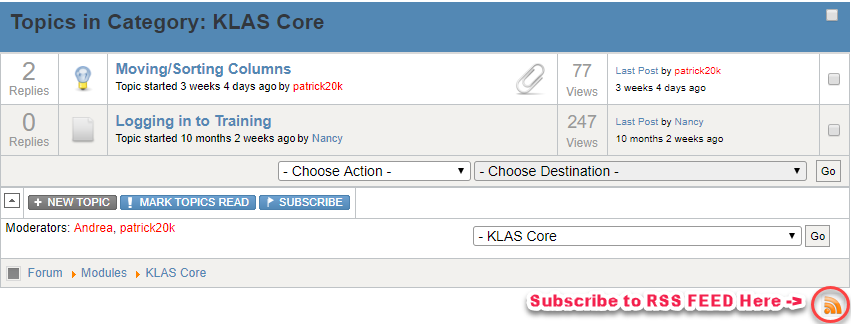
So, there's no reason suffer from klasusers.com FOMO by employing just a few of the above tools.