As announced yesterday (and clearly visible from visiting the site) KLASUsers.com has undergone a pretty big redesign and refresh. We've added new features and functionality, but also reassessed how we organize content to make it easier to find and use. Some of the most important things to know about the redesign are:
- The new Knowledge Base & KLAS News menu items
- Logged-in users can now comment on articles
- Using article tags to find what you need
- The site's enhanced search functionality
- The log-in function is now available from every page, and won't redirect you from whatever you are currently viewing
- A Support button on all pages gives you a quick shortcut to contact Keystone Customer Support anytime you need help
Today I want to talk about the first four on the list...
Knowledge Base & KLAS News
All still-relevant articles from the old klasusers.com are still available, but the old menu items have been collected under the new overarching categories of Knowledge Base and KLAS News. This simplifies the Main Menu, and should keep you from needing to guess whether the info you need is in a document or a recording.
The main page for each of the new menu items will display the most recent articles in that general category, and a link to the related subcategories can be found at the bottom of the page.
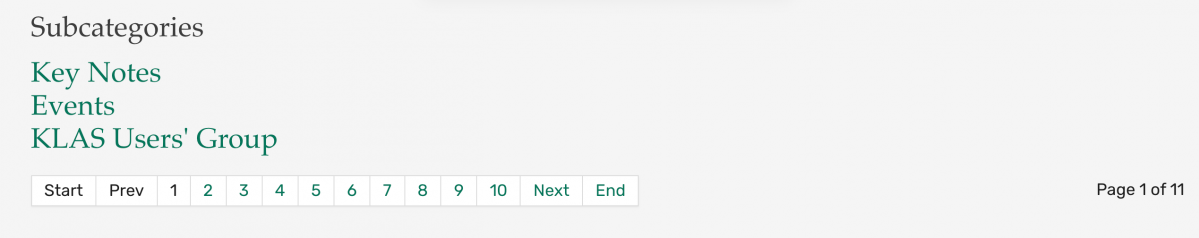
Under Knowledge Base, you will find two subcategories:
- Recordings, including general and customer specific training and webinars
- Documents, including MARC Record Updates, Release Lists, and quick reference
KLAS News' subcategories include:
- Key Notes Blog posts
- Events
- KLAS Users' Group info
The five most recently added or updated articles in each category are also listed in the site's footer, so you can easily jump to the new content from any page. We hope this reorganization will help you get to the content you want quicker and easier, without needing to remember where things are filed away.
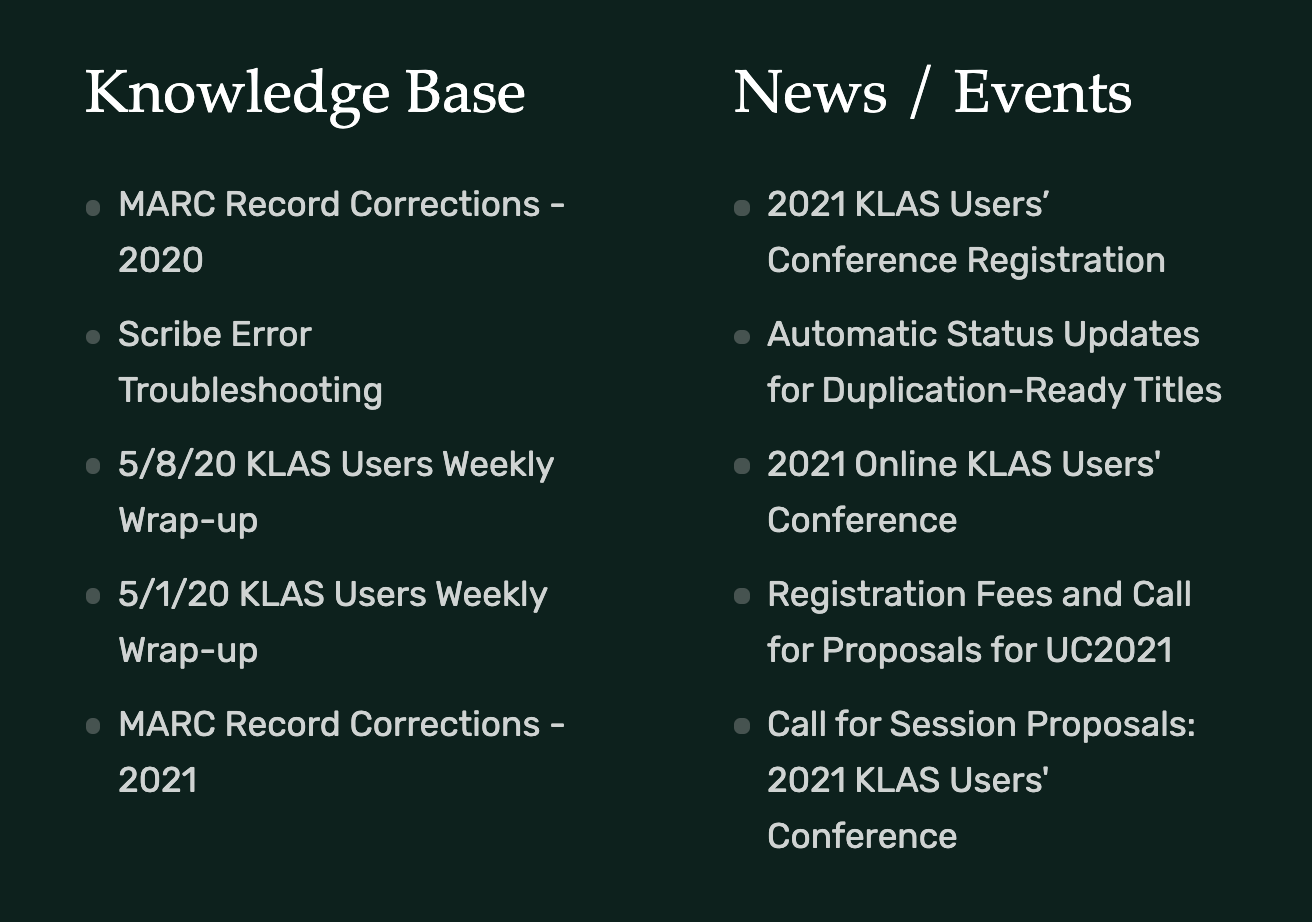
Article Commenting
We're excited to see how this new feature adds to our site! Logged in users now have the ability to comment on any article on KLASUsers.com.
If you aren't logged in, you can still view any posted comments, but to add a comment you will need to log in, either from the comments section or the link at the top of the page. All comments can be viewed from the article page itself, or in the forum, so it's easy to find the latest discussion! New comments are visible right away with no approval necessary, although our site administrators can moderate comments if needed.
We hope you will find this a great new way to ask for more information or provide feedback--we'd truly love to hear when you find an article interesting or useful, or if there's something you'd like to add to the discussion. We challenge you to make this the first article you comment on!
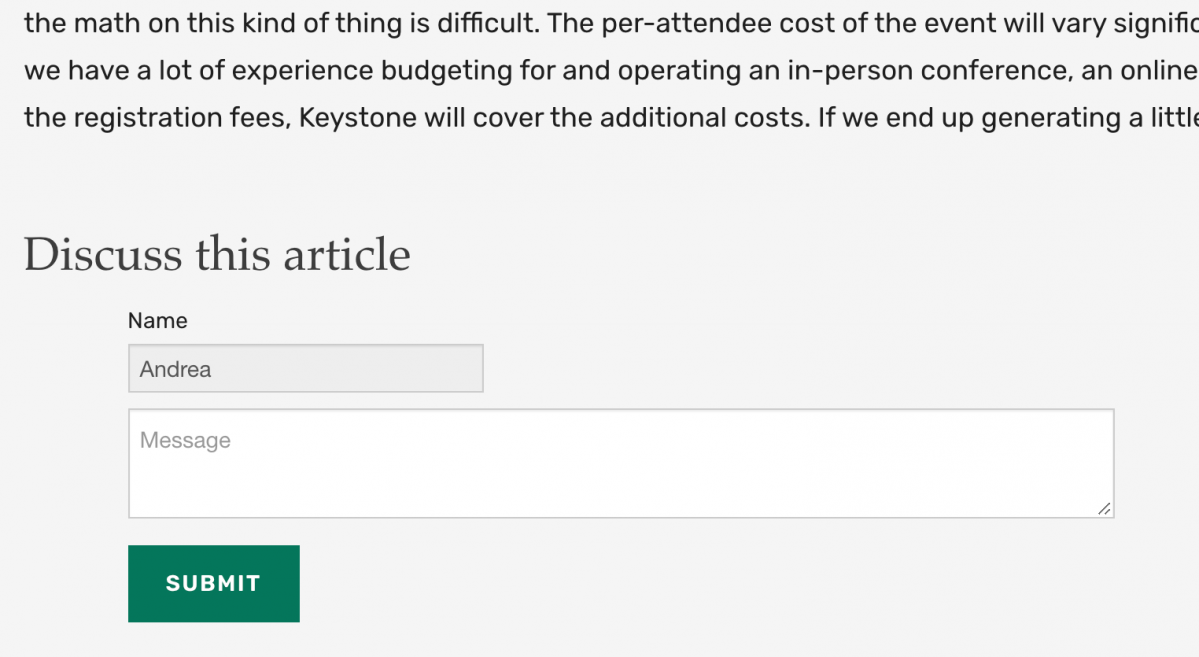
Article Tags
You will now see subject Tags listed on all article previews and at the top of all full articles. These words or phrases are ways of categorizing articles and such with similar content. For, example you can select the "duplication on demand" tag to see a list of all articles with that tag applied.
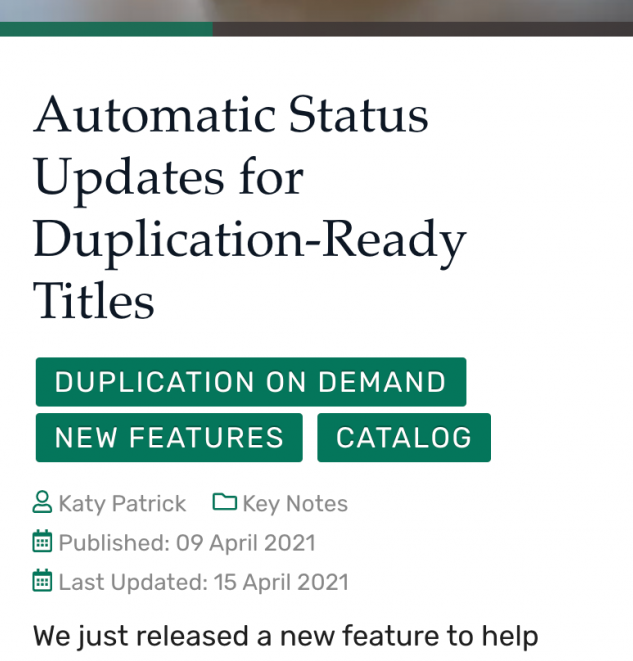
We have actually been tagging articles all along, but the new site puts them "front and center" so you can easily spot them or quickly click through to a category you want to browse more of. We've also reviewed the tags we used previously to streamline them and make sure we're using the feature in the most useful way. If you find examples of misapplied or missing tags, please let us know. Also, don't be afraid to speak up if you feel we need to add a new tag!
Enhanced Search Capabilities
This might be the thing I am most excited about (unless it's article comments... we're really excited about the comments). I love when I can easily create and execute a search to find just what I'm looking without any muss or fuss. The search bar allows you to seamlessly search for anything from anywhere with a simple keyword search.
You can also choose to employ additional Search Options such as looking for all (or any) instances of the word or the exact phrase as typed to narrow down the results to exactly what you want to see. You can also choose how you want your results displayed. Options include: Newest or oldest first, most popular, alphabetical, etc. If you only want to look in a certain area of the site, there's also options to limit your search that way. Finally, you can also control how many results you see on each page using the "Display #" drop-down.
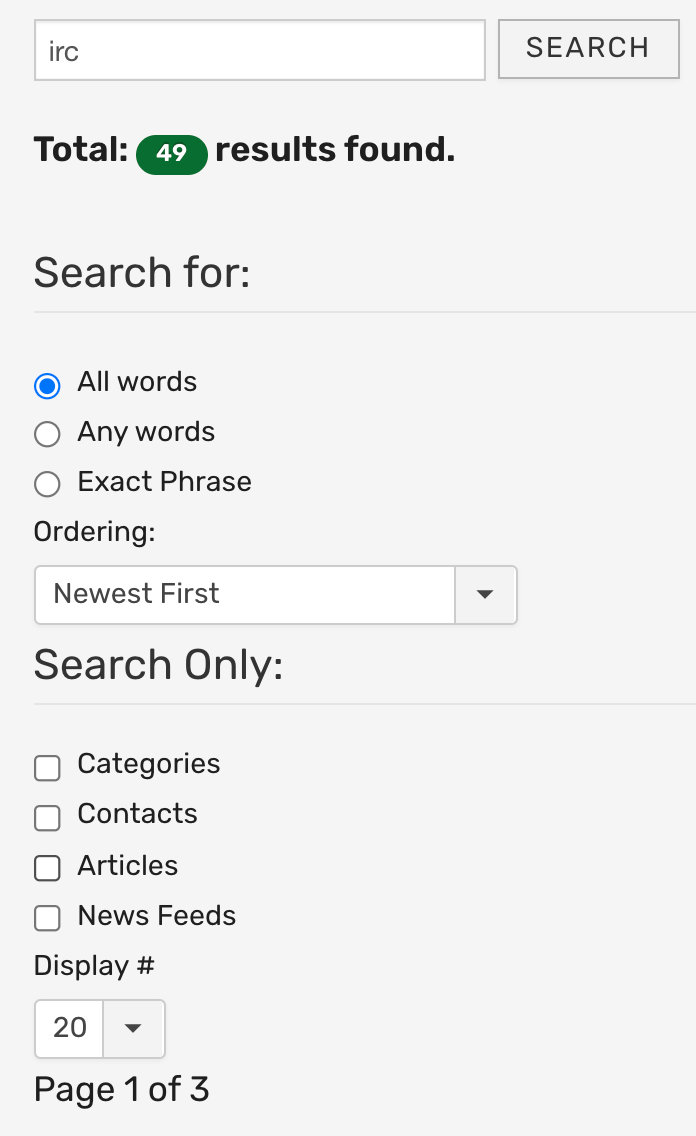
We know y'all are busy, so the faster and easier it is to find what you need, the better. We hope the new site search will allow you to jump right to the info you need.
Final Notes
We've put a lot of thought and effort into the refresh, but with increasing "technical difficulties" from the old site, we went live before we had the chance to test the site as well as we would have liked. If you encounter any problems with the new site or spot something we missed! In particular, if something is not accessible, please let us know! The reorganization and the big changes to the look and feel of the site may take a little getting used to, but we hope you'll all agree that this is a big step forward for KLASUsers.com.

