A brief tour of the 2025 KLAS Users' Conference Zoom Event is available below. Once you are registered, please make sure that you can access the event, and contact us if you need help (preferably before the conference begins).
Accessing the KLAS UC 2025 Zoom Event for the first time: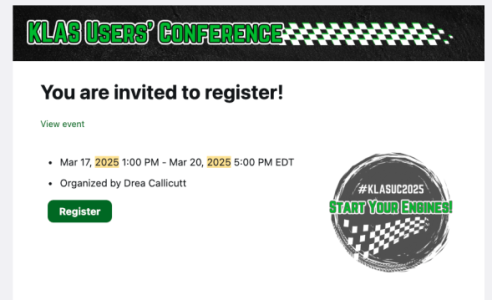
- If you registered by credit card, use your Zoom account log-in to access the KLAS UC2025 Zoom Event.
- If you registered via Invoice, look for an email from "Zoom Events <>;" with a "Register" link. You MUST follow the link to claim your ticket, answer the registration questions, and then log into the KLAS UC2025 Zoom Event. The email will look like the image to the right.
- If you registered via Invoice but didn't the provide email address you use to log into Zoom, you won't have the email to claim your ticket and CANNOT access the KLAS UC2025 Zoom Event. So, please send the email address you use when you log into Zoom ASAP!

