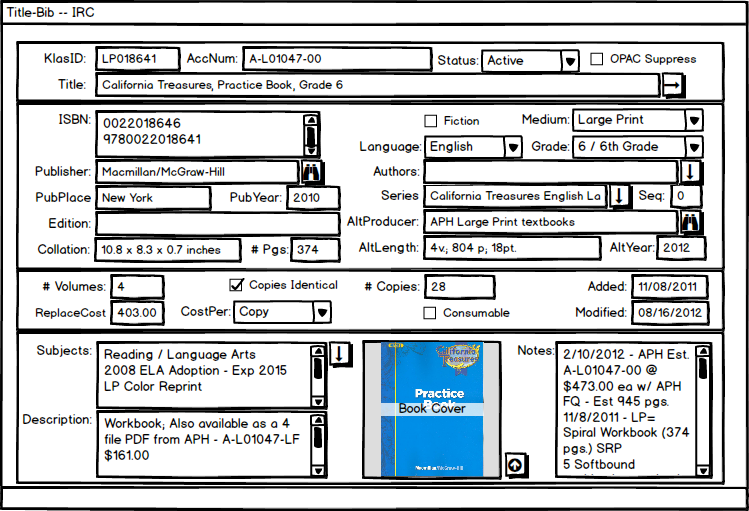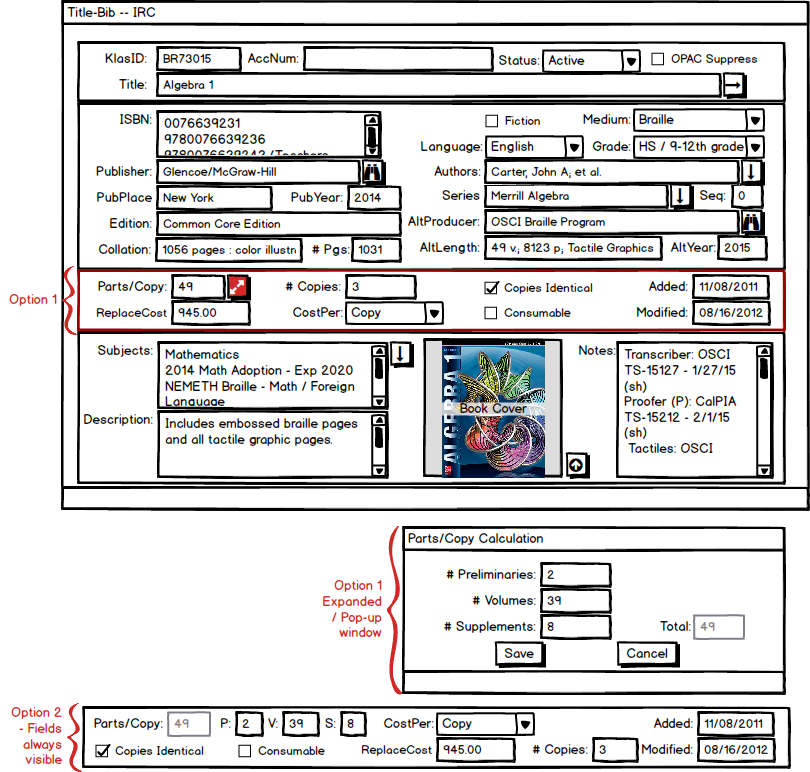- Posts: 24
- Thank you received: 3
IRC specific Title-Bib - Feedback requested
10 years 6 months ago #158
by Mitake
IRC specific Title-Bib - Feedback requested was created by Mitake
We have been aware for some time that the title fields of most importance to IRCs are not necessarily the ones that of most interest to the Talking Book Libraries. Also, since we have added the ability to display product images in WebOpac/WebOrdering, we need to add the ability to display and manage those images for titles. The question became what would be the best way to implement this - add an additional tab, add it as part of E-Docs or try to squeeze it on to the Title-Bib? Our general sense is that given differences in how IRC/IMCs use title information, that it may be beneficial to redesign the Title-Bib screen for IRC specific use.
The following posts present some mock-up sketches for the proposed screen with notes about what is under consideration. We would appreciate feedback on the designs.
The following posts present some mock-up sketches for the proposed screen with notes about what is under consideration. We would appreciate feedback on the designs.
Please Log in to join the conversation.
10 years 6 months ago #159
by Mitake
Replied by Mitake on topic IRC specific Title-Bib - Feedback requested
Draft of the proposed screen.
Changes Made :
Questions :
Changes Made :
- Widened viewer to give more space between columns since other tabs in the Catalog module are bigger than Title-Bib
- ISBN given more prominence – ability to display 10 & 13 at same time
- Also add ability to store notes about variations on the ISBN - ex. (Hardcover) or (Teacher's Edition)
- Moved the Authors field so that it is still available to enter information, but less prominent.
- Added integer field for "# of pages in print book" for those using this information for price calculations
- Removed Narrator and AltPlace fields
- Renamed Annotations field -> Description, to be used as a public note
- Shortened and moved Subjects and Description fields to make room for a Cover Image
- Added a Non-Public Notes field for staff use instead of the Title Comments
Questions :
- Are there fields that are needed / missing?
- Is the screen too busy / confusing?
- Does the cover image need to be larger?
- For the non-public notes field - is a free form text field adequate, or would something that used the comments struct and kept date and updating user information be preferable?
Please Log in to join the conversation.
10 years 6 months ago - 10 years 6 months ago #160
by Mitake
Replied by Mitake on topic IRC specific Title-Bib - Feedback requested
While reviewing the fields / layout in the 3rd box on the screen, it was observed that the single # Volumes field is problematic when trying to work with automatic item naming for Braille volumes which are frequently labelled as Preliminaries, Volumes, and Supplements. This is currently done at the copy level instead of the title level - is there a need to move this distinction up to the title level?
In trying to re-arrange the fields in this area, we came up with two proposals.
Proposed layout for the two options:
Questions to be answered:
In trying to re-arrange the fields in this area, we came up with two proposals.
- Option 1 - Have the field on the Title-Bib be described as parts/copy. If all parts are to be thought of as volumes it can be typed in the field on the screen. If volumes are of different types, user would click on the expand field button and use a pop-up dialog to enter the number of each type of volume. This would result in a calculated total number of parts for the copy. The button would change appearance to indicate that the expanded calculation is in effect.
- Option 2 - All three fields are always visible on the Title-Bib screen. The Parts/Copy field is a read-only field that is calculated as the sum of the three fields. If all parts are to be thought of as volumes then the number is entered in the V field and the P & S fields are left alone.
Proposed layout for the two options:
Questions to be answered:
- Is is desirable to move the P/V/S distinction up to the title level or should it be kept at the copy level?
- Is option 1 or 2 a preferable solution?
- In moving the fields around, is there a preferred layout / grouping of the information?
Last edit: 10 years 6 months ago by Mitake.
Please Log in to join the conversation.
- popes
-

- RANK1
Less
More
- Thank you received: 0
10 years 5 months ago #162
by popes
Replied by popes on topic IRC specific Title-Bib - Feedback requested
better
Please Log in to join the conversation.
- popes
-

- RANK1
Less
More
- Thank you received: 0
10 years 5 months ago #163
by popes
Replied by popes on topic IRC specific Title-Bib - Feedback requested
option 1 preferable
Please Log in to join the conversation.
Forum Access
- Not Allowed: to create new topic.
- Not Allowed: to reply.
- Not Allowed: to edit your message.
Time to create page: 0.112 seconds