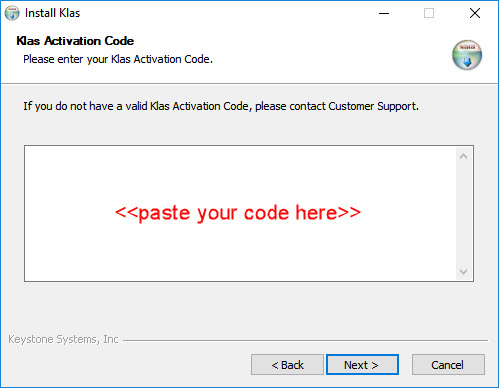There are a lot of exciting new features included in the KLAS 7.7 release, and they begin with a simplified installation process.
As part of the simplification, there will no longer be any external programs to install. Everything has been put into one installer so there are no longer separate steps to install a web client, support files, or XPrint. If you are currently using KLAS with Open VPN, this will be going away too. KLAS no longer needs a VPN connection to run, it instead will use https to establish a secure connection.
The new installer lets you choose how KLAS should be installed: For everyone who uses a computer – a process that would require admin access, or install for the current user only – which can typically be done without admin access even in secured environments.
The New Installation Process
To install KLAS 7.7, Keystone will provide you with two pieces – the KLAS installer and an Activation Code. This new installer (klas.exe) is digitally signed and will be used by all KLAS libraries. This will ensure that the version of KLAS installed is exactly the same version that was tested and verified at Keystone.
Double clicking the klas.exe icon launches a set-up wizard, similar to how KLAS installations has always worked but with a couple new options.
1. The first step is to specify your Activation Code. The code will be a long string of seemingly random characters, so copying the code from an email or text file is the best way to ensure the code is complete and correct.
2. The next screen allows you to choose how you want KLAS to install: either for anyone using the computer (which could require admin access in restricted environments) or for just your own user (which in many restricted environments is still allowed without admin access).
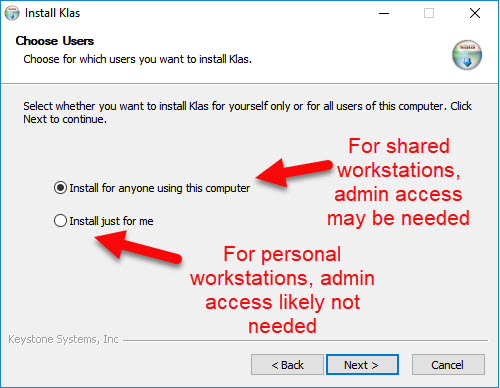
After making this selection, the rest of the set-up process is pretty standard and the default options can be kept to complete the installation.
Why do we need an Active Code?
Since the same installer will be used by everyone, the Activation Code will ensure that you are connecting to the correct instance of the KLAS database for your library.
What does it mean to connect to an “instance” of KLAS? Historically you are used to seeing these as “live” and “training”. In KLAS 7.7, one KLAS installation will no longer set up both “live” and “training” shortcuts at the same time. Instead, the Activation Code will specify not only the KLAS library, but also which type of KLAS instance is being installed. Because of this, a unique Activation Code for “live” and a unique Activation Code for “training” will be provided to your library. The Activation Codes are not unique per user, but they are unique to your library. To install both live and training, two separate installs will need to be done using the same klas.exe installer but two different Activation Codes.
Updates
We will notify your organization when an update is available. Upgrades will most often be applied over-night and will be applied to the user workstations the next time KLAS is launched.
When you next open KLAS, you will be notified that there is an update that needs to be applied. Press the Update button and KLAS will automatically download and apply the upgrade to your workstation for you. Once the update is complete, the KLAS log in screen will display allowing you to log in to the now updated version of KLAS.
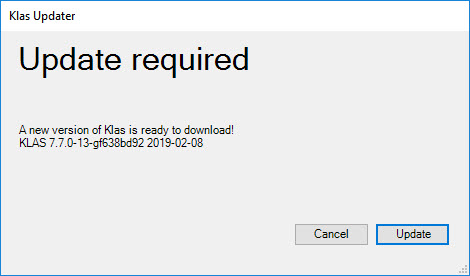
We are excited to roll out the KLAS 7.7 release. When it comes time for you to upgrade, we will provide you step-by-step installation instructions, the KLAS installer, and your Activation Codes to get you up and running smoothly and quickly!