A brief tour of the 2025 KLAS Users' Conference Zoom Event is available below. Once you are registered, please make sure that you can access the event, and contact us if you need help (preferably before the conference begins).
Accessing the KLAS UC 2025 Zoom Event for the first time:
- If you registered by credit card, use your Zoom account log-in email address and password to log-in to the 2025 KLAS Users' Conference Zoom Event.
- If you have are a Guest attendee or paid your conference fee via Invoice, you will be sent an email from "Zoom Events <>;" with the subject line "You are invited to register for 2025 KLAS Users' Conference" sent to the email address associated with your Zoom account. The body of the email contains a link to "Register".
- You MUST use the "Register" link in the "You are invited to register!" email sent to your email address. The email will look like the image below.
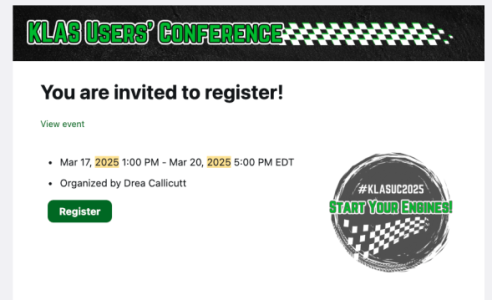
- You MUST use the "Register" link in the "You are invited to register!" email sent to your email address. The email will look like the image below.
- Select the "Register" link from within the email. This will take you to the 2025 KLAS Users' Conference Zoom Event.
- Select the "Register" link in the Zoom Event.
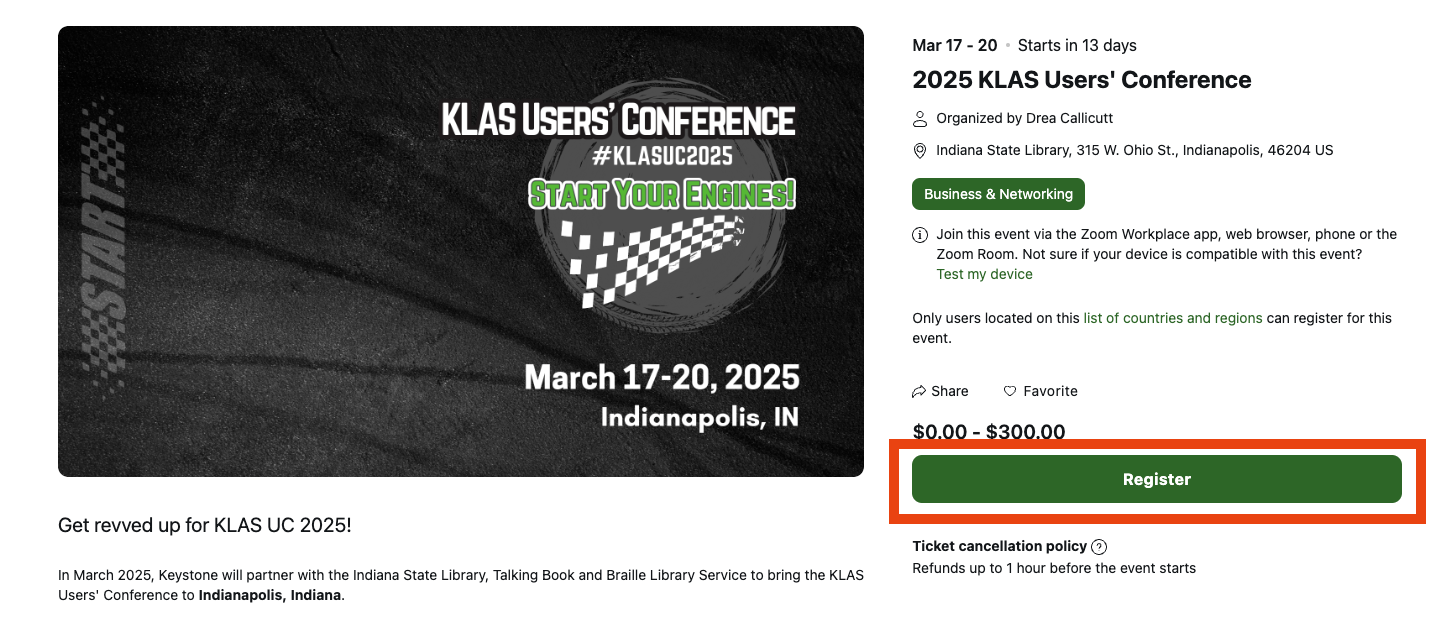
- Select the appropriate ticket type (Ex: "Invoiced Virtual" = paying by invoice & attending virtually & "Virtual Guest" = guest virtual attendee), select "Continue", answer the registration questions, and then log into the KLAS UC2025 Zoom Event using your Zoom account email and password.
- If you don't have a Zoom account, create a free, basic one using the same email address where you received the "Your are invited to register" email here: https://zoom.us/signup#/signup
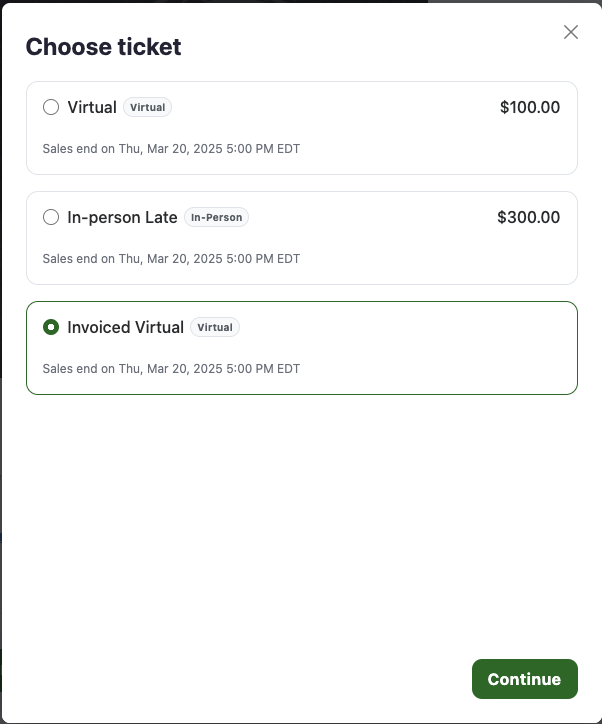
- If you paid your conference fee via invoice but didn't send us the email address you use to log-into Zoom, you can't claim your ticket and CANNOT access the KLAS UC2025 Zoom Event. So, please send the email address you use when you log into Zoom ASAP!
Accessibility Resources:
Important Notes about the KLAS UC2025 Zoom Event:
- You must log into the KLAS UC2025 Zoom Event with your individual Zoom account credentials.
- Session times based on your local time zone.
- General Sessions will be in a webinar format and streamed directly to the lobby. Virtual attendees will be able to comment / ask questions via the chat function, but can't use their computer camera / mic.
- All Breakout sessions will be in a meeting format in which virtual attendees can be on camera, use their microphone, and / or the Zoom chat function.
KLAS UC2025 Zoom Event Video Tour:
- Link to the KLAS UC2025 Zoom Event
- If you don't see the "Join Lobby" link, be sure you're logged-in using your Zoom account credentials.

